系列文章目录
前言
今天记录下Redis主从复制一、搭建一主多从
Master/Slaver 模式
介绍:Master主机数据更新后根据配置,数据进行备份到Slaver。Master已写为主,Slaver已读为主。
1、Linux 安装Redis
官网:https://redis.io/download
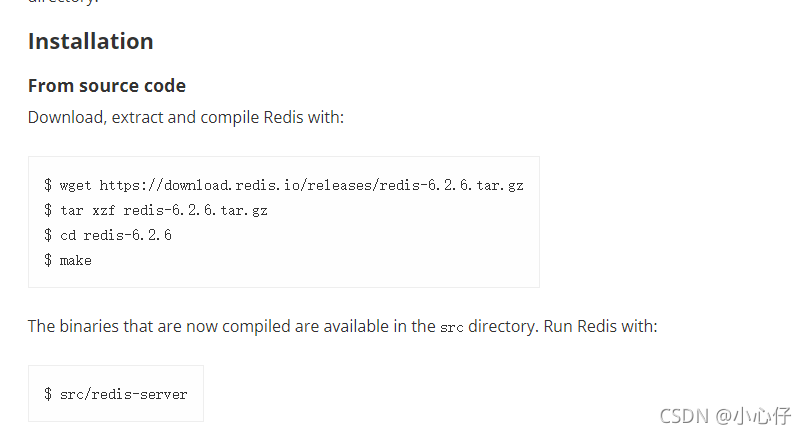
2、配置三个conf文件并启动
配置文件解释:
# 注释 bind:127.0.0.1 解除其他ip访问
bind:127.0.0.1
# 密码
requirepass foobared
# rdb文件名称
dbfilename dump6379.rdb
# aof 持久化
appendonly no
# 默认启动就后台运行
daemonize yes
6380
include /usr/local/data/redis-6.2.6/redis.conf
pidfile /var/run/redis_6380.pid
port 6380
dbfilename dump6380.rdb
requirepass foobared
# 从redis配置主redis密码
masterauth foobared
6381
include /usr/local/data/redis-6.2.6/redis.conf
pidfile /var/run/redis_6381.pid
port 6381
dbfilename dump6381.rdb
requirepass foobared
# 从redis配置主redis密码
masterauth foobared
进入redis,配置主从关系
redis-cli -p 6379
# 只在从redis执行
slaveof <ip> <port>
# 查看主从关系
info replication
- 复制原理
从服务器向主服务器请求,然后从服务器执行主服务器rdb文件,进行数据。
全量复制 :每次写操作,从服务器加载到内存中
增量复制:写操作后,直接执行从服务器中
- 薪火相传
设置6381 slaveof 127.0.0.1 6380后

- 反客为主
手动执行 slaveof no one
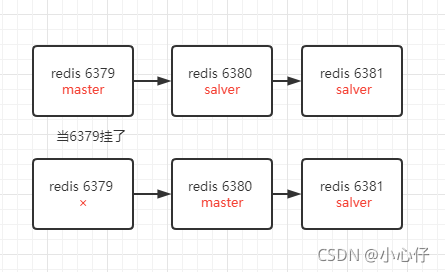
二、哨兵模式(sentinel)
启动
src/redis-sentinel sentinel.conf
sentinel.conf
几个哨兵
sentinel monitor mymaster 127.0.0.1 6379 1
总结
还没写完,后期继续!!