Nginx配置文件详解(2)
开启状态界面
[root@localhost ~]# nginx -V
nginx version: nginx/1.20.1
built by gcc 4.8.5 20150623 (Red Hat 4.8.5-44) (GCC)
built with OpenSSL 1.0.2k-fips 26 Jan 2017
TLS SNI support enabled
configure arguments: --prefix=/usr/local/nginx --user=nginx --group=nginx --with-debug --with-http_ssl_module --with-http_realip_module --with-http_image_filter_module --with-http_gunzip_module --with-http_gzip_static_module --with-http_stub_status_module --http-log-path=/var/log/nginx/access.log --error-log-path=/var/log/nginx/error.log --add-module=../echo-nginx-module-0.61
在编译nginx的时候安装相应的软件包--with-http_gzip_static_module,然后去配置文件中添加内容,最后去浏览器中去访问即可
[root@localhost conf]# pwd
/usr/local/nginx/conf
[root@localhost conf]# vim nginx.conf
//添加一下三行内容
location /status {
stub_status;
}
......
[root@localhost conf]# nginx -s reload
去网页查看
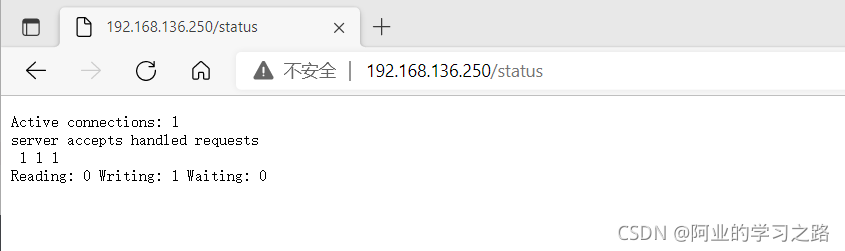
状态页面信息详解:
| 状态码 | 表示的意义 |
|---|---|
| Active connections 2 | 当前所有处于打开状态的连接数 |
| accepts | 总共处理了多少个连接 |
| handled | 成功创建多少握手 |
| requests | 总共处理了多少个请求 |
| Reading | nginx读取到客户端的Header信息数,表示正处于接收请求状态的连接数 |
| Writing | nginx返回给客户端的Header信息数,表示请求已经接收完成, 且正处于处理请求或发送响应的过程中的连接数 |
| Waiting | 开启keep-alive的情况下,这个值等于active - (reading + writing), 意思就是Nginx已处理完正在等候下一次请求指令的驻留连接 |
使用zabbix监控nginx页面状态信息
在nginx服务器安装zabbix_agent客户端
下载依赖包,解压zabbix到/usr/src, 创建用户 编译安装zabbix-agent 修改配置文件
[root@localhost ]# yum -y install gcc gcc-c++ make pcre-devel openssl openssl-devel
[root@localhost src]# useradd -r -M -s /sbin/nologin zabbix
[root@localhost src]# tar xf zabbix-5.4.4.tar.gz
[root@localhost src]# cd zabbix-5.4.4/
[root@localhost zabbix-5.4.4]# ./configure --enable-agent
[root@localhost zabbix-5.4.4]# make install
#安装完过后在/usr/local/etc/下会有agent配置文件
[root@localhost zabbix-5.4.4]# ls /usr/local/etc/
zabbix_agentd.conf zabbix_agentd.conf.d
[root@localhost zabbix-5.4.4]# vim /usr/local/etc/zabbix_agentd.conf
......
Server=192.168.136.131 //被动模式
ServerActive=192.168.136.131 //主动模式
Hostname=Nginx
......
关闭防火墙和selinx
[root@localhost zabbix-5.4.4]# systemctl disable firewalld
[root@localhost zabbix-5.4.4]# setenforce 0
setenforce: SELinux is disabled
[root@localhost zabbix-5.4.4]# zabbix_agentd
[root@localhost zabbix-5.4.4]# ss -antl
State Recv-Q Send-Q Local Address:Port Peer Address:Port
LISTEN 0 128 *:10050 *:*
LISTEN 0 128 *:80 *:*
LISTEN 0 128 *:22 *:*
LISTEN 0 100 127.0.0.1:25 *:*
LISTEN 0 128 *:443 *:*
LISTEN 0 128 :::22 :::*
LISTEN 0 100 ::1:25 :::*
zabbix服务端添加主机
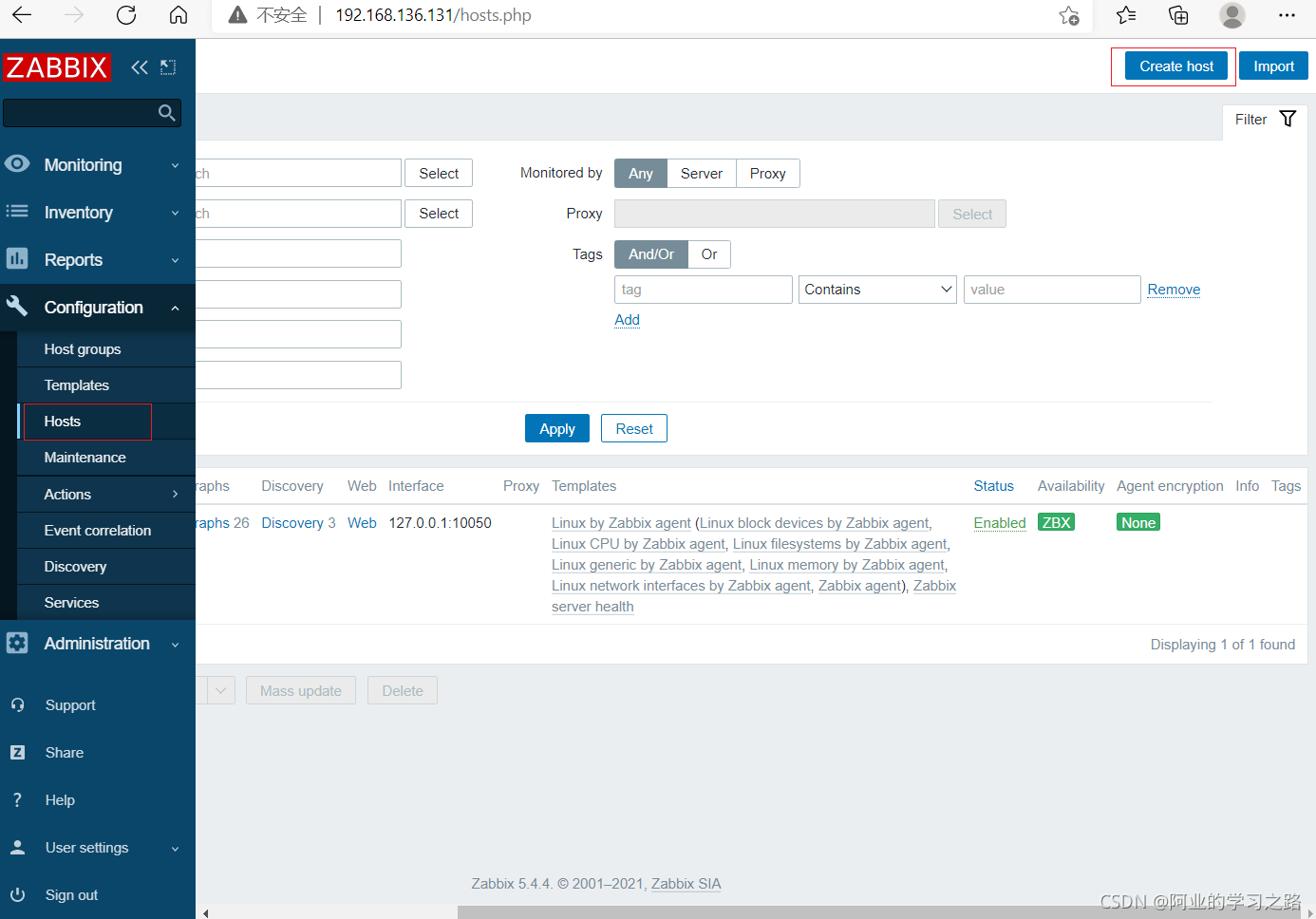
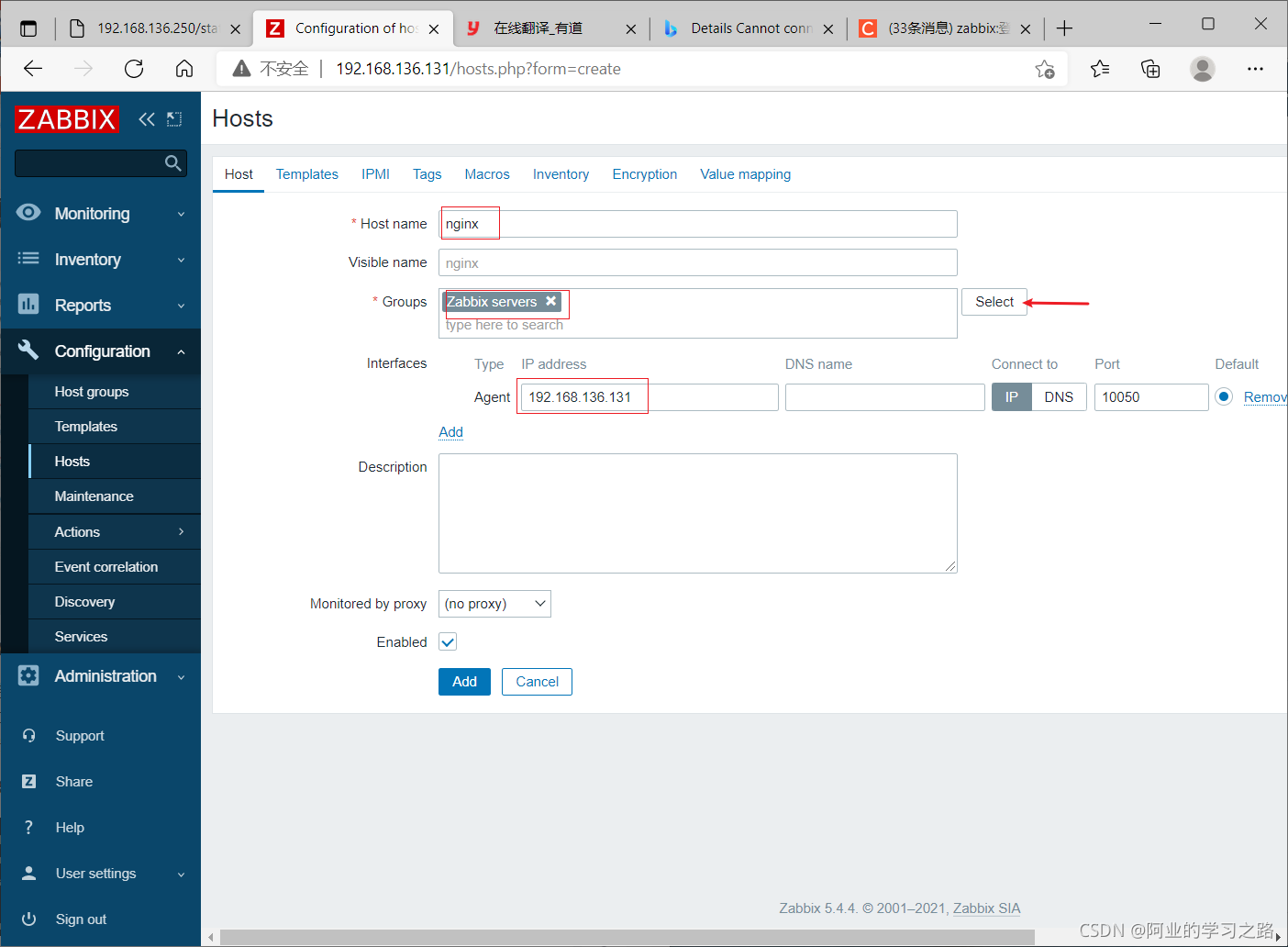
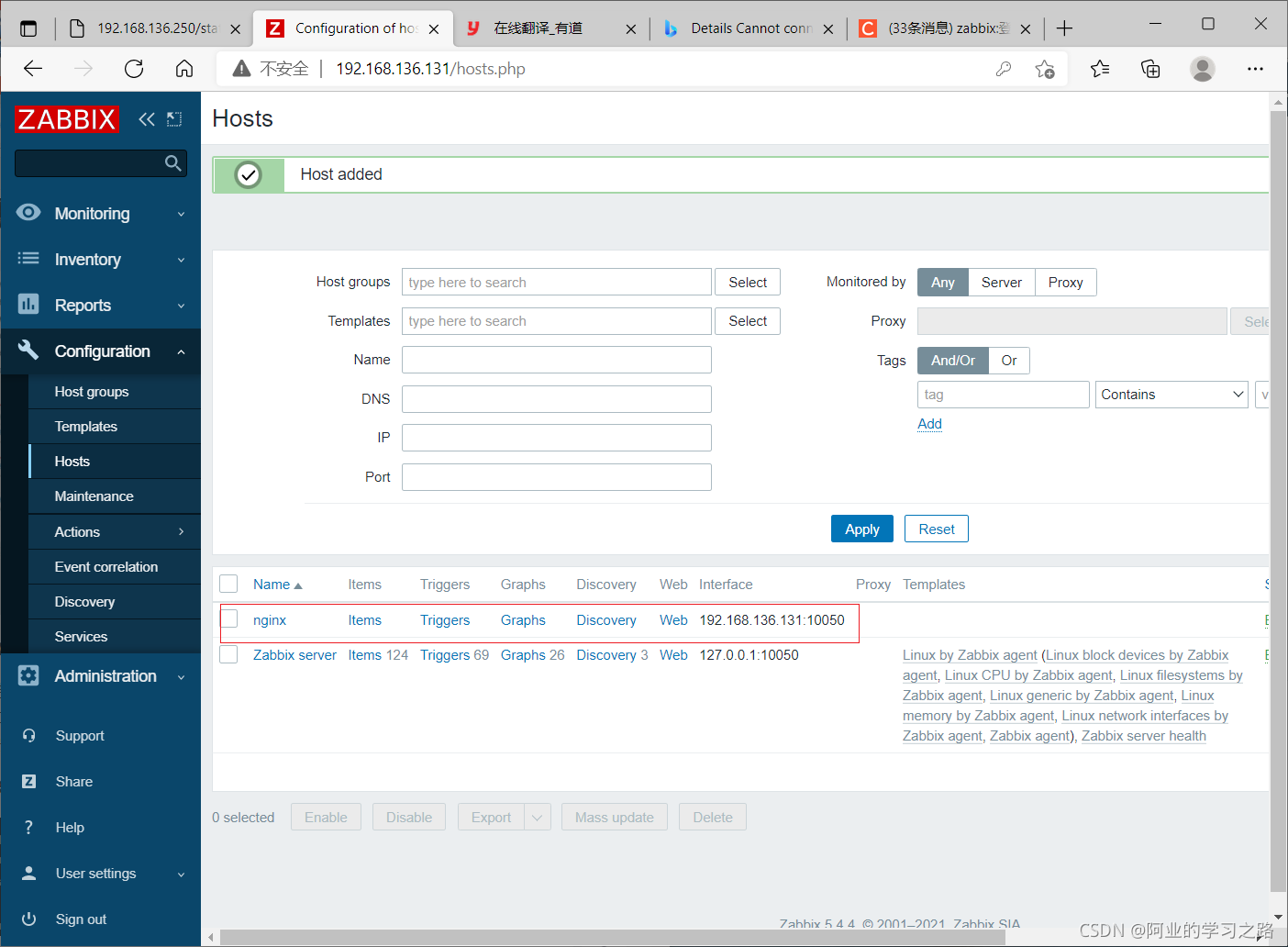
编写监控脚本 让zabbix监控nginx状态
reading大 很多请求在等待接受 处理能力不够
waiting 越小越好 工作饱和 只有几个人在等待,如果没有人等待表示工作不饱和很闲,实际中不会这么浪费 会近可能的给机器安排工作。
[root@localhost ~]# mkdir /scripts
[root@localhost ~]# cd /scripts/
[root@localhost scripts]# ls
[root@localhost scripts]# curl http://192.168.136.250/status
Active connections: 1
server accepts handled requests
3 3 3
Reading: 0 Writing: 1 Waiting: 0
[root@localhost scripts]# vim writing.sh
[root@localhost scripts]# vim waiting.sh
[root@localhost scripts]# vim reading.sh
[root@localhost scripts]# cat reading.sh
#/bin/bash
Reading=$(curl -s http://192.168.136.250/status | awk 'NR==4{print $2}')
if [ $Reading -gt 80 ];then
echo "1"
else
echo "0"
fi
[root@localhost scripts]# cat writing.sh
#/bin/bash
writing=$(curl -s http://192.168.136.250/status | awk 'NR==4{print $4}')
if [ $writing -gt 50 ];then
echo "1"
else
echo "0"
fi
[root@localhost scripts]# cat waiting.sh
#/bin/bash
waiting=$(curl -s http://192.168.136.250/status | awk 'NR==4{print $6}')
if [ $waiting -gt 30 ];then
echo "1"
else
echo "0"
fi
[root@localhost scripts]#
修改zabbix_agentd.conf文件
[root@localhost ~]# vim /usr/local/etc/zabbix_agentd.conf
......
UnsafeUserParameters=1
......
# 配置文件最后面添加一下内容
UserParameter=check_reading,/scripts/reading.sh
UserParameter=check_waiting,/scripts/waiting.sh
UserParameter=check_writing,/scripts/writing.sh
重启zabbix-agentd 验证
[root@localhost ~]# pkill zabbix
[root@localhost ~]# zabbix_agentd
[root@localhost ~]# ss -antl
State Recv-Q Send-Q Local Address:Port Peer Address:Port
LISTEN 0 128 *:10050 *:*
LISTEN 0 128 *:80 *:*
LISTEN 0 128 *:22 *:*
LISTEN 0 100 127.0.0.1:25 *:*
LISTEN 0 128 *:443 *:*
LISTEN 0 128 :::22 :::*
LISTEN 0 100 ::1:25 :::*
[root@localhost ~]# chmod 755 /scripts/
[root@localhost scripts]# chmod +x reading.sh waiting.sh writing.sh
[root@localhost ~]# zabbix_get -s 192.168.136.250 -k check_reading
0
本文只演示一个监控,其他两个配置与这个配置相同
添加监控项
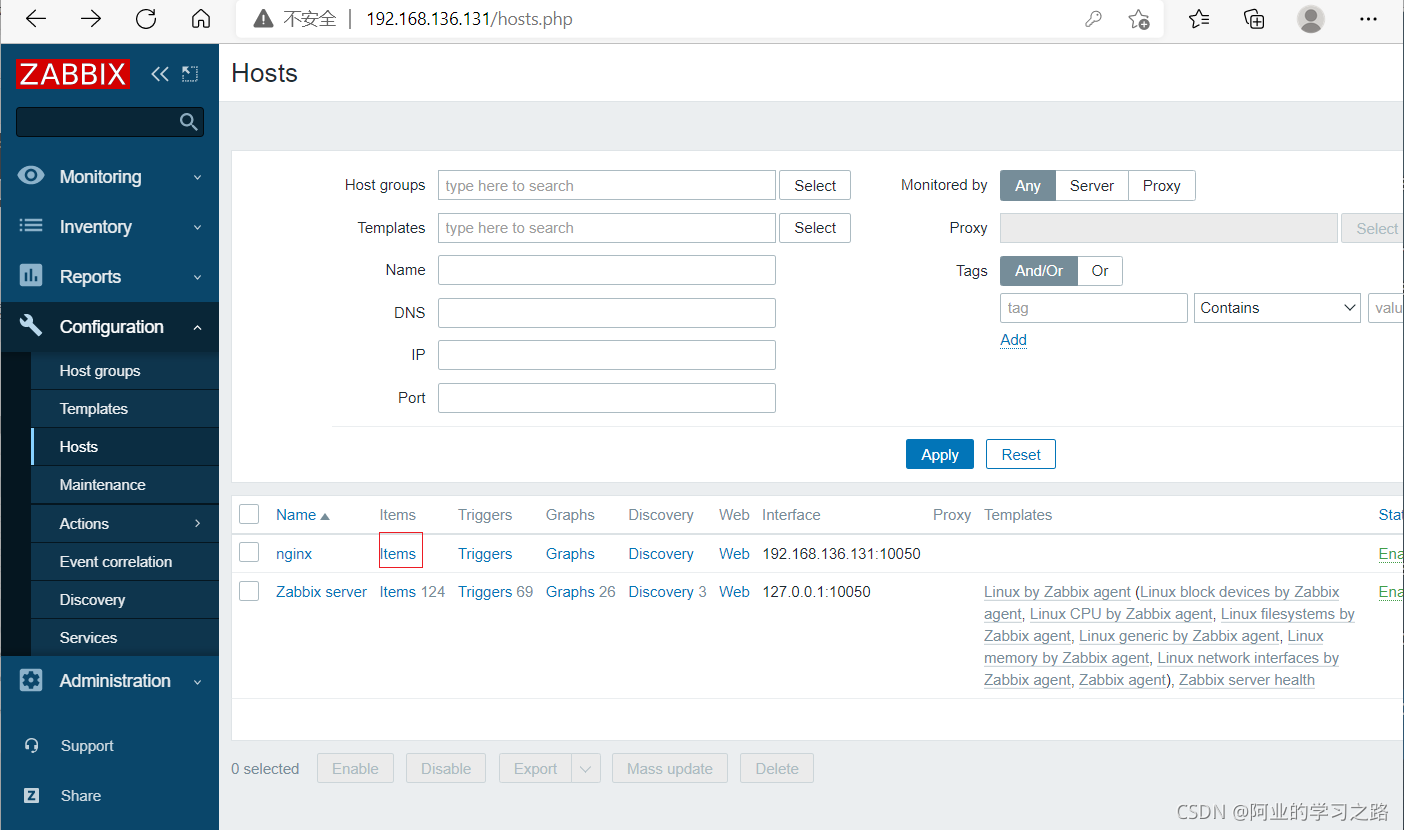
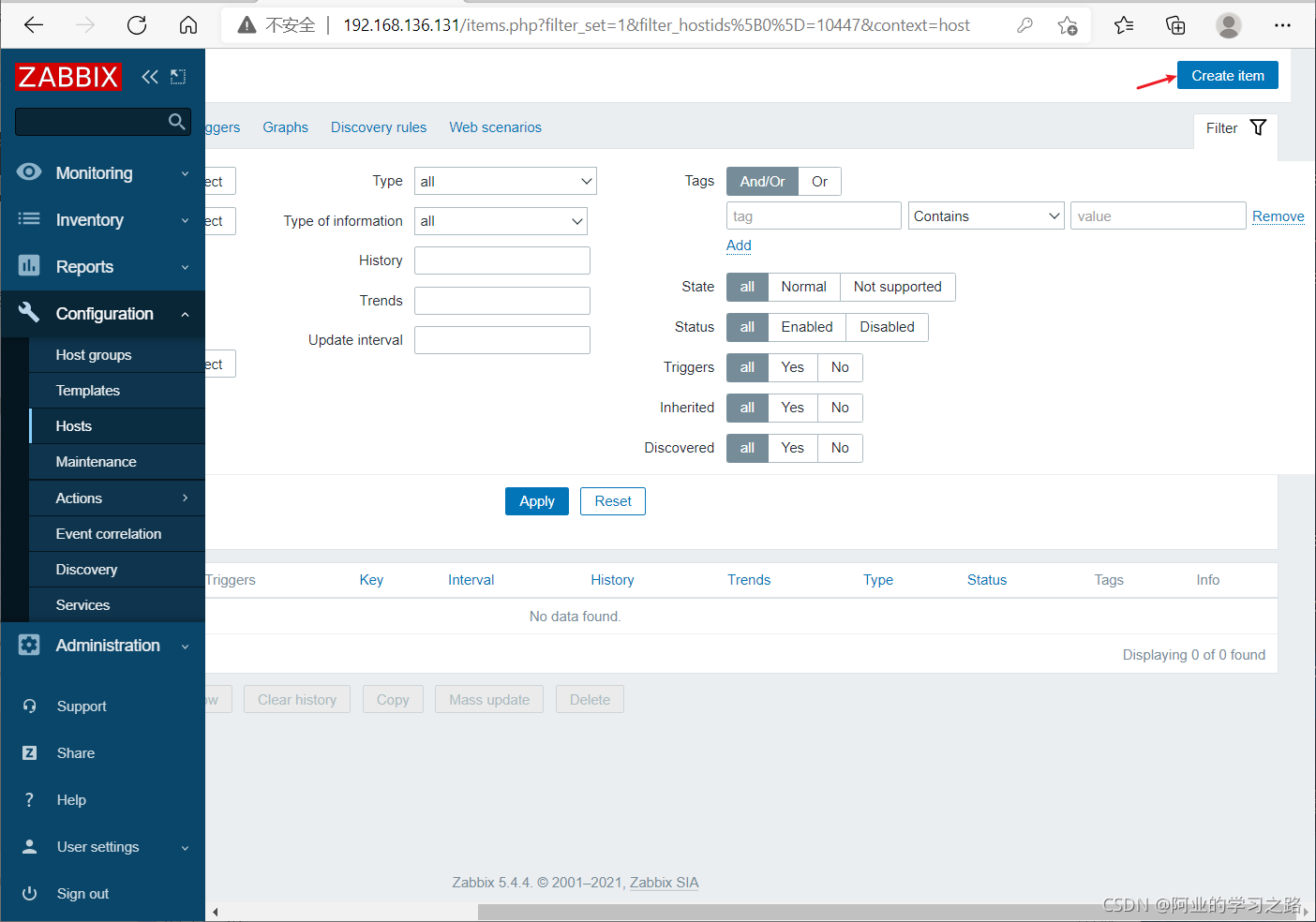
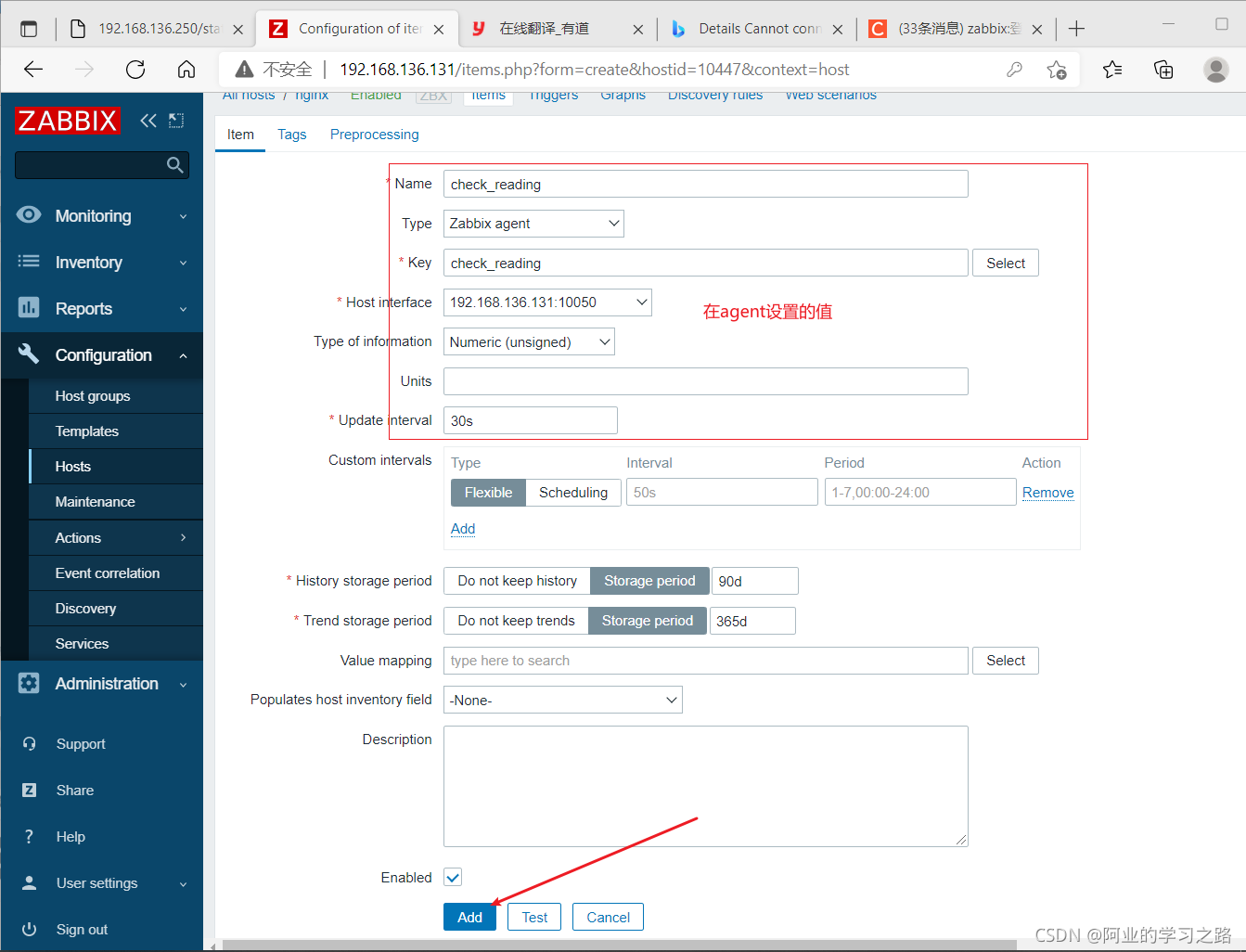
添加触发器
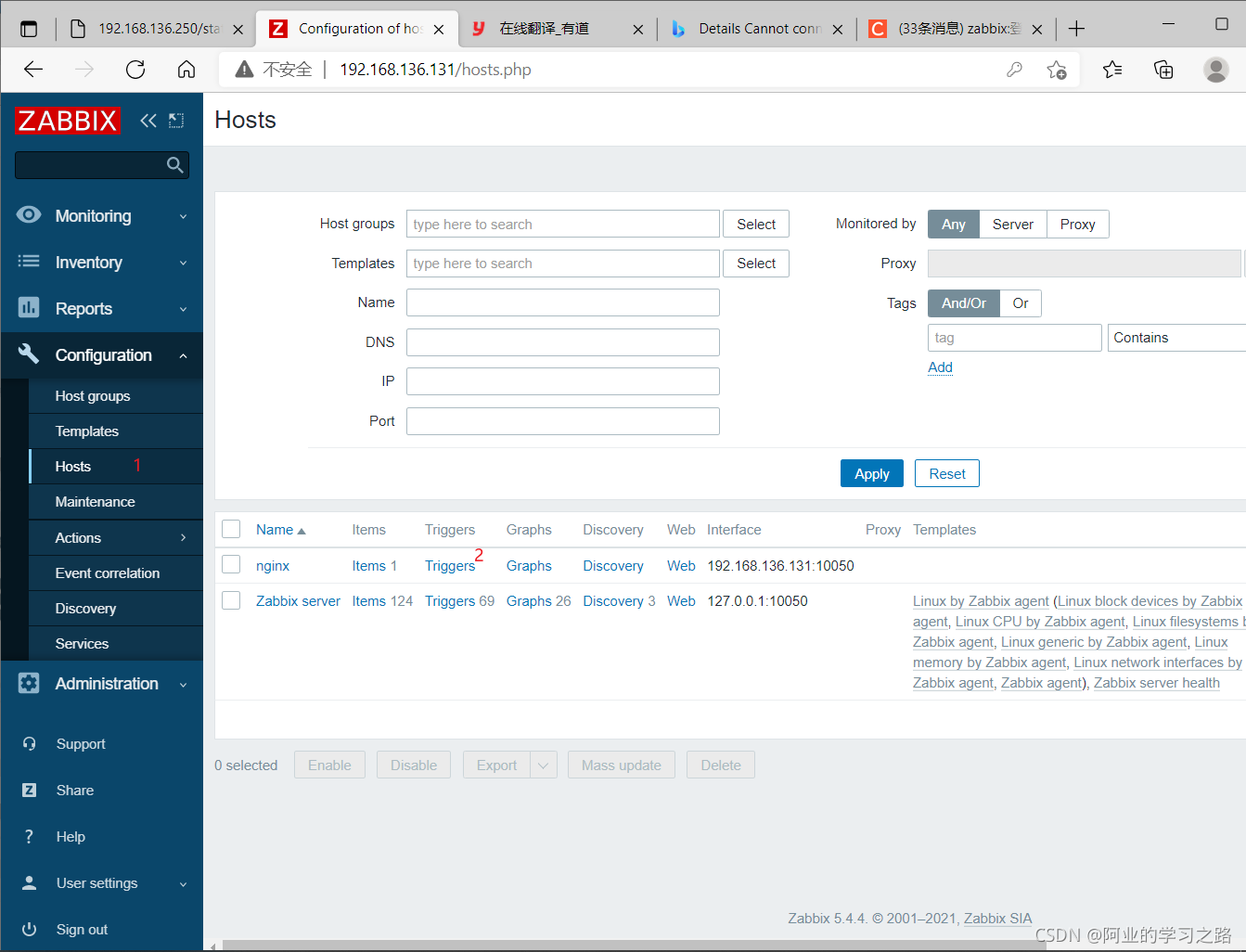
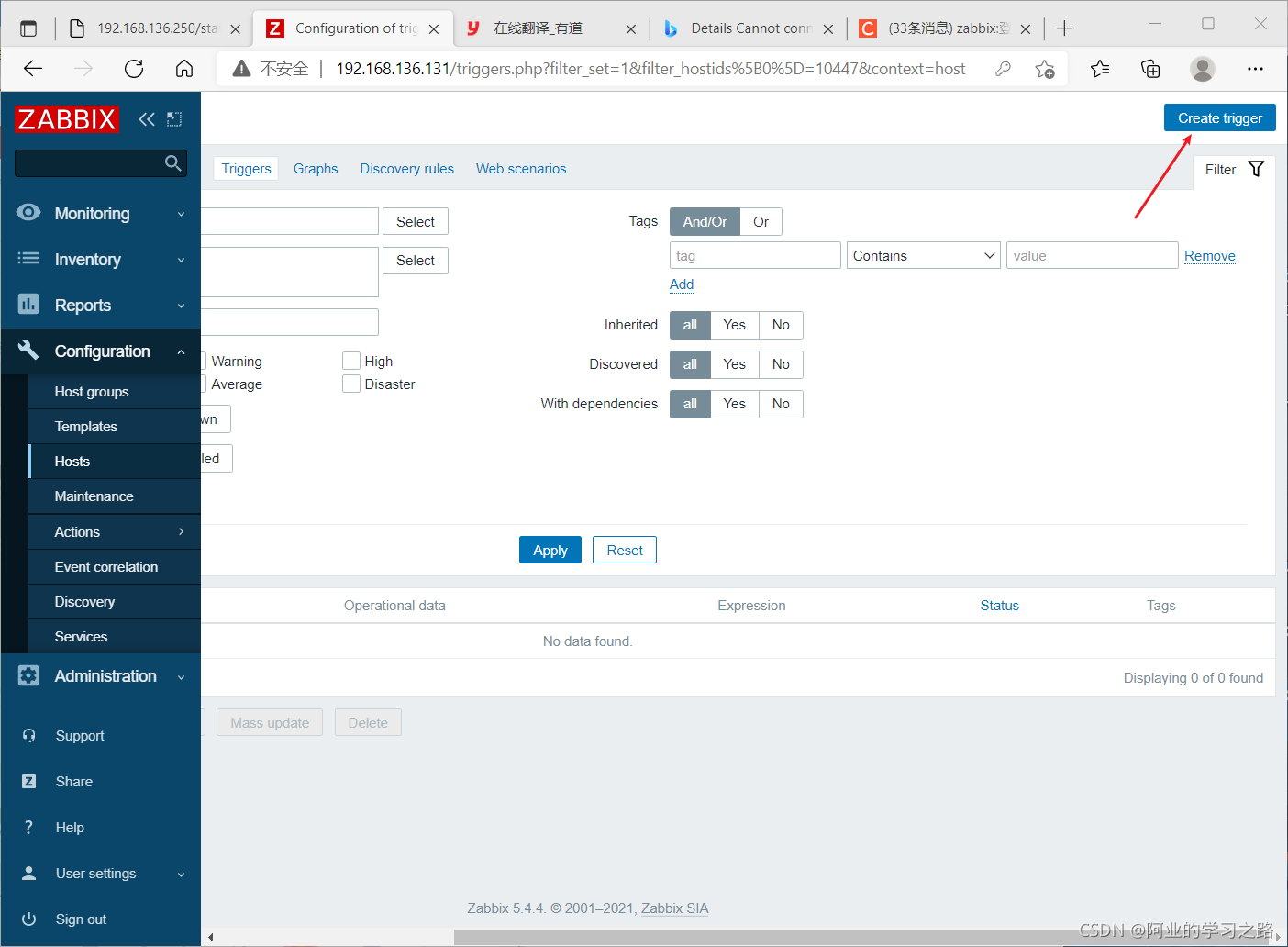
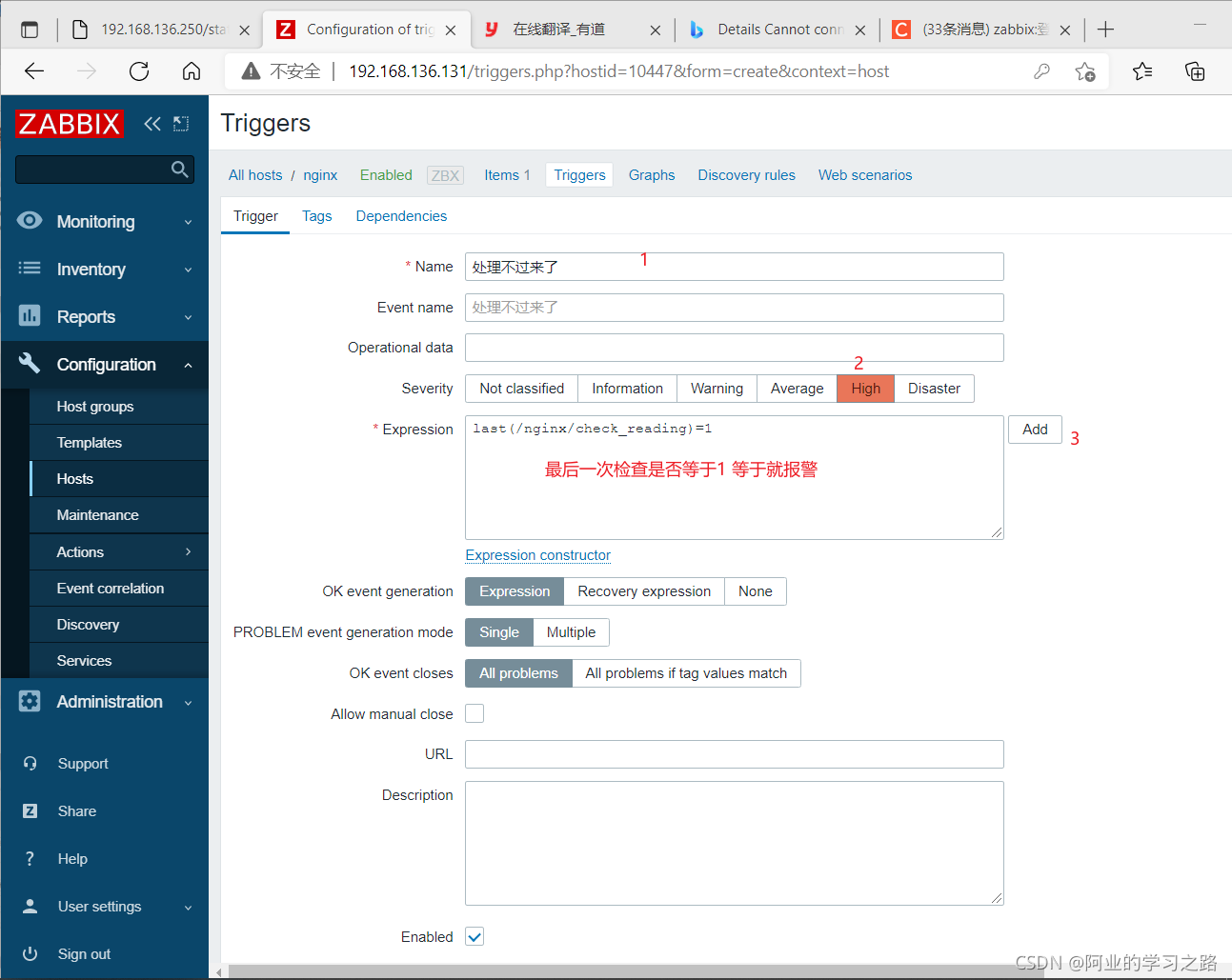
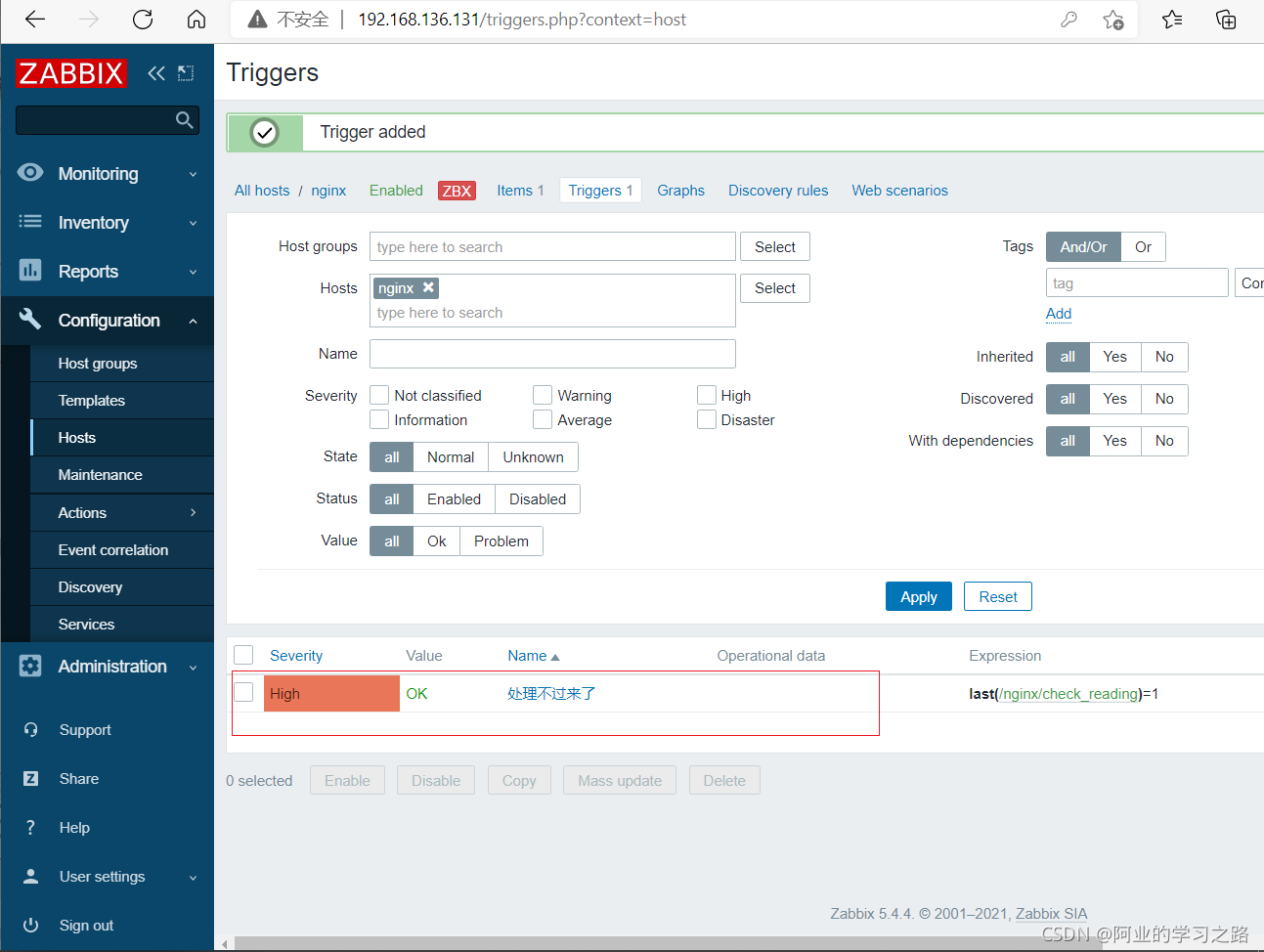
验证