linux 三剑客之一sed简介
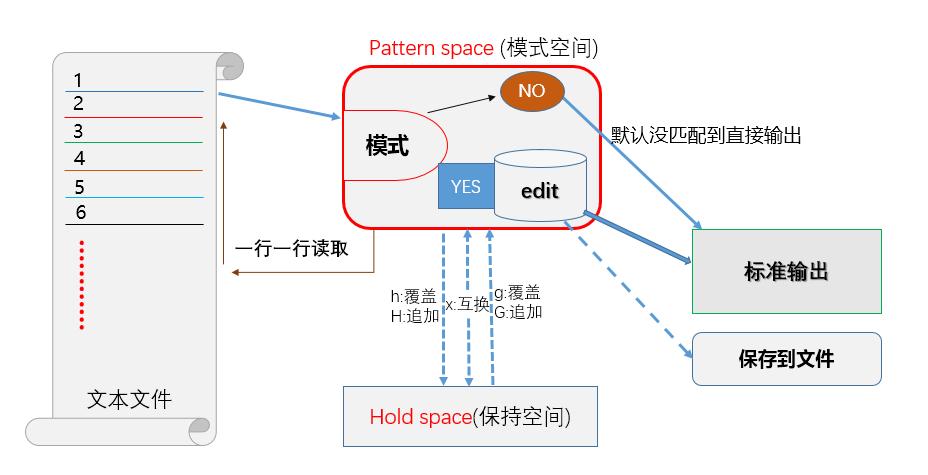
1. 基本用法
sed 会根据脚本命令来处理文本文件中的数据,这些命令要么从命令行中输入,要么存储在一个文本文件中,此命令执行数据的顺序如下:
- 每次仅读取一行内容;
- 根据提供的规则命令匹配并修改数据。注意,sed 默认不会直接修改源文件数据,而是会将数据复制到缓冲区中,修改也仅限于缓冲区中的数据;
- 将执行结果输出。
当一行数据匹配完成后,它会继续读取下一行数据,并重复这个过程,直到将文件中所有数据处理完毕。
sed 命令的基本格式如下:
[root@localhost ~]# sed [选项] [脚本命令] 文件名
常用的选项和含义如下:
选项 含义
-e 脚本命令 该选项会将其后跟的脚本命令添加到已有的命令中。
-f 脚本命令文件 该选项会将其后文件中的脚本命令添加到已有的命令中。
-n 默认情况下,sed 会在所有的脚本指定执行完毕后,会自动输出处理后的内容,而该选项会屏蔽启动输出,需使用 print 命令来完成输出。
-i 此选项会直接修改源文件,要慎用。
2. 使用举例
① 替换命令
[address]s/pattern/replacement/flags
address 表示指定要操作的具体行,pattern 指的是需要替换的内容,replacement 指的是要替换的新内容.
替换第二次匹配的地方:
cat data.txt
This is a test of the test script.
This is the second test of the test script.
[root@localhost ~]# sed 's/test/trial/2' data.txt
This is a test of the trial script.
This is the second test of the trial script.
替换所有字符串:
[root@localhost ~]# sed 's/test/trial/g' data.txt
This is a trial of the trial script.
This is the second trial of the trial script.
只输出被修改过的行
[root@localhost ~]# sed -n 's/second/sss/p' data.txt
This is the sss test of the test script.
将匹配的结果保存到指定文件:
[root@localhost ~]# sed 's/test/trial/w test.txt' data.txt
修改后的结果输出到了text.txt中
[address]c\用于替换的新文本
c 命令表示将指定行中的所有内容,替换成该选项后面的字符串.
② 删除命令
命令的格式:
[address]d
删除所有内容:
[root@localhost ~]# sed 'd' data.txt
删除第三行内容
[root@localhost ~]# sed '3d' data.txt
删除第一到第三行的内容:
[root@localhost ~]#sed '/1/,/3/d' data.txt
删除第三行开始的所有内容:
[root@localhost ~]# sed '3,$d' data.txt
③ 附加命令
[address]a(或 i)\新文本内容
a 命令表示在指定行的后面附加一行,i 命令表示在指定行的前面插入一行
第三行前面增加一行:
[root@localhost ~]# sed '3i\
> This is an inserted line.' data.txt
第三行后面增加一行:
[root@localhost ~]# sed '3a\
> This is an appended line.' data.txt