前提环境:
- NGINX
涉及参考文档:
一、Nginx return 语法介绍
Syntax: return code [text];
return code URL;
return URL;
Default: —
Context: server, location, if
停止处理并 将指定的返回code给客户端。非标准代码 444 关闭连接而不发送响应头。
注: Nginx 版本 0.8.42 开始
- return code URL 支持code 响应码: 301、302、303、307 和 308
- return code [text] 支持code 响应码:204、400、402 — 406、408、410、411、413、416 和 500 — 504 以及 444 响应码
代码 307 直到版本 1.1.16 和 1.0.13 才被视为重定向。
代码 308 直到版本 1.13.0 才被视为重定向。
二、return code [text] 验证
Nginx 配置文件
server {
listen 4444;
server_name _;
charset utf-8;
root /data/nginx/domain/;
rewrite_log on; #开启rewrite重写规则默认写到error_log日志中,生产禁用,默认是关闭状态
error_log /var/log/nginx/bot-sca-error.log;
access_log /var/log/nginx/bot-sca-access.log testlog;
location /444.html {
return 444 "你的客户端IP地址是: $remote_addr"; # 设定客户端响应码为444,且返回客户地址IP
}
}
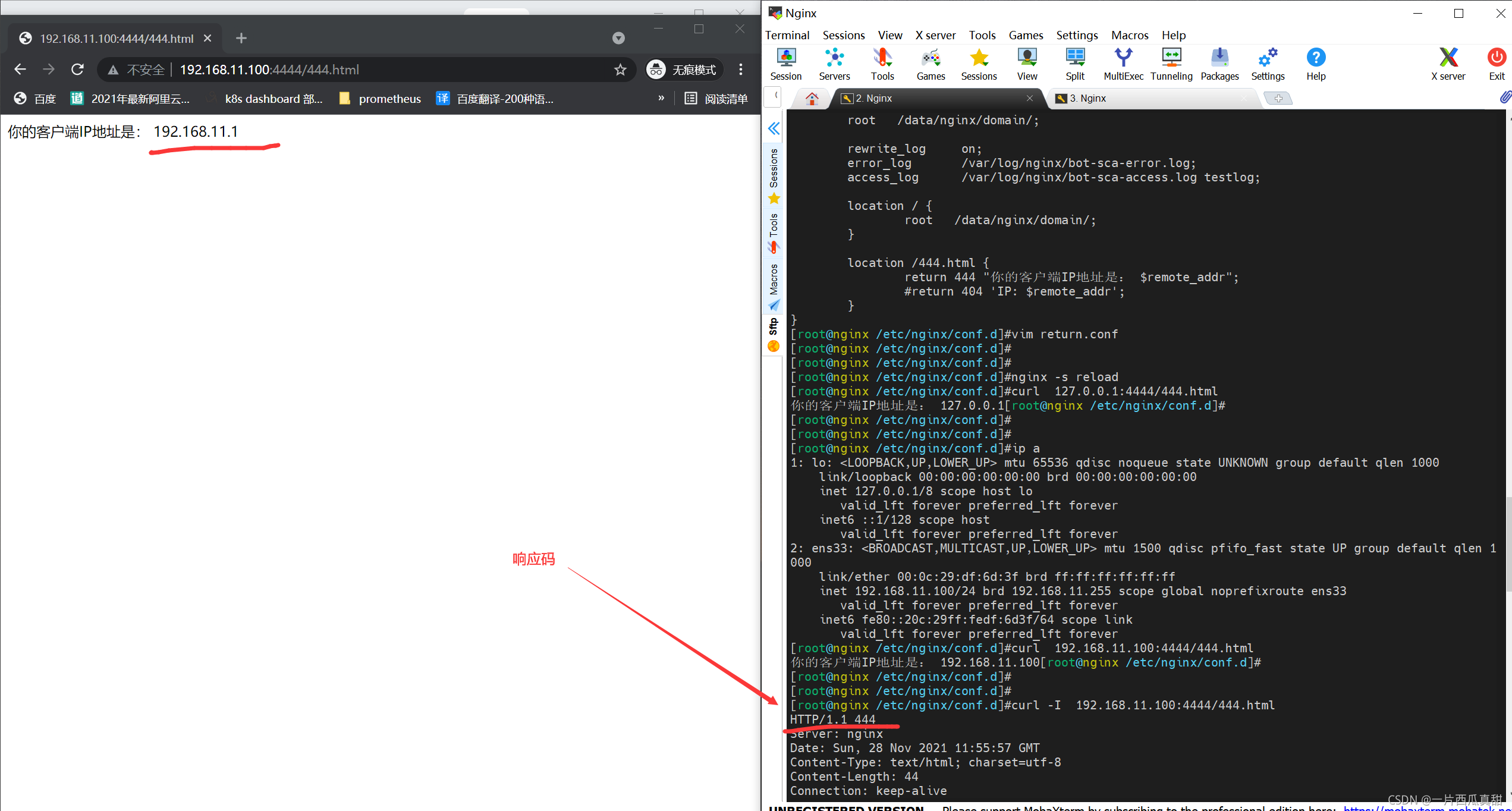
修改Nginx 配置文件
server {
listen 4444;
server_name _;
charset utf-8;
root /data/nginx/domain/;
rewrite_log on;
error_log /var/log/nginx/bot-sca-error.log;
access_log /var/log/nginx/bot-sca-access.log testlog;
location /tz {
return http://www.baidu.com; #默认响应码302
}
location /ips.html {
return 200 "你的客户端IP地址是: $remote_addr"; # 设定客户端响应码为200,且返回客户地址IP
}
}
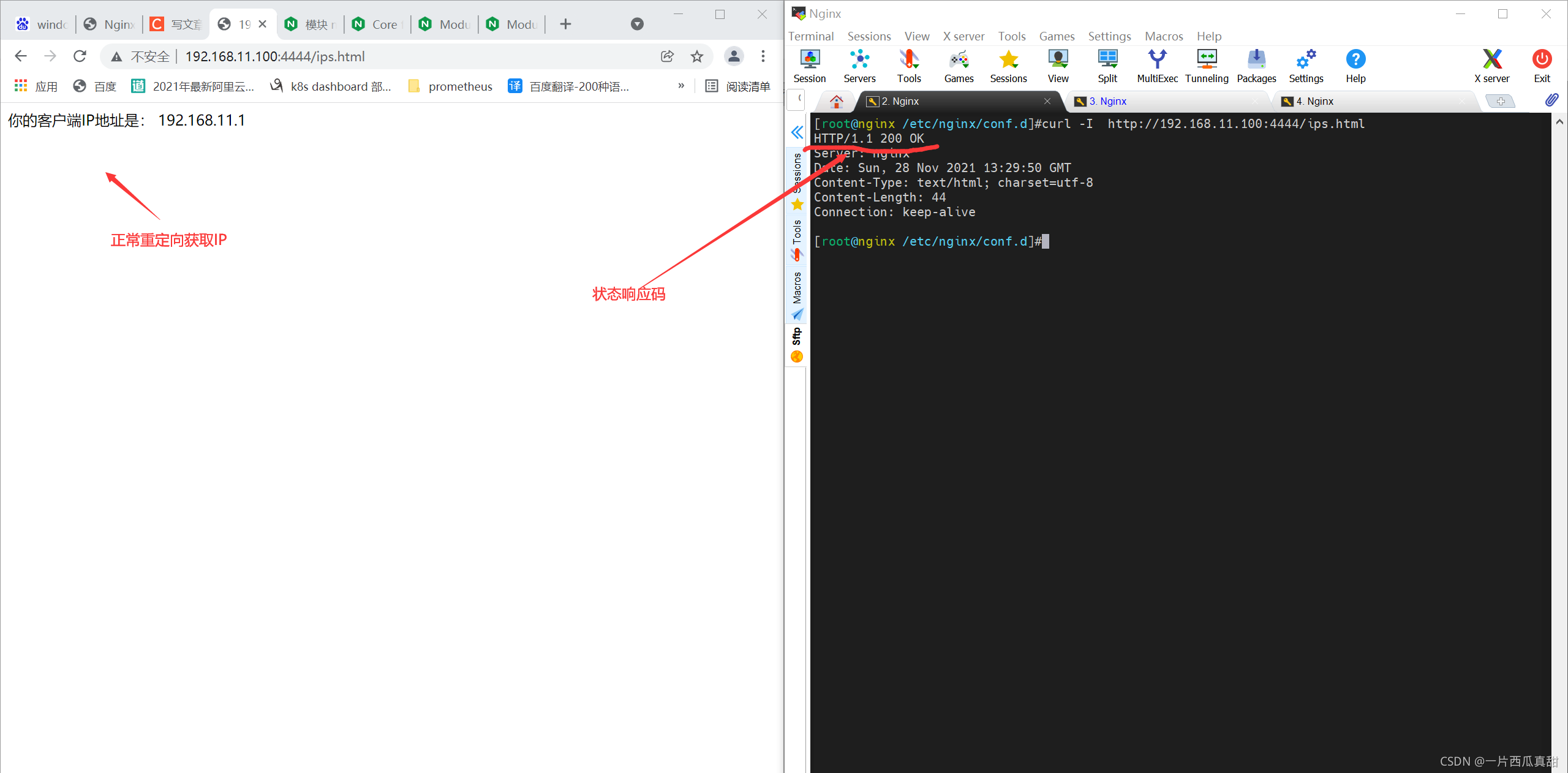
-
总结:
- return code [text] ,Nginx 配置中 设定 return code 状态码,客户端访问URI 返回相应的响应码。
三、return code URL 验证
Nginx 配置文件【code = 302】
server {
listen 4444;
server_name _;
charset utf-8;
root /data/nginx/domain/;
rewrite_log on;
error_log /var/log/nginx/bot-sca-error.log;
access_log /var/log/nginx/bot-sca-access.log testlog;
location /tz {
return http://www.baidu.com; #默认响应码302
}
location /ips.html {
return 200 "你的客户端IP地址是: $remote_addr";
}
location /aliyun {
return 302 https://www.aliyun.com/; #临时重定向
}
}
访问: http://192.168.11.100:4444/aliyun
- 白屏访问 :

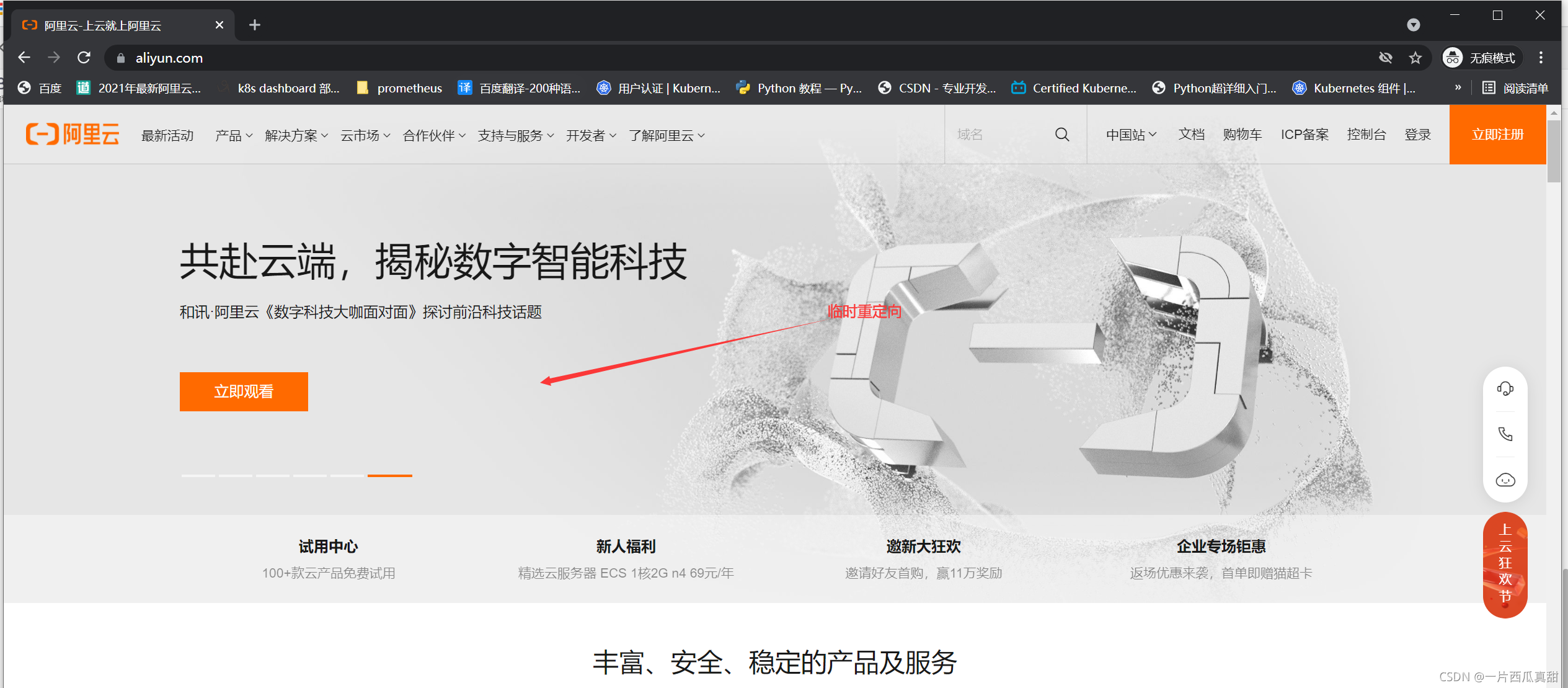
- 黑屏访问 :
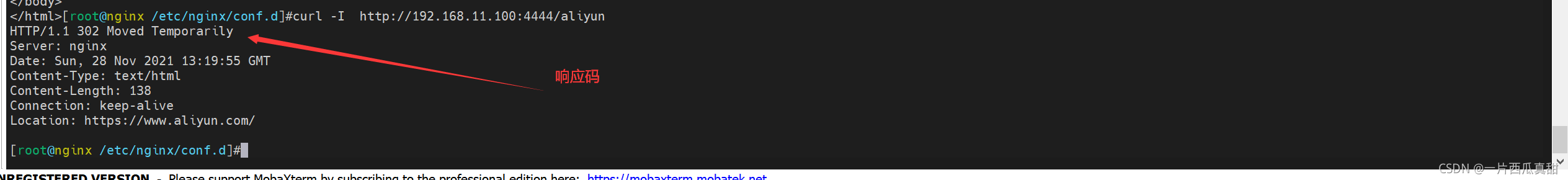
Nginx 配置文件【code = 301】
server {
listen 4444;
server_name _;
charset utf-8;
root /data/nginx/domain/;
rewrite_log on;
error_log /var/log/nginx/bot-sca-error.log;
access_log /var/log/nginx/bot-sca-access.log testlog;
location /tz {
return http://www.baidu.com; #默认响应码302
}
location /ips.html {
return 200 "你的客户端IP地址是: $remote_addr";
}
location /aliyun {
return 301 https://www.aliyun.com/; #永久重定向
}
}
重新加载nginx配置:
nginx -s reload
访问: http://192.168.11.100:4444/aliyun
- 白屏访问 :


- 黑屏访问 :
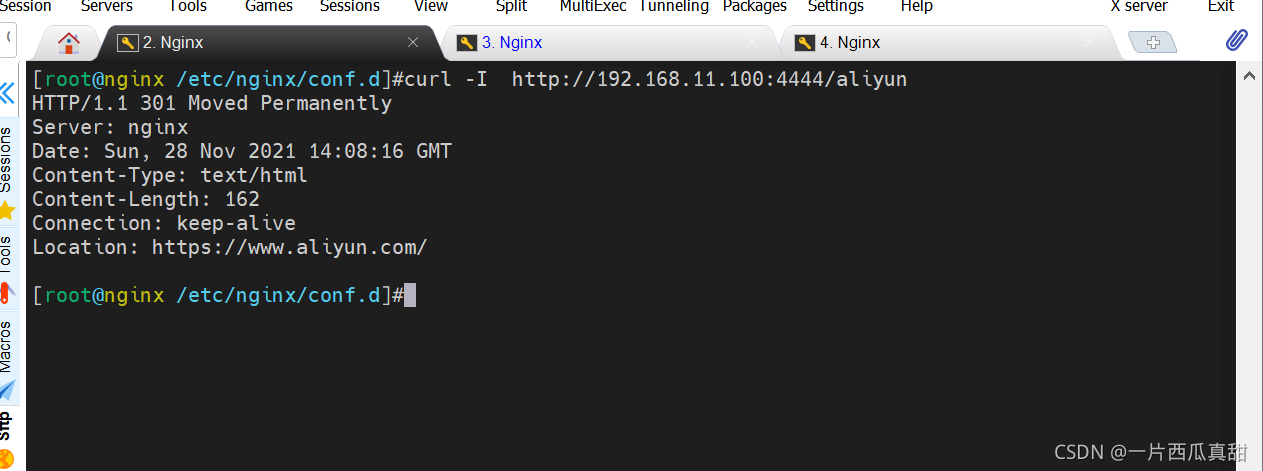
-
总结:
- 将Nginx 配置文件修改访问到其他网站,一直访问也是阿里云的官方网址, 这就是301 永久重定向代码有关。 如果浏览器想访问修改重定向的网址需要清空浏览器的缓存。