下载地址
链接:https://pan.baidu.com/s/1rQh8BfBV88eNSZZXyc2KuQ
提取码:vl5u
安装
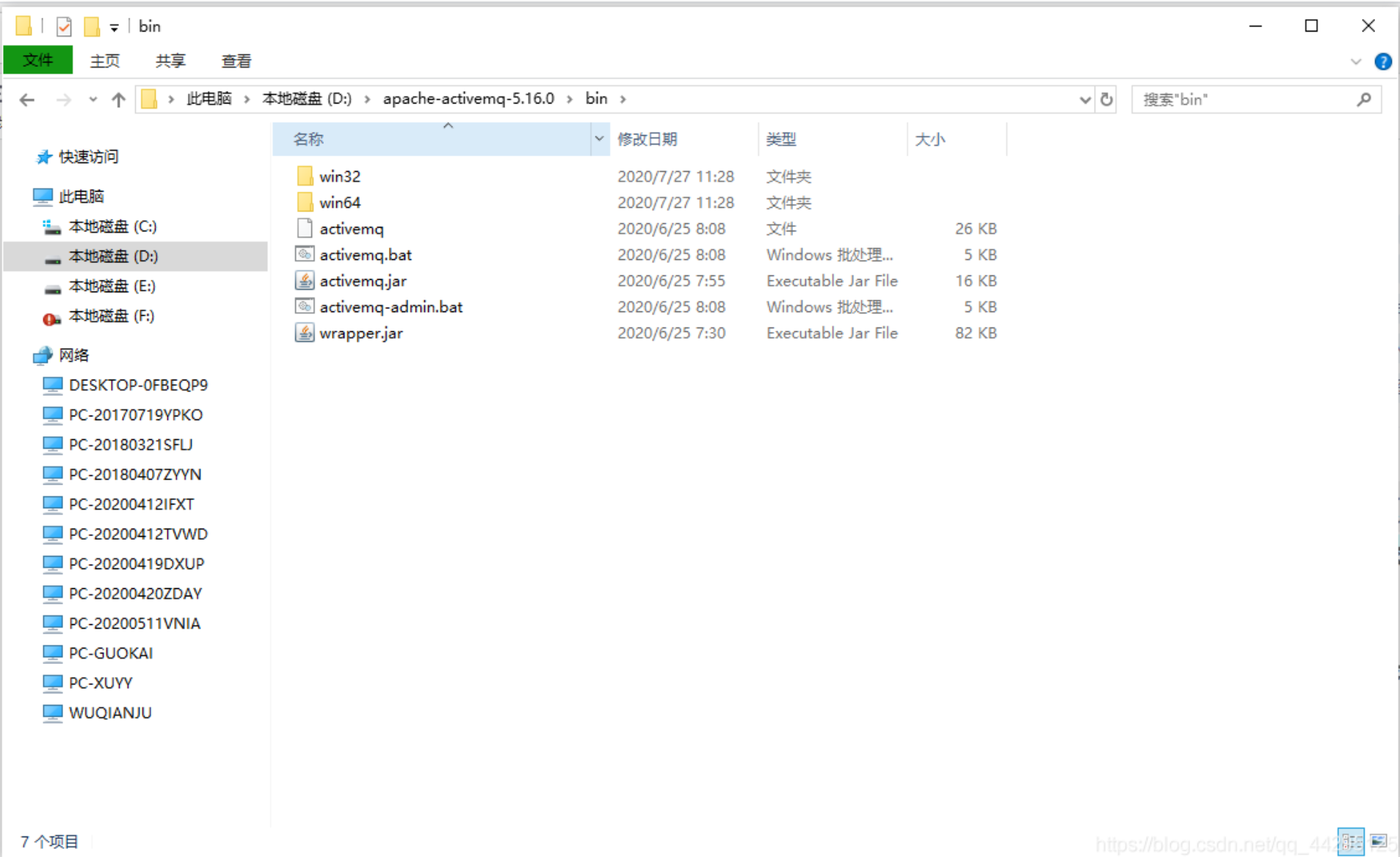
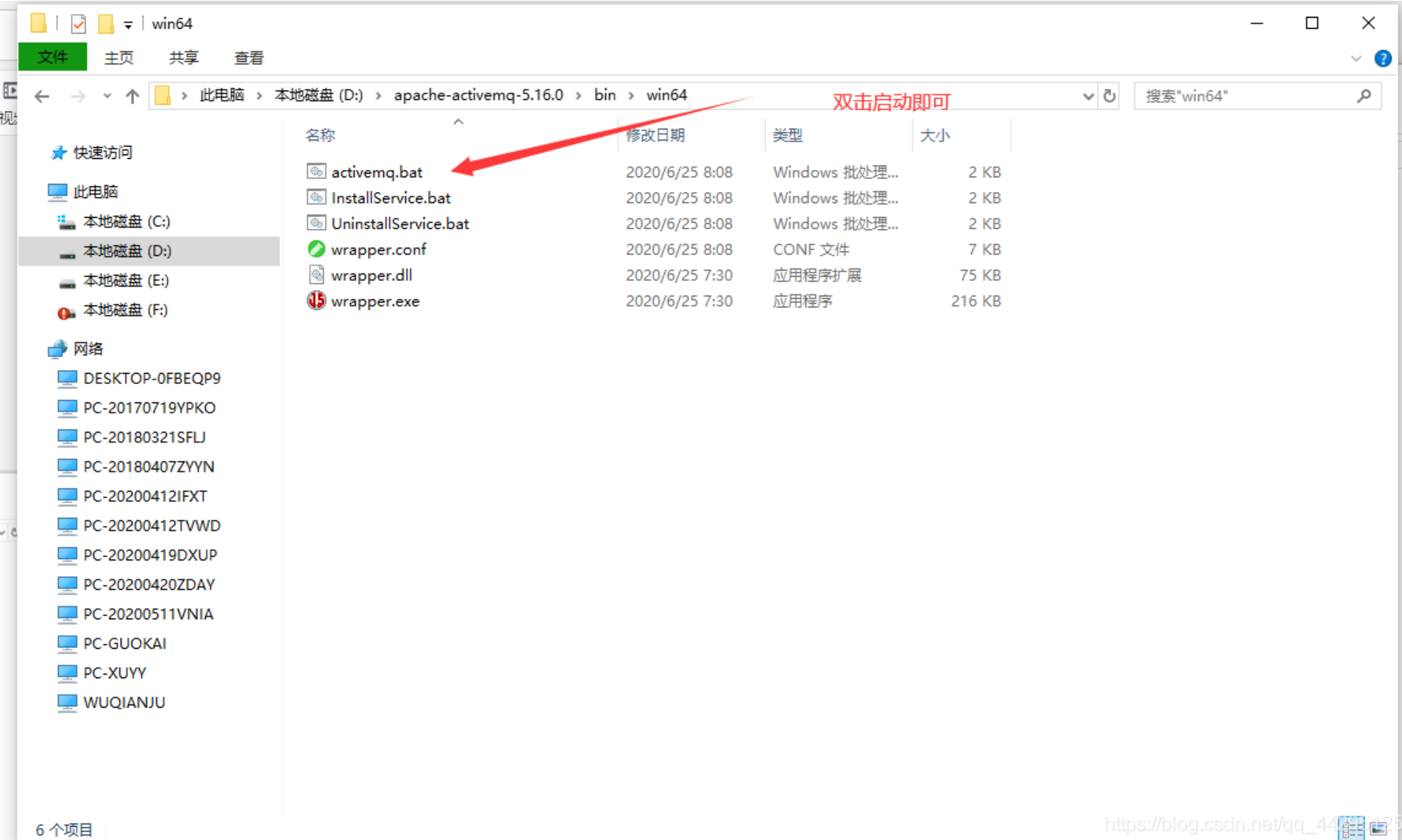
访问:
用户名密码都为admin
默认访问地址为:http://localhost:8161/admin/

问题处理1:
端口被占用
再次在activemq目录下运行 ./bin/activemq console 以调试模式启动,并将日志输出到当前页面。
运行后报错如下:
Caused by: java.io.IOException: Failed to bind to server socket:
amqp://0.0.0.0:5672?maximumConnections=1000&wireformat.maxFrameSize=104857600 due to:
java.net.BindException: Address already in use (Bind failed)
端口5672已被占用,因为我本机已经启动了RabbitMQ占用了端口5672。
修改ActiveMQ 5672端口
打开ActiveMQ下的 conf/activemq.xml 查找5672并将其改为其他没有被使用的端口例如:35672。
重启ActiveMQ,访问localhost:8161/admin 正常。