本实验在CentOS 7中完成
第一部分:安装Docker
这一部分是安装Docker,如果机器中已经安装过Docker,可以直接跳过
[root@VM-48-22-centos ~]# systemctl stop firewalld
[root@VM-48-22-centos ~]# systemctl disable firewalld
[root@VM-48-22-centos ~]# systemctl status firewalld
[root@VM-48-22-centos ~]# setenforce 0
[root@VM-48-22-centos ~]# getenforce
[root@VM-48-22-centos ~]# yum -y update
[root@VM-48-22-centos ~]# mkdir /etc/yum.repos.d/oldrepo
[root@VM-48-22-centos ~]# mv /etc/yum.repos.d/*.repo /etc/yum.repos.d/oldrepo/
[root@VM-48-22-centos ~]# wget -O /etc/yum.repos.d/CentOS-Base.repo http://mirrors.aliyun.com/repo/Centos-7.repo
[root@VM-48-22-centos ~]# yum install -y yum-utils device-mapper-persistent-data lvm2
[root@VM-48-6-centos ~]# yum-config-manager --add-repo http://mirrors.aliyun.com/docker-ce/linux/centos/docker-ce.repo
[root@VM-48-22-centos ~]# yum clean all
[root@VM-48-22-centos ~]# yum makecache fast
[root@VM-48-22-centos ~]# yum list docker-ce --showduplicates | sort -r
[root@VM-48-22-centos ~]# yum -y install docker-ce
[root@VM-48-22-centos ~]# systemctl start docker
[root@VM-48-22-centos ~]# systemctl enable docker
[root@VM-48-22-centos ~]# ps -ef | grep docker
[root@VM-48-22-centos ~]# docker version
到这一步能正常输出docker版本,说明docker已经成功安装。
为了后续拉取镜像能更快,需要添加一个镜像:
[root@VM-48-22-centos ~]# vi /etc/docker/daemon.json
{
"registry-mirrors": ["https://x3n9jrcg.mirror.aliyuncs.com"]
}
重启docker。
后续需要用git拉取一些资源,所以要安装git,同样为了能够正常访问github,需要修改一下hosts文件。
[root@VM-48-22-centos ~]# systemctl daemon-reload
[root@VM-48-22-centos ~]# systemctl restart docker
[root@VM-48-22-centos ~]# yum -y install git
[root@VM-48-22-centos ~]# vi /etc/hosts
添加以下内容:
192.30.255.112 github.com git
第二部分:安装Docker-Compose
这一部分是安装Docker-Compose,如果已经安装过,可以直接跳过。
[root@VM-48-6-centos ~]# curl -L https://get.daocloud.io/docker/compose/releases/download/1.27.4/docker-compose-`uname -s`-`uname -m` > /usr/local/bin/docker-compose
% Total % Received % Xferd Average Speed Time Time Time Current
Dload Upload Total Spent Left Speed
100 423 100 423 0 0 476 0 --:--:-- --:--:-- --:--:-- 476
100 11.6M 100 11.6M 0 0 6676k 0 0:00:01 0:00:01 --:--:-- 6676k
[root@VM-48-6-centos ~]# chmod +x /usr/local/bin/docker-compose
[root@VM-48-6-centos ~]# docker-compose --version
docker-compose version 1.27.4, build 40524192
能够正常输出docker-compose版本号,说明成功安装。
第三部分:安装docker-spark
接下来正式开始在docker中安装spark的环境。
[root@VM-48-6-centos ~]# wget https://raw.githubusercontent.com/zq2599/blog_demos/master/sparkdockercomposefiles/docker-compose.yml
[root@VM-48-6-centos ~]# wget https://raw.githubusercontent.com/zq2599/blog_demos/master/sparkdockercomposefiles/hadoop.env
[root@VM-48-6-centos ~]# docker-compose up -d
就会开始拉取镜像
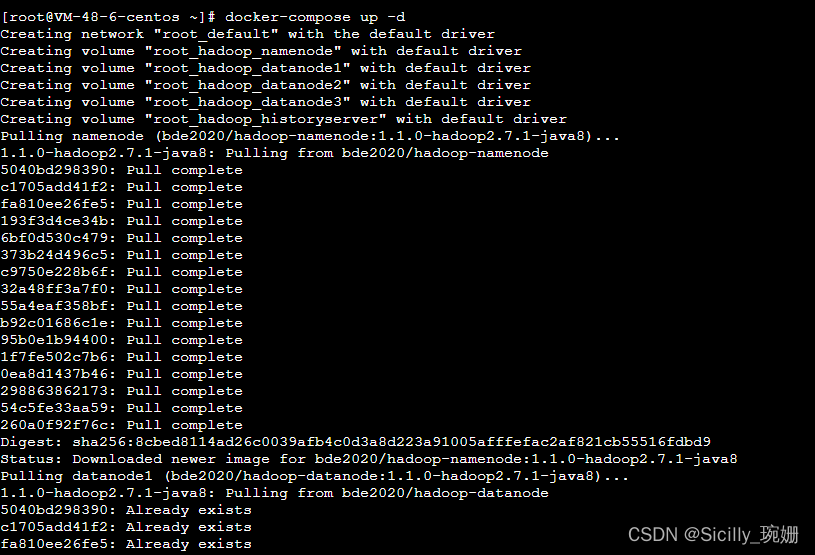
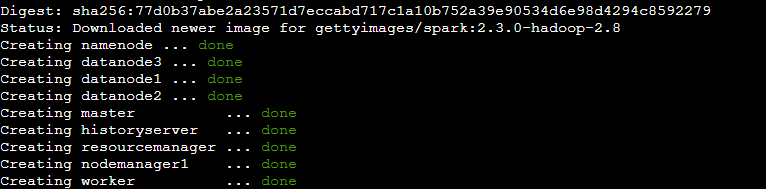
等候所有镜像拉取完毕。
这时可以看到启动的容器
[root@VM-48-6-centos ~]# docker ps
CONTAINER ID IMAGE COMMAND CREATED STATUS PORTS NAMES
2109d9181081 gettyimages/spark:2.3.0-hadoop-2.8 "bin/spark-class org…" 2 hours ago Up 2 hours 7012-7015/tcp, 8881/tcp, 0.0.0.0:8081->8081/tcp, :::8081->8081/tcp worker
38f1e94ac3f6 bde2020/hadoop-nodemanager:1.1.0-hadoop2.7.1-java8 "/entrypoint.sh /run…" 2 hours ago Up 2 hours (healthy) 8042/tcp nodemanager1
cf49696d67d6 bde2020/hadoop-resourcemanager:1.1.0-hadoop2.7.1-java8 "/entrypoint.sh /run…" 2 hours ago Up 2 hours (healthy) 8088/tcp resourcemanager
0d1a21c3caa4 bde2020/hadoop-historyserver:1.1.0-hadoop2.7.1-java8 "/entrypoint.sh /run…" 2 hours ago Up 2 hours (healthy) 8188/tcp historyserver
4c6ab11527a8 gettyimages/spark:2.3.0-hadoop-2.8 "bin/spark-class org…" 2 hours ago Up 2 hours 0.0.0.0:4040->4040/tcp, :::4040->4040/tcp, 0.0.0.0:6066->6066/tcp, :::6066->6066/tcp, 0.0.0.0:7077->7077/tcp, :::7077->7077/tcp, 0.0.0.0:8080->8080/tcp, :::8080->8080/tcp, 7001-7005/tcp master
82111784c49d bde2020/hadoop-datanode:1.1.0-hadoop2.7.1-java8 "/entrypoint.sh /run…" 2 hours ago Up 2 hours (healthy) 50075/tcp datanode2
23fd1c61f33c bde2020/hadoop-datanode:1.1.0-hadoop2.7.1-java8 "/entrypoint.sh /run…" 2 hours ago Up 2 hours (healthy) 50075/tcp datanode1
6ebfca37650f bde2020/hadoop-datanode:1.1.0-hadoop2.7.1-java8 "/entrypoint.sh /run…" 2 hours ago Up 2 hours (healthy) 50075/tcp datanode3
2e6d48ba2efe bde2020/hadoop-namenode:1.1.0-hadoop2.7.1-java8 "/entrypoint.sh /run…" 2 hours ago Up 2 hours (healthy) 0.0.0.0:50070->50070/tcp, :::50070->50070/tcp namenode
浏览器查看hdfs:
http://101.35.55.236:50070/ 【101.35.55.236要改成你的机器ip】
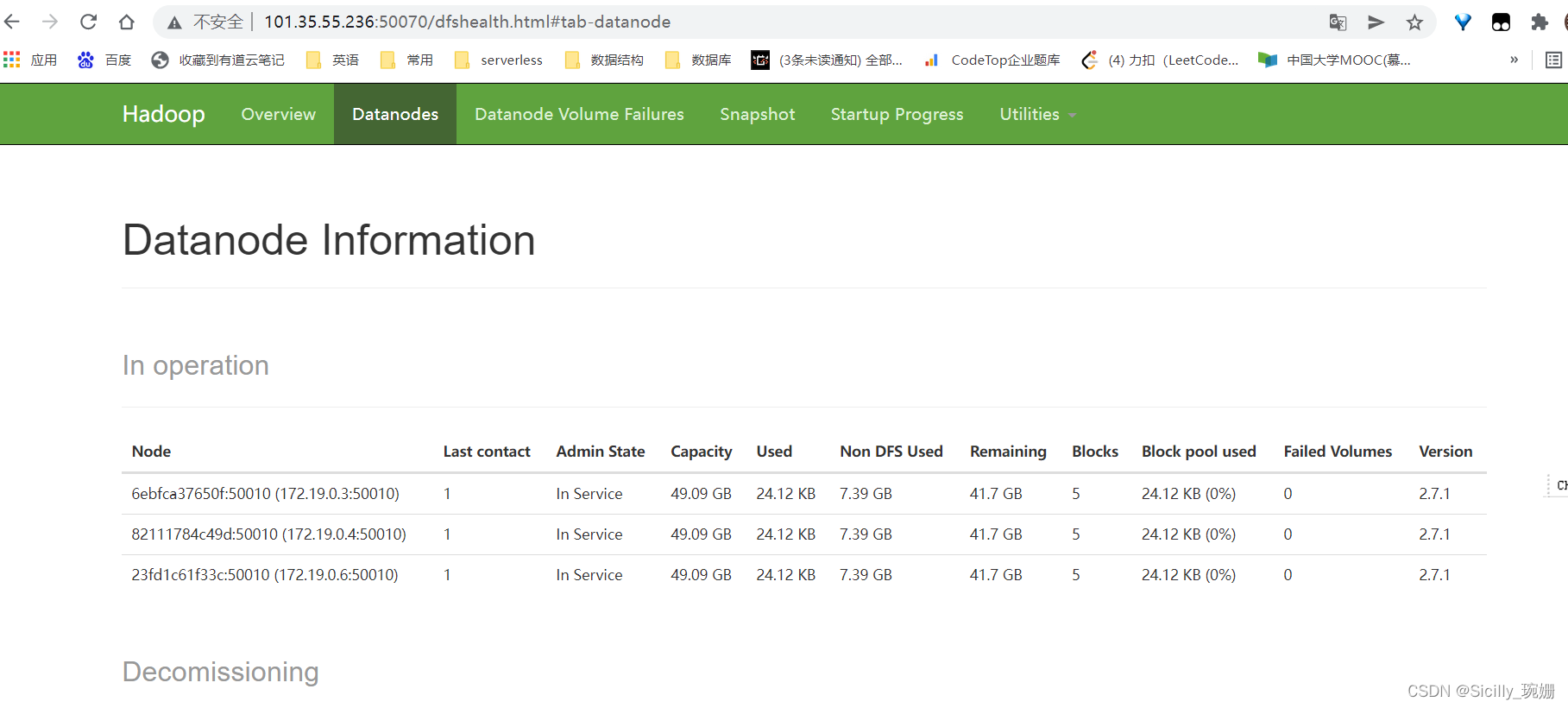
浏览器查看spark:
http://101.35.55.236:8080/ 【101.35.55.236要改成你的机器ip】
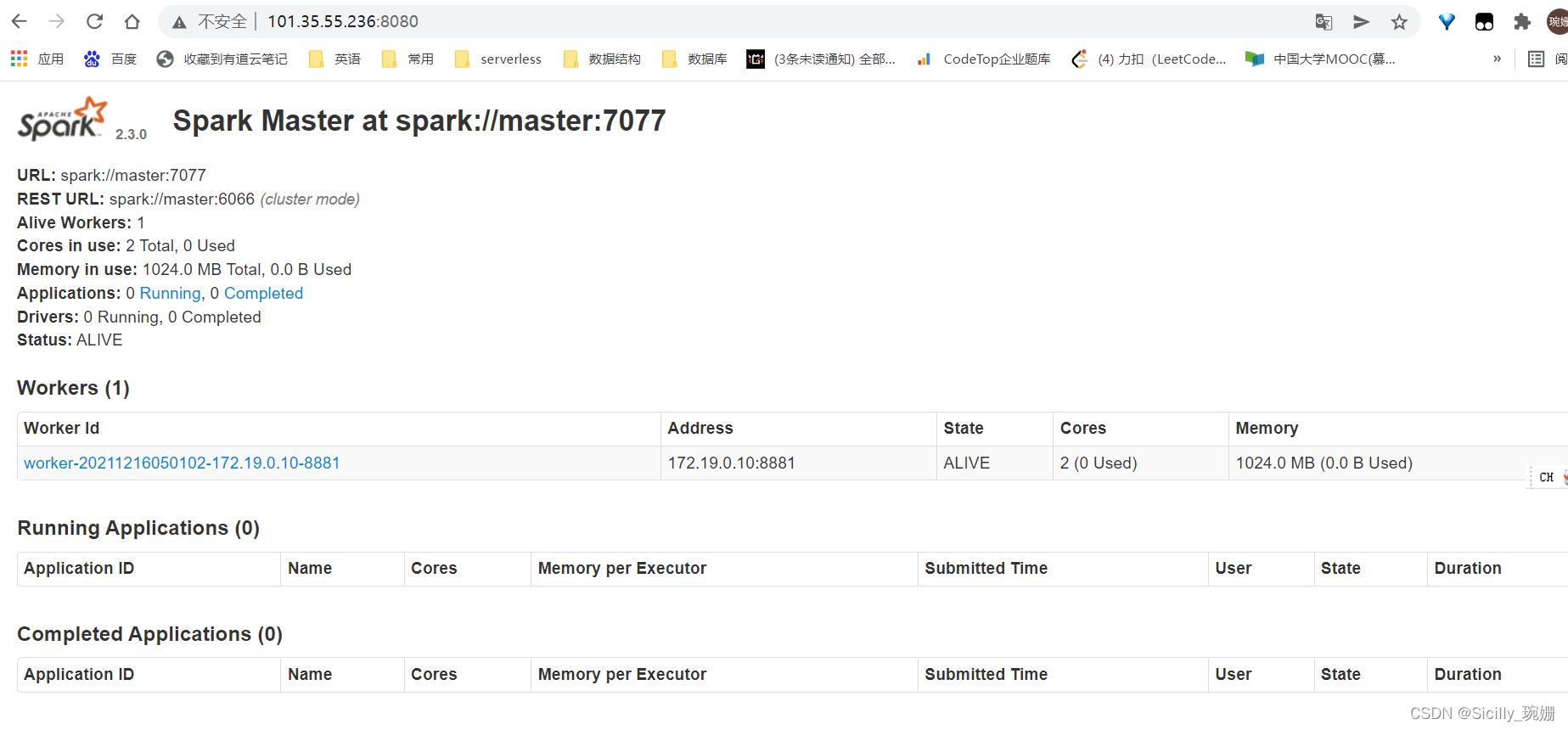
第四部分:执行WordCount程序
准备好一个txt文件(我的是Book7.txt)
在hdfs容器中创建/input文件夹
上传txt文件到本机的input_files文件夹(input_files目录挂载到namenode容器上了,因此会自动同步到容器中)
将容器内的文件上传到hdfs
[root@VM-48-6-centos ~]# ll
total 24
drwxr-xr-x 4 root root 4096 Dec 16 13:00 conf
drwxr-xr-x 2 root root 4096 Dec 16 13:00 data
-rw-r--r-- 1 root root 3046 Dec 16 12:56 docker-compose.yml
-rw-r--r-- 1 root root 1189 Dec 16 12:57 hadoop.env
drwxr-xr-x 2 root root 4096 Dec 16 13:00 input_files
drwxr-xr-x 2 root root 4096 Dec 16 13:00 jars
[root@VM-48-6-centos ~]# cd input_files/
[root@VM-48-6-centos input_files]# ls
Book7.txt
[root@VM-48-6-centos input_files]# docker exec namenode hdfs dfs -mkdir /input
[root@VM-48-6-centos input_files]# cd ..
[root@VM-48-6-centos ~]# docker exec namenode hdfs dfs -put /input_files/Book7.txt /input
查看浏览器中的hdfs,是否有上传好的文件:
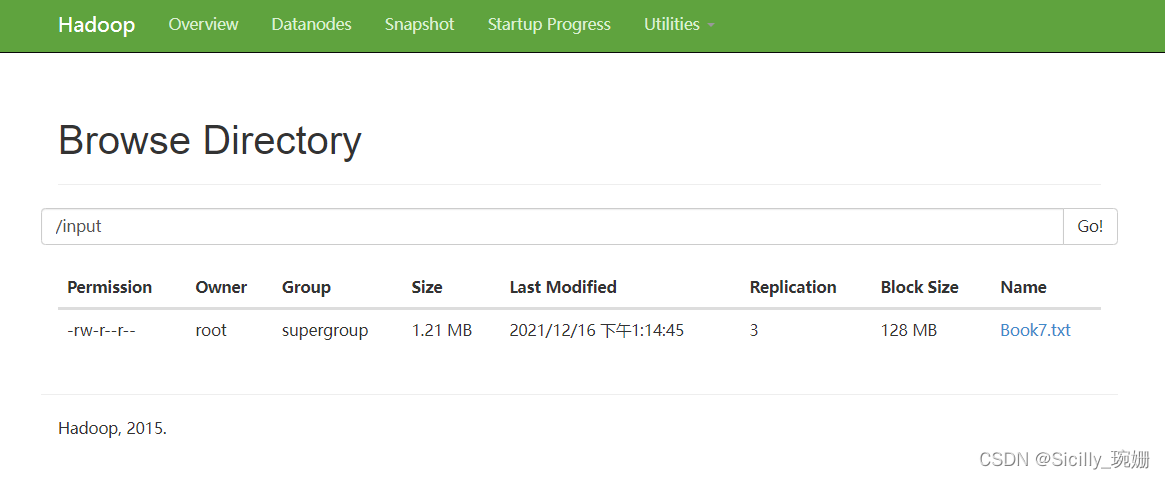
方式一:在spark_shell运行
[root@VM-48-6-centos ~]# docker exec -it master spark-shell --executor-memory 512M --total-executor-cores 2
2021-12-16 05:19:59 WARN NativeCodeLoader:62 - Unable to load native-hadoop library for your platform... using builtin-java classes where applicable
Setting default log level to "WARN".
To adjust logging level use sc.setLogLevel(newLevel). For SparkR, use setLogLevel(newLevel).
Spark context Web UI available at http://localhost:4040
Spark context available as 'sc' (master = spark://master:7077, app id = app-20211216052007-0000).
Spark session available as 'spark'.
Welcome to
____ __
/ __/__ ___ _____/ /__
_\ \/ _ \/ _ `/ __/ '_/
/___/ .__/\_,_/_/ /_/\_\ version 2.3.0
/_/
Using Scala version 2.11.8 (Java HotSpot(TM) 64-Bit Server VM, Java 1.8.0_131)
Type in expressions to have them evaluated.
Type :help for more information.
scala> sc.textFile("hdfs://namenode:8020/input/Book7.txt").flatMap(line => line.split(" ")).map(word => (word, 1)).reduceByKey(_ + _).sortBy(_._2,false).take(10).foreach(println)
(,12132)
(the,10349)
(and,5955)
(to,4871)
(of,4138)
(a,3442)
(he,2844)
(Harry,2735)
(was,2674)
(his,2492)
运行完毕后要按Ctrl+C退出执行
方式二:spark-submit执行
需要准备好一个jar包
[root@VM-48-6-centos ~]# ls
conf data docker-compose.yml hadoop.env input_files jars
[root@VM-48-6-centos ~]# cd jars
[root@VM-48-6-centos jars]# wget https://raw.githubusercontent.com/zq2599/blog_demos/master/sparkdockercomposefiles/sparkwordcount-1.0-SNAPSHOT.jar
--2021-12-16 13:35:52-- https://raw.githubusercontent.com/zq2599/blog_demos/master/sparkdockercomposefiles/sparkwordcount-1.0-SNAPSHOT.jar
Resolving raw.githubusercontent.com (raw.githubusercontent.com)... 185.199.110.133, 185.199.111.133, 185.199.108.133, ...
Connecting to raw.githubusercontent.com (raw.githubusercontent.com)|185.199.110.133|:443... connected.
HTTP request sent, awaiting response... 200 OK
Length: 5915 (5.8K) [application/octet-stream]
Saving to: ‘sparkwordcount-1.0-SNAPSHOT.jar’
100%[======================================================================================================================>] 5,915 --.-K/s in 0s
2021-12-16 13:35:54 (90.7 MB/s) - ‘sparkwordcount-1.0-SNAPSHOT.jar’ saved [5915/5915]
[root@VM-48-6-centos jars]# docker exec -it master spark-submit \
> --class com.bolingcavalry.sparkwordcount.WordCount \
> --executor-memory 512m \
> --total-executor-cores 2 \
> /root/jars/sparkwordcount-1.0-SNAPSHOT.jar \
> namenode \
> 8020 \
> Book7.txt
执行完毕,输出很多结果,其中有:
2021-12-16 05:36:25 INFO DAGScheduler:54 - ResultStage 4 (take at WordCount.java:78) finished in 0.157 s
2021-12-16 05:36:25 INFO DAGScheduler:54 - Job 1 finished: take at WordCount.java:78, took 0.442847 s
2021-12-16 05:36:25 INFO WordCount:90 - top 10 word :
12132
the 10349
and 5955
to 4871
of 4138
a 3442
he 2844
Harry 2735
was 2674
his 2492
参考资料
安装docker-compose
https://www.cnblogs.com/xiao987334176/p/12377113.html
docker中搭建spark集群
https://blog.csdn.net/boling_cavalry/article/details/86851069
https://blog.csdn.net/weixin_42588332/article/details/119515003