1、刚装完Ubuntu,报错,信息如下:Could not apply the stored configuration for monitors
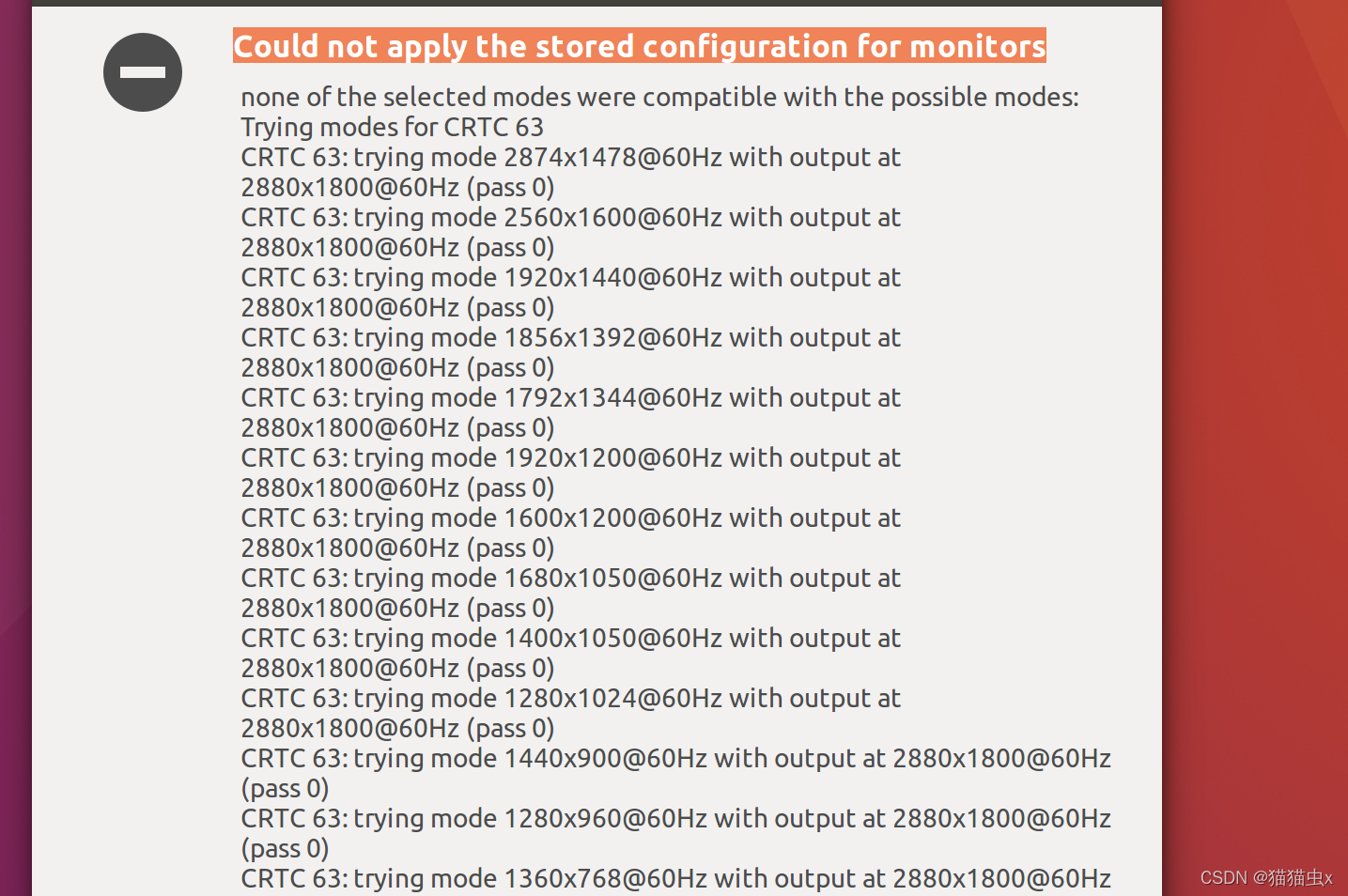
原因
原因是vmware启动Ubuntu,显示器不无法适应。
解决方法
打开终端:
rm ~/.config/monitors.xml
重启系统
2、ubuntu和windows之间不能复制粘贴传递文件
原因
没有安装VMware tools
解决办法:
https://blog.csdn.net/davidhzq/article/details/101621482
3、使用apt安装时报错
E: Could not get lock /var/lib/dpkg/lock-frontend - open (11: Resource temporarily unavailable)
E: Unable to acquire the dpkg frontend lock (/var/lib/dpkg/lock-frontend), is another process using it?
解决方案:
方案一:
sudo killall apt apt-get
如果提示没有apt进程:
apt: no process found
apt-get: no process found
往下看方案二
方案二:
依次执行:
sudo rm /var/lib/apt/lists/lock
sudo rm /var/cache/apt/archives/lock
sudo rm /var/lib/dpkg/lock*
sudo dpkg --configure -a
sudo apt update
4、Ubuntu出现dpkg: error
dpkg: error: parsing file '/var/lib/dpkg/updates/0023' near line 0:
newline in field name '#padding'
时候直接输入下面指令
sudo rm /var/lib/dpkg/updates/*
sudo apt-get update
问题解决