文章目录
1 Spring 的整体架构
Spring 框架是一个分层架构,主要模块如下

1.1 Core Container
核心容器层包含有 spring-core,spring-beans,spring-context,Spring-context-support 和 spring-expression 模块。Core 和 Beans 模块是框架的基础部分,提供IoC9(反转控制)和 DI(依赖注入)特性。
(1)spring-core 模决主要包含 Spring 框架基本的核心工具类,Spring 的其他组件都要用到这个包里的类,Core 模块是其他组件的基本核心。
(2)spring-beans 模块提供了BeanFactory,是工厂模式的一个经典实现,是所有应用都要用到的,它包含访问配置文件、创建和管理 bean 以及进行 IoC 和 DI 操作相关的所有类。
(3)spring-context 模块构建于 Core Beans 模块基础之上,继承了 Beans 的特性,为 Spring 核心提供了大量扩展,添加了对国际化(例如资源绑定)、事件传播、资源加载和对 Context 透明创建的支持。Context 模块同时也支持 J2EE 的一些特性,例如 EJB,JMX 和 基础远程处理。ApplicationContext 接口是 Context 模块的关键。
(4)Spring-context-support 模块支持整合第三方库到Spring应用程序上下文,特别是用于高速缓存(EhCache、JCache)和任务调度(CommonJ、Quartz)的支持。
(5)spring-context-indexer 模块作用是在编译时扫描 @Indexed 注解,确定 bean,生成索引文件。该模块是 Spring 5.x 新增的。
(6)spring-expression 模块提供了强大的表达式语言,用于在运行时查询和操纵对象。它是 JSP 2.1 规范中定义的 unifed expression languag 的扩展。该语言支持设置/获取属性的值,属性的分配,方法的调用,访问数组上下文、容器和索引器、逻辑和算术运算符、命名变量以及从 Spring 的 IoC 容器中根据名称检索对象。它也支持 list 投影、选择和一般的 list 聚合。
1.2 Aop 和 Instrument
(1)spring-aop 模块提供了一个符合AOP要求的面向切面的编程实现,允许定义方法拦截器和切入点,将代码按照功能进行分离,以便干净地解耦。
(2)spring-aspects 模块提供了与AspectJ的集成功能,AspectJ是一个功能强大且成熟的AOP框架。
(3)spring-instrument 提供了类植入(Instrumentation)支持和类加载器的实现,可以在特定的应用服务器中使用。
1.3 Messaging
Spring4.0以后新增了消息(spring-messaging)模块,该模块提供了对消息传递体系结构和协议的支持。
1.4 Data Access/Integration
数据访问/集成层包含 JDBC,ORM,OXM,JMS 和 Transaction 模块。
(1)spring-jdbc 模块提供一个 JDBC 抽象层,消除冗长的 JDBC 编码和数据库厂商特有的错误代码解析。该模块包含 Spring 对 JDBC 数据访问进行封装的所有类。
(2)spring-orm 模块为对象-关系映射 API,为 JPA,JDO,Hibernate,iBatis 等提供了一个交互层。利用 ORM 封装包,可以混合使用所有 Spring 提供的特性进行 O/R 映射。Spring 框架插入了若干个 ORM 框架,从而提供了 ORM 的对象关系工具,其中包括 JPA,Hibernate,iBatis 所有这些都遵从 Spring 的通用事务和 DAO 异常层次结构。
(3)spring-oxm 模块提供了一个对 Object/XML 映射实现的抽象层,Object/XML 映射实现包括 JAXB,Castor,XMLBeans,JiBX 和 XStrearn。
(4)spring-jms 模块主要包含了一些制造和消费消息的特性。Spring4.1以后,提供了与 spring-messaging 模块的集成。
(5)spring-tx 事务模块支持编程和声明式事务管理,这些事务类必须实现特定的接口,并对所有的 POJO 都适用。
1.4 Web
Web 层由 spring-web、spring-webmvc、spring-websocket 和 Portlet 模块组成。
(1)spring-web 模块提供了基础的面向 Web 的集成特性。例如,多文件上传、使用 servlet listeners 初始化 IoC 容器以及一个面向 Web 的应用上下文。它还包含 Spring 远程支持中 Web 的相关部分。
(2)spring-webmv 模块也称为 Web-Servlet 模块,包含用于 web 应用程序的 Spring MVC和 REST Web Services 实现。Spring MVC 框架提供了领域模型代码和 Web 表单之间的清晰分离,并与 Spring Framework 的所有其他功能集成。
(3)spring-websocket 模块是 Spring4.0 以后新增的模块,它提供了 WebSocket 和 SocketJS 的实现。
(4)spring-webmvc-portlet 即 Web-Portlet 模块类似于 Servlet 模块的功能,提供了 Portlet 环境下的 MVC 实现。
(5)spring-webflux 模块是 spring 5.0 中引入的新的反应式Web框架。与Spring MVC不同,它不需要 Servlet API,完全异步和非阻塞, 并通过 Reactor 项目实现 Reactive Streams 规范。 并且可以在诸如 Netty,Undertow 和 Servlet 3.1+ 容器的服务器上运行。
2 容器的基本实现
2.1 容器的基本语法
bean 是 Spring 中最核心的东西,Spring是一个水桶的话,bean就是水桶的水。
首选看一下 bean 的定义
//bean 的定义
public class TestBean {
private String testStr = "testStr";
public String getTestStr() {
return testStr;
}
public void setTestStr(String testStr) {
this.testStr = testStr;
}
}
Spring 目的是让我们的 bean 能成为纯粹的 POJO,接下来看看配置文件:
<!--配置文件-->
<?xml version="1.0" encoding="UTF-8"?>
<beans xmlns="http://www.springframework.org/schema/beans"
xmlns:xsi="http://www.w3.org/2001/XMLSchema-instance"
xsi:schemaLocation="http://www.springframework.org/schema/beans http://www.springframework.org/schema/beans/spring-beans.xsd">
<bean id="testBean" class="org.springframework.test.base.TestBean"/>
</beans>
最后编写测试代码
//测试类
public class Main {
public static void main(String[] args) {
BeanFactory beanFactory = new XmlBeanFactory(new ClassPathResource("beanFactoryTest.xml"));
TestBean testBean = beanFactory.getBean(TestBean.class);
System.out.println(testBean.getTestStr());
}
}
2.2 功能分析
上述代码完成的功能:
- 读取配置文件 beans2.xml。
- 根据 beans2.xml 中的配置找到对应的类的配置,并实例化。
- 调用实例化后的实例。
2.3 Spring 的结构组成
首先梳理 Spring 的框架结构,从全局的角度了解 Spring 结构组成。
2.3.1 beans 包的层次结构
beans 包中的各个源码包的功能如下。
- src/main/java 用于展现 Spring 的主要逻辑
- src/main/resources 用于存放系统的配置文件
- src/test/iava 用于对主要逻辑进行单元测试
- src/test/resources 用于存放测试用的配直文件
2.3.2 核心类介绍
在正式开始源码分析之前,必要了解 Spring 中核心的两个类。
1)DefaultListableBeanFactory
XmlBeanFactory 继承向 DefaultListableBeanFactory,而 DefaultListableBeanFactmy 是整个 bean 加载的核心部分,是 Spring 注册及加载 bean 的默认实现,而对于 XmlBeanFactory 与 DefaultListableBeanFactory 不同的地方其实是在 XmlBeanFactory 中使用了自定义的 XML 读取器 XmlBeanDefinitionReader,实现了个性化的 BeanDefinitionReader 读取, DefaultListableBeanFactory 继承了 AbstractAutowireCapableBeanFactory 并实现了 ConfigurableListableBeanFactory 及 BeanDefinitionRegistry 接口。 相关类图如下。
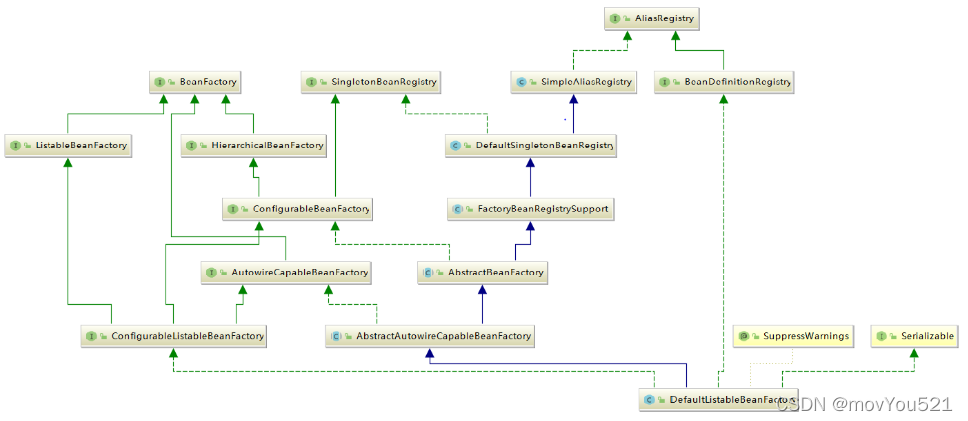
(1)AliasRegistry:定义对 alias 的简单增删改查。
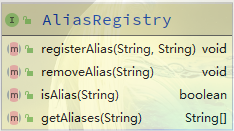
(2)SimpleAliasRegistry:主要使用 map 作为 alias 的缓存,对接口 AliasRegistry 的实现。
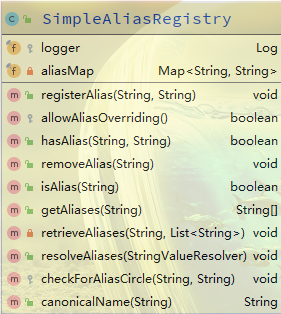
(3)SingletonBeanRegistry:定义对单例的注册及获取。
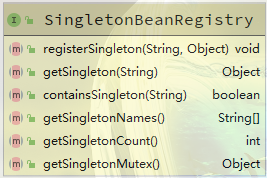
(4)BeanFactory:定义获取bean及bean的各种属性
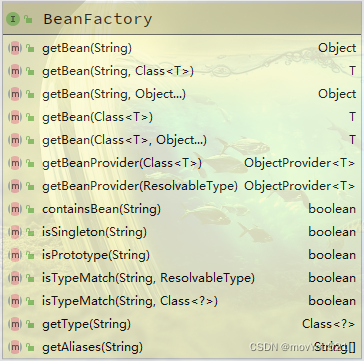
(5)DefaultSingletonBeanRegistry:继承SimpleAliasRegistry对接口SingletonBeanRegistry的实现
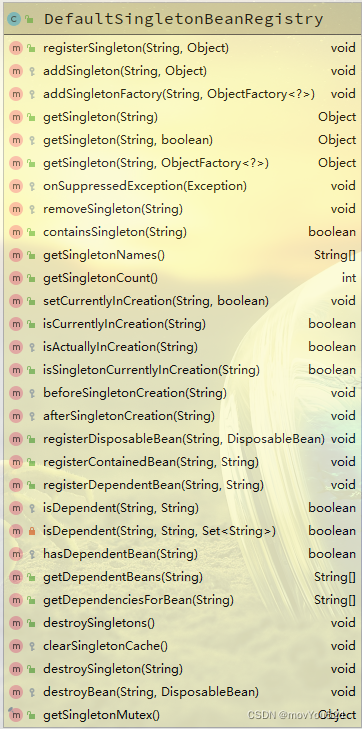
(6)HierachicalBeanFactory:继承 BeanFactory,在其基础上,增加了对 parentFactory 的支持。
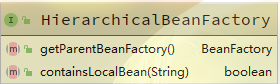
(7)BeanDefinitionRegistry:定义对 BeanDefinition 的各种增删改操作。
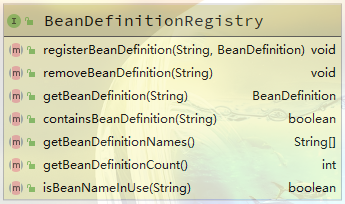
(8)FactoryBeanRegistrySupport:在 DefaultSingletonBeanRegistry 的基础上增加对 FactoryBean 的特殊处理。

(9)ConfigurableBeanFactory:提供配置Factory的各种方法
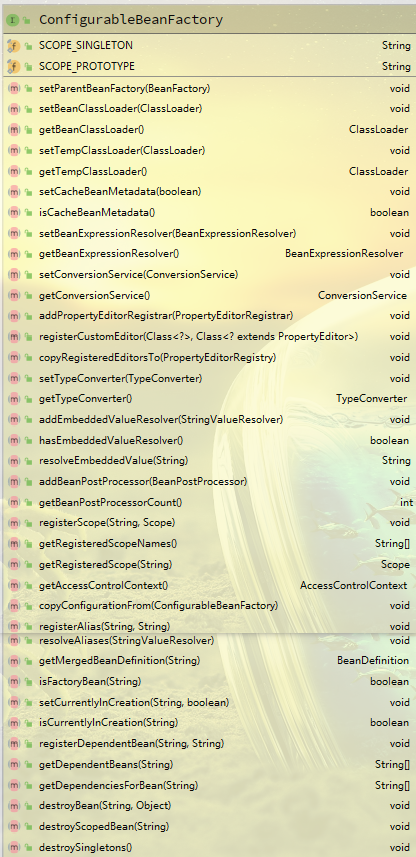
(10)ListableBeanFactory:根据各种条件定义获取bean的配置清单
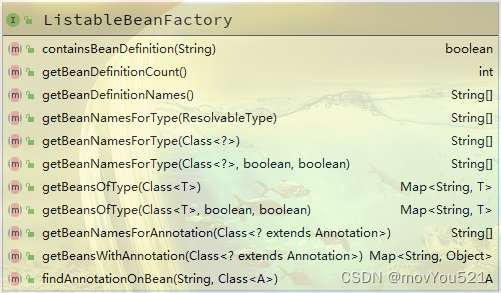
(11)AbstractBeanFactory:综合 FactoryBeanRegistrySupport 和 ConfigurableBeanFactory 的功能
public abstract class AbstractBeanFactory extends FactoryBeanRegistrySupport implements ConfigurableBeanFactory {
}
(12)AutowireCapableBeanFactory:提供创建bean,自动注入,初始化以及应用bean的后处理器
public interface AutowireCapableBeanFactory extends BeanFactory {
}
(13)AbstractAutowireCapableBeanFactory:综合 AbstractBeanFactory 并对接口 AutowireCapableBeanFactory 的实现
public abstract class AbstractAutowireCapableBeanFactory extends AbstractBeanFactory
implements AutowireCapableBeanFactory {
}
(14)ConfigurableListableBeanFactory:BeanFactory配置清单,指定忽略类型及接口
public interface ConfigurableListableBeanFactory
extends ListableBeanFactory, AutowireCapableBeanFactory, ConfigurableBeanFactory {
}
(15)DefaultListableBeanFactory:综合功能,主要是对bean注册后的处理
public class DefaultListableBeanFactory extends AbstractAutowireCapableBeanFactory
implements ConfigurableListableBeanFactory, BeanDefinitionRegistry, Serializable {
}
(16)XmlBeanFactory 对 DefaultListableBeanFactory 进行了扩展,对于注册及获取bean都是父类实现,主要扩展了从XML文档中读取BeanDefinition,通过XmlBeanDefinitionReader类。
public class XmlBeanFactory extends DefaultListableBeanFactory {
/**
* 使用该类从xml中读取BeanDefinition,
* 对于获取以及注册都是继承DefaultListableBeanFactory的方法去实现
*/
private final XmlBeanDefinitionReader reader = new XmlBeanDefinitionReader(this);
public XmlBeanFactory(Resource resource) throws BeansException {
this(resource, null);
}
public XmlBeanFactory(Resource resource, BeanFactory parentBeanFactory) throws BeansException {
super(parentBeanFactory);
//加载 beanDefinitions
this.reader.loadBeanDefinitions(resource);
}
}
2)XmlBeanDefinitionReader
XML 置文件的读取是 Spring 重要的功能,Spring 的大部分功能都是以配置作为切入点。因此我们可以从 XmlBeanDefinitionReader 中梳理下资源文件读取、解析及注册的大致脉络。下面是 XmlBeanDefinitionReader 的类图。
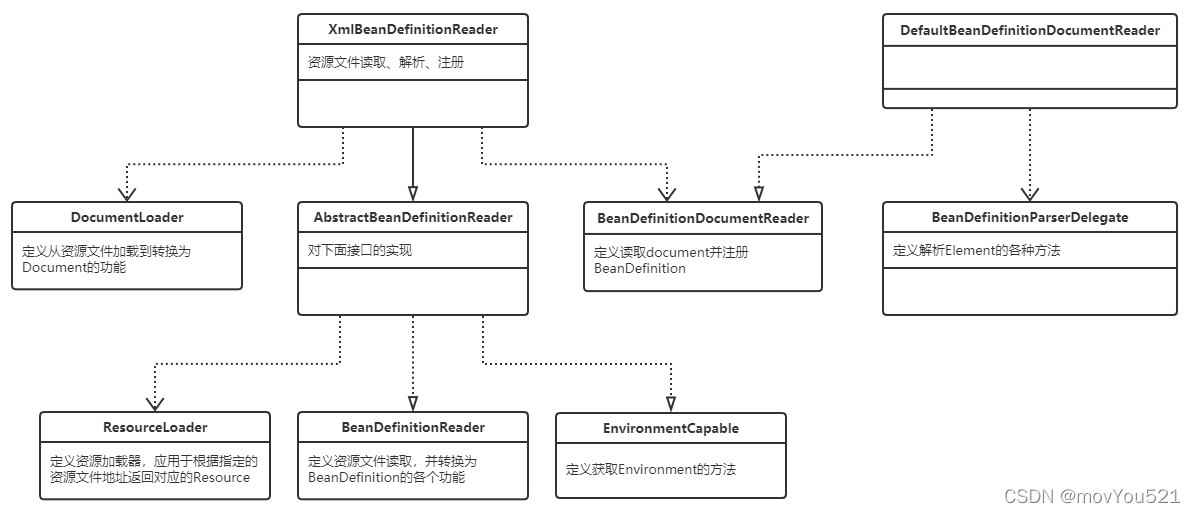
各个类的主要作用:
(1)ResourceLoader:定义资源加载器,主要用于根据给定的资源文件地址返回对应的 Resource。
(2)BeanDefinitionReader:主要定义资源文件读取并转化 BeanDefinition 的各个功能。
(3)EnvironmentCapable:定义获取 Environment 方法。
(4)DocumentLoader:定义资源文件加载到转换为 Document 的功能。
(5)AbstractBeanDefinitionReader:实现 EnvironmentCapable,BeanDefinitionReader 的功能。
(6)BeanDefinitionDocumentReader:定义读取 Document 并注册 BeanDefinition 功能。
(7)BeanDefinitionParserDelegate:定义解析 Element 的方法。
读取 XML 配置文件的主要流程:
(1)通过继承 AbstractBeanDefinitionReader 的方法,来使用 ResourceLoader 将资源文件路径转换为 Resource 文件。
(2)通过 DocumentLoader 对 Resource 文件进行转换,将 Resource 文件转换为 Document 文件。
(3)通过实现接口 BeanDefinitionDocumentReader 的 DefaultBeanDefinitionDocumentReader 类对 Document 进行解析,并使用 BeanDefinitionParserDelegate 对 Element 进行解析。
2.4 容器的基础 XmlBeanFactory
下面深入分析一以下功能的代码实现:
BeanFactory xmlBeanFactory = new XmlBeanFactory(new ClassPathResource("beanFactoryTest.xml"));
通过下面 XmlBeanFactory 初始化时序图看上面代码的执行逻辑。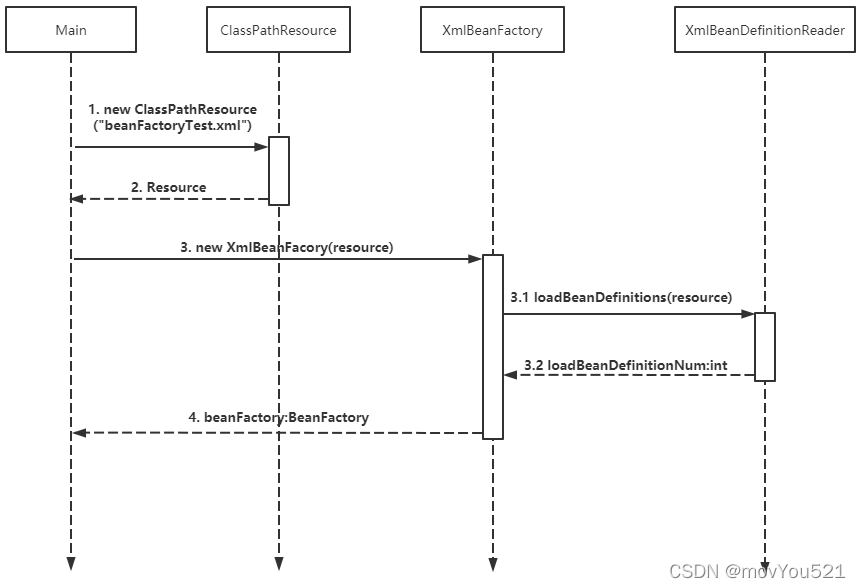
首先调用 ClassPathResource 的构造函数来构造 Resource 资源文件的实例对象,,这样后续的资源处理就可以用 Resource 提供的各种服务来操作了,当我们有了 Resource 后就可以进行 XmlBeanFactory 的初始化了。所以首先来看 Resource 资源是如何封装的。
2.4.1 配置文件的封装
Spring 对其内部使用到的资源进行了封装: Resource 接口封装底层资源。
public interface InputStreamSource {
InputStream getInputStream() throws IOException;
}
/**
* 该接口用来封装底层资源,
* InputStreamSource:封装任何能返回InputStream的类,File,ClassPath下的ByteArray等
* Resource:抽象所有Spring内部使用到的底层资源,File,URL,Classpath等
*/
public interface Resource extends InputStreamSource {
/**
* 是否存在
*/
boolean exists();
/**
* 是否可读
*/
default boolean isReadable() {
return exists();
}
/**
* 是否处于打开状态
*/
default boolean isOpen() {
return false;
}
/**
* Determine whether this resource represents a file in a file system.
*/
default boolean isFile() {
return false;
}
/**
* Return a URL handle for this resource.
*/
URL getURL() throws IOException;
/**
* Return a URI handle for this resource.
*/
URI getURI() throws IOException;
/**
* Return a File handle for this resource.
*/
File getFile() throws IOException;
/**
* Return a {@link ReadableByteChannel}.
*/
default ReadableByteChannel readableChannel() throws IOException {
return Channels.newChannel(getInputStream());
}
/**
* Determine the content length for this resource.
*/
long contentLength() throws IOException;
/**
* Determine the last-modified timestamp for this resource.
* 最后一次修改时间
*/
long lastModified() throws IOException;
/**
* 基于当前资源创建一个相对资源
*/
Resource createRelative(String relativePath) throws IOException;
/**
* Determine a filename for this resource, i.e. typically the last
* part of the path: for example, "myfile.txt".
*/
@Nullable
String getFilename();
/**
* Return a description for this resource,
* to be used for error output when working with the resource.
*/
String getDescription();
}
InputStreamSource 任何能返回 InputStream 的类,比如 File,Classpath 下的资源和 Byte Array等。它只有一个方法定义 getlnputStream(),该方法返回一个新的 InputStream 对象。
Resource 接口抽象了所有 Spring 内部使用到的底层资源: File,URL,Classpath 等。对不同来源的资源文件都有相应的 Resource 实现:
- 文件资源:FileSystemResourceClasspath。
- Classpath 资源:ClassPathResource。
- URL 资源:UrlResource。
- InputStream 资源:InputStreamResource。
- Byte 数组:ByteArrayResource。
相关类图如下,包含部分。
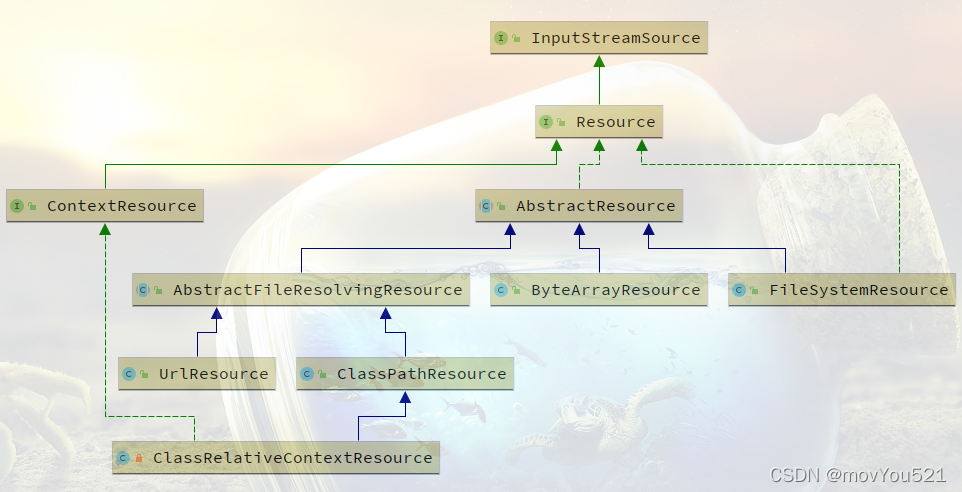
有了 Resource 接口便可以对所有资源文件进行统一处理。其实现是非常简单的,以 getlnputStream() 为例,ClassPathResource 中的实现方式便是通过 class 或者 classLoader 提供的底层方法实现。对于 FileSystemResource 更简单,直接使用 FileInputStream 对文件进行是实例化。
// ClassPathResource.java
public class ClassPathResource extends AbstractFileResolvingResource {
@Override
public InputStream getInputStream() throws IOException {
InputStream is;
if (this.clazz != null) {
is = this.clazz.getResourceAsStream(this.path);
}
else if (this.classLoader != null) {
is = this.classLoader.getResourceAsStream(this.path);
}
else {
is = ClassLoader.getSystemResourceAsStream(this.path);
}
if (is == null) {
throw new FileNotFoundException(getDescription() + " cannot be opened because it does not exist");
}
return is;
}
}
// FileSystemResource.java
public class FileSystemResource extends AbstractResource implements WritableResource {
@Override
public InputStream getInputStream() throws IOException {
try {
return Files.newInputStream(this.filePath);
}
catch (NoSuchFileException ex) {
throw new FileNotFoundException(ex.getMessage());
}
}
}
当通过 Resource 相关类完成了对配置文件进行封装后配置文件的读取工作就交给 XmlBeanDefinitionReader 来处理了。
下面分析使用 Resource 实例作为构造参数的初始化方法。
// XmlBeanFactory.java
public XmlBeanFactory(Resource resource) throws BeansException {
// 调用 XmlBeanFactory(Resource, BeanFactory)构造方法
this(resource, null);
}
public XmlBeanFactory(Resource resource, BeanFactory parentBeanFactory) throws BeansException {
// 调用父类构造方法
super(parentBeanFactory);
//加载 beanDefinitions
this.reader.loadBeanDefinitions(resource);
}
上面函数中的代码 this.reader.loadBeanDefinitions(resource)是资源加载的真正实现,但是在加载数据之前还有一个调用父类构造方法的过程 super(parentBeanFactory)。跟踪代码到父类 AbstractAutowireCapableBeanFactory 的构造函数中。
// AbstractAutowireCapableBeanFactory.java
public AbstractAutowireCapableBeanFactory() {
super();
// 忽略给定接口的自动装配功能
ignoreDependencyInterface(BeanNameAware.class);
ignoreDependencyInterface(BeanFactoryAware.class);
ignoreDependencyInterface(BeanClassLoaderAware.class);
}
/**
* Create a new AbstractAutowireCapableBeanFactory with the given parent.
* @param parentBeanFactory parent bean factory, or {@code null} if none
*/
public AbstractAutowireCapableBeanFactory(@Nullable BeanFactory parentBeanFactory) {
// 调用上述构造方法
this();
// 设置父 factory
setParentBeanFactory(parentBeanFactory);
}
ignoreDependencyInterface 的主要功能是忽略给定接口的自动装配功能。 实现了 BeanNameAware 接口的类,不会自动初始化:典型应用是通过其它方式解析 Application 上下文注册,类似于 BeanFactory 通过 BeanFactoryAware 进行注入,ApplicationContext 通过 ApplicationContextAware 进行注入。
2.4.2 加载 Bean
XmlBeanFactory 构造函数中调用了 XmlBeanDefinitionReader 类型的 reader 属性提供的方法 loadBeanDefinition(Resource resource) 方法进行加载。
public class XmlBeanFactory extends DefaultListableBeanFactory {
/**
* 使用该类从xml中读取BeanDefinition,
* 对于获取以及注册都是继承DefaultListableBeanFactory的方法去实现
*/
private final XmlBeanDefinitionReader reader = new XmlBeanDefinitionReader(this);
...
}
this.reader.loadBeanDefinition(Resource resource)这句代码是整个资源加载的切入点,下面是这个方法的时序图。

1)封装资源文件,当进入 XmlBeanDefinitionReader 后首先对参数 resource 使用 EncodedResource 进行封装。
2)获取输入流。从 Resource 中获取对应的 Inputstream 并构造 InputSource。
3)通过构造的 InputSource 和 Reource 继续调用 doLoadBeanDefinitions。
首先看下 loadBeanDefinitions 函数的具体实现:
public int loadBeanDefinitions(Resource resource) throws BeanDefinitionStoreException {
//封装Resource,编码需求
return loadBeanDefinitions(new EncodedResource(resource));
}
其中 EncodedResource 的作用住哟啊用于对资源文件的编码进行处理。其中主要的逻辑在方法 getReader() 中,当设置了编码属性时 Spring 会使用相应的编码作为输入流的编码。
public Reader getReader() throws IOException {
if (this.charset != null) {
return new InputStreamReader(this.resource.getInputStream(), this.charset);
}
else if (this.encoding != null) {
return new InputStreamReader(this.resource.getInputStream(), this.encoding);
}
else {
return new InputStreamReader(this.resource.getInputStream());
}
}
上述代码构造了一个 InputStreamReader。构造完 encodedResource 对象后,会调用loadBeanDefinitions(new EncodedResource(resource))方法。该方法内部是真正的数据准备阶段。
public int loadBeanDefinitions(EncodedResource encodedResource) throws BeanDefinitionStoreException {
Assert.notNull(encodedResource, "EncodedResource must not be null");
if (logger.isTraceEnabled()) {
logger.trace("Loading XML bean definitions from " + encodedResource);
}
//通过属性记录已经加载的资源
Set<EncodedResource> currentResources = this.resourcesCurrentlyBeingLoaded.get();
if (currentResources == null) {
currentResources = new HashSet<>(4);
this.resourcesCurrentlyBeingLoaded.set(currentResources);
}
if (!currentResources.add(encodedResource)) {
throw new BeanDefinitionStoreException(
"Detected cyclic loading of " + encodedResource + " - check your import definitions!");
}
try {
//从 encodedResource 中获取已经封装的 Resource 对象并再次从 Resource 获取其中 inputStream
InputStream inputStream = encodedResource.getResource().getInputStream();
try {
//封装成 InputSource 对象,org.xml.sax.InputSource
InputSource inputSource = new InputSource(inputStream);
//如果设置了编码
if (encodedResource.getEncoding() != null) {
inputSource.setEncoding(encodedResource.getEncoding());
}
//真正的逻辑核心部分
return doLoadBeanDefinitions(inputSource, encodedResource.getResource());
}
finally {
// 资源关闭
inputStream.close();
}
}
catch (IOException ex) {
throw new BeanDefinitionStoreException(
"IOException parsing XML document from " + encodedResource.getResource(), ex);
}
finally {
// 移除已加载的资源
currentResources.remove(encodedResource);
if (currentResources.isEmpty()) {
this.resourcesCurrentlyBeingLoaded.remove();
}
}
}
首先对传入的 resource 参数做封装,目的是考虑 Resource 可能存在编码的情况,然后通过 SAX 读取 XML 文件的方式准备 InputSource 对象,最后将准备的数据通过参数传递真正核心处理方法 doLoadBeanDefinitions(inputSource, encodedResource.getResource())。
protected int doLoadBeanDefinitions(InputSource inputSource, Resource resource)
throws BeanDefinitionStoreException {
try {
// 使用 DefaultDocumentLoader 将 Resource 转换为 Document 对象
Document doc = doLoadDocument(inputSource, resource);
//根据 Document 实例注册 bean 信息
int count = registerBeanDefinitions(doc, resource);
if (logger.isDebugEnabled()) {
logger.debug("Loaded " + count + " bean definitions from " + resource);
}
return count;
}
catch (BeanDefinitionStoreException ex) {
throw ex;
}
catch (SAXParseException ex) {
throw new XmlBeanDefinitionStoreException(resource.getDescription(),
"Line " + ex.getLineNumber() + " in XML document from " + resource + " is invalid", ex);
}
catch (SAXException ex) {
throw new XmlBeanDefinitionStoreException(resource.getDescription(),
"XML document from " + resource + " is invalid", ex);
}
catch (ParserConfigurationException ex) {
throw new BeanDefinitionStoreException(resource.getDescription(),
"Parser configuration exception parsing XML from " + resource, ex);
}
catch (IOException ex) {
throw new BeanDefinitionStoreException(resource.getDescription(),
"IOException parsing XML document from " + resource, ex);
}
catch (Throwable ex) {
throw new BeanDefinitionStoreException(resource.getDescription(),
"Unexpected exception parsing XML document from " + resource, ex);
}
}
protected Document doLoadDocument(InputSource inputSource, Resource resource) throws Exception {
//使用 DefaultDocumentLoader 解析转换文档
// getValidationModeForResource 获取XML的验证模式(DTD 和 XSD)
return this.documentLoader.loadDocument(inputSource, getEntityResolver(), this.errorHandler,
getValidationModeForResource(resource), isNamespaceAware());
}
上述代码不考虑异常处理的代码,主要做了以下事情。
1)获取 EntityResolver 对象。通过getEntityResolver()方法获取。
2)获取对 XML 文件的验证模式。通过getValidationModeForResource(resource)方法实现。
3)加载 XML 文件,并获取对应的 Document。通过this.documentLoader.loadDocument方法实现。
4)根据返回的 Document 注册 Bean 信息。通过registerBeanDefinitions(doc, resource)方法实现。
2.5 获取 EntityResolver
2.5.1 entityResolver 的获取
doLoadBeanDefinitions 方法中调用 doLoadDocument 方法,doLoadDocument 调用 getEntityResolver 方法获取 entityResolver。
/**
* 如果SAX应用程序需要实现自定义处理外部实体,则必须实现此接口
* 并使用 setEntityResolver 方法向 SAX 驱动器注册一个实例。
* EntityResolver 可以提供一个寻找DTD声明的方法。
*/
protected EntityResolver getEntityResolver() {
if (this.entityResolver == null) {
// Determine default EntityResolver to use.
ResourceLoader resourceLoader = getResourceLoader();
if (resourceLoader != null) {
// 在 AbstractBeanDefinitionReader 构造方法中已经实例化了 resourceLoader
// 因此会实例化 ResourceEntityResolver extends DelegatingEntityResolver
// this.resourceLoader = new PathMatchingResourcePatternResolver();
// -> this.resourceLoader = new DefaultResourceLoader();
// -> this.classLoader = ClassUtils.getDefaultClassLoader();
this.entityResolver = new ResourceEntityResolver(resourceLoader);
}
else {
//自定义
this.entityResolver = new DelegatingEntityResolver(getBeanClassLoader());
}
}
return this.entityResolver;
}
2.5.2 EntityResolver 用法
如果 SAX 应用程序需要实现自定义处理外部实体,则必须实现此接口并使用 setEntityResolver 方法向 SAX 驱动器注册一个实例。即对于解析 XML, SAX 首先读取该 XML 文档上的声明,根据声明去寻找相应的 DTD 定义,以便对文档进行验证。默认通过网络(实现上就是声明的 DTD 的 URI 地址)来下载相应的 DTD 声明,并进行认证。当网络中断或不可用时,会导致相应的 DTD 声明找不到。
EntityResolver 的作用是项目本身提供一个如何寻找 DTD 声明的方法,由程序来实现寻找 DTD 声明的过程,将 DTD 文件放到项目某处,在实现时直接将此文档读取返回给SAX即可。可以避免提供网络来寻找相应的声明。
主要使用到resolveEntity (String publicId, String systemId)方法。该方法接收 publicId 和 systemId 两个参数,并返回 InputSource 对象。
InputSource resolveEntity (String publicId, String systemId);
1)如果解析的验证模式为 XSD。
<?xml version="1.0" encoding="UTF-8"?>
<!--
XSD:XML Schema Definition。描述了XML文档的结构。
指定XML文档所允许的结构和内容,据此检查XML文档是否有效。
本身也是XML文档。
xmlns:名称空间
schemaLocation:文档位置 (名称空间URI/文档位置)
-->
<beans xmlns="http://www.springframework.org/schema/beans"
xmlns:xsi="http://www.w3.org/2001/XMLSchema-instance"
xsi:schemaLocation="
http://www.springframework.org/schema/beans
http://www.springframework.org/schema/beans/spring-beans.xsd">
...
</beans>
获取参数为:
- publicId = null
- systemId = http://www.springframework.org/schema/beans/spring-beans.xsd
2)如果解析的验证模式为 DTD。
<?xml version="1.0" encoding="UTF-8"?>
<!--
DTD:Document Type Definition 文档类型定义,一种XML约束模式语言,
是XML的验证机制,属于XML文件的一部分。保证XML文档格式的正确性,通过
比较XML文档和DTD 文件看文档是否符合规范,元素和标签使用是否正确。
包含:元素的定义规则,元素之间的定义规则,元素的可使用属性,可使用的的实体
或符号规则。
-->
<!DOCTYPE beans PUBLIC "-//Spring/DTD BEAN 2.0//EN" "http://www.springframework.org/dtd/spring-beans.dtd">
<beans>
...
</beans>
获取参数为:
- publicId = -//Spring/DTD BEAN 2.0//EN
- systemId = http://www.springframework.org/dtd/spring-beans.dtd
验证文件默认加载方式是通过 URL 进行下载,这样会造成延迟。因此更好的做法是将验证文件放置到工程目录下,并通过一定的逻辑将 URL 转换为工程对应的地址。根据之前getEntityResolver()方法可知,Spring 中 EntityResolver 默认的实现是 DelegatingEntityResolver 类。其 resolveEntity 实现方法如下:
// DelegatingEntityResolver.java
public InputSource resolveEntity(@Nullable String publicId, @Nullable String systemId)
throws SAXException, IOException {
if (systemId != null) {
//如果是dtd从这里解析,去当前路径下寻找
if (systemId.endsWith(DTD_SUFFIX)) {
return this.dtdResolver.resolveEntity(publicId, systemId);
}
else if (systemId.endsWith(XSD_SUFFIX)) {
//调用META-INF/Spring.schemas 解析
return this.schemaResolver.resolveEntity(publicId, systemId);
}
}
// Fall back to the parser's default behavior.
return null;
}
如果是 DTD,调用 BeansDtdResolver 来解析。直接截取 systemld 最后的 xx.dtd 然后去当前路径下寻找。
public InputSource resolveEntity(@Nullable String publicId, @Nullable String systemId) throws IOException {
if (logger.isTraceEnabled()) {
logger.trace("...");
}
if (systemId != null && systemId.endsWith(DTD_EXTENSION)) {
int lastPathSeparator = systemId.lastIndexOf('/');
// 截取 systemld 最后的 spring-beans.dtd
int dtdNameStart = systemId.indexOf(DTD_NAME, lastPathSeparator);
if (dtdNameStart != -1) {
//文件名称:spring-beans.dtd
String dtdFile = DTD_NAME + DTD_EXTENSION;
if (logger.isTraceEnabled()) {
logger.trace("Trying to locate [" + dtdFile + "] in Spring jar on classpath");
}
try {
//在类路径下寻找
Resource resource = new ClassPathResource(dtdFile, getClass());
InputSource source = new InputSource(resource.getInputStream());
source.setPublicId(publicId);
source.setSystemId(systemId);
if (logger.isTraceEnabled()) {
logger.trace("Found beans DTD [" + systemId + "] in classpath: " + dtdFile);
}
return source;
}
catch (FileNotFoundException ex) {
if (logger.isDebugEnabled()) {
logger.debug("Could not resolve beans DTD [" + systemId + "]: not found in classpath", ex);
}
}
}
}
// Fall back to the parser's default behavior.
return null;
}
如果是 XSD,调用 PluggableSchemaResolver 解析。默认到 META Spring.schemas 文件巾找到 system id 所对应的 XSD 文件并加载
public InputSource resolveEntity(@Nullable String publicId, @Nullable String systemId) throws IOException {
if (logger.isTraceEnabled()) {
logger.trace("Trying to resolve XML entity with public id [" + publicId +
"] and system id [" + systemId + "]");
}
if (systemId != null) {
// 加载 META-INF/spring.schemas 下的 .xml 文件,并从中获取当前 syytemId 对应的文件名称
String resourceLocation = getSchemaMappings().get(systemId);
if (resourceLocation == null && systemId.startsWith("https:")) {
// Retrieve canonical http schema mapping even for https declaration
resourceLocation = getSchemaMappings().get("http:" + systemId.substring(6));
}
if (resourceLocation != null) {
// 加载资源
Resource resource = new ClassPathResource(resourceLocation, this.classLoader);
try {
InputSource source = new InputSource(resource.getInputStream());
source.setPublicId(publicId);
source.setSystemId(systemId);
if (logger.isTraceEnabled()) {
logger.trace("Found XML schema [" + systemId + "] in classpath: " + resourceLocation);
}
return source;
}
catch (FileNotFoundException ex) {
if (logger.isDebugEnabled()) {
logger.debug("Could not find XML schema [" + systemId + "]: " + resource, ex);
}
}
}
}
// Fall back to the parser's default behavior.
return null;
}
2.6 获取 XML 的验证模式
XML 文件的验证模式保证了 XML 文件的准确性,其中常用的验证模式有两种:DTD 和 XSD。
2.6.1 DTD 和 XSD 区别
1)DTD(Document Type Definition) 文档类型定义,是一种 XML 约束模式语言,是 XML 的验证机制,属于 XML 文件的一部分。保证 XML 文档格式正确的有效方法。一个 DTD 文档包含:元素的定义规则,元素间关系的定义规则,元素的可使用的属性,可使用的实体或符号规则。
要使用 DTD 验证模式时需要在 XML 文件头部声明。以下是在 Spring 中使用 DTD 声明方式的代码。
<?xml version="1.0" encoding="UTF-8"?>
<!--
DTD:Document Type Definition 文档类型定义,一种XML约束模式语言,
是XML的验证机制,属于XML文件的一部分。保证XML文档格式的正确性,通过
比较XML文档和DTD 文件看文档是否符合规范,元素和标签使用是否正确。
包含:元素的定义规则,元素之间的定义规则,元素的可使用属性,可使用的的实体
或符号规则。
-->
<!DOCTYPE beans PUBLIC "-//Spring/DTD BEAN 2.0//EN" "http://www.springframework.org/dtd/spring-beans.dtd">
<beans>
...
</beans>
<!ELEMENT beans (
description?,
(import | alias | bean)*
)>
<!--
spring-beans.dtd
-->
<!ATTLIST beans default-lazy-init (true | false) "false">
<!ATTLIST beans default-merge (true | false) "false">
<!ATTLIST beans default-autowire (no | byName | byType | constructor | autodetect) "no">
<!ATTLIST beans default-init-method CDATA #IMPLIED>
<!ATTLIST beans default-destroy-method CDATA #IMPLIED>
...
2)XML Schema 语言是就是 XSD(XML Schema Definition)。
(1)XML Schema 描述了XML文档的结构。可以用一个指定的 XML Schema 结构来验证某个 XML 文档。其本身就是一个 XML 文档,符合 XML 语法,可以使用通用的 XML 解析器解析。
(2)在使用 XML Schema 文档对 XML 实例进行校验时,除了要声明名称空间外 (xmlns="http://www.springframework.org/schema/beans"),还要指定该名称空间所对应的 XML Schema 的存储位置。通过 schemaLocation 属性来指定名称空间所对应的 XML Schema 文档的存储位置包含两部分,一部分是名称空间的 URI,另一部分是该名称空间所标识的 XML Schema 文件位置或 URL地址(xsi:schemaLocation="http://www.springframework.org/schema/beans http://www.springframework.org/schema/beans/spring-beans.xsd")。
<?xml version="1.0" encoding="UTF-8"?>
<!--
XSD:XML Schema Definition。描述了XML文档的结构。
指定XML文档所允许的结构和内容,据此检查XML文档是否有效。
本身也是XML文档。
xmlns:名称空间
schemaLocation:文档位置 (名称空间URI/文档位置)
-->
<beans xmlns="http://www.springframework.org/schema/beans"
xmlns:xsi="http://www.w3.org/2001/XMLSchema-instance"
xmlns:tx="http://www.springframework.org/schema/tx"
xsi:schemaLocation="
http://www.springframework.org/schema/beans
http://www.springframework.org/schema/beans/spring-beans.xsd
http://www.springframework.org/schema/tx
http://www.springframework.org/schema/tool/spring-tx.xsd">
...
</beans>
spring-beans.xsd 部分代码。
<?xml version="1.0" encoding="UTF-8" standalone="no"?>
<xsd:schema xmlns="http://www.springframework.org/schema/beans"
xmlns:xsd="http://www.w3.org/2001/XMLSchema"
targetNamespace="http://www.springframework.org/schema/beans">
<xsd:import namespace="http://www.w3.org/XML/1998/namespace"/>
<xsd:annotation>
<xsd:documentation><![CDATA[
...
]]></xsd:documentation>
</xsd:annotation>
...
</xsd:schema>
2.6.2 验证模式的读取
验证模式种类
// XmlBeanDefinitionReader.java
public static final int VALIDATION_NONE = XmlValidationModeDetector.VALIDATION_NONE;
public static final int VALIDATION_AUTO = XmlValidationModeDetector.VALIDATION_AUTO;
public static final int VALIDATION_DTD = XmlValidationModeDetector.VALIDATION_DTD;
public static final int VALIDATION_XSD = XmlValidationModeDetector.VALIDATION_XSD;
源码 doLoadBeanDefinitions 方法中调用 doLoadDocument 方法,doLoadDocument 调用 getValidationModeForResource 方法获取验证模式。
/**
* DTD:文档类型定义,XML约束语言
* XSD:定义个XML的结构
* @see #detectValidationMode 自动判断文档类型
*/
protected int getValidationModeForResource(Resource resource) {
int validationModeToUse = getValidationMode();
//手动指定了验证模式则使用指定的验证模式
if (validationModeToUse != VALIDATION_AUTO) {
return validationModeToUse;
}
//自动检测
int detectedMode = detectValidationMode(resource);
if (detectedMode != VALIDATION_AUTO) {
return detectedMode;
}
// xsd:
return VALIDATION_XSD;
}
上述代码中,如果设定了验证模式则使用设定的验证模式(可以使用 XmlBeanDefinitionReader 的 setValidationMode方法进行设定),否则使用自动检测。自动检测实在函数detectValidationMode方法中实现的,在该方法中将自动检测验证模式委托给 XmlValidationModeDetector 的detectValidationMode方法。
// XmlBeanDefinitionReader.java
protected int detectValidationMode(Resource resource) {
if (resource.isOpen()) {
throw new BeanDefinitionStoreException(...);
}
InputStream inputStream;
try {
//获取输入流
inputStream = resource.getInputStream();
}
catch (IOException ex) {
throw new BeanDefinitionStoreException(...);
}
try {
//委托给 XmlValidationModeDetector 类实现
return this.validationModeDetector.detectValidationMode(inputStream);
}
catch (IOException ex) {
throw new BeanDefinitionStoreException(...);
}
}
调用 XmlValidationModeDetector#detectValidationMode 方法。
// XmlValidationModeDetector.java
public int detectValidationMode(InputStream inputStream) throws IOException {
// 如果包含 DOCTYPE 就是DTD,否则是 XSD
BufferedReader reader = new BufferedReader(new InputStreamReader(inputStream));
try {
// 是DTD文档
boolean isDtdValidated = false;
String content;
// 读取第一行非 null
while ((content = reader.readLine()) != null) {
//解析行
content = consumeCommentTokens(content);
if (this.inComment || !StringUtils.hasText(content)) {
continue;
}
// 是否包含DOCTYPE
if (hasDoctype(content)) {
isDtdValidated = true;
break;
}
if (hasOpeningTag(content)) {
// End of meaningful data...
break;
}
}
return (isDtdValidated ? VALIDATION_DTD : VALIDATION_XSD);
}
catch (CharConversionException ex) {
return VALIDATION_AUTO;
}
finally {
reader.close();
}
}
Spring 来检测验证模式的办法就是判断是否包含 DOCTYPE ,如果包含就是 DTD ,否则就是 XSD。
2.7 获取 Document
获取 Document 委托给了 DefaultDocumentLoader 类的 loadDocument 方法去实现。
// DefaultDocumentLoader.java
public Document loadDocument(InputSource inputSource, EntityResolver entityResolver,
ErrorHandler errorHandler, int validationMode, boolean namespaceAware) throws Exception {
//先创建 DocumentBuilderFactory
DocumentBuilderFactory factory = createDocumentBuilderFactory(validationMode, namespaceAware);
if (logger.isTraceEnabled()) {
logger.trace("Using JAXP provider [" + factory.getClass().getName() + "]");
}
//通过工厂创建构建者
DocumentBuilder builder = createDocumentBuilder(factory, entityResolver, errorHandler);
//解析成document对象
return builder.parse(inputSource);
}
protected DocumentBuilderFactory createDocumentBuilderFactory(int validationMode, boolean namespaceAware)
throws ParserConfigurationException {
//DocumentBuilderFactoryImpl
DocumentBuilderFactory factory = DocumentBuilderFactory.newInstance();
factory.setNamespaceAware(namespaceAware);
//如果需要验证
if (validationMode != XmlValidationModeDetector.VALIDATION_NONE) {
//设为true
factory.setValidating(true);
//如果为XSD验证模式
if (validationMode == XmlValidationModeDetector.VALIDATION_XSD) {
// Enforce namespace aware for XSD...
//设置名称空间为true
factory.setNamespaceAware(true);
try {
factory.setAttribute(SCHEMA_LANGUAGE_ATTRIBUTE, XSD_SCHEMA_LANGUAGE);
}
catch (IllegalArgumentException ex) {
ParserConfigurationException pcex = new ParserConfigurationException(...);
pcex.initCause(ex);
throw pcex;
}
}
}
return factory;
}
protected DocumentBuilder createDocumentBuilder(DocumentBuilderFactory factory,
@Nullable EntityResolver entityResolver, @Nullable ErrorHandler errorHandler)
throws ParserConfigurationException {
//DocumentBuilderImpl
DocumentBuilder docBuilder = factory.newDocumentBuilder();
//设置 entityResolver
if (entityResolver != null) {
docBuilder.setEntityResolver(entityResolver);
}
if (errorHandler != null) {
docBuilder.setErrorHandler(errorHandler);
}
return docBuilder;
}
上述代码通过 SAX 解析 XML文档。
2.8 解析及注册 BeanDefinition
当通过 DefaultDocumentLoader 的 doLoadDocument(inputSource, resource) 加载获取Document 后,会调用 registerBeanDefinitions(doc, resource) 方法注册bean。其中参数 doc 通过 loadDocument 载转换出来的。
// XmlBeanDefinitionReader.java
public int registerBeanDefinitions(Document doc, Resource resource) throws BeanDefinitionStoreException {
//使用 createBeanDefinitionDocumentReader 实例化 DefaultBeanDefinitionDocumentReader
BeanDefinitionDocumentReader documentReader = createBeanDefinitionDocumentReader();
//在实例化 BeanDefinitionReader 时候将 BeanDefinitionRegistry 传入,默认
//使用继承自 DefaultListableBeanFactory 的子类
//记录统计前 BeanDefinition 的加载个数
int countBefore = getRegistry().getBeanDefinitionCount();
//加载及注册bean,通过 DefaultBeanDefinitionDocumentReader
documentReader.registerBeanDefinitions(doc, createReaderContext(resource));
//记录本次加载的 BeanDefinitions
return getRegistry().getBeanDefinitionCount() - countBefore;
}
1)实例化 DefaultBeanDefinitionDocumentReader,XmlBeanDefinitionReader 将注册解析BeanDefinition的逻辑委托给了该类,这样很好的体现了单一职责。
protected BeanDefinitionDocumentReader createBeanDefinitionDocumentReader() {
// documentReaderClass 默认为 DefaultBeanDefinitionDocumentReader
return BeanUtils.instantiateClass(this.documentReaderClass);
}
2)获取已经注册 BeanDefinition 的个数。
int countBefore = getRegistry().getBeanDefinitionCount();
3)调用 DefaultBeanDefinitionDocumentReader 的 registerBeanDefinitions(doc, readerContext) 方法进行注册。
public void registerBeanDefinitions(Document doc, XmlReaderContext readerContext) {
this.readerContext = readerContext;
//获取 root 节点,再次将 root(beans) 作为参数继续BeanDefinition 的注册
doRegisterBeanDefinitions(doc.getDocumentElement());
}
上述方法主要是获取 doc 的 root,然后再次将 root 作为参数调用重载方法 doRegisterBeanDefinitions(root)。
protected void doRegisterBeanDefinitions(Element root) {
//解析标签
BeanDefinitionParserDelegate parent = this.delegate;
this.delegate = createDelegate(readerContext, root, parent);
if(this.delegate.isDefaultNamespace(root)) {
//获取 profile 属性
String profileSpec = root.getAttribute(PROFILE_ATTRIBUTE);
if(StringUtils.hasText(profileSpec)) {
// 配置了多个,分隔符进行分割
String[] specifiedProfiles = StringUtils.tokenizeToStringArray(profileSpec,
BeanDefinitionParserDelegate.MULTI_VALUE_ATTRIBUTE_DELIMITERS);
//这里进行 profile 的判断,如果配置了例如 -Dspring.profiles.active=dev 之类的JVM参数
//在这里会将参数写入到 Environment中
if(!readerContext.getEnvironment().acceptsProfiles(Profiles.of(specifiedProfiles))) {
if (this.logger.isDebugEnabled()) {
this.logger.debug("Skipped XML bean definition file due to specified profiles [" + profileSpec + "] not matching: " + this.getReaderContext().getResource());
}
return;
}
}
}
//解析前处理,留给子类实现,模板方法模式
preProcessXml(root);
parseBeanDefinitions(root, this.delegate);
//解析后处理,留给子类实现
postProcessXml(root);
this.delegate = parent;
}
上述代码逻辑:
(1)对 profile 属性的处理。
(2)解析前处理(preProcessXml 方法),留给子类实现。
(3)调用 parseBeanDefinitions 方法进行 document 的解析。
protected void parseBeanDefinitions(Element root, BeanDefinitionParserDelegate delegate) {
//对 beans 的处理,根节点是beans
if (delegate.isDefaultNamespace(root)) {
NodeList nl = root.getChildNodes();
for (int i = 0; i < nl.getLength(); i++) {
Node node = nl.item(i);
if (node instanceof Element) {
Element ele = (Element) node;
//isDefaultNamespace :node.getNamespaceURI() 返回的uri 和
//"http://www.springframework.org/schema/beans" 对比
if (delegate.isDefaultNamespace(ele)) {
//默认标签的解析 如 <bean id="test" class="test.TestBean">
parseDefaultElement(ele, delegate);
}
else {
//对bean 的处理,自定义的<tx:annotation-driven>
delegate.parseCustomElement(ele);
}
}
}
}
else {
//解析自定义的标签
delegate.parseCustomElement(root);
}
}
上述方法首先判断是默认标签和自定义标签,判断方法是根节点是否是默认命名空间(使用 node.getNamespaceURI() 获取名称空间,并与 Sping 中规定的命名空间http://www.springframework.org/schema/beans比较)。如果是默认的调用parseDefaultElement(ele, delegate)方法,如果是自定义的调用delegate.parseCustomElement(ele)方法。
(4)解析后处理(postProcessXml 方法),留给子类实现。
4)返回本次加载 BeanDefinition 的个数。
2.9 附录
2.9.1 profile 属性的使用
该属性可以用来在配置文件中部署两套配置试用于不同的环境。
1)配置文件
<beans xmlns="http://www.springframework.org/schema/beans"
xmlns:xsi="http://www.w3.org/2001/XMLSchema-instance"
xsi:schemaLocation="http://www.springframework.org/schema/beans
http://www.springframework.org/schema/beans/spring-beans.xsd">
<beans profile="pro">
<bean id="proTestBean" class="org.springframework.test.profiles.ProTestBean"></bean>
</beans>
<beans>
<bean id="defaultTestBean" class="org.springframework.test.profiles.DefaultTestBean"></bean>
</beans>
<beans profile="dev">
<bean id="devTestBean" class="org.springframework.test.profiles.DevTestBean"></bean>
</beans>
</beans>
集成到 web 环境:
// web.xml
<context-param>
<param-name>spring.profiles.active</param-name>
<param-value>dev</param-value>
</context-param>
使用 JVM 参数配置
-Dspring.profiles.active=dev
2)解析时机。在 root 节点进行 profile 属性的处理时。
// DefaultBeanDefinitionDocumentReader#doRegisterBeanDefinitions
if(this.delegate.isDefaultNamespace(root)) {
//获取 profile 属性
String profileSpec = root.getAttribute(PROFILE_ATTRIBUTE);
if(StringUtils.hasText(profileSpec)) {
// 配置了多个,分隔符进行分割
String[] specifiedProfiles = StringUtils.tokenizeToStringArray(profileSpec,
BeanDefinitionParserDelegate.MULTI_VALUE_ATTRIBUTE_DELIMITERS);
//这里进行 profile 的判断,如果配置了例如 -Dspring.profiles.active=dev 之类的JVM参数
//在这里会将参数写入到 Environment中
if(!readerContext.getEnvironment().acceptsProfiles(Profiles.of(specifiedProfiles))) {
if (this.logger.isDebugEnabled()) {
this.logger.debug("Skipped XML bean definition file due to specified profiles [" + profileSpec + "] not matching: " + this.getReaderContext().getResource());
}
return;
}
}
}
readerContext.getEnvironment().acceptsProfiles(Profiles.of(specifiedProfiles)),会将配置信息初始化到 StandardEnvironment 环境中去。
// AbstractEnvironment.java
public boolean acceptsProfiles(Profiles profiles) {
Assert.notNull(profiles, "Profiles must not be null");
return profiles.matches(this::isProfileActive);
}
/**
* Return whether the given profile is active, or if active profiles are empty
* whether the profile should be active by default.
* @throws IllegalArgumentException per {@link #validateProfile(String)}
*/
protected boolean isProfileActive(String profile) {
validateProfile(profile);
//这里进行 activeProfiles 的集合的获取,懒加载
Set<String> currentActiveProfiles = doGetActiveProfiles();
//优先级 spring.profiles.active > spring.profiles.default
//spring.profiles.default 默认值为 (default)
return (currentActiveProfiles.contains(profile) ||
(currentActiveProfiles.isEmpty() && doGetDefaultProfiles().contains(profile)));
}
2.9.2 XmlReaderContext
上一小结代码中使用到了 XmlReaderContext 的实例 readerContext。该类的作用是 在bean定义读取过程中传递的上下文,封装了所有相关的配置和状态。继承自 ReaderContext。相关源码如下:
public class XmlReaderContext extends ReaderContext {
private final XmlBeanDefinitionReader reader;
private final NamespaceHandlerResolver namespaceHandlerResolver;
public XmlReaderContext(
Resource resource, ProblemReporter problemReporter,
ReaderEventListener eventListener, SourceExtractor sourceExtractor,
XmlBeanDefinitionReader reader, NamespaceHandlerResolver namespaceHandlerResolver) {
super(resource, problemReporter, eventListener, sourceExtractor);
this.reader = reader;
this.namespaceHandlerResolver = namespaceHandlerResolver;
}
/**
* Return the XML bean definition reader in use.
*/
public final XmlBeanDefinitionReader getReader() {
return this.reader;
}
/**
* Return the bean definition registry to use.
* @see XmlBeanDefinitionReader#XmlBeanDefinitionReader(BeanDefinitionRegistry)
*/
public final BeanDefinitionRegistry getRegistry() {
return this.reader.getRegistry();
}
...
}