在云服务器上安装Apache
环境
操作系统: CentOS Linux release 8.2.2004 (Core)
yum源安装
安装命令: yum install httpd
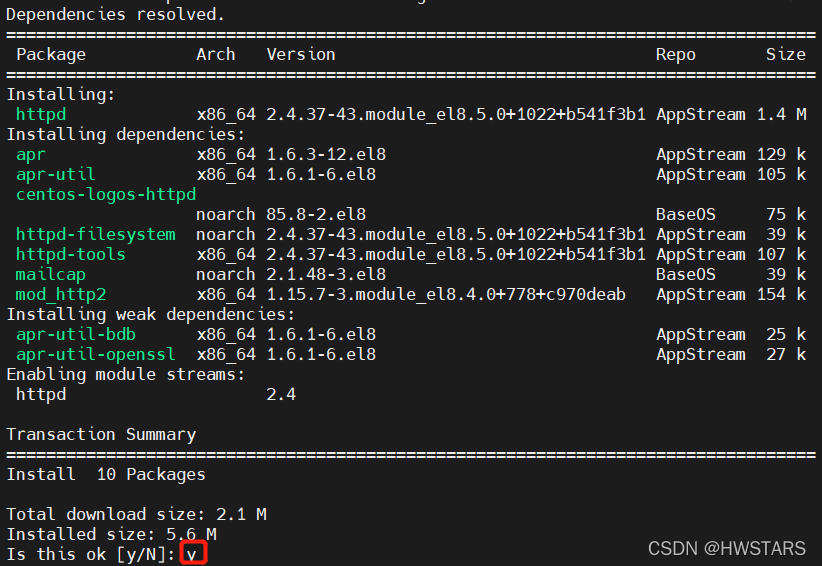
输入y确认安装
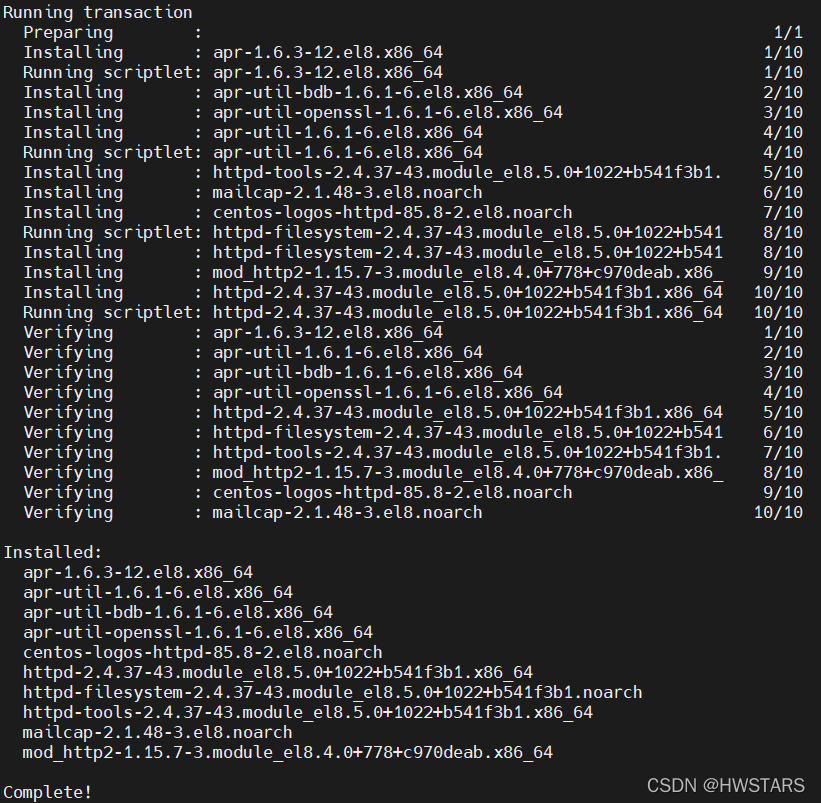
启动服务
启动服务命令: service httpd start
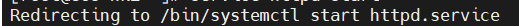
注意:
这一步中可能会出现如下错误: 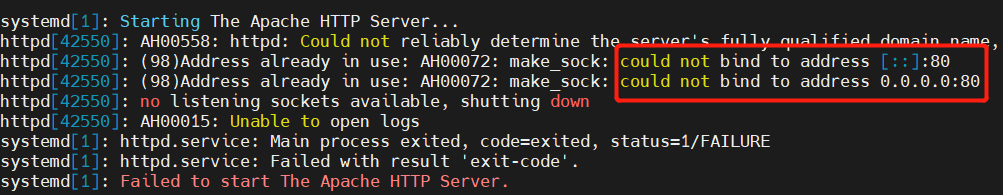
- 错误原因: 可以看到是端口无法绑定(Apache默认端口为80)的问题, 说明80端口已被占用; 也可以根据提示执行命令
systemctl status httpd.service找出错误原因. - 解决方法:
可以通过执行netstat -punta | grep LISTEN找到占用80端口的程序后修改解决.
我们选择另一种方法: 直接更改Apache的默认配置.
首先查找httpd.conf配置文件的存放路径:find /etc/httpd/ -name *conf
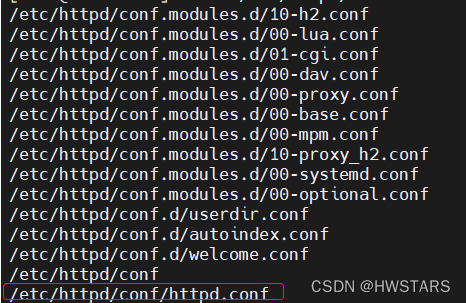
找到后更改配置文件:vim /etc/httpd/conf/httpd.conf
找到 Listen 80 更改为想要的端口, 比如8080. 然后ESC+:wq退出并保存编辑.
再次运行service httpd start
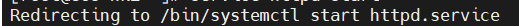
关闭服务命令是service httpd stop
安装完成