用一台有公网IP地址的云服务器,在其上编写以下脚本:
#!/usr/bin/bash
# install frp server in a cloud server
[ $UID -ne 0 ] && (echo "You are not the root, can not excute this script!" && exit 1)
Usage(){
? ? echo "Usage: $0 -f <frp_package_lcation> -p <install_location> -P <listen_port> -t <token> -d <dashboard_port> ?-u <dashboard_username> -s <dashboard_pwd>"
}
PACKAGE=""
LOCATION=""
PORT=""
DUSER=""
PASSWD=""
TOKEN=""
DPORT=""
DPASSWD=""
while getopts f:p:P:t:d:u:s: arg
do
? ? case $arg in
? ? f)
? ? ? ? PACKAGE=$OPTARG
? ? ? ? ;;
? ? p)
? ? ? ? LOCATION=$OPTARG
? ? ? ? ;;
? ? P)
? ? ? ? PORT=$OPTARG
? ? ? ? ;;
? ? t)
? ? ? ? TOKEN=$OPTARG
? ? ? ? ;;
? ? d)
? ? ? ? DPORT=$OPTARG
? ? ? ? ;;
? ? u)
? ? ? ? DUSER=$OPTARG
? ? ? ? ;;
? ? s)
? ? ? ? DPASSWD=$OPTARG
? ? ? ? ;;
? ? ?)
? ? ? ? echo "Invalid Options:~$OPTARG"
? ? ? ? Usage
? ? ? ? exit 1
? ? ? ? ;;
? ? esac
done
# check the package ?whether exists and starts with frp
if [ -f ${PACKAGE} ];then
? ? package=$(basename "${PACKAGE}")
? ? if [[ ! "${package}"=~^frp ]] || [[ ?! "{package}"=~\.tar\.gz$ ]];then
? ? ? ? echo "The package is not the frp package, please use the right package!"
? ? ? ? exit 1
? ? fi
else
? ? echo "The package to install was wrong, please check again! "
? ? Usage
? ? exit 1
fi
# check the path to install the package is right
if [ -n "${LOCATION}" ];then
? ? LOCATION=${LOCATION%/}
? ? if [ ! -e ${LOCATION} ];then
? ? ? ? mkdir -p ${LOCATION}
? ? ? ? [ $? -ne 0 ] && ( echo "can not make the path to install the package" ?&& exit 2)
? ? elif [ ! -d ${LOCATION} -o ! -x ${LOCATION} ];then
? ? ? ? echo "you did not give the right location or it can not be accessed!"
? ? ? ? exit 2
? ? fi
else
? ? echo "You must give the location to install with -p option argument"
? ? Usage
? ? exit 2
fi
if [ -n "${PORT}" ];then
? ? if [[ ! "${PORT}" =~ ^[0-9]+$ ?]];then
? ? ? ? echo "The Listen port must be a number smaller than 65536"
? ? ? ? exit 3
? ? fi
? ? if [ ${PORT} -gt 65536 ];then
? ? ? ? echo "The Listen port must be a number smaller than 65536"
? ? ? ? exit 3
? ? fi
? ? port=$( ss -ltnp | sed -n '2,$p' | awk '{print $4}' | cut -d':' -f2 | grep ${PORT})
? ? if [ -n "${port}" ];then
? ? ? ? echo "${PORT} is already be used by another program, Please use anther port"
? ? ? ? exit 3
? ? fi
else
? ? PORT=7000
fi
if [ -n "$TOKEN" ];then
? ? if [[ ! "$TOKEN" =~ ^[a-zA-Z0-9_]{6,10}$ ]];then
? ? ? ? echo "token can only contain alphabeta , digital or underscore from 6 to 10"
? ? ? ? exit 4
? ? fi
else
? ? echo "You must give the token consisting of only alphabeta, digital or underscore from 6 to 10 using -t option"
? ? Usage
? ? exit 4
fi
if [ -n "$DPORT" ];then
? ? if [[ ! "${DPORT}" =~ ^[0-9]+$ ?]];then
? ? ? ? echo "The Listen port must be a number smaller than 65536"
? ? ? ? exit 3
? ? fi
? ? if [ ${DPORT} -gt 65536 ];then
? ? ? ? echo "The Listen port must be a number smaller than 65536"
? ? ? ? exit 3
? ? fi
? ? port=$( ss -ltnp | sed -n '2,$p' | awk '{print $4}' | cut -d':' -f2 | grep ${DPORT})
? ? if [ -n "${port}" -o "${port}" == "${PORT}" ];then
? ? ? ? echo "${DPORT} is already be used by another program, Please use anther port"
? ? ? ? exit 3
? ? fi
else
? ? DPORT=7500
fi
if [ -n "DUSER" ];then
? ? if [[ ! "${DUSER}" =~ ^[a-zA-Z]{1}[a-zA-Z0-9_]{2,7}$ ]];then
? ? ? ? echo "dash board username should start with alphabeta and only contain alphabeta, digital or underscore from 3 to 8 characters"
? ? ? ? exit 5
? ? fi
else
? ? ? ? echo "You shold give dash board username ?starting with alphabeta and only containing alphabeta, digital or underscore from 3 to 8 characters"
? ? ? ? Usage
? ? ? ? exit 5
fi
if [ -n "$DPASSWD" ];then
? ? if [[ ! "$DPASSWD" =~ ^[a-zA-Z0-9_]{6,10}$ ]];then
? ? ? ? echo "dash board password can only contain alphabeta , digital or underscore from 6 to 10"
? ? ? ? exit 6
? ? fi
else
? ? echo "You must give the dash board password consisting of only alphabeta, digital or underscore from 6 to 10 using -s option"
? ? Usage
? ? exit 6
fi
echo "Package Location:$PACKAGE"
echo "Install Location:$LOCATION"
echo "Listen Port:$PORT"
echo "Token:$TOKEN"
echo "Dash board Port:$DPORT"
echo "Dash board User:$DUSER"
echo "Dash board Password:$DPASSWD"
read -p "Are you Sure to use these above arguments[Yes/No]" CHOSE
if [[ ?! "$CHOSE" =~ ^[Yy]es$ ]];then
? ? echo "You did not choose to install the package, exit"
? ? exit 1
fi
echo "Starting to install frp package ..."
echo "uncompress the ${PACKAGE} to ${LOCATION} ..."
tar -xvzf ${PACKAGE} -C ${LOCATION} &>/dev/null
[ $? -ne 0 ] && (echo "can not uncompress the package to destination" && exit 1)
echo "uncompressed ?completed"
CURDIR=$(pwd)
package=$(basename ${PACKAGE})
INSTDIR=${LOCATION}/${package%.tar.gz}
echo "Goto to install path: ${INSTDIR}"
cd ${INSTDIR} || (echo "can not access the path: ${INSTDIR}" && exit 1)
echo "backup frps.ini to frp.ini.bak"
mv frps.ini frps.ini.bak
[ $? -ne 0 ] && (echo "backup failed" && exit 1)
echo "Edit the server configuration: "
cat >frps.ini<<EOF
[common]
bind_port = ${PORT}
# this token will be used by clients
token =${TOKEN}
dashboard_port = ${DPORT}
# frp background manager will use this username and password
dashboard_user = ${DUSER}
dashboard_pwd = ${DPASSWD}
enable_prometheus = true
# frp log configuration
log_file = /var/log/frps.log
log_level = info
log_max_days = 3
EOF
echo "Edit finished!"
CONFIGDIR=/etc/frp
if [ ! -d /etc/frp ];then
? ? mkdir -p "${CONFIGDIR}"
? ? [ $? -ne 0 ] && (echo "can not make the configuration path:${CONFIGDIR}" && exit)
fi
cp frps.ini /etc/frp
cp frps /usr/bin
cp systemd/frps.service /usr/lib/systemd/system/
systemctl enable frps
systemctl start frps
firewall-cmd --permanent --add-port=${PORT}/tcp
firewall-cmd --permanent --add-port=${DPORT}/tcp
firewall-cmd --reload
echo "back to the path: ${CURDIR}"
cd ${CURDIR}
echo "Install and start the frp package successfully!"
按如下执行以上编写好的脚本,成功安装frp软件包:
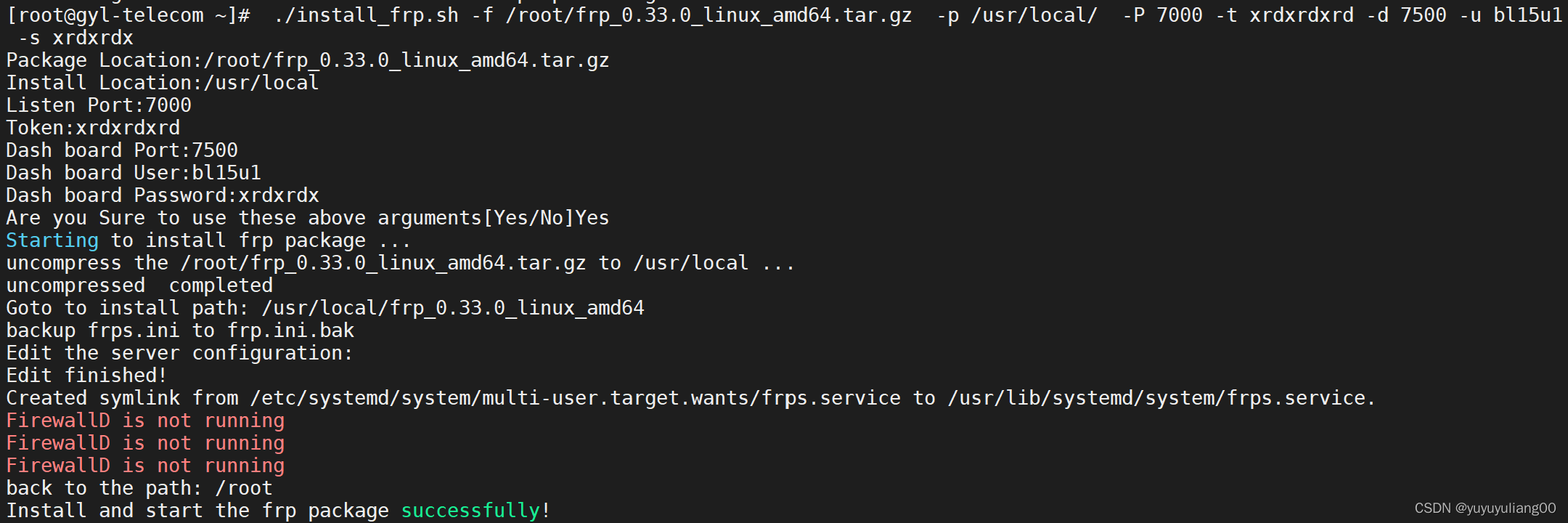
在云主机上输入:ss -tnlp 可以看到服务器已经监听指定的tcp端口7000和7500
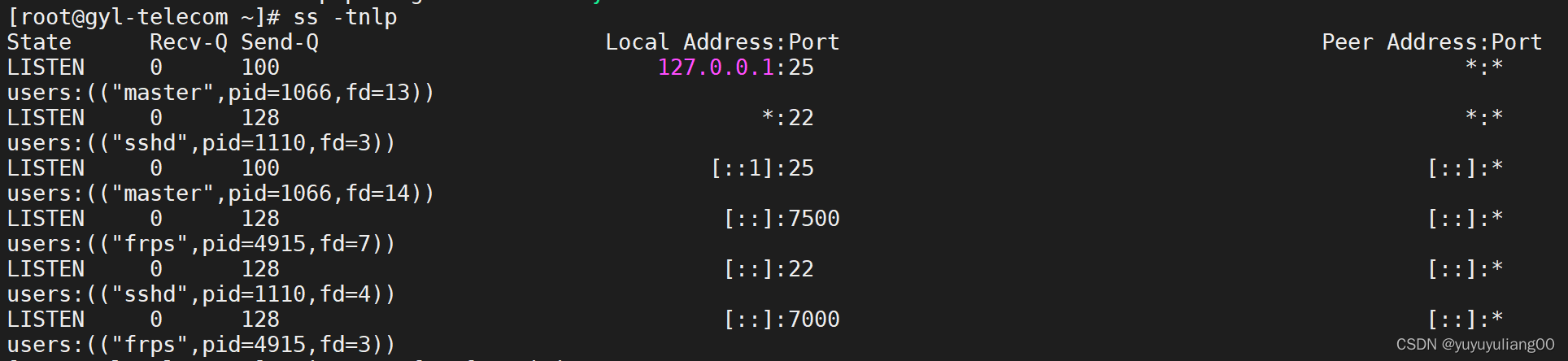
?
在一台能够连接互联网的计算机上,打开一个浏览器,输入:<IP地址>:7500,frp的后台管理客户端成功启动:
注意:在云主机的安全组规则中需要放行访问7000和7500的TCP端口的入方向。
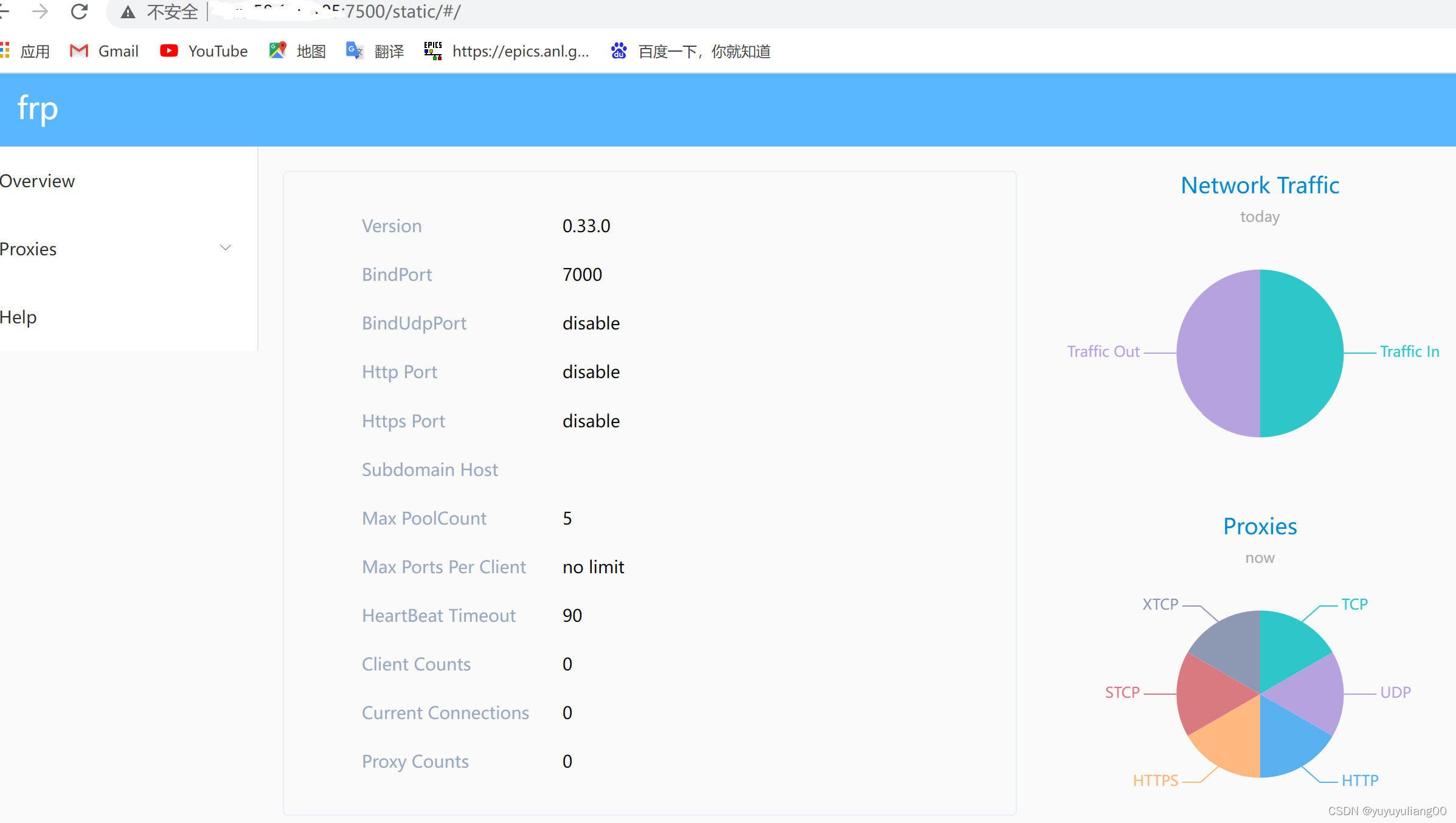
?
?
?