本地环境:Win10,ArcGIS Desktop10.1
远程环境:Windows Server 2012 R2,PostgreSQL9.1.3 + PostGIS2.0.5
1、问题:Cannot connect to database because the database client software failed to load. ?Be sure the database client software is installed and configured correctly.
Failed to execute (CreateEnterpriseGeodatabase).
原因:ArcGIS postgre客户端文件的问题。直接从postgresql服务器拷贝文件到ArcGIS Desktop安装目录行不通,因为服务器上是64位文件。
解决方式:单独下载32位的客户端文件放过去。下载地址:http://download.osgeo.org/postgis/windows/pg91/
2、问题:Error connecting to database as geodatabase admin
原因:创建用户时未指定密码,采用了postgres用户的密码,因此无法登录。
解决方式:在pgAdmin修改sde用户密码后,重新连接即可。
3、问题:You must copy the latest ST_GEOMETRY and dependent libraries to the PostgreSQL software location. Refer to the ArcGIS help topics for more details.
原因:ArcGIS 10.1连接PostgreSQL9.1,版本不匹配,需打补丁,升级到到ArcGIS 10.1 SP1版本
解决方式:下载补丁升级后拷贝文件到远程。
搞定,撒花庆祝!
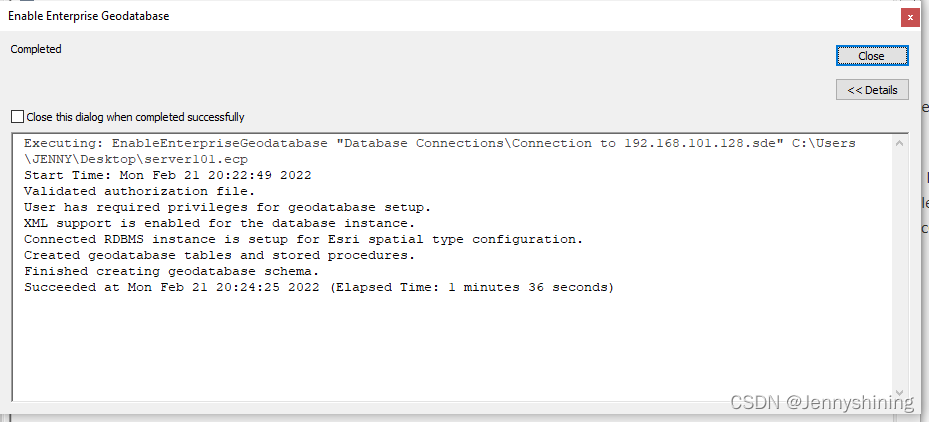
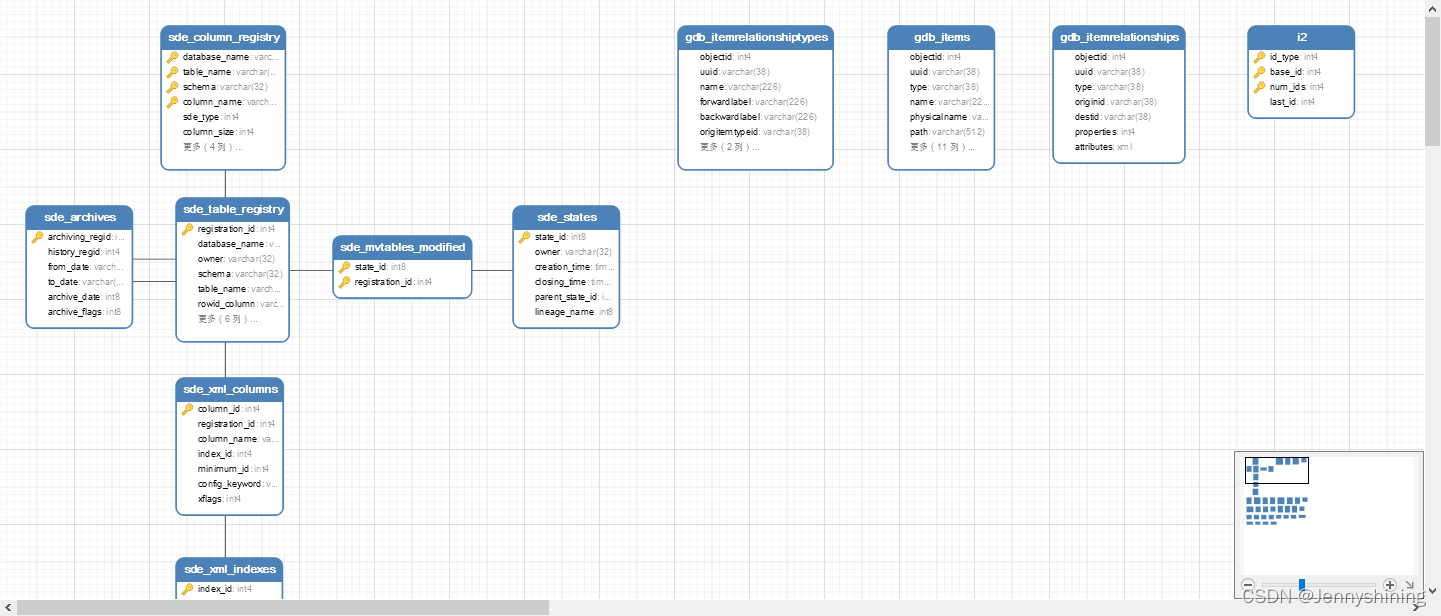
?
安装过程,参考博文: