为什么使用gitlab
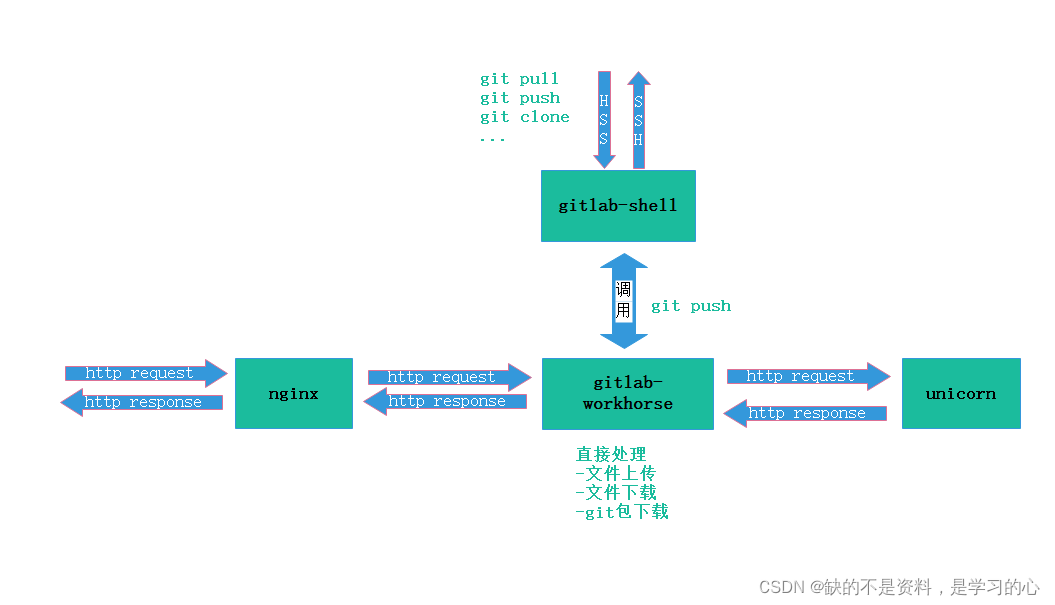
因为使用传统的github gitee,我们的代码是放在他们服务器上托管的,从一定意义上来说,还是不够安全,而gitlab代码管理能力与github、gitee别无二致,除了企业版收费之外,成本上绝大部分公司能承受得起。因此进入社会工作,会发现大部分公司使用gitlab在自己的服务器上托管代码,并且搭配如Jenkins等工具进行持续集成 持续部署 持续交付
首要条件,虚拟机的空闲内存一定大于2G才能跑得起(后面访问会出现502问题)
安装教程
配置yum源
vim /etc/yum.repos.d/gitlab-ce.repo
复制以下内容到文件中
[gitlab-ce]
name=gitlab-ce
baseurl=https://mirrors.tuna.tsinghua.edu.cn/gitlab-ce/yum/el7/
Repo_gpgcheck=0
gpgcheck=0
Enabled=1
Gpgkey=https://packages.gitlab.com/gpg.key
:
更新yum缓存
sudo yum makecache
安装Gitlab社区版,下面命令二选一
sudo yum install gitlab-ce #自动安装最新版,二选一
sudo yum install gitlab-ce-x.x.x #安装指定版本,二选一
修改端口(gitlab自带nginx)
亦可以采用vim 来打开配置文件:vim /etc/gitlab/gitlab.rb
修改nginx监听端口 external_url ,ip为虚拟机ip,如果是服务器,就是服务器公网ip
注意,端口默认是80,但是避免与其他服务冲突,还是修改,然后不要随便写,得与其他服务无冲突
#! Note: During installation/upgrades, the value of the environment variable
##! EXTERNAL_URL will be used to populate/replace this value.
##! On AWS EC2 instances, we also attempt to fetch the public hostname/IP
##! address from AWS. For more details, see:
##! https://docs.aws.amazon.com/AWSEC2/latest/UserGuide/instancedata-data-retrieval.html
#external_url 'http://gitlab.example.com'
external_url 'http://192.168.98.101:7777'
nginx['listen_port'] = 7777
修改管理员密码
切换目录:cd /opt/gitlab/bin
sudo gitlab-rails console -e production
irb(main):001:0>user = User.where(id: 1).first 定位到gitlab 数据库中Users表中的一个用户,通常就是管理员用户root,(User.all 可以查看所有用户)
通过u.password='12345678’设置密码为12345678(这里的密码看自己喜欢):(要求最低8位)
通过u.password_confirmation=‘12345678’ 再次确认密码
通过 u.save!进行保存(切记切记 后面的 !)
如果看到上面截图中的true ,恭喜你已经成功了,执行 exit 退出当前设置流程即可。
回到gitlab ,可以通过 root/12345678 这一超级管理员账号登录了