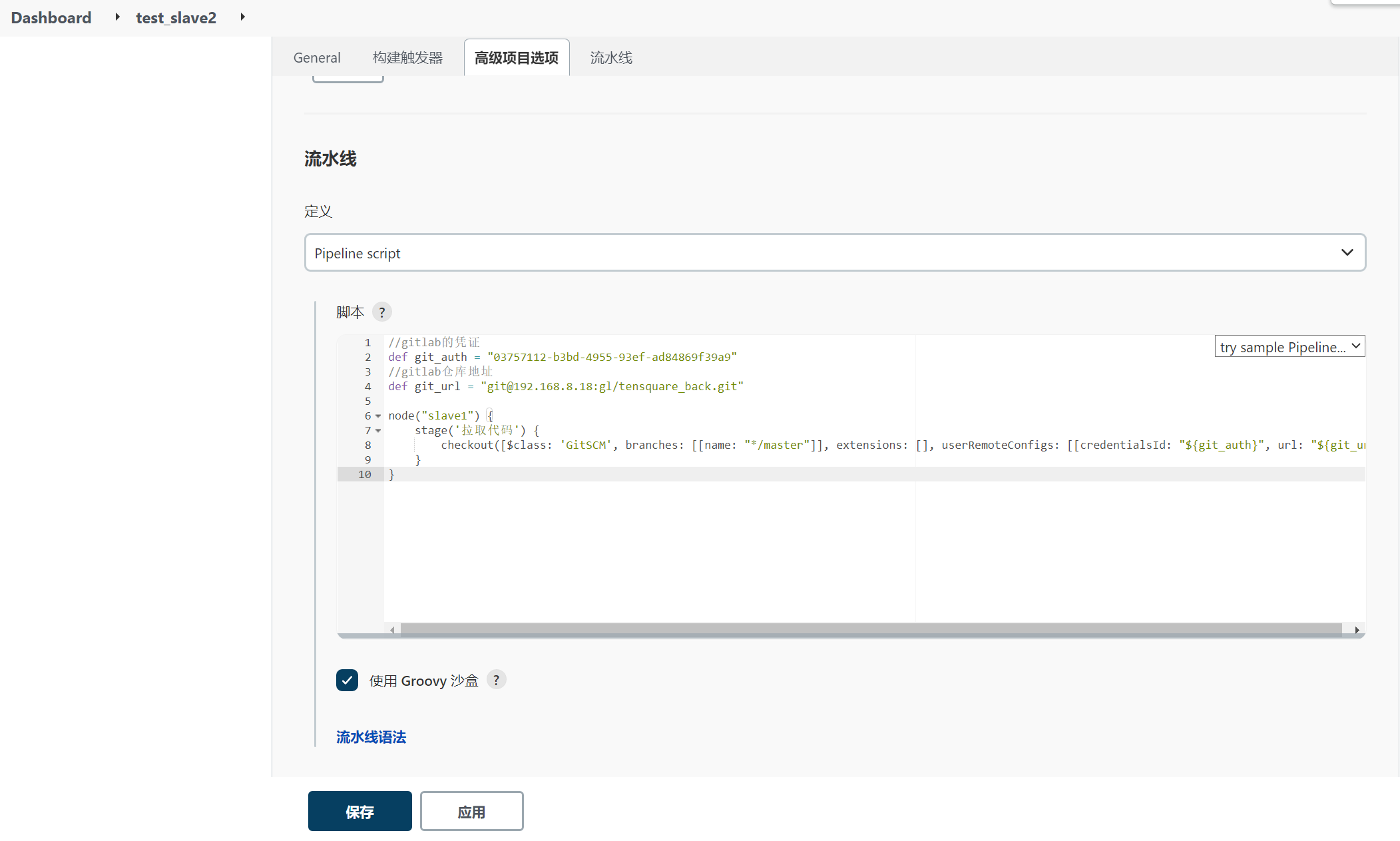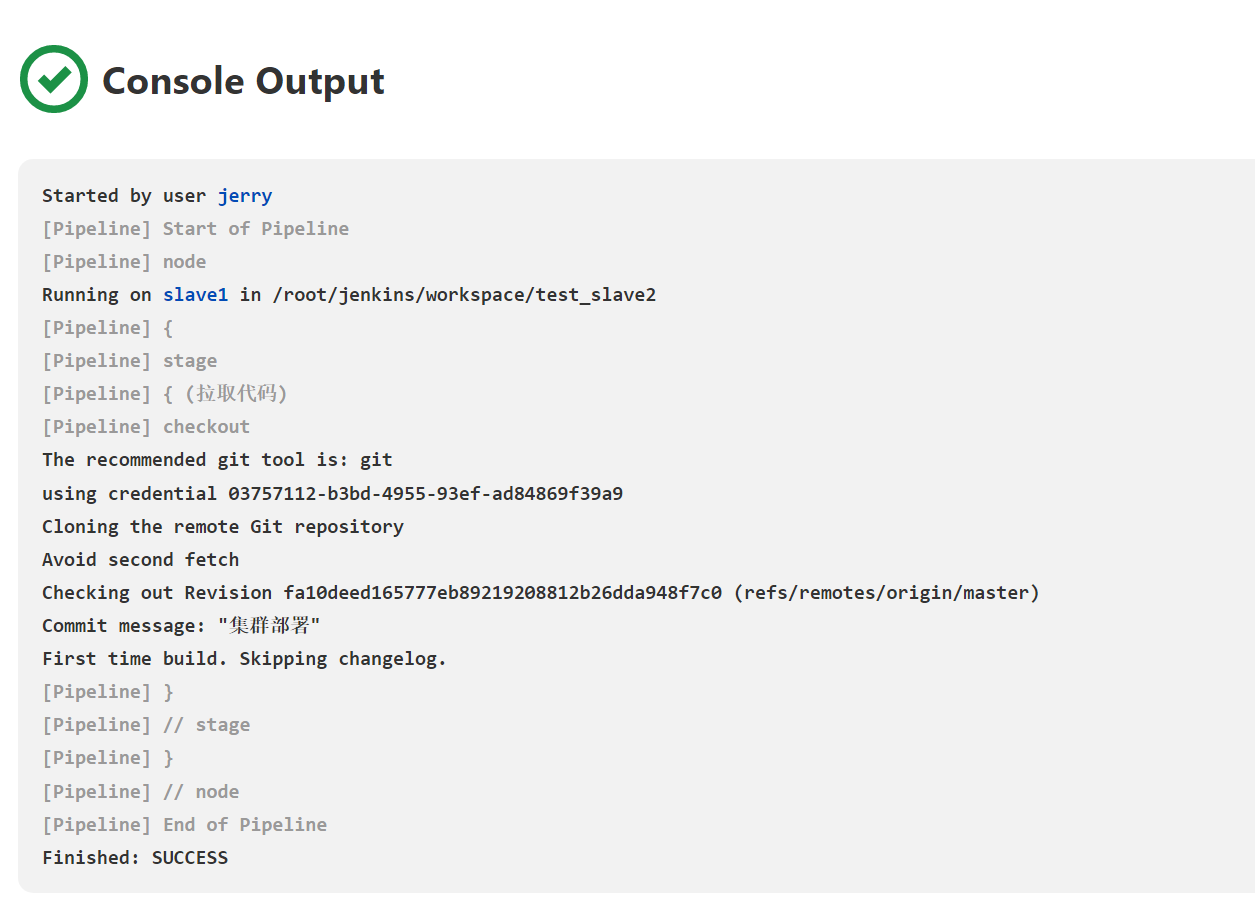一、Master-Slave分布式构建概述
Jenkins 的 Master-Slave 分布式构建,是通过将构建过程分配到从属 Slave 节点上,从而减轻 Master 节点的压力,而且可以同时构建多个,有点类似负载均衡的概念。
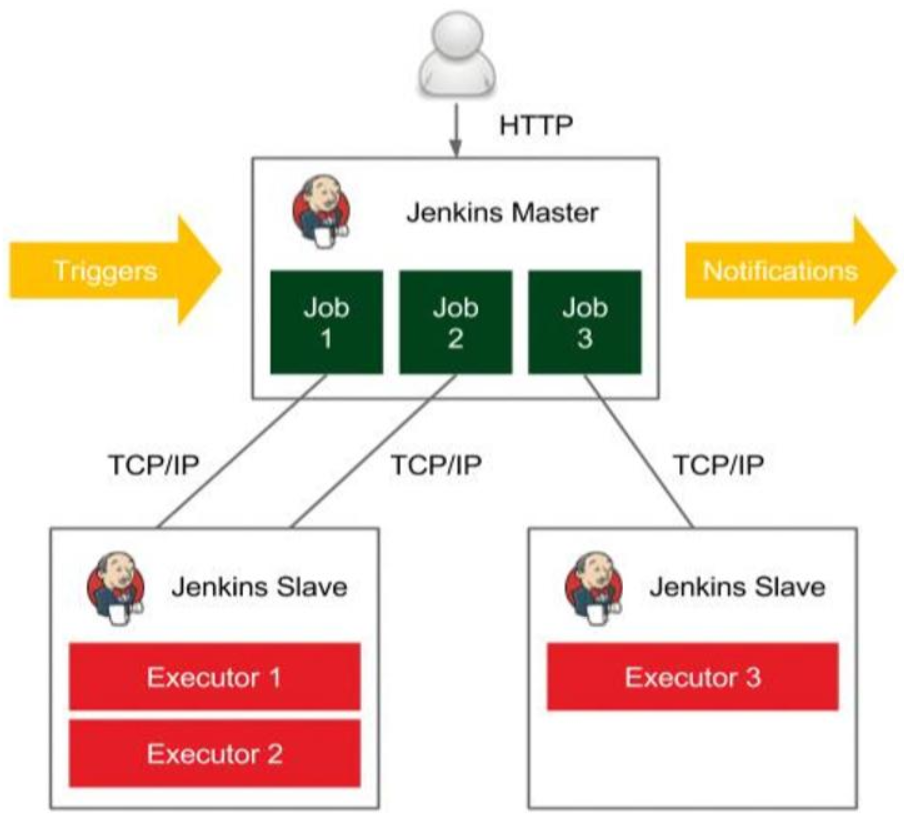
二、实现Master-Slave分布式构建
1. 开启代理程序的TCP端口
Manage Jenkins ——》Configure Global Security

2. 新建节点
Manage Jenkins——》Manage Nodes——》新建节点
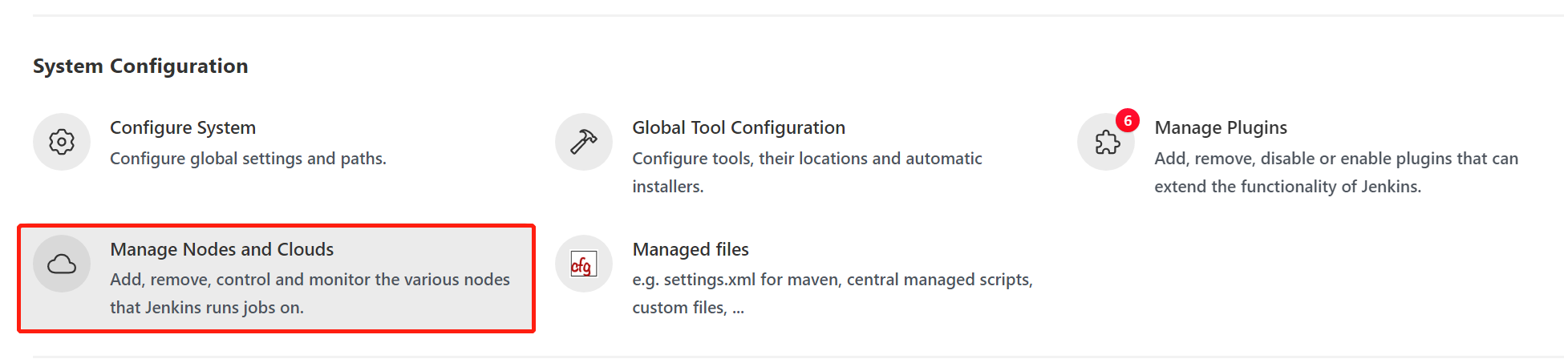
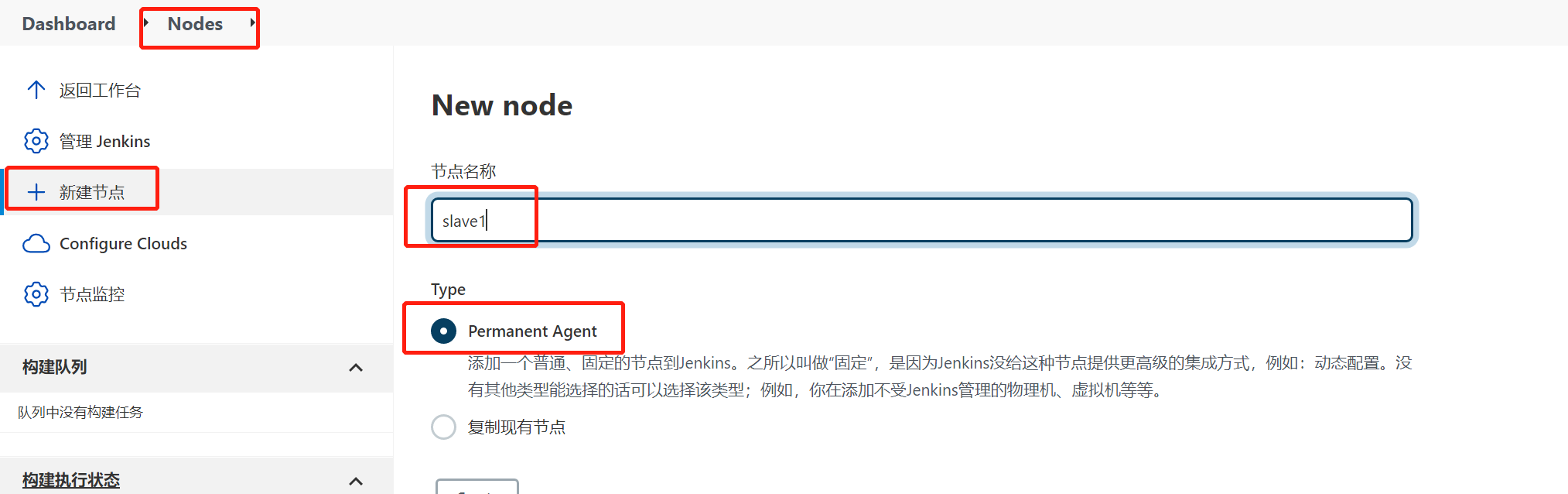
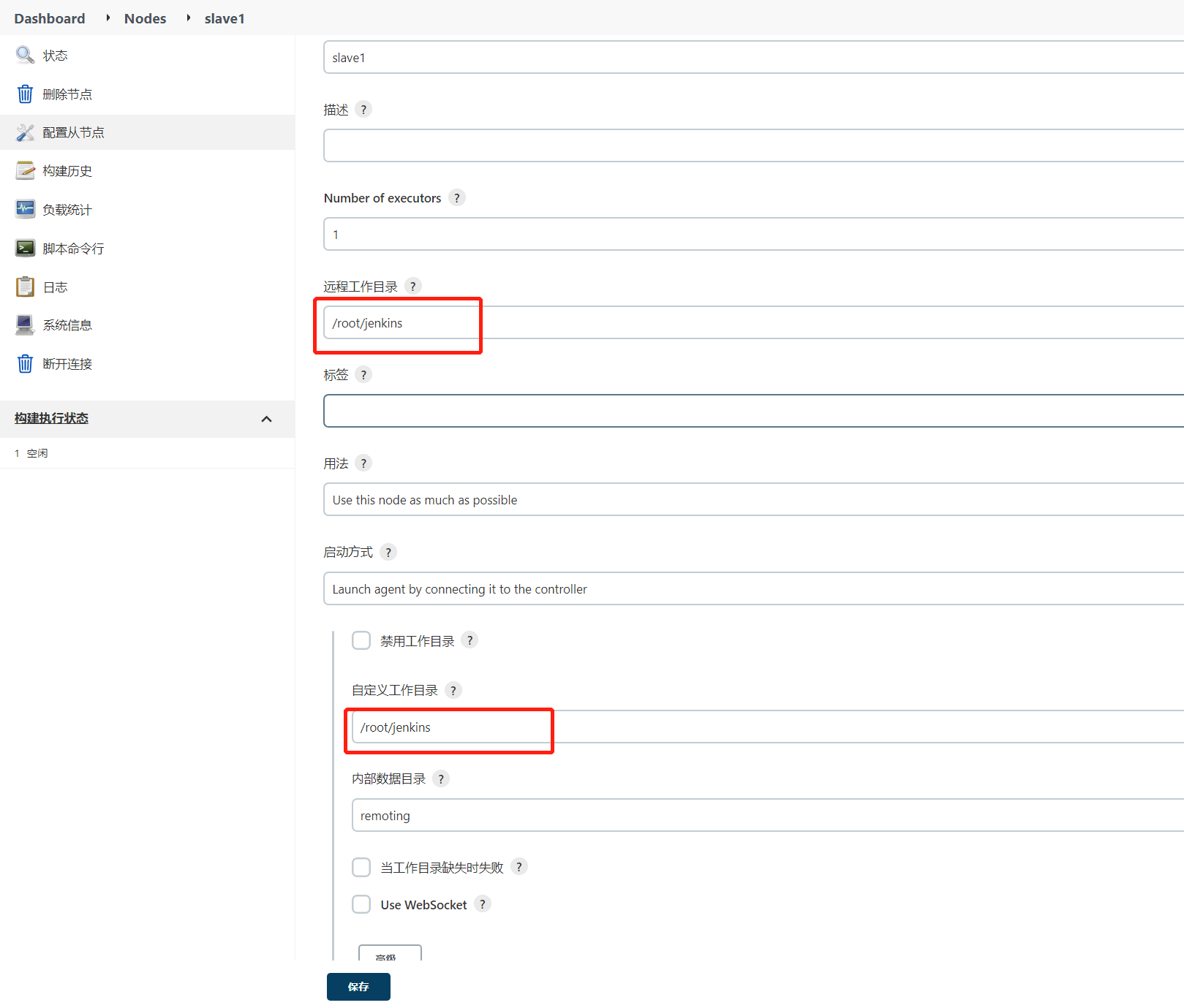
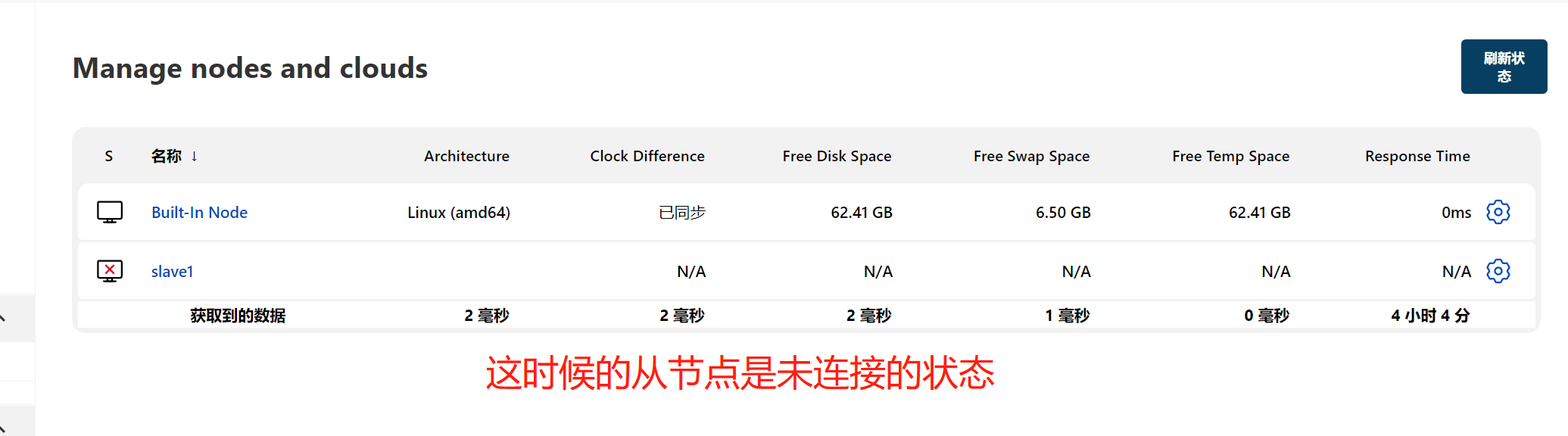


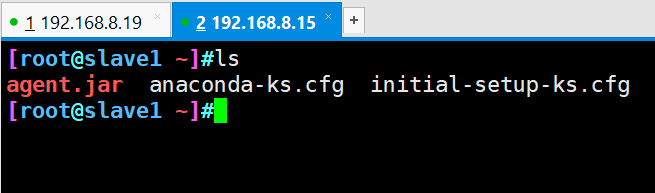
从节点上需要先安装 git 环境
yum install git -y
执行这条命令
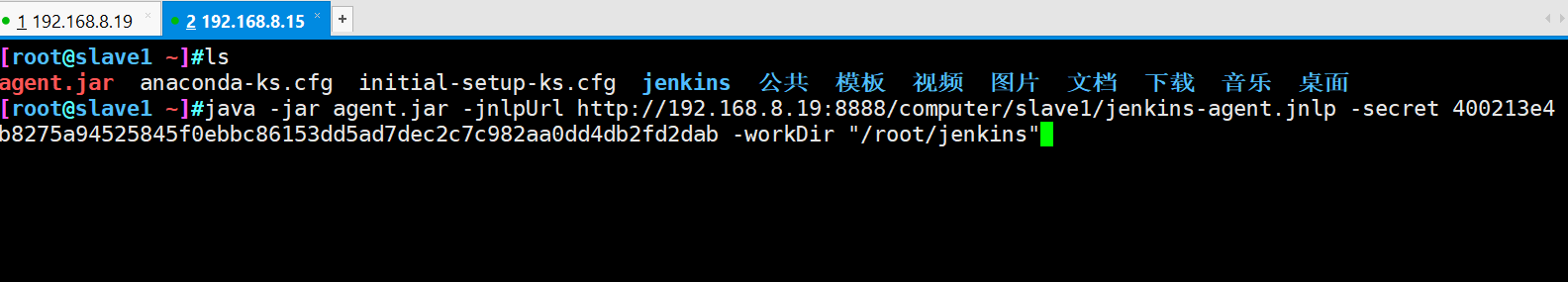
执行安装成功
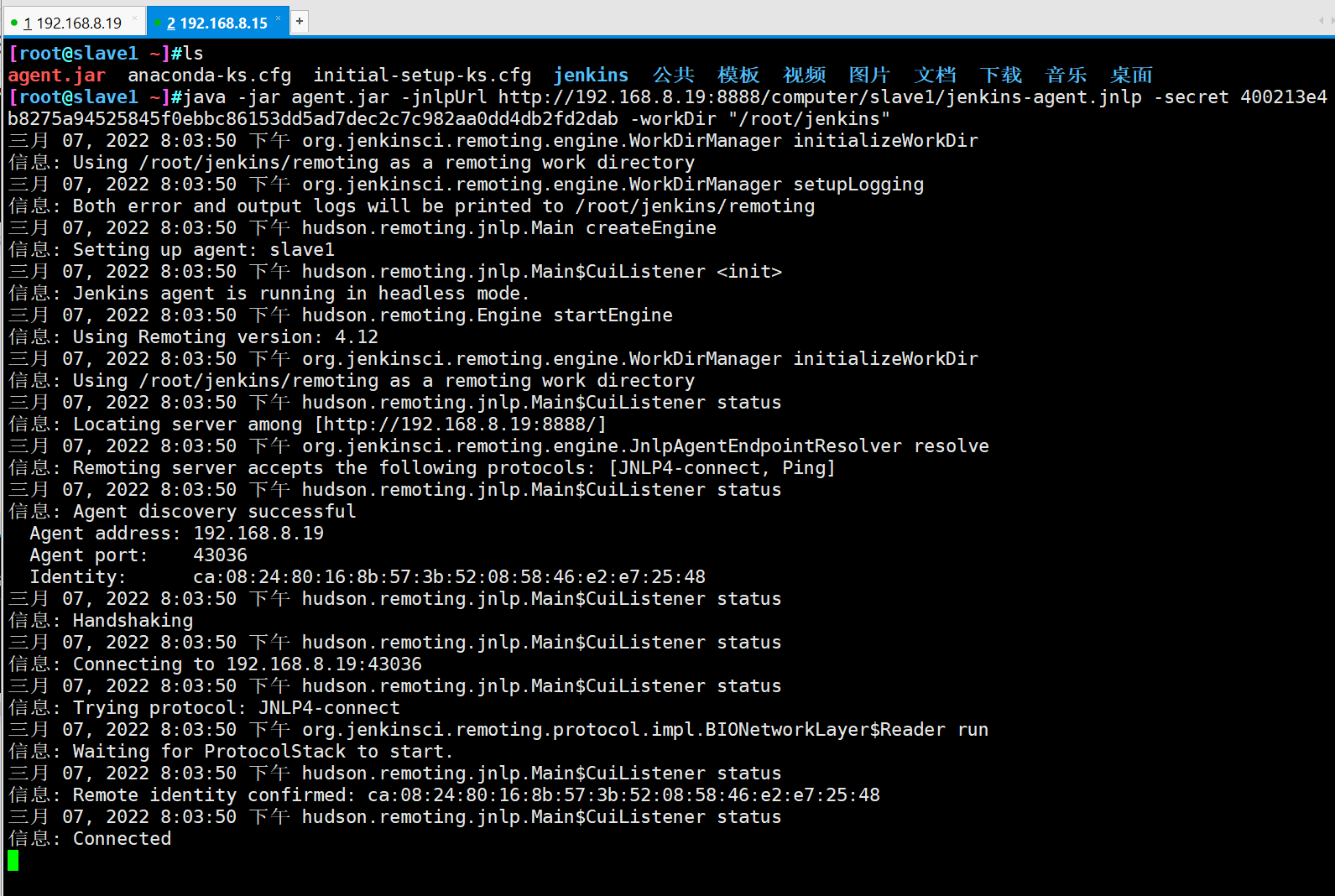
回到Jenkins上查看连接状态
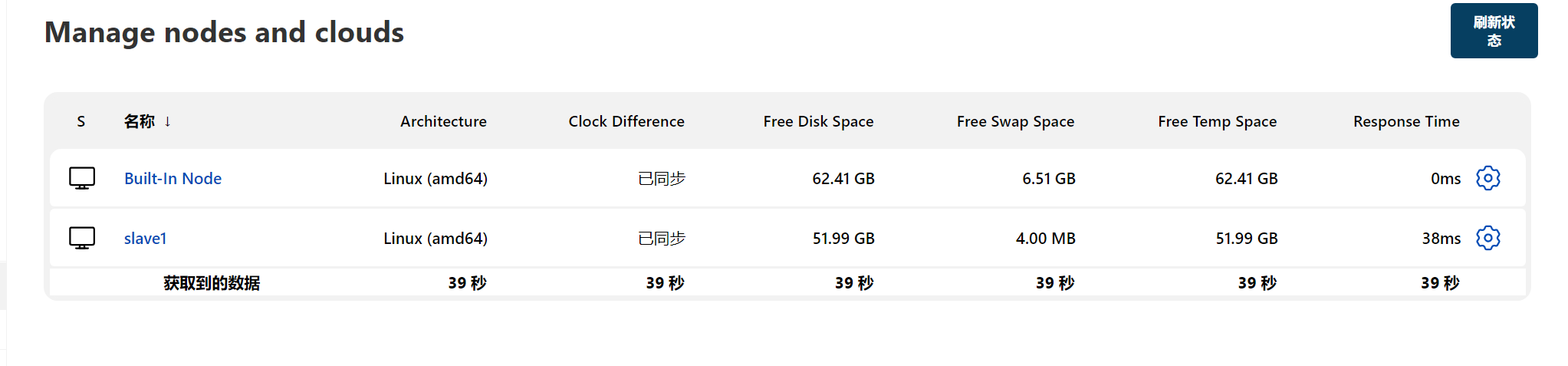
3. 自由风格项目测试
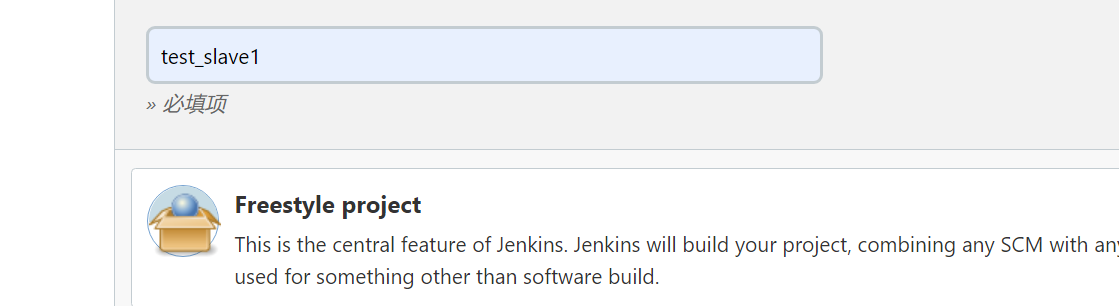
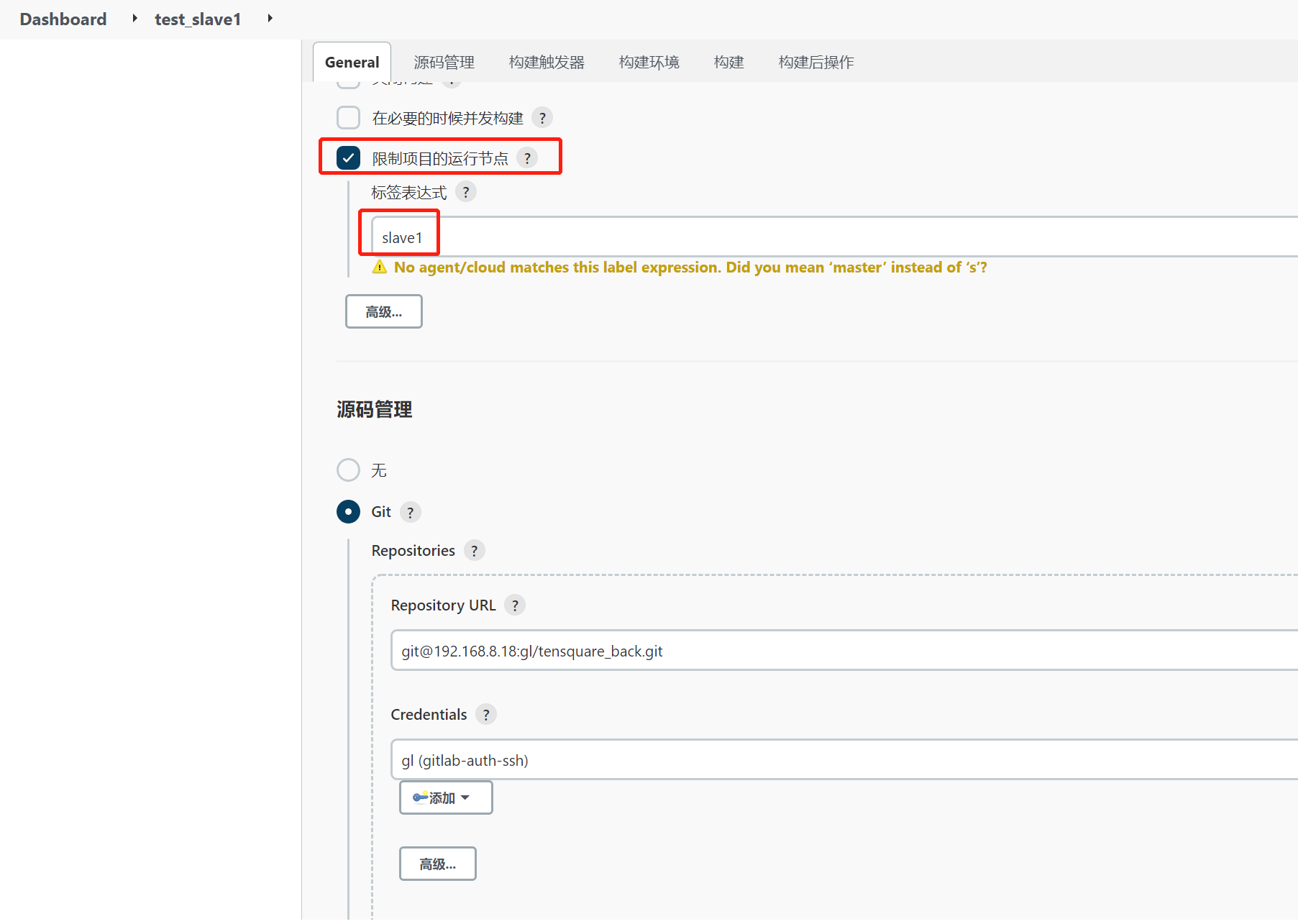
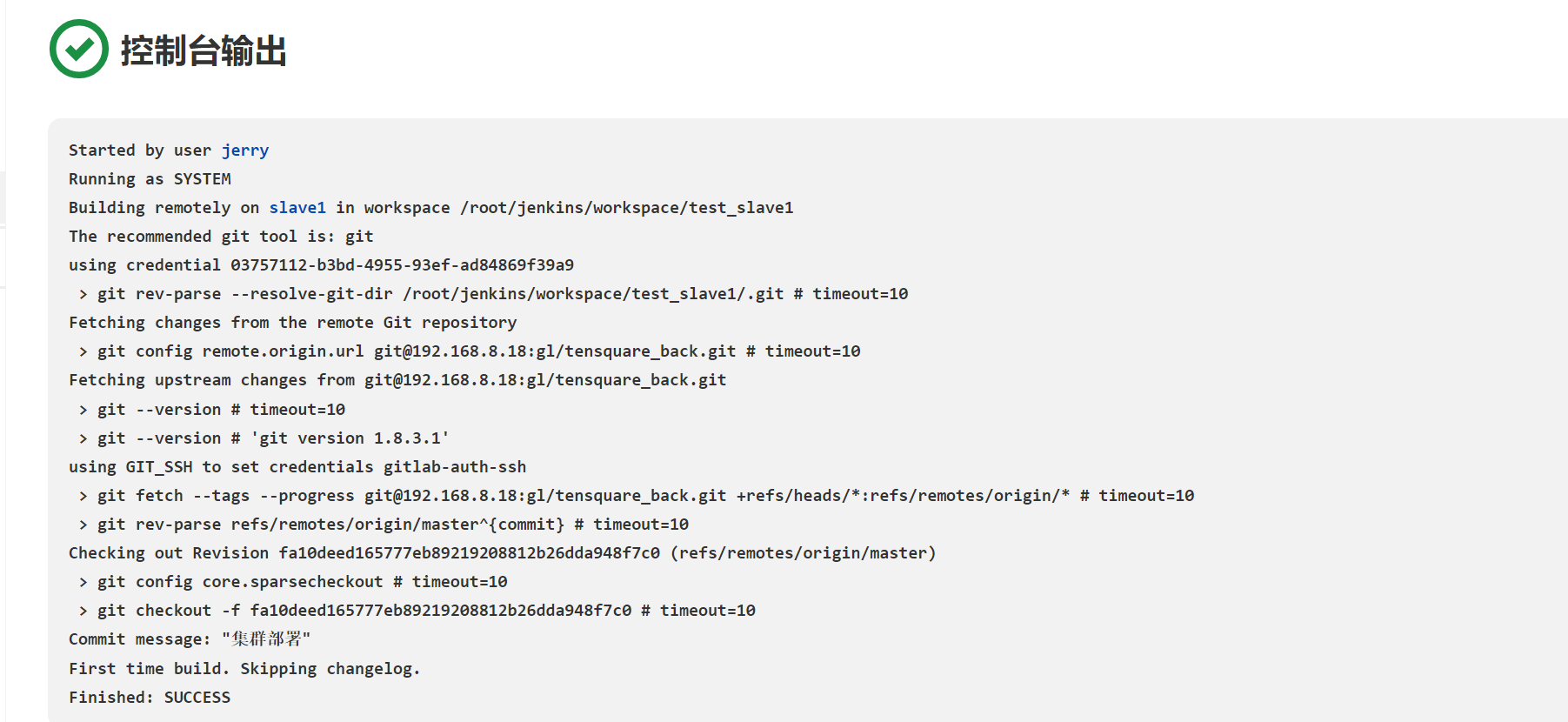
在slave1服务器/root/jenkins上查看项目代码拉取
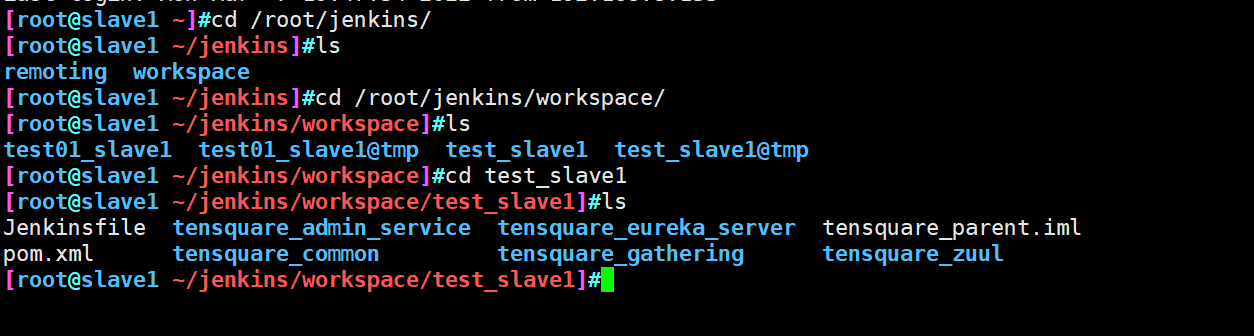
4. 流水线项目测试
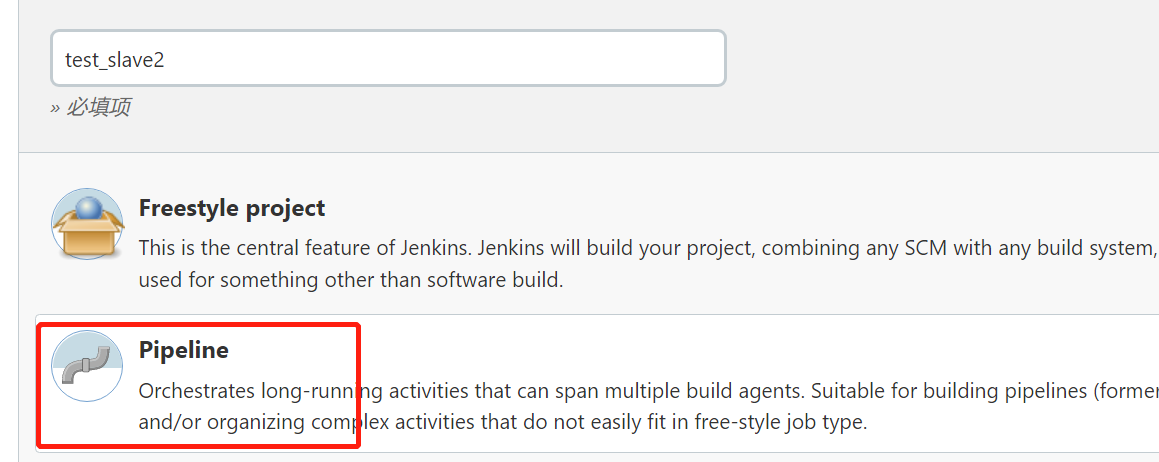
配置项目,使用流水线生产拉取代码
//gitlab的凭证
def git_auth = "03757112-b3bd-4955-93ef-ad84869f39a9"
//gitlab仓库地址
def git_url = "git@192.168.8.18:gl/tensquare_back.git"
node("slave1") {
stage('拉取代码') {
checkout([$class: 'GitSCM', branches: [[name: "*/master"]], extensions: [], userRemoteConfigs: [[credentialsId: "${git_auth}", url: "${git_url}"]]])
}
}