mxnet以及dgl的配套安装(linux服务器、GPU版)
1、在确定CUDA正常能够使用的情况下,先查看CUDA的版本,linux服务器上使用 nvcc --version 命令查看,我的是10.1版本的。
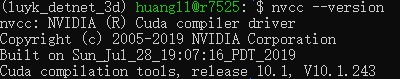
2、进入mxnet官网:
https://mxnet.apache.org/versions/1.9.0/get_started?platform=linux&language=python&processor=gpu&environ=pip&
根据自身版本的CUDA以及python版本安装GPU版的mxnet,我的python版本是3.6的,对照表格我可以选择安装1.7.0版本,使用命令
pip install mxnet-cu101==1.7.0 进行安装。
 


4、若要安装指定GPU版本的dgl,可以使用 在上述命令中指定版本,例如 :conda install -c dglteam dgl-cuda10.2==0.4.3post2 ,如果使用该种方法不成功。可以选择以下方法:
我的CUDA版本是10.1 ,进入网址 https://pypi.tuna.tsinghua.edu.cn/simple/dgl-cu101/
CUDA版本是10.2 ,进入网址 https://pypi.tuna.tsinghua.edu.cn/simple/dgl-cu102/
此时我需要在linux 64系统上安装的是 0.4.3post1 版本,此时python版本为3.6。找到所需版本的dgl后下载。然后在文件所在的文件路径在使用命令 pip install dgl_cu101-0.4.3.post1-cp36-cp36m-manylinux1_x86_64.whl 进行安装。