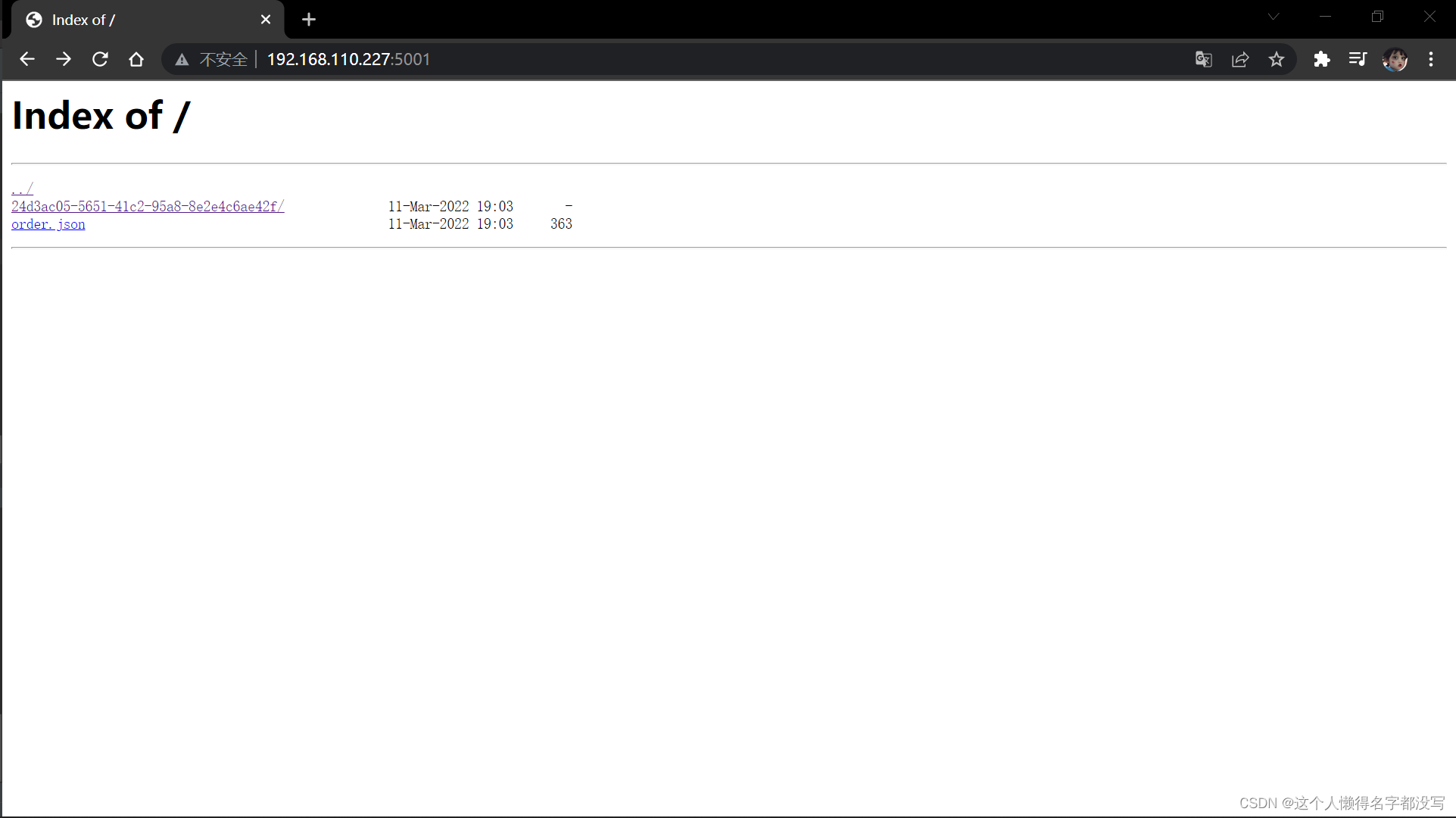Nginx作为文件服务器提供下载
安装Nginx
$ sudo apt install nginx-core
查看配置文件
$ sudo nginx -t
nginx: the configuration file /etc/nginx/nginx.conf syntax is ok
nginx: configuration file /etc/nginx/nginx.conf test is successful
找到配置存放子配置文件目录
$ cat /etc/nginx/nginx.conf
include /etc/nginx/conf.d/*.conf;
include /etc/nginx/sites-enabled/*;
在/etc/nginx/nginx.conf配置文件中,找到存放子配置文件的目录。在这个子配置文件目录中的conf文件都会生效
创建子配置文件
在/etc/nginx/conf.d目录下,创建一个file_system.conf的文件(文件的名称不限制,文件类型是*.conf即可)。
server {
listen 5001;
server_name localhost;
location / {
# 文件存放目录
root /home/jing/files;
# 索引功能 开启
autoindex on;
# 自动索引精确大小 关闭
autoindex_exact_size off;
# 自动索引本地时间 开启
autoindex_localtime on;
}
}
重启Ngnix服务
$ sudo service nginx restart
浏览器访问