注意:
-
适用uefi引导
-
适用x86_64架构
1.上传ISO到PXE服务器,拷贝ISO文件
mkdir /kylin_iso
mount -o loop Kylin-Server-10-SP1-Release-Build04-20200711-x86_64.iso /kylin_iso/
2.配置http,获取安装源
yum -y install httpd
mkdir /var/www/html/{ks,kylin}
# 注意一定是"/kylin_iso/",两边的斜杠都要有
rsync -a /kylin_iso/ /var/www/html/kylin/
chmod -R 755 /var/www/html/kylin
3.配置dhcp,获取ip
yum -y install dhcp
cat >/etc/dhcp/dhcpd.conf <<-EOF
ddns-update-style interim;
ignore client-updates;
#此filename文件在EFI/BOOT下
filename "grubx64.efi";
next-server 172.28.28.20;
subnet 172.28.28.0 netmask 255.255.255.0 {
option routers 172.28.28.254;
option subnet-mask 255.255.255.0;
range dynamic-bootp 172.28.28.30 172.28.28.60;
default-lease-time 21600;
max-lease-time 43200;
}
EOF
4.配置tftp,获取引导文件
4.1安装tftp,拷贝文件
yum -y install tftp tftp-server xinetd
# 修改/etc/xinetd.d/tftp文件,将disable=yes改为disable=no
rm -rf /var/lib/tftpboot/*
cp -rf /kylin_iso/images/pxeboot/* /var/lib/tftpboot/
cp -f /kylin_iso/EFI/BOOT/grub*.efi /var/lib/tftpboot
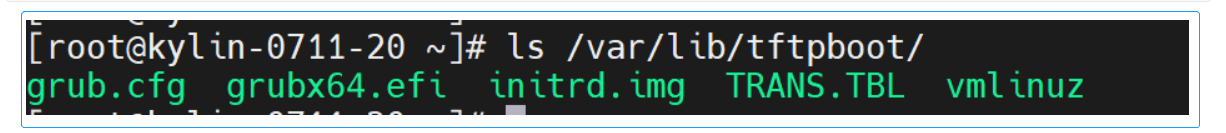
4.2编写grub.cfg文件
拷贝镜像文件中的EFI/BOOT/grub.cfg文件修改也行,自己写也行
cat > /var/lib/tftpboot/grub.cfg << -EOF
set default="0"
function load_video {
if [ x$feature_all_video_module = xy ]; then
insmod all_video
else
insmod efi_gop
insmod efi_uga
insmod ieee1275_fb
insmod vbe
insmod vga
insmod video_bochs
insmod video_cirrus
fi
}
load_video
set gfxpayload=keep
insmod gzio
insmod part_gpt
insmod ext2
set timeout=10
### BEGIN /etc/grub.d/10_linux ###
menuentry 'Install Kylin Linux Advanced Server V10 HTTP' --class red --class gnu-linux --class gnu --class os {
set root=(tftp,172.28.28.20)
linux /vmlinuz ro inst.geoloc=0 console=ttyAMA0 console=tty0 rd.iscsi.waitnet=0 ip=dhcp inst.repo=http://172.28.28.20/kylin inst.ks=http://172.28.28.20/ks/kylin-ks.cfg rd.debug rd.udev.debug systemd.log_level=debug
initrd /initrd.img
}
EOF
#######################################################################
# cp -f /var/lib/tftpboot/grub.cfg /var/www/html/kylin/EFI/BOOT/grub.cfg
5.配置kickstart文件
# 编写root加密密码脚本
cat > /tmp/rootpw.py <<-EOF
#!/usr/bin/python2
import crypt
print(crypt.crypt("qwer1234!@#$"))
EOF
# python2 /tmp/rootpw.py | sed 's/\$/\\\$/g' | sed 's/.$//'
# 将下边这一串复制,在kickstart文件里用
\$6\$.dYjy61TQENBOxWh\$vlqi3zplBmmstY.3KefwcoAiOzOcEIj3JA717ikPuevNFdTnhX9pVGMApPU3mu2G54GbJwyKnFUBi48sFxrel
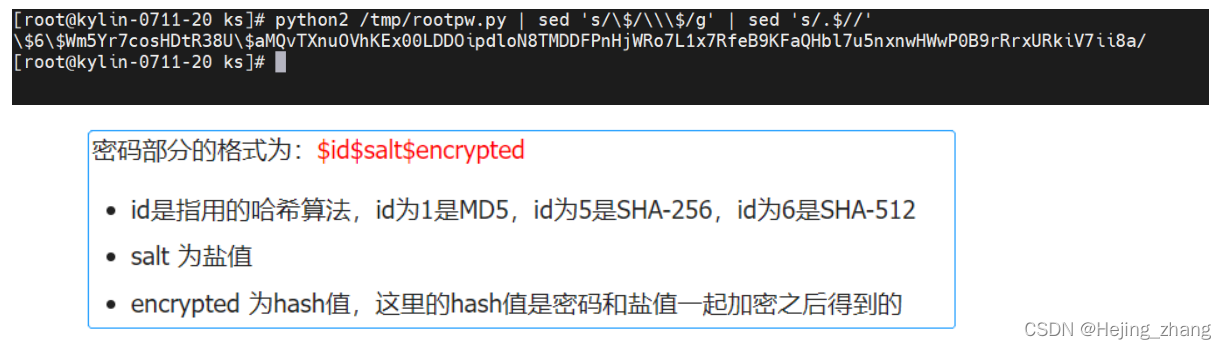
# mkdir /var/www/html/ks
######################################################################
# cat > /var/www/html/ks/kylin-ks.cfg << -EOF
#Installation disks
ignoredisk --only-use=sda
autopart --type=lvm
#Partition clearing information
clearpart --drives=sda --all --initlabel
#Use graphical install
graphical
#Keyboard layouts
keyboard --vckeymap=cn --xlayouts='cn'
#System language
lang zh_CN.UTF-8
#Network infotmation
network --bootproto=dhcp --device=ens33 --ipv6=auto --activate
#network --bootproto=static --device=ens33 --gateway=172.28.28.254 --ip=172.28.28.20 --nameserver=114.114.114.114,8.8.8.8 --netmask=255.255.255.0 --ipv6=auto --activate
network --hostname=pxe-test1
#Run the setup agent on first boot
firstboot --disable
#X windows system configutation information
xconfig --startxonboot
skipx
#eula --agreed
#System services
services --enabled="chronyd"
#System timezone
timezone Asia/Shanghai --isUtc
#Environment groups
#Minimal Install/最小安装
#Server/基础设施服务器
#File and Print Server/文件及打印服务器
#Basic Web Server/基本网页服务器
#Virtualization Host/虚拟化主机
#Server with UKUI GUI/带 UKUI GUI 的服务器
%packages
@^Minimal Install
wget
bash-completion
%end
#Root password
rootpw --iscrypted $6$ERDzLOaKy1c0fk3P$IzOQAciOaQM59IEeJ9XlXJjGn71C1on2msh5m2zgmjPNNAf6Ukju8u5RlNeQNpgbmsxBBoCE5V.N7WtNS/X2R/
#Password policies
%anaconda
pwpolicy root --minlen=8 --minquality=1 --notstrict --nochanges --notempty
pwpolicy user --minlen=8 --minquality=1 --notstrict --nochanges --emptyok
pwpolicy luks --minlen=8 --minquality=1 --notstrict --nochanges --notempty
%end
reboot
eula --agreed
%post
#Get kyinfo
wget http://172.28.28.20/kylin/{.kyinfo,LICENSE} --random-wait --directory-prefix /etc/
#Enable kdump
sed -i "s/ crashkernel=auto / /" /boot/efi/EFI/BOOT/kylin/grub.cfg
%end
EOF
# chmod -R 755 /var/www/html/ks
6.启动各服务
systemctl start httpd
systemctl start dhcpd
systemctl start tftp
systemctl start xinetd