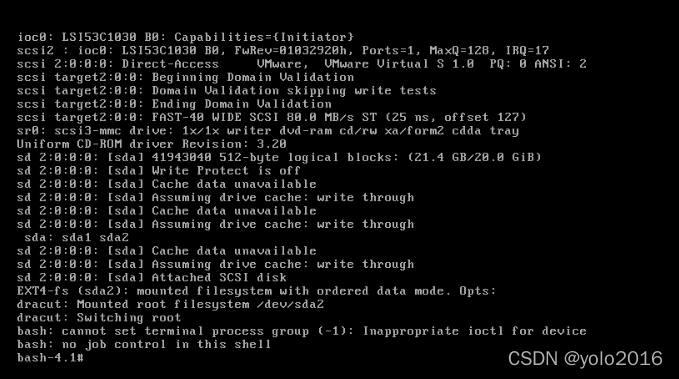Linux系统裁剪与定制
本文以虚机中新加入一块硬盘,安装grub以及/bin/bash程序模拟裁剪系统
新加一块硬盘,提供单独运行的bash系统
新增一块20G硬盘
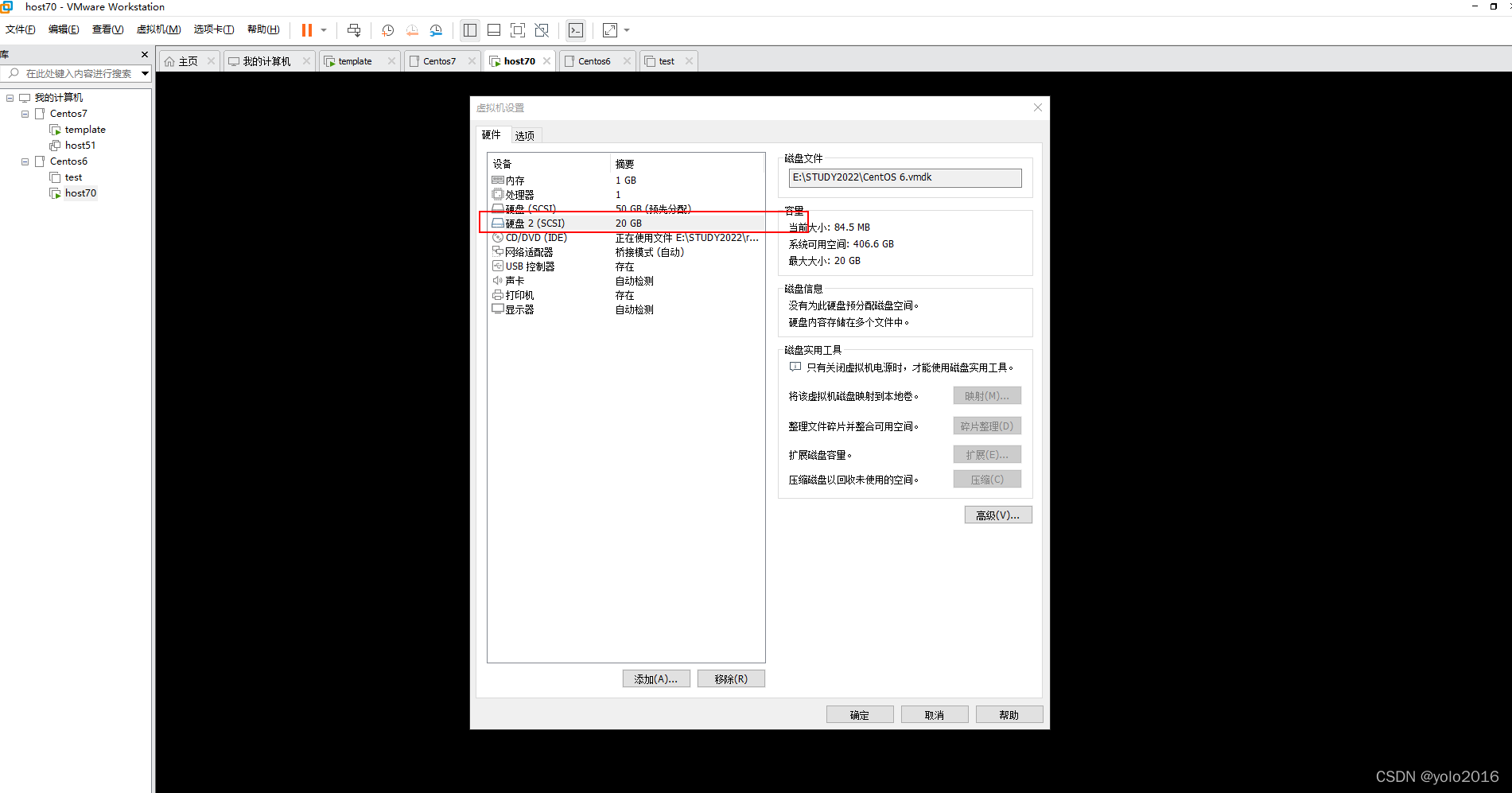
创建分区以及文件系统
fdisk /dev/sdb 后进入创建分区并写入
mkfs.ext4 /dev/sdb1 # /boot路径
mkfs.ext4 /dev/sdb2
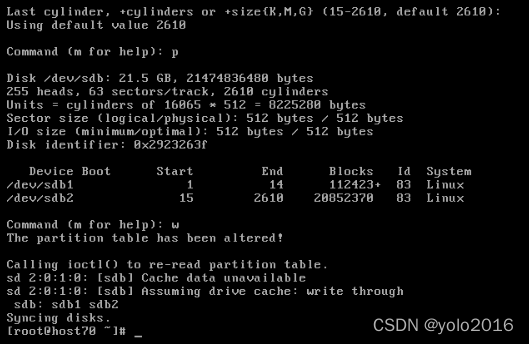
挂载文件系统并制作grub
[root@host70 ~]# mount /dev/sdb1 /mnt/boot
[root@host70 ~]# cd /mnt/boot/
[root@host70 boot]# ls
lost+found
[root@host70 boot]# grub-install -h
Usage: grub-install [OPTION] install_device
Install GRUB on your drive.
-h, --help print this message and exit
-v, --version print the version information and exit
--root-directory=DIR install GRUB images under the directory DIR
instead of the root directory
--grub-shell=FILE use FILE as the grub shell
--no-floppy do not probe any floppy drive
--force-lba force GRUB to use LBA mode even for a buggy
BIOS
--recheck probe a device map even if it already exists
This flag is unreliable and its use is
strongly discouraged.
INSTALL_DEVICE can be a GRUB device name or a system device filename.
grub-install copies GRUB images into the DIR/boot directory specfied by
--root-directory, and uses the grub shell to install grub into the boot
sector.
Report bugs to <bug-grub@gnu.org>.
[root@host70 boot]# grub-install --root-directory=/mnt/ /dev/sdb
Probing devices to guess BIOS drives. This may take a long time.
Installation finished. No error reported.
This is the contents of the device map /mnt//boot/grub/device.map.
Check if this is correct or not. If any of the lines is incorrect,
fix it and re-run the script `grub-install'.
(fd0) /dev/fd0
(hd0) /dev/sda
(hd1) /dev/sdb
# 上传 内核文件和init至/mnt/boot下
# 上传 grub.conf文件t至/mnt/boot/grub下,并修改grub参数
#boot=/dev/sda
default=0
timeout=5
title Red Hat Enterprise Linux (2.6.32-431.el6.x86_64)
root (hd1,0)
kernel /vmlinuz-2.6.32-431.el6.x86_64 ro root=/dev/sdb2 selinux=0 init=/bin/bash
initrd /initramfs-2.6.32-431.el6.x86_64.img
制作/bin/bash
[root@host70 boot]# mount /dev/sdb2 /mnt/sysroot/
[root@host70 boot]# ls
grub initramfs-2.6.32-431.el6.x86_64.img lost+found vmlinuz-2.6.32-431.el6.x86_64
[root@host70 boot]# cd /mnt/sysroot/
[root@host70 sysroot]# mkdir bin boot dev etc home lib lib64 media mnt opt proc root sbin selinux srv sys tmp usr var
[root@host70 sysroot]# which /bin/bash
/bin/bash
[root@host70 sysroot]# cp /bin/bash /mnt/sysroot/bin/
# 将/bin/bash 所依赖的库文件拷贝
[root@host70 sysroot]# ldd /bin/bash
linux-vdso.so.1 => (0x00007fffc2ce0000)
libtinfo.so.5 => /lib64/libtinfo.so.5 (0x00007f9eba33e000)
libdl.so.2 => /lib64/libdl.so.2 (0x00007f9eba13a000)
libc.so.6 => /lib64/libc.so.6 (0x00007f9eb9da5000)
/lib64/ld-linux-x86-64.so.2 (0x00007f9eba567000)
[root@host70 sysroot]# cp /lib64/libtinfo.so.5 /lib64/libdl.so.2 /lib64/libc.so.6 /lib64/ld-linux-x86-64.so.2 /mnt/sysroot/lib64
[root@host70 sysroot]# sync
[root@host70 bin]# chroot /mnt/sysroot/
bash-4.1#
# 正常进入Bash
在现有VM中以第二块硬盘加载/bin/bash系统
# grub.conf 中的参考
#
default=0
timeout=5
title Red Hat Enterprise Linux (2.6.32-431.el6.x86_64)
root (hd1,0) #表示第二块硬盘的第一个分区
kernel /vmlinuz-2.6.32-431.el6.x86_64 ro root=/dev/sdb2 selinux=0 init=/bin/bash # 第一个分区sdb1为boot 第二个分区sdb2为根目录
initrd /initramfs-2.6.32-431.el6.x86_64.img
正常进入
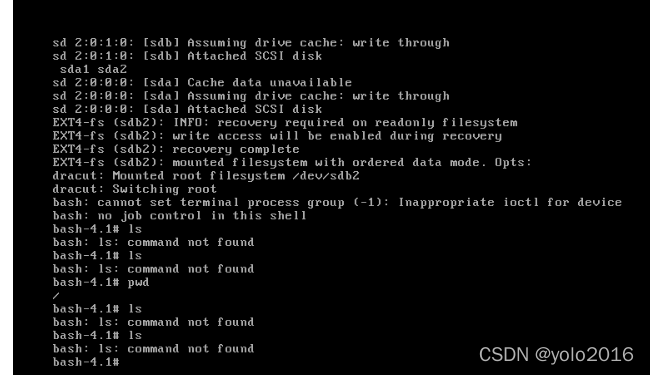
模拟硬盘拆下来后插到一个新的机器上
1)还原至正常系统,进入grub命令行界面,输入如下命令
root (hd0,0)
kernel /vmlinuz-2.6.32-431.el6.x86_64 ro root=/dev/mapper/vg_host70-lv_root selinx=0
initrd /initramfs-2.6.32-431.el6.x86_64.img
boot
2) 修改grub.conf 文件
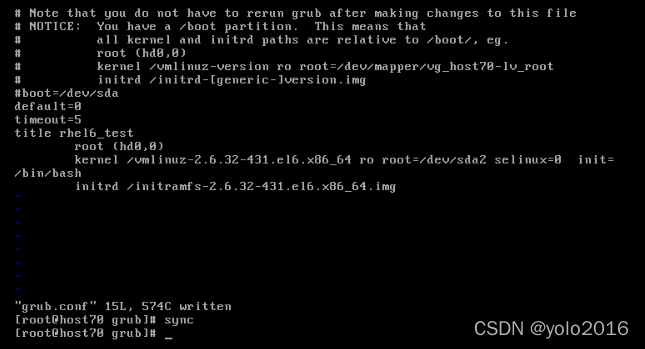
3)新建一个VM,硬盘为上图中的disk 载入系统即可