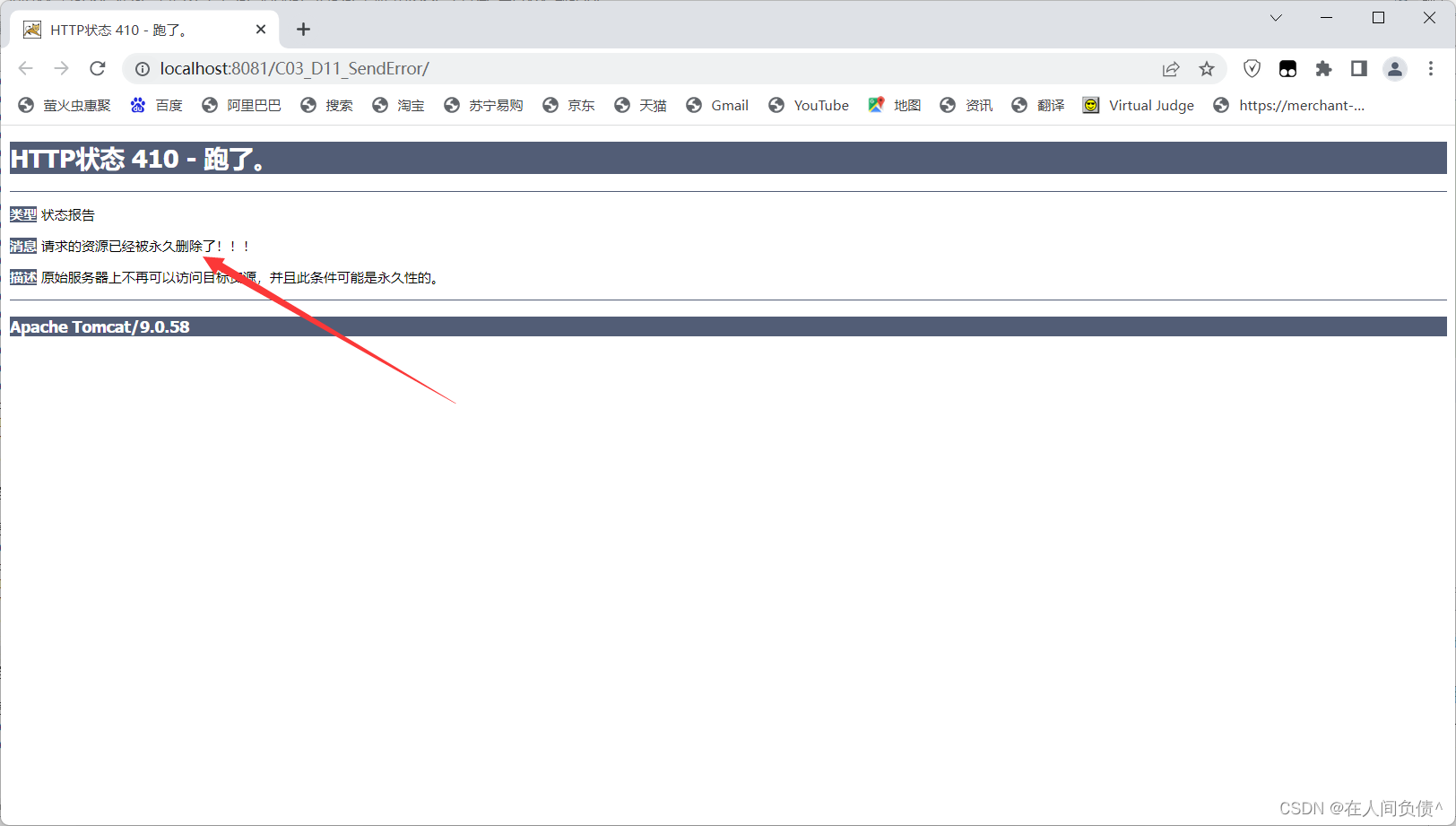使用Servlet和JSP开发Java应用程序 ----错误处理
错误和异常处理
- 在 Web 应用程序中发生错误并引发异常
- 在服务通过发生错误消息和状态代码,并为客户提供冠以错误和异常的信息
- 状态代码是应用程序服务器发生给客户端的关于客户端请求是成功或失败的信息
- Http 状态代码用三位数表示
- 分为以下五个类别:
- 提示信息(1XX):表示请求已被接受,需要继续处理
- 成功(2XX):表示成功,请求被成功接收并处理
- 重定向(3XX):表示重定向,需要进一步的操作以完成请求处理,如跳转页面
- 客户端错误(4XX):表示客户端错误,它表示请求有错误导致无法完成请求处理,如语法错误
- 服务器错误(5XX):表示服务器错误
- 常见状态代码:200、301、304、400、404、410、500
配置错误页面
WEB-INF 下新建 web.xml 文件
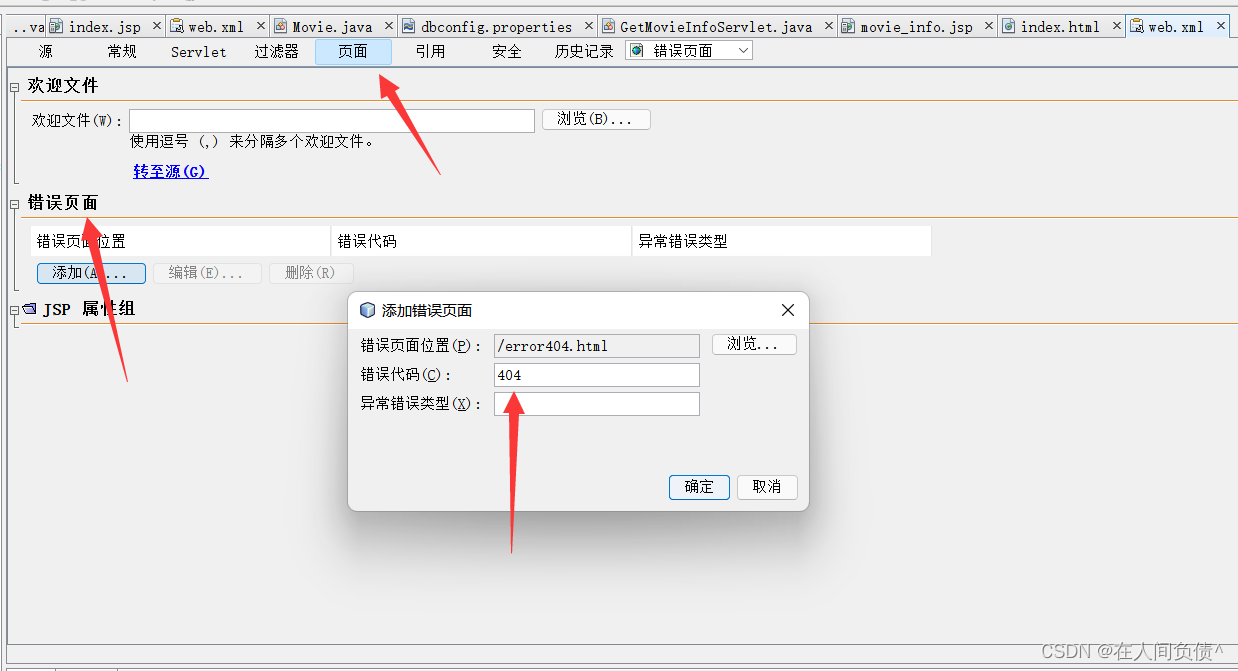
<?xml version="1.0" encoding="UTF-8"?>
<web-app version="3.1" xmlns="http://xmlns.jcp.org/xml/ns/javaee" xmlns:xsi="http://www.w3.org/2001/XMLSchema-instance" xsi:schemaLocation="http://xmlns.jcp.org/xml/ns/javaee http://xmlns.jcp.org/xml/ns/javaee/web-app_3_1.xsd">
<session-config>
<session-timeout>
30
</session-timeout>
</session-config>
<!--error-page元素用于配置错误页面-->
<!--error-code元素用于指定针对的错误代码-->
<!--location元素用于指定错误页面的位置-->
<error-page>
<error-code>404</error-code>
<location>/error404.html</location>
</error-page>
</web-app>
配置前的错误页面
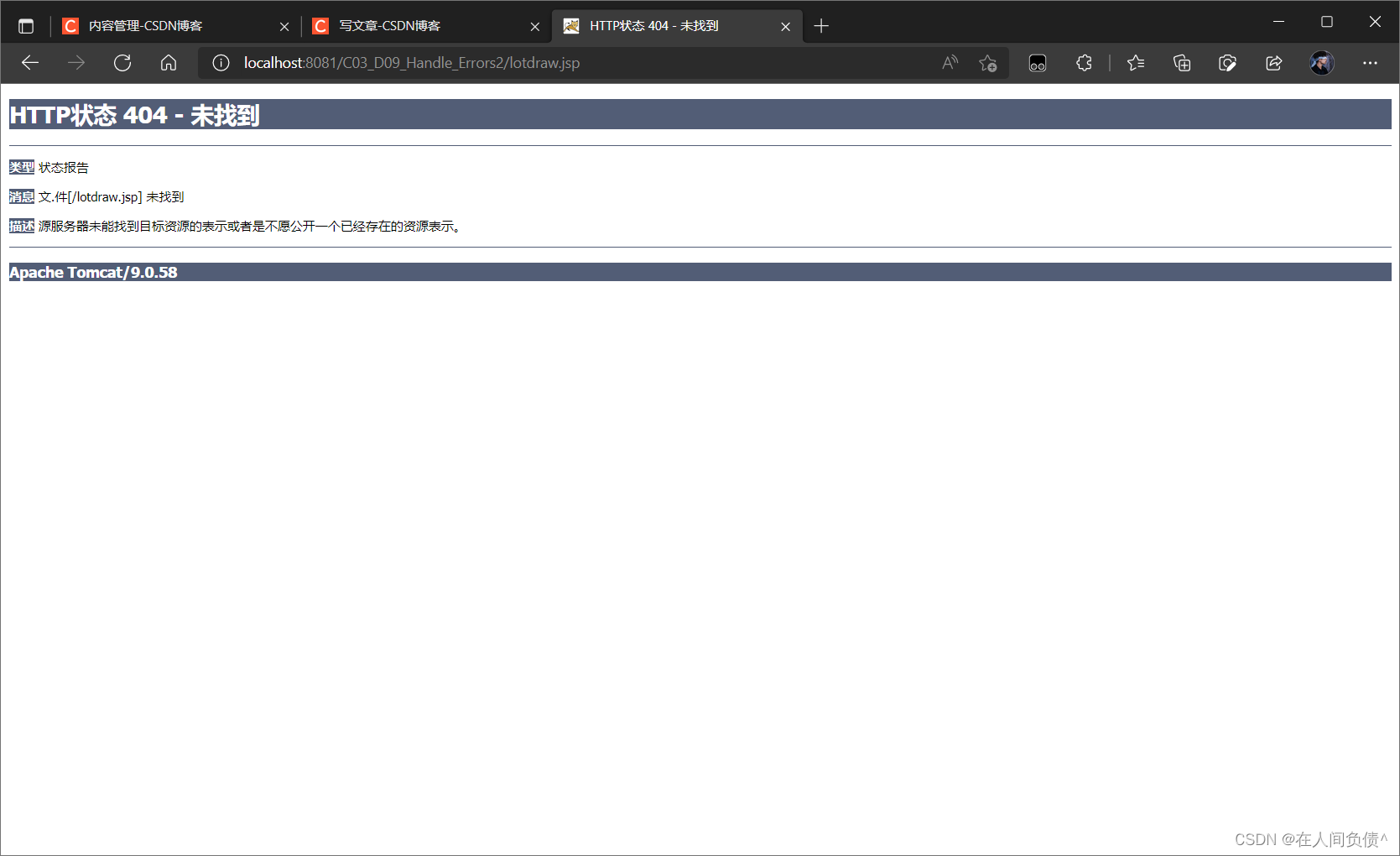
配置后的错误页面
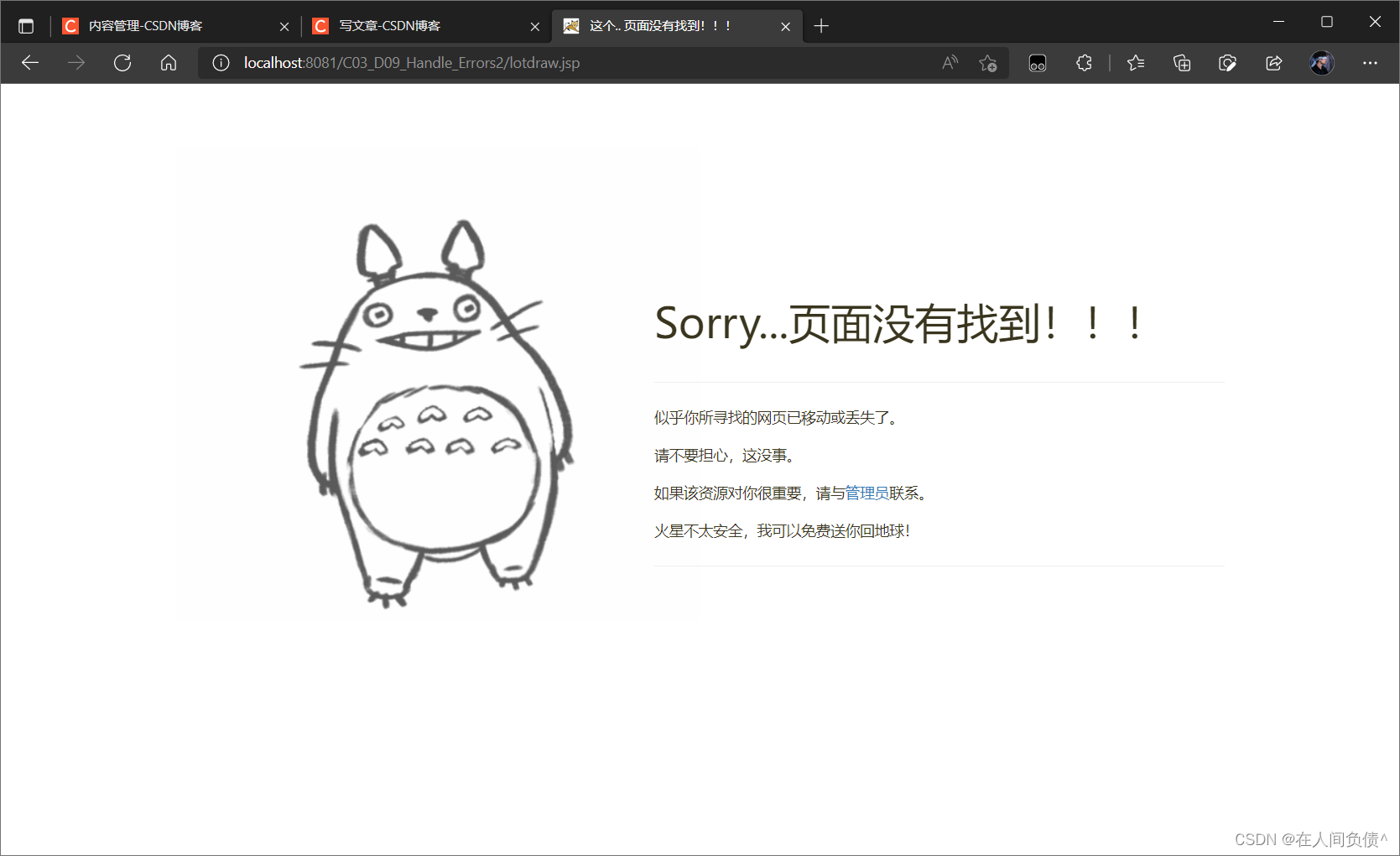
针对异常配置错误页面
算数异常
java.lang.ArithmeticException
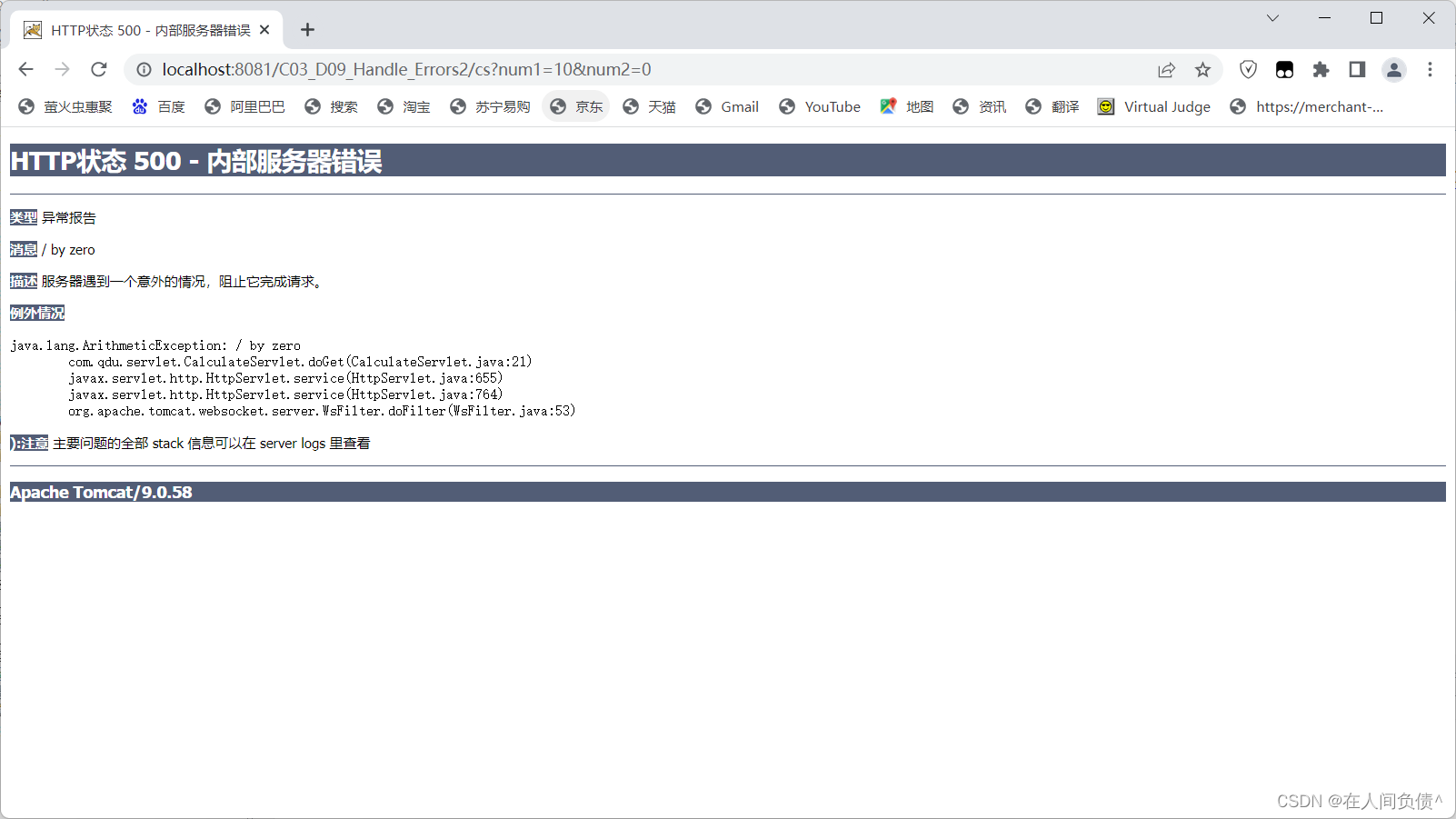
格式异常
java.lang.NumberFormatException
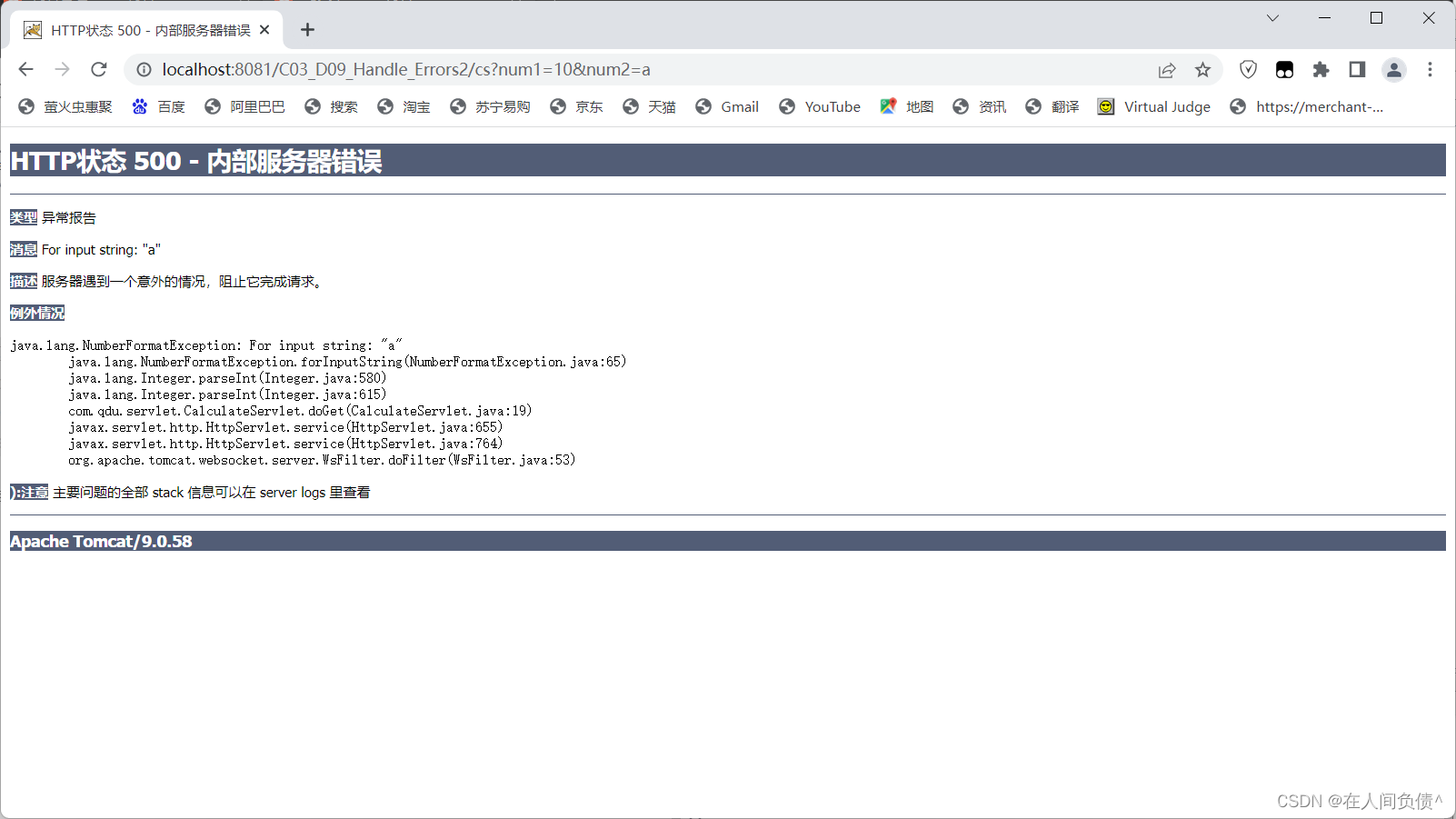
<?xml version="1.0" encoding="UTF-8"?>
<web-app version="3.1" xmlns="http://xmlns.jcp.org/xml/ns/javaee" xmlns:xsi="http://www.w3.org/2001/XMLSchema-instance" xsi:schemaLocation="http://xmlns.jcp.org/xml/ns/javaee http://xmlns.jcp.org/xml/ns/javaee/web-app_3_1.xsd">
<session-config>
<session-timeout>
30
</session-timeout>
</session-config>
<!--error-page元素用于配置错误页面-->
<!--error-code元素用于指定针对的错误代码-->
<!--location元素用于指定错误页面的位置-->
<error-page>
<error-code>404</error-code>
<location>/error404.html</location>
</error-page>
<!--也可以针对异常类型配置错误页面-->
<error-page>
<exception-type>java.lang.ArithmeticException</exception-type>
<location>/error500.html</location>
</error-page>
<error-page>
<exception-type>java.lang.NumberFormatException</exception-type>
<location>/error500.html</location>
</error-page>
</web-app>
配置后的异常页面
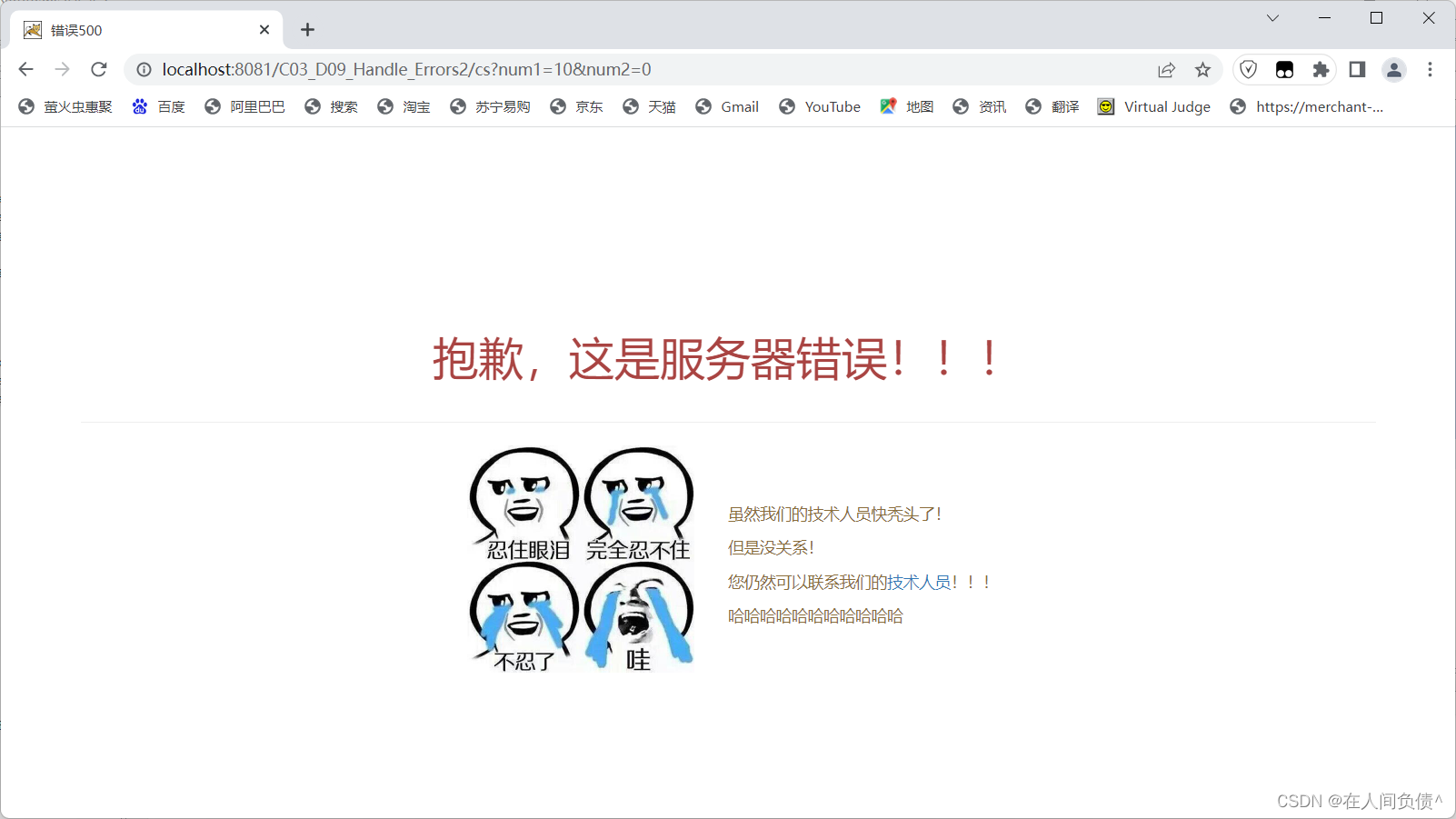
java.lang.Throwable 所有异常的基类
只要出现异常就会显示错误页面
<error-page>
<exception-type>java.lang.Throwable</exception-type>
<location>/error500.html</location>
</error-page>
使用 Servlet 配置错误页面
<error-page>
<exception-type>java.lang.Throwable</exception-type>
<location>/errorServlet</location>
</error-page>
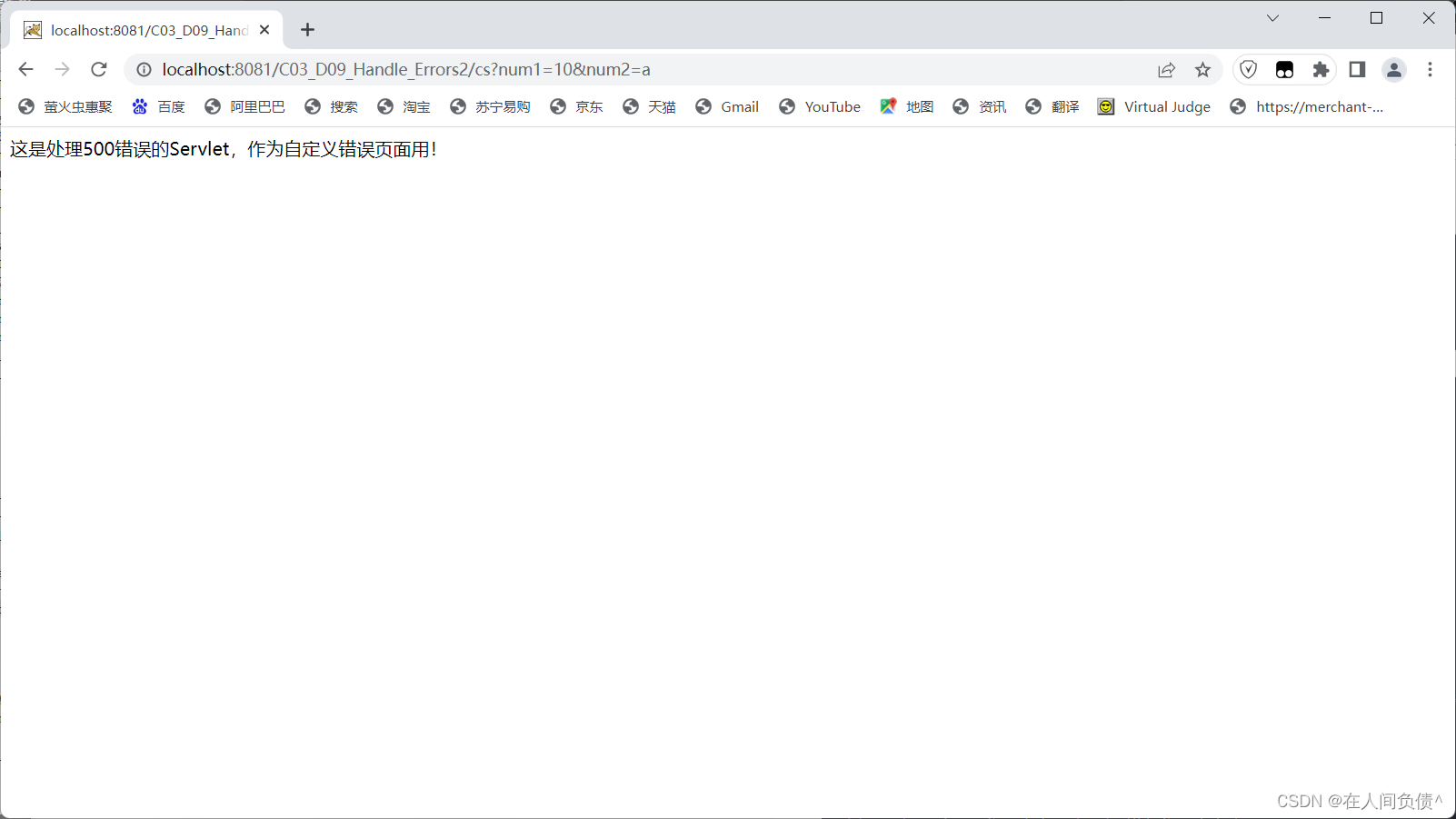
package com.qdu.servlet;
import java.io.IOException;
import javax.servlet.ServletContext;
import javax.servlet.ServletException;
import javax.servlet.annotation.WebServlet;
import javax.servlet.http.HttpServlet;
import javax.servlet.http.HttpServletRequest;
import javax.servlet.http.HttpServletResponse;
/**
* 自定义错误页面可以是一个html或jsp页面,也可是一个servlet
* <br>如果是针对简单错误代码的错误页面,使用html即可,如果是需要收集错误和异常信息,可以考虑使用servlet或jsp作为错误页面
*
* @author Anna
*/
@WebServlet("/errorServlet")
public class ErrorServlet extends HttpServlet {
@Override
protected void doGet(HttpServletRequest req, HttpServletResponse resp)
throws ServletException, IOException {
//javax.servlet.error.status_code
//javax.servlet.error.message
//javax.servlet.error.exception_type
//一个web程序有且仅有一个ServletContext对象,用于存储程序范围的数据
//ServletContext接口提供log对象,用于在输出窗口输出
ServletContext ctx = getServletContext();
//如果一个servlet是作为自定义错误页面使用,则该错误和异常信息会被以属性的形式添加到请求对象中
//从请求对象中可根据固定的属性名,获取错误和异常信息,如javax.servlet.error.status_code用于获取状态码
//此外,ServletContext接口的log方法可用于写入信息到服务器日志,如果需要,可考虑使用该方法写入日志内容
//也可借助一些其他专门的日志类库写入日志,如log4j等
ctx.log("....................................................................");
ctx.log("状态代码:" + req.getAttribute("javax.servlet.error.status_code"));
ctx.log("错误消息:" + req.getAttribute("javax.servlet.error.message"));
ctx.log("异常类型:" + req.getAttribute("javax.servlet.error.exception_type"));
ctx.log("....................................................................");
resp.setContentType("text/html;charset=utf-8");
resp.getWriter().println("这是处理500错误的Servlet,作为自定义错误页面用!");
}
}
控制台的输出
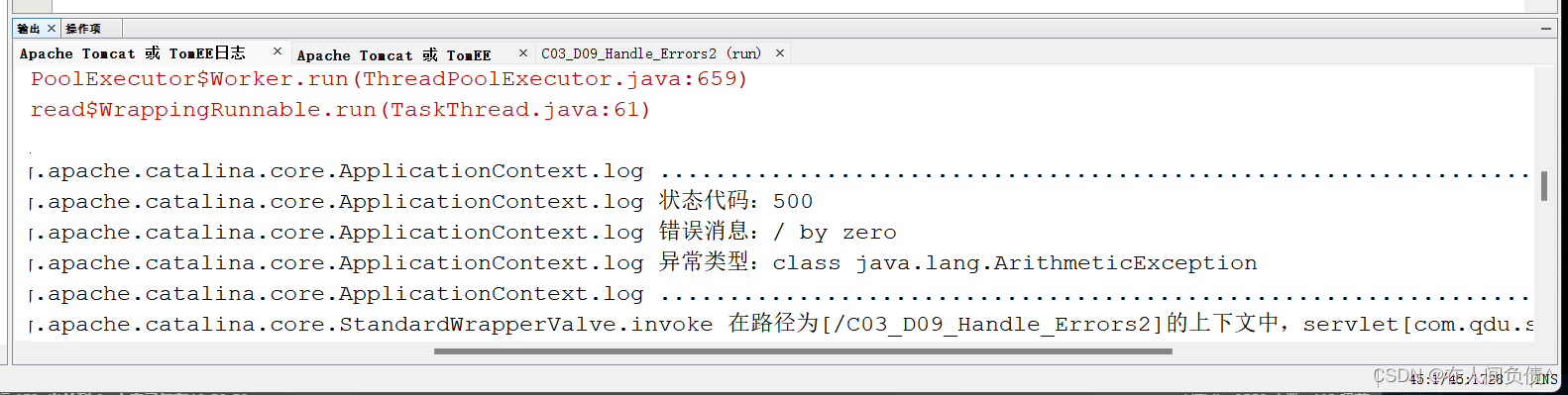
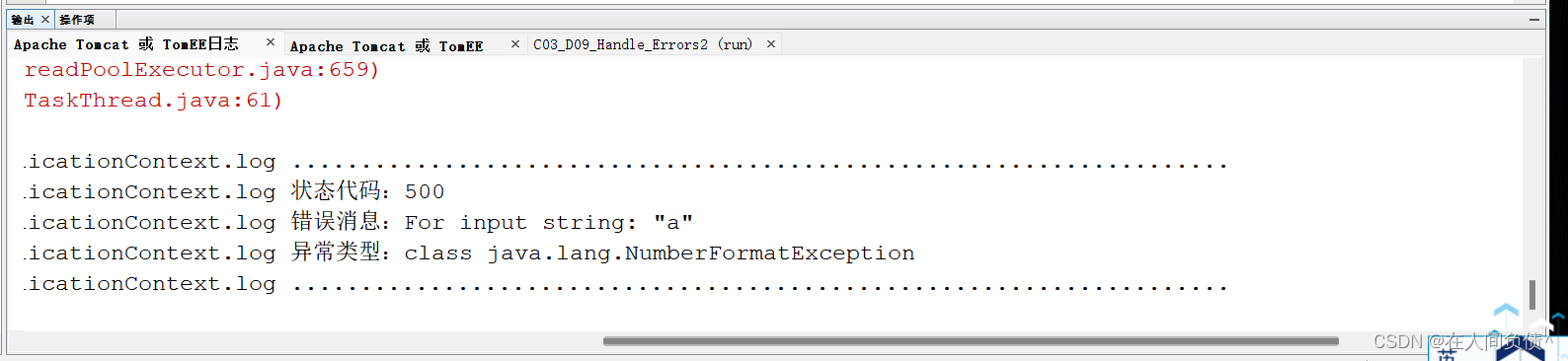
自己指定发送的状态代码
我们可以从客户端自己主动发送状态代码给服务器,得到相应的回应
setStatus() 发送非错误状态代码
setStatus()方法(非错误状态码)
临时地 temporarily 302 临时重定向
永久地 permanently 301 永久重定向
<%@page contentType="text/html" pageEncoding="UTF-8"%>
<!DOCTYPE html>
<html>
<head>
<meta http-equiv="Content-Type" content="text/html; charset=UTF-8">
<title>百搜一下,你就知道</title>
<link rel="stylesheet" href="css/style.css"/>
</head>
<body>
<h1>百搜-搜天下</h1>
<form>
<input type="text">
<input type="submit" value="百搜一下">
</form>
<%
//如果想自己指定发送的状态代码,可以使用setStatus()方法(非错误状态码)或sendError()方法(错误状态码)
//永久地 permanently 301-永久重定向
//临时地 temporarily 302-临时重定向
response.sendRedirect("https://www.baidu.com");
//如果想要临时重定向到某个页面,可以使用302
//response.setStatus(302);
//如果想要永久重定向,可以使用301
response.setStatus(301);
response.setHeader("location", "https://www.baidu.com");
%>
</body>
</html>
sendError() 发送错误状态代码
可以调用 sendError() 自行指定发送给客户端的错误代码(4XX或5XX)
可以只指定发送的错误代码,也可同时指定发送的错误代码和一个消息
<%@page contentType="text/html" pageEncoding="UTF-8"%>
<!DOCTYPE html>
<html>
<head>
<meta http-equiv="Content-Type" content="text/html; charset=UTF-8">
<title>百搜一下,你就知道</title>
<link rel="stylesheet" href="css/style.css">
</head>
<body>
<h1>百搜搜-搜天下</h1>
<form>
<input type="text">
<input type="submit" value="百搜一下">
</form>
<%
//如果想自己指定发送的状态代码,可以使用setStatus()方法(非错误状态码)或sendError()方法(错误状态码)
//可以调用sendError()自行指定发送给客户端的错误代码(4XX或5XX)
//可以只指定发送的错误代码,也可同时指定发送的错误代码和一个消息
//1. 只指定发送的状态码
// response.sendError(404);
//2. 指定状态码的同时指定一个消息
// response.sendError(410,"请求的资源已经被永久删除了!!!");
//3. 也可使用HttpServletResponse接口中的常量来指定发送的状态码
response.sendError(HttpServletResponse.SC_GONE,"请求的资源已经被永久删除了!!!");
%>
</body>
</html>