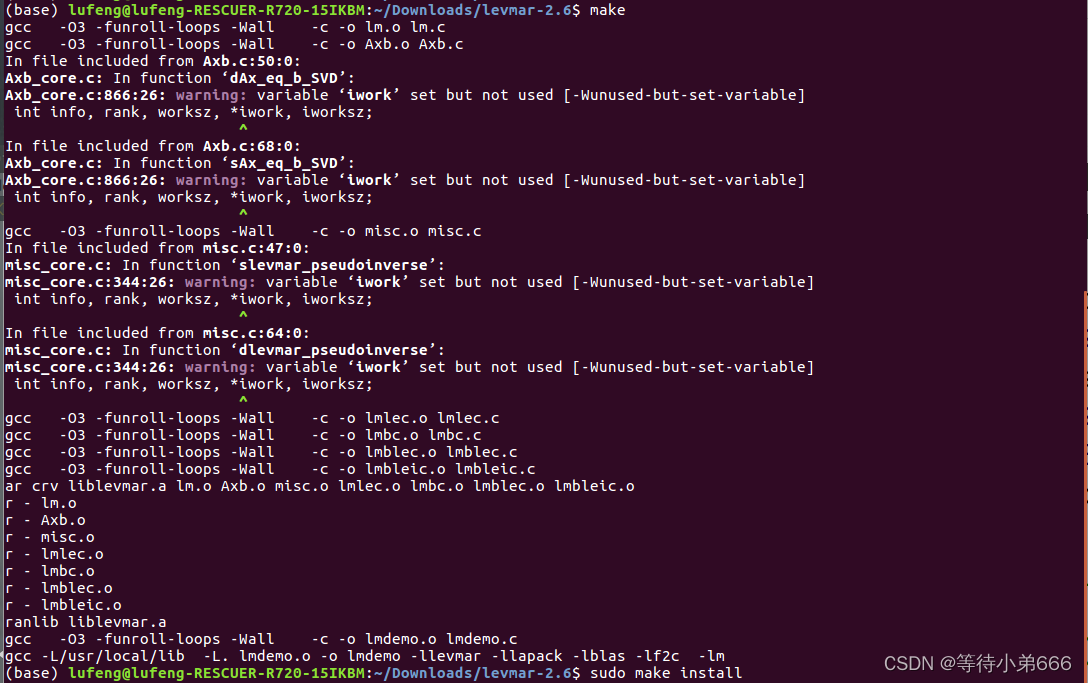一、levmar主页:
Levenberg-Marquardt in C/C++![]() http://users.ics.forth.gr/~lourakis/levmar/index.html
http://users.ics.forth.gr/~lourakis/levmar/index.html
二、开始安装
进入安装包下,执行make指令:
三、问题解决?
1、/usr/bin/ld: cannot find -lf2c
解决方法:安装f2c
sudo apt-get install libf2c2-dev2、没有make install命令
从源码上重新下载
?https://www/github.com/jturney/levmar![]() http://xn--https-rfa//www/github.com/jturney/levmar
http://xn--https-rfa//www/github.com/jturney/levmar
mkdir build
cd build
cmake ..
make
sudo make install?
四、开始使用
在CMakeList.txt下需要添加如下
# LEVMAR
FIND_PACKAGE(levmar)
IF(levmar_FOUND)
INCLUDE_DIRECTORIES(${levmar_INCLUDE_DIR})
ELSE(levmar_FOUND)
MESSAGE(FATAL_ERROR "Could not find the LEVMAR library and development files.")
ENDIF(levmar_FOUND)
target_link_libraries(aa ${levmar_LIBRARIES})