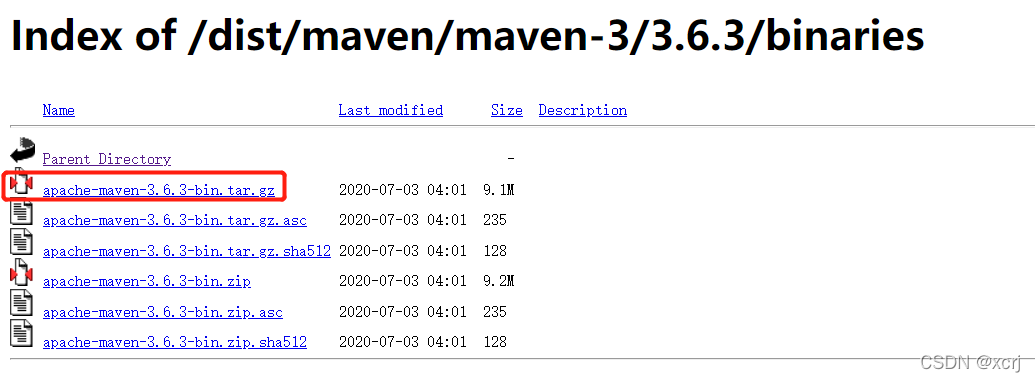下载
上传
使用windows terminal 或者winscp工具
# 语法
scp -P port localfile username@remoteip:remotedir
# 使用windows terminal
scp -P 22 D:\downloads\apache-maven-3.6.3-bin.tar.gz xcrj@10.130.32.4:/home/xcrj/Downloads/
创建
在~目录下创建
mkdir software
移动
mv ~/Downloads/apache-maven-3.6.3-bin.tar.gz ~/software/
解压
tar -zxvf apache-maven-3.6.3-bin.tar.gz
环境变量
# 备份环境变量
sudo cp ~/.bashrc ~/.bashrc-bk
# 编辑环境变量
sudo vi ~/.bashrc
# 保存退出刷新
source ~/.bashrc
在~/.bashrc文件末尾maven环境变量
export M2_HOME=/home/xcrj/software/apache-maven-3.6.3
export PATH=${M2_HOME}/bin:$PATH
检查
下面两条命令都有正确输出即可
mvn -v
配置文件
文件位置
- conf目录下
- 举例:/home/xcrj/software/apache-maven-3.6.3/conf/settings.xml
备份
sudo cp settings.xml settings.xml-bk
jdk版本
- 找到
<profiles>标签,添加如下内容 - 如何寻找命令模式下
:/<profiles>
<profiles>
<!--jdk8配置-->
<profile>
<id>jdk-1.8</id>
<activation>
<activeByDefault>true</activeByDefault>
<jdk>1.8</jdk>
</activation>
<properties>
<maven.compiler.source>1.8</maven.compiler.source>
<maven.compiler.target>1.8</maven.compiler.target>
<maven.compiler.compilerVersion>1.8</maven.compiler.compilerVersion>
</properties>
</profile>
</profiles>
本地仓库位置
- 找到
<localRepository>标签,注释掉原有内容,根据自己本地仓库地址添加下面内容 - 如何寻找命令模式下
:/<localRepository>
# 创建本地仓库
sudo mkdir repository
<localRepository>/home/xcrj/software/apache-maven-3.6.3/repository</localRepository>
远程仓库-阿里云
- 找到
<mirrors>标签,添加<mirror>标签中内容 -
- 如何寻找命令模式下
:/<mirrors>
- 如何寻找命令模式下
<mirrors>
<!-- 阿里云仓库 -->
<mirror>
<id>alimaven</id>
<mirrorOf>central</mirrorOf>
<name>aliyun maven</name>
<url>http://maven.aliyun.com/nexus/content/repositories/central/</url>
</mirror>
<mirror>
<id>nexus-aliyun</id>
<mirrorOf>central</mirrorOf>
<name>Nexus aliyun</name>
<url>http://maven.aliyun.com/nexus/content/groups/public</url>
</mirror>
<!-- 中央仓库1 -->
<mirror>
<id>repo1</id>
<mirrorOf>central</mirrorOf>
<name>Human Readable Name for this Mirror.</name>
<url>http://repo1.maven.org/maven2/</url>
</mirror>
<!-- 中央仓库2 -->
<mirror>
<id>repo2</id>
<mirrorOf>central</mirrorOf>
<name>Human Readable Name for this Mirror.</name>
<url>http://repo2.maven.org/maven2/</url>
</mirror>
</mirrors>