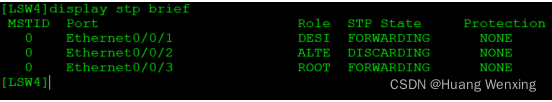STP(Spanning Tree Protocol)是生成树协议的英文缩写,可应用于计算机网络中树形拓扑结构建立,
主要作用是防止网桥网络中的冗余链路形成环路工作。但某些特定因素会导致STP失败,要排除故障可能
非常 困难,这取决于网络设计。生成树协议适合所有厂商的网络设备,在配置上和体现功能强度上有所差
别,但是 在原理和应用效果是一致的?
基本配置:
接口不用配置,默认开启
LSW3: int eth0/0/1 #进入接口eth0/0/1中
port link-type access #可以不用配置vlan,但是access接口一定要开,不开不能通信
quit #退出接口配置模式
LSW4: int eth0/0/1 #进入接口eth0/0/1中
port link-type access #可以不用配置vlan,但是access接口一定要开,不开不能通信
quit #退出接口配置模式
PC1
配置
IP
地址
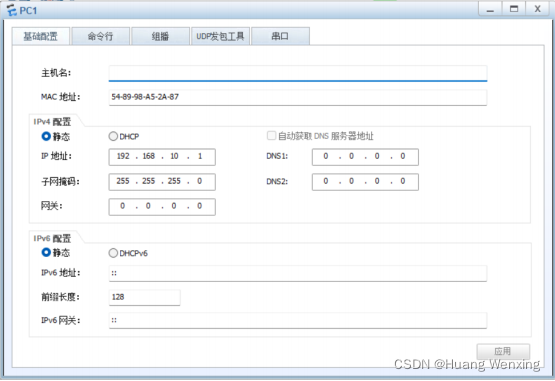
?PC2配置IP地址
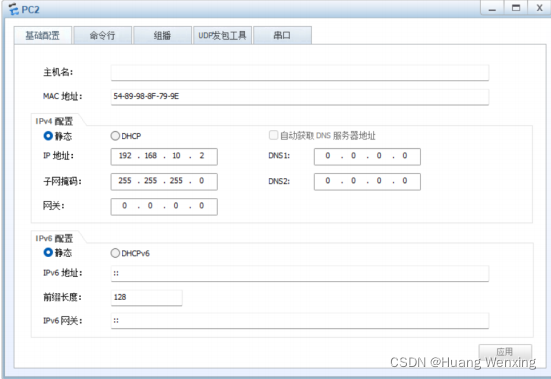
?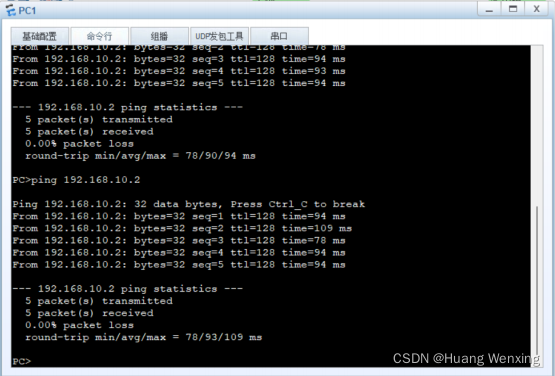
?
LSW1:
stp enable #开启stp服务
stp mode stp #stp模式改为stp
stp priority 4096 #stp优先级为4096,也可以是stp root primary,数字和汉字都可
以,具体看题目上的优先级是数字还是汉字的
LSW2:
stp enable #开启stp服务
stp mode stp #stp模式改为stp
stp priority 8192 #stp优先级为8192,也可以是stp root secondary,数字和汉字都 可
以,具体看题目上的优先级是数字还是汉字的
LSW3: stp enable #开启stp服务
stp mode stp #stp模式改为stp
LSW4:
stp enable #开启stp服务
stp mode stp #stp模式改为stp
查看
STP
状态
在 LSW1 和 LSW2 上使用 display 查看 STP 状态时,系统输出的信息,从红色框框可以看出 STP 的模式为根网桥,如果根网桥 4c1f-ccbd-49ae 与本地交换机的 MAC 地址一样,说明本地交换机就是这个 STP 域中的根网桥
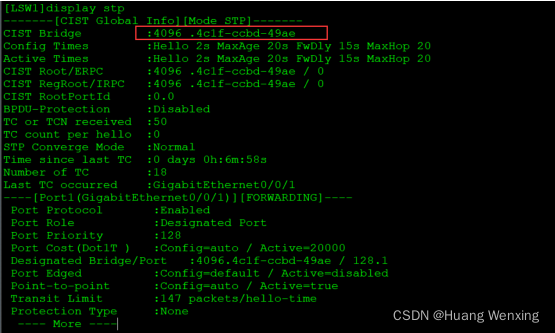
?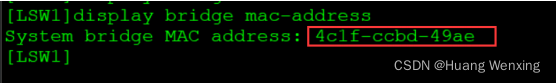
?查看STP端口角色
使用命令 display stp brief 查看一下几台交换机上的 STP 端口角色,在 LSW1 上,我们可以看到三个端口都是指定端口( DESI ),状态都是转发( FORWARDING )。在 LSW2 上,我们则可以看到 Gthernet0/0/2 是LSW2 的根端口( ROOT ),状态也是转发( FORWARDING ); Ethernet0/0/1 和 Ethernet0/0/3 是指定端口,状态都是转发( FROWARDING )。在 LSW3 和 LSW4 上,我们可以看到连接 LSW1 的端口为根端口( ROOT ),状态是转发( FORWARDING );而与 LSW2 相连的端口是预备端口(ALTE ),状态是阻塞( DISCARDING )
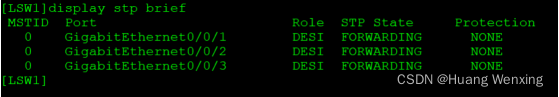
?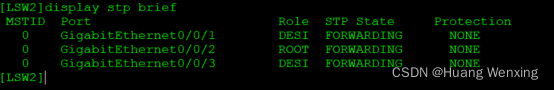
?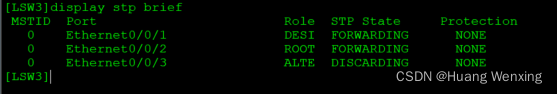
?