安装插件(Qy Wechat Notification)
生成流水线
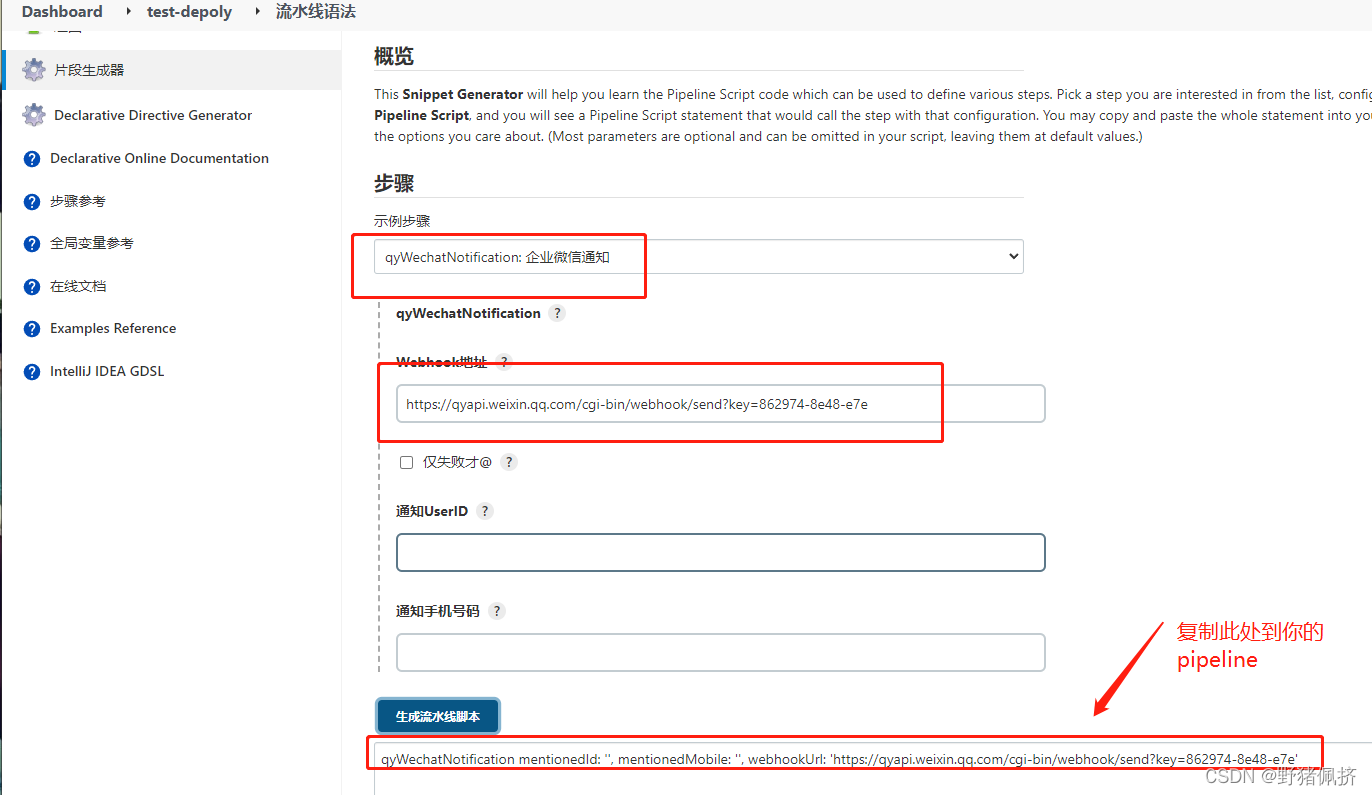
pipeline {
agent any
stages {
stage('Hello') {
steps {
echo 'Hello World'
}
}
}
post{
success{
qyWechatNotification failNotify: true, webhookUrl: 'https://qyapi.weixin.qq.com/cgi-bin/webhook/send?key=862dc407-0050-4-8e48-e7e5673811fe'
}
failure{
qyWechatNotification failNotify: true, webhookUrl: 'https://qyapi.weixin.qq.com/cgi-bin/webhook/send?key=862dc407-0050-8e48-e7e5673811fe'
}
}
}
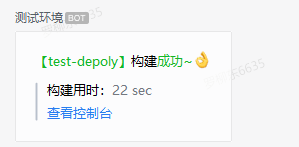
K8S
pipeline {
agent {
kubernetes {
yaml '''
apiVersion: v1
kind: Pod
metadata:
labels:
some-label: jenkins
spec:
containers:
- name: docker
image: registry-intl.cn-shenzhen.aliyuncs.com/sztest/sz:dockerding
command:
- dockerd
- --host=unix:///var/run/docker.sock
- --host=tcp://0.0.0.0:8000
securityContext:
privileged: true
tty: true
- name: kubectl
image: registry.cn-shenzhen.aliyuncs.com/jbjb/csi:kubectl
command:
- cat
tty: true
- name: agent
image: registry-intl.cn-shenzhen.aliyuncs.com/sztest/sz:inbound-agent
command:
- cat
tty: true
- name: node
image: node:14-alpine
command:
- cat
tty: true
volumeMounts:
- mountPath: "/root/.npm"
name: "volume-0"
volumes:
- name: "volume-0"
persistentVolumeClaim:
claimName: "nodejs"
'''
}
}
environment {
name="guldalliamce"
image="registry-intl.cn-shenzhen.aliyuncs.com/sztest/sz:${name}$BUILD_ID"
}
options{
timestamps ()
disableConcurrentBuilds()
buildDiscarder(logRotator(numToKeepStr: '8'))
}
stages {
stage('Get Code && Build Package') {
steps {
container('node') {
checkout([$class: 'GitSCM', branches: [[name: '*/dev']], extensions: [], userRemoteConfigs: [[credentialsId: 'gitpull', url: 'https://gitc.cc/wutao/guld_alliamce_develop.git']]])
sh '''
ls -lh
npm config set registry https://registry.npm.taobao.org
npm install
npm run build
ls -lh
'''
}
}
}
stage('Docker Build') {
steps {
container('docker') {
withCredentials([usernamePassword(credentialsId: 'dockers', passwordVariable: 'Password', usernameVariable: 'Username')]) {
sh '''
docker login -u$Username -p$Password registry-intl.cn-shenzhen.aliyuncs.com
docker build -t ${image} -f Dockerfile-k8s .
docker push ${image}
echo ${image}
docker rmi ${image}
'''
}
}
}
}
stage('Deploy') {
steps {
script {
sh "sed -i 's#{{image}}#${image}#g' k8s-dev.yaml"
sh 'cat k8s-dev.yaml'
kubernetesDeploy(configs:"k8s-dev.yaml", kubeconfigId: "kjbs")
qyWechatNotification webhookUrl: 'https://qyapi.weixin.qq.com/cgi-bin/webhook/send?key=862dc3811fe'
}
}
}
}
post{
success{
qyWechatNotification failNotify: true, webhookUrl: 'https://qyapi.weixin.qq.com/cgi-bin/webhook/send?key=862dc407-050-8e48-e7e5673811fe'
}
failure{
qyWechatNotification failNotify: true, webhookUrl: 'https://qyapi.weixin.qq.com/cgi-bin/webhook/send?key=862dc407-050-8e48-e7e5673811fe'
}
}
}
