1.Shell概述
Shell是一个命令行解释器,它接收应用程序/用户命令,然后调用操作系统内核。
对于linux结构,如图所示:
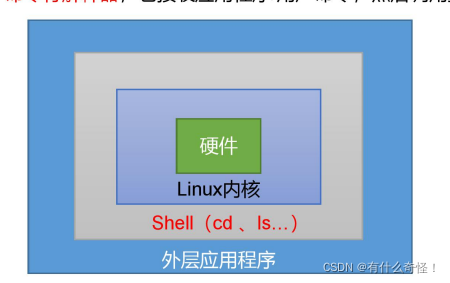
- 最底层是硬件系统
- 而Linux内核直接对硬件进行操作
- Shell层是对Linux内核命令的封装,以人们更为容易接收的语句来调用Limux内容
- 外层应用程序
1.1 Linux提供的Shell解析器
[root@hw ~]# cat /etc/shells
/bin/sh
/bin/bash
/usr/bin/sh
/usr/bin/bash
/bin/tcsh
/bin/csh
1.2 bash和sh的关系
[root@hw bin]# ll | grep bash
-rwxr-xr-x. 1 root root 964536 11月 25 00:33 bash
lrwxrwxrwx. 1 root root 10 4月 8 09:47 bashbug -> bashbug-64
-rwxr-xr-x. 1 root root 6964 11月 25 00:33 bashbug-64
lrwxrwxrwx. 1 root root 4 4月 8 09:47 sh -> bash
1.3 CentOS的默认的解析器是bash
[root@hw bin]# echo $SHELL
/bin/bash
2. Shell脚本入门
2.1 脚本格式
脚本以#!/bin/bash开头(指定解析器)
2.2 第一个Shell脚本:hello.sh
-
创建一个Shell脚本,输出helloworld
-
案例:
#!/bin/bash echo "helloworld" -
脚本的常用执行方式
-
第一种:采用 bash 或 sh+脚本的相对路径或绝对路径(不用赋予脚本+x 权限)
sh + 脚本的相对地址 [root@hw shells]# sh ./hello.sh hello linux! sh + 脚本的相对地址 [root@hw shells]# sh /root/shells/hello.sh hello linux! bash + 脚本的相对路径 [root@hw shells]# bash ./hello.sh hello linux! bash + 脚本的绝对路径 [root@hw shells]# bash /root/shells/hello.sh hello linux! -
第二种:采用输入脚本的绝对路径或相对路径执行脚本(必须具有可执行权限+x)
1.赋予hello.sh脚本的+x权限 [root@hw shells]# chmod u+x hello.sh [root@hw shells]# ll 总用量 4 -rwxr--r--. 1 root root 32 4月 15 14:23 hello.sh 2.执行脚本 2.1 首先要赋予 hello.sh 脚本的+x 权限 [root@hw shells]# chmod u+x hello.sh [root@hw shells]# ll 总用量 4 -rwxr--r--. 1 root root 32 4月 15 14:23 hello.sh 2.2 执行脚本 相对路径 [root@hw shells]# ./hello.sh hello linux! 绝对路径 [root@hw shells]# /root/shells/hello.sh hello linux! -
注意:第一种执行方法,本质是 bash 解析器帮你执行脚本,所以脚本本身不需要执行 权限。第二种执行方法,本质是脚本需要自己执行,所以需要执行权限。
-
第三种:在脚本的路径前加上“.”或者 sourc
1.存在 [root@hw shells]# cat test.sh #!bin/bash A=10 echo $A 2. 分别使用 ./ 和 . 的方式来执行,结果如下 [root@hw shells]# ll 总用量 8 -rwxr--r--. 1 root root 32 4月 15 14:23 hello.sh -rwxr--r--. 1 root root 24 4月 16 21:05 test.sh [root@hw shells]# . test.sh 10 [root@hw shells]# ./test.sh
-
区别:
- 前两种方式都是在当前 shell 中打开一个子 shell 来执行脚本内容,当脚本内容结束,则 子 shell 关闭,回到父 shell 中。
- 第三种,也就是使用在脚本路径前加“.”或者 source 的方式,可以使脚本内容在当前 shell 里执行,而无需打开子 shell!这也是为什么我们每次要修改完/etc/profile 文件以后,需 要 source 一下的原因。
- 开子 shell 与不开子 shell 的区别就在于,环境变量的继承关系,如在子 shell 中设置的 当前变量,父 shell 是不可见的。
3.变量
3.1 系统预定义变量
- 常用系统变量
$HOME、 $PWD、 $SHELL、 $USER
- 案例
1.查看系统变量的值
[root@hw shells]# echo $HOME
/root
2.显示当前shell中所有变量:set
[root@hw shells]# echo set
3.2 自定义变量
基本语法:
? 定义变量:变量名=变量值,注意,=号前后不能有空格
? 撤销变量:unset 变量名
? 声明静态变量:readonly 变量,注意:不能 unse
变量定义规则:
- 变量名称可以由字母、数字和下划线组成,但是不能以数字开头,环境变量名建议大写
- 等号两侧不能有空格
- 在 bash 中,变量默认类型都是字符串类型,无法直接进行数值运算。
- 变量的值如果有空格,需要使用双引号或单引号括起来。
案例实操
1.定义变量A
[root@hw ~]# A=5
[root@hw ~]# echo $A
5
2.给变量A重新赋值
[root@hw ~]# A=8
[root@hw ~]# echo $A
8
3.撤销变量A
[root@hw ~]# unset A
[root@hw ~]# unset A
[root@hw ~]# echo $A
4.定义只读变量B
[root@hw ~]# readonly B=2
[root@hw ~]# echo $B
2
5.尝试修改只读变量B,修改失败
[root@hw ~]# B=2
bash: B: 只读变量
6.在 bash 中,变量默认类型都是字符串类型,无法直接进行数值运算
[root@hw ~]# C=1+2
[root@hw ~]# echo $C
1+2
7.变量的值如果有空格,需要使用双引号或单引号括起来
[root@hw ~]# D=I love linux
bash: love: 未找到命令...
[root@hw ~]# D="I love linux"
[root@hw ~]# echo $D
I love linux
8.可把变量提升为全局环境变量,可供其他 Shell 程序使用
[root@hw ~]# export B
[root@hw ~]# vim /root/shells/hello.sh
[root@hw ~]# sh /root/shells/hello.sh
hello linux!
2
3.3 特殊变量
3.3.1 $n
$n (功能描述:n 为数字,$0 代表该脚本名称,$1- ?$9 代表第一到第九个参数,十以 上的参数,十以上的参数需要用大括号包含,如${10})
1.编辑parameter.sh
[root@hw shells]# touch parameter.sh
[root@hw shells]# vim parameter.sh
#!/bin/bash
echo '============&n============='
echo $0
echo $1
echo $2
2.赋予读写权限
[root@hw shells]# chmod 744 parameter.sh
[root@hw shells]# ll
总用量 12
-rwxr--r--. 1 root root 40 4月 17 11:39 hello.sh
-rwxr--r--. 1 root root 71 4月 17 11:47 parameter.sh
-rwxr-xr-x. 1 root root 25 4月 16 21:26 test.sh
3.给定参数,输出
[root@hw shells]# ./parameter.sh jack roles
============&n=============
./parameter.sh
jack
roles
3.3.2 $#
$# (功能描述:获取所有输入参数个数,常用于循环,判断参数的个数是否正确以及 加强脚本的健壮性)。
[root@hw shells]# vim parameter.sh
[root@hw shells]# cat parameter.sh
#!/bin/bash
echo '============&n============='
echo $0
echo $1
echo $2
echo '============&#============='
echo $#
[root@hw shells]# ./parameter.sh linux java c++
============&n=============
./parameter.sh
linux
java
============&#=============
3 #总共有三个参数
3.3.3 $* 、$@
? $* (功能描述:这个变量代表命令行中所有的参数,$*把所有的参数看成一个整体)
? $@ (功能描述:这个变量也代表命令行中所有的参数,不过$@把每个参数区分对待)
[root@hw shells]# vim parameter.sh
[root@hw shells]# cat parameter.sh
#!/bin/bash
echo '============&n============='
echo $0
echo $1
echo $2
echo '============&#============='
echo $#
echo '============$*============='
echo $*
echo '============$@============='
echo $@
[root@hw shells]# ./parameter.sh linux java c++ php
============&n=============
./parameter.sh
linux
java
============&#=============
4
============$*=============
linux java c++ php
============$@=============
linux java c++ php
[root@hw shells]#
3.3.4 $?
? $? (功能描述:最后一次执行的命令的返回状态。如果这个变量的值为 0,证明上一 个命令正确执行;如果这个变量的值为非 0(具体是哪个数,由命令自己来决定),则证明 上一个命令执行不正确了。)
判断hello.sh脚本是否执行成功
[root@hw shells]# ./hello.sh
hello linux!
2
[root@hw shells]# echo $?
0
4. 运算符
? “$((运算式)) ” 或 “ $[运算式]”
[root@hw shells]# S=$[(2+3)*4]
[root@hw shells]# echo $S
20
[root@hw shells]# S=$((2*4))
[root@hw shells]# echo $S
8
5.条件判断
基本语法:
1. `test condition `
2. `[ condition ]`(注意 condition 前后要有空格)
注意:条件非空即为 true,[ hh ]返回 true,[ ] 返回 false。
常用判断条件
(1)两个整数之间比较
-
-eq 等于(equal)
-
-ne 不等于(not equal)
-
-lt 小于(less than)
-
-le 小于等于(less equal)
-
-gt 大于(greater than)
-
-ge 大于等于(greater equal)
-
注:如果是字符串之间的比较 ,用等号“=”判断相等;用“!=”判断不等。
(2)按照文件权限进行判断
- -r 有读的权限(read)
- -w 有写的权限(write)
- -x 有执行的权限(execute)
(3)按照文件类型进行判断
- -e 文件存在(existence)
- -f 文件存在并且是一个常规的文件(file)
- -d 文件存在并且是一个目录(directory)
1.23 是否大于等于 22
[root@hw shells]# [ 23 -ge 22 ]
[root@hw shells]# echo $?
0
2.hello.sh是否具有写权限
[root@hw shells]# [ -w hello.sh ]
[root@hw shells]# echo $?
0
3./home/root/hh.txt目录中的文件是否存在
[root@hw shells]# [ -e /home/root/hh.txt ]
[root@hw shells]# echo $?
1
4.多条件判断(&& 表示前一条命令执行成功时,才执行后一条令,|| 表示上一条命令执行失败后,才执行下一条命令)
[root@hw shells]# [ hh ] && echo ok || echo notOk
ok
[root@hw shells]# [ ] && echo ok || echo notOk
notOk
[root@hw shells]#
6. 流程控制
6.1 if判断
基本语法
1.单分支
if [ 条件判断式 ] ;then
程序
fi
或者
if [ 条件判断式 ]
then
程序
fi
2.多分支
if [ 条件判断式 ]
then
程序
elif [ 条件判断式 ]
then
程序
else
程序
fi
注意:
- [ 条件判断式 ],中括号和条件判断式之间必须有空格
- if后要有空格
案例:
输入一个数字,如果是 1,则输出 一菲 ,如果是 5,则输出 五百万,如果是其它,什么也不输出
[root@hw shells]# vim if.sh
[root@hw shells]# cat if.sh
#!/bin/bash
if [ $1 -eq 1 ]
then
echo '一菲'
elif [ $1 -eq 5 ]
then
echo '五百万'
fi
[root@hw shells]# chmod 744 if.sh
[root@hw shells]# ./if.sh 1
一菲
[root@hw shells]# ./if.sh 5
五百万
[root@hw shells]# ./if.sh 2
6.2 case语句
基本语法
case $变量名 in
"值 1")
如果变量的值等于值 1,则执行程序 1
;;
"值 2")
如果变量的值等于值 2,则执行程序 2
;;
…省略其他分支…
*)
如果变量的值都不是以上的值,则执行此程序
;;
esac
注意事项:
- case 行尾必须为单词“in”,每一个模式匹配必须以右括号“)”结束。
- 双分号“;;”表示命令序列结束,相当于 java 中的 break。
- 最后的“*)”表示默认模式,相当于 java中的default
案例:
输入一个数字,如果是 1,则输出 一菲 ,如果是 5,则输出 五百万,如果是其它,输出 曾小贤
[root@hw shells]# vim case.sh
[root@hw shells]# cat case.sh
#!/bin/bash
case $1 in
"1")
echo "一菲"
;;
"5")
echo "五百万"
;;
*)
echo "曾小贤"
;;
esac
[root@hw shells]# chmod 744 case.sh
[root@hw shells]# ./case.sh 1
一菲
[root@hw shells]# ./case.sh 5
五百万
[root@hw shells]# ./case.sh 4
曾小贤
6.3 for循环
基本语法1:
for (( 初始值;循环控制条件;变量变化 ))
do
程序
done
从1加到100
[root@hw shells]# vim for1.sh
[root@hw shells]# cat for1.sh
#!/bin/bash
sum=0
for ((i=0;i<=100;i++))
do
sum=$[$sum+$i]
done
echo $sum
[root@hw shells]# chmod 744 for1.sh
[root@hw shells]# ./for1.sh
5050
基本语法2:
for 变量 in 值 1 值 2 值 3…
do
程序
done
1.打印所有输入参数
[root@hw shells]# vim for2.sh
[root@hw shells]# cat for2.sh
#!/bin/bash
#打印数字
for i in java linux c++ c C#
do
echo "good $i"
done
[root@hw shells]# chmod 744 for2.sh
[root@hw shells]# ./for2.sh
good java
good linux
good c++
good c
good C#
2.比较$*和$@区别
$*和$@都表示传递给函数或脚本的所有参数,不被双引号“”包含时,都以$1 $2 …$n的形式输出所有参数。
[root@hw shells]# vim for3.sh
[root@hw shells]# cat for3.sh
#!/bin/bash
echo '==========$*==========='
for i in $*
do
echo "welcome $i"
done
echo '==========$@==========='
for j in $@
do
echo "welocem $i"
done
[root@hw shells]# chmod 744 for3.sh
[root@hw shells]# ./for3.sh java linux
==========$*===========
welcome java
welcome linux
==========$@===========
welocem linux
welocem linux
3. 当它们被双引号“”包含时,$*会将所有的参数作为一个整体,以“$1 $2 …$n”的形式输出所有参数;$@会将各个参数分开,以“$1” “$2”…“$n”的形式输出所有参数。
[root@hw shells]# vim for4.sh
[root@hw shells]# cat for4.sh
#!/bin/bash
echo '==========$*==========='
for i in " $*"
#$*中的所有参数看成一个整体,所以这个for循环只会循环一次
do
echo "welcome $i"
done
echo '==========$@==========='
for j in "$@"
#$@中的每个参数都看成是独立的,所以"$@"中有几个参数,就会循环几次
do
echo "welocem $j"
done
[root@hw shells]# ./for4.sh java c++ py
==========$*===========
welcome java c++ py
==========$@===========
welocem java
welocem c++
welocem py
6.4 while循环
基本语法
while [ 条件判断式 ]
do
程序
done
从1加到100
[root@hw shells]# vim while.sh
[root@hw shells]# cat while.sh
#!/bin/bash
sum=0
i=1
while [ $i -le 100 ]
do
sum=$[$sum+$i]
i=$[$i+1]
done
echo $sum
[root@hw shells]# chmod 744 while.sh
[root@hw shells]# ./while.sh
5050
7. read读取控制台输入
基本语法
? read (选项) (参数)
? 选项:
? -p :指定读取值时的提示符;
? -t :指定读取值时等待的时间(秒)如果-t 不加表示一直等待
? 参数:
? 变量:指定读取值的变量名
提示 7 秒内,读取控制台输入的名
[root@hw shells]# vim read.sh
[root@hw shells]# cat read.sh
#!/bin/bash
read -t 7 -p "Enter you name in 7 seconds : " NN
echo $NN
[root@hw shells]# chmod u+x read.sh
[root@hw shells]# ./read.sh
Enter you name in 7 seconds : 1001001
1001001
8. 函数
8.1 系统函数
8.1.1 basename
基本语法
? basename [string / pathname] [suffix] (功能描述:basename 命令会删掉所有的前 缀包括最后一个(‘/’)字符,然后将字符串显示出来。
? basename 可以理解为取路径里的文件名称
? 选项:
? suffix 为后缀,如果 suffix 被指定了,basename 会将 pathname 或 string 中的 suffix 去掉
截取该/root/shell/read.sh 路径的文件名称。
[root@hw shells]# basename /root/shells/read.sh
read.sh
[root@hw shells]# basename /root/shells/read.sh .sh
read
8.1.2 dirname
基本语法
? dirname 文件绝对路径 (功能描述:从给定的包含绝对路径的文件名中去除文件名 (非目录的部分),然后返回剩下的路径(目录的部分))
? dirname 可以理解为取文件路径的绝对路径名称
截取该/root/shell/read.sh 的路径
[root@hw shells]# dirname /root/shells/read.sh
/root/shells
[root@hw shells]# dirname ./read.sh
.
9.正则表达式入门
? 正则表达式使用单个字符串来描述、匹配一系列符合某个语法规则的字符串。在很多文 本编辑器里,正则表达式通常被用来检索、替换那些符合某个模式的文本。在 Linux 中,grep, sed,awk 等文本处理工具都支持通过正则表达式进行模式匹配。
9.1 常规匹配
一串不包含特殊字符的正则表达式匹配它自己,例如:
[root@hw shells]# cat /etc/passwd | grep root
root:x:0:0:root:/root:/bin/bash
operator:x:11:0:operator:/root:/sbin/nologin
就会匹配所有包含root的行
9.2 常用特殊字符
9.2.1 特殊字符:^
^ 匹配一行的开头,如
[root@hw shells]# cat /etc/passwd | grep ^a
adm:x:3:4:adm:/var/adm:/sbin/nologin
abrt:x:173:173::/etc/abrt:/sbin/nologin
avahi:x:70:70:Avahi mDNS/DNS-SD Stack:/var/run/avahi-daemon:/sbin/nologin
会匹配出所有以 a 开头的行
9.2.2 特殊字符:$
$匹配一行的结束,例如
[root@hw shells]# cat /etc/passwd | grep t$
halt:x:7:0:halt:/sbin:/sbin/halt
会匹配出所有以 t
^$匹配空格
9.2.3 特殊字符:.
. 匹配一个任意的字符,例如
[root@hw shells]# cat /etc/passwd | grep r..t
root:x:0:0:root:/root:/bin/bash
operator:x:11:0:operator:/root:/sbin/nologin
ftp:x:14:50:FTP User:/var/ftp:/sbin/nologin
会匹配包含 rabt,rbbt,rxdt,root 等的所有行
9.2.4 特殊字符:*
* 不单独使用,他和上一个字符连用,表示匹配上一个字符 0 次或多次,例如
[root@hw shells]# cat /etc/passwd | grep ro*t
root:x:0:0:root:/root:/bin/bash
operator:x:11:0:operator:/root:/sbin/nologin
abrt:x:173:173::/etc/abrt:/sbin/nologin
rtkit:x:172:172:RealtimeKit:/proc:/sbin/nologin
9.2.5 字符区间(中括号):||
[ ] 表示匹配某个范围内的一个字符,例如
[6,8]------匹配 6 或者 8
[0-9]------匹配一个 0-9 的数字
[0-9]*------匹配任意长度的数字字符串
[a-z]------匹配一个 a-z 之间的字符
[a-z]* ------匹配任意长度的字母字符串
[a-c, e-f]-匹配 a-c 或者 e-f 之间的任意字符
[root@hw shells]# cat /etc/passwd | grep r[a,b,c]*t
operator:x:11:0:operator:/root:/sbin/nologin
abrt:x:173:173::/etc/abrt:/sbin/nologin
rtkit:x:172:172:RealtimeKit:/proc:/sbin/nologin
sshd:x:74:74:Privilege-separated SSH:/var/empty/sshd:/sbin/nologin
会匹配 rt,rat, rbt, rabt, rbact,rabccbaaacbt
9.2.6 特殊字符:\
? \ 表示转义,并不会单独使用。由于所有特殊字符都有其特定匹配模式,当我们想匹配 某一特殊字符本身时(例如,我想找出所有包含 ‘$’ 的行),就会碰到困难。此时我们就要 将转义字符和特殊字符连用,来表示特殊字符本身,例如
[root@hw shells]# cat /etc/passwd | grep 'a\$b'
就会匹配所有包含 a$b 的行。注意需要使用单引号将表达式引起来。
10. 文本处理工具
10.1 cut
? cut 的工作就是“剪”,具体的说就是在文件中负责剪切数据用的。cut 命令从文件的每 一行剪切字节、字符和字段并将这些字节、字符和字段输出。
基本用法:
? cut [选项参数] filename
? 说明:默认分隔符是制表符
选项参数说明
| 选项参数 | 功能 |
|---|---|
| -f | 列号,提取第几列 |
| -d | 分割符,按照指定分隔符分割列,默认是制表符“\t" |
| -c | 按字符进行切割后加n表示去第几列 比如-c 1 |
1.数据准备
[root@hw shells]# vim cut.txt
[root@hw shells]# cat cut.txt
dong shen
guan zhen
wo wo
lai lai
le le
2.切割cut.txt第一列
[root@hw shells]# cut -d " " -f 1 cut.txt
dong
guan
wo
lai
le
3.切割cut.txt第二、三列
[root@hw shells]# cut -d " " -f 2,3 cut.txt
shen
zhen
wo
lai
le
4.在 cut.txt 文件中切割出 guan
[root@hw shells]# cat cut.txt | grep guan | cut -d " " -f 1
guan
5.选取系统 PATH 变量值,第 2 个“:”开始后的所有路径
[root@hw shells]# echo $PATH
/usr/local/bin:/usr/local/sbin:/usr/bin:/usr/sbin:/bin:/sbin:/root/bin
[root@hw shells]# echo $PATH | cut -d ":" -f 3-
/usr/bin:/usr/sbin:/bin:/sbin:/root/bin
10.2 awk
? 一个强大的文本分析工具,把文件逐行的读入,以空格为默认分隔符将每行切片,切开 的部分再进行分析处理。
基本用法:
? awk [选项参数] ‘/pattern1/{action1} /pattern2/{action2}...’ filename
? pattern:表示 awk 在数据中查找的内容,就是匹配模式
? action:在找到匹配内容时所执行的一系列命令
选项参数说明
| 选项参数 | 功能 |
|---|---|
| -F | 指定输入文件分割符 |
| -v | 赋值一个用户定义变量 |
1.数据准备
[atguigu@hadoop101 shells]$ sudo cp /etc/passwd ./
passwd 数据的含义
用户名:密码(加密过后的):用户 id:组 id:注释:用户家目录:shell 解析器
2.搜索 passwd 文件以 root 关键字开头的所有行,并输出该行的第 7 列。
[atguigu@hadoop101 shells]$ awk -F : '/^root/{print $7}' passwd
/bin/bash
3.搜索 passwd 文件以 root 关键字开头的所有行,并输出该行的第 1 列和第 7 列,中间以“,”号分割。
[atguigu@hadoop101 shells]$ awk -F : '/^root/{print $1","$7}' passwd
root,/bin/bash
注意:只有匹配了 pattern 的行才会执行 action。
4.只显示/etc/passwd 的第一列和第七列,以逗号分割,且在所有行前面添加列名 user,
shell 在最后一行添加"dahaige,/bin/zuishuai"。
[atguigu@hadoop101 shells]$ awk -F : 'BEGIN{print "user, shell"} {print $1","$7}
END{print "dahaige,/bin/zuishuai"}' passwd
user, shell
root,/bin/bash
bin,/sbin/nologin 。。。
atguigu,/bin/bash
dahaige,/bin/zuishuai
注意:BEGIN 在所有数据读取行之前执行;END 在所有数据执行之后执行
5.将 passwd 文件中的用户 id 增加数值 1 并输出
[atguigu@hadoop101 shells]$ awk -v i=1 -F : '{print $3+i}' passwd
1
2
3
4
awk的内置变量
| 变量 | 说明 |
|---|---|
| FILENAME | 文件名 |
| NR | 已读的记录数(行号) |
| NF | 浏览记录的域的个数(切割后,列的个数) |
1.统计 passwd 文件名,每行的行号,每行的列数
[atguigu@hadoop101 shells]$ awk -F : '{print "filename:" FILENAME ",linenum:"
NR ",col:"NF}' passwd
filename:passwd,linenum:1,col:7
filename:passwd,linenum:2,col:7
filename:passwd,linenum:3,col:7
2.查询 ifconfig 命令输出结果中的空行所在的行号
[atguigu@hadoop101 shells]$ ifconfig | awk '/^$/{print NR}'
9
18
26
3.切割 IP
[atguigu@hadoop101 shells]$ ifconfig ens33 | awk '/netmask/ {print $2}'
192.168.6.101
