准备环境
一台虚拟机作为客户端
192.168.1.113
基础设置
修改主机名
hostnamectl set-hostname cli1
关闭防火墙与selinux
systemctl stop firewalld
sed -i 's/SELINUX=enforcing/SELINUX=disabled/' /etc/selinux/config
部署zabbix-agent2环境
agent2新版本采用golang开发,默认使用10050端口,也是zabbix客户端的端口
1.获取zabbix-agent2yum源
rpm -Uvh https://repo.zabbix.com/zabbix/5.0/rhel/7/x86_64/zabbix-release-5.0-1.el7.noarch.rpm
2.更换zabbix.repo源,为阿里仓库
sed -i 's#http://repo.zabbix.com#https://mirrors.aliyun.com/zabbix#' /etc/yum.repos.d/zabbix.repo
3.安装
yum install -y zabbix-agent2
4.查看配置文件
cat /etc/zabbix/zabbix-agent2.conf
5.开机自启动服务
systemctl start zabbix-agent2.service && systemctl enable zabbix-agent2.service
6.修改配置文件
vi /etc/zabbix/zabbix_agent2.conf
# 将Server,ServerActive改为server的IP地址
# 将Hostname改为本机名(使用hostname查询本机名)
# 查看修改后的文件
grep -Ev '^#|^$' /etc/zabbix/zabbix_agent2.conf
7.重启
systemctl restart zabbix-agent2
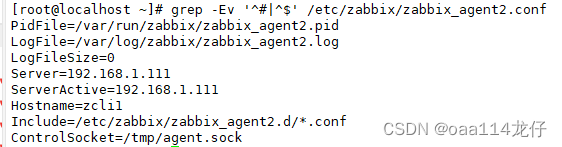
配置说明:
PidFile端口文件
LogFile日志文件
Server=x.x.x.x #被动模式的server IP地址,如果为纯主动模式可以注释
Server若有多个IP地址,使用逗号分隔开
ServerActive=x.x.x.x #主动模式的serverIP地址
验证zabbix-agent2连通性
1.在Server中安装zabbix-get
yum install -y zabbix-get
2.验证连通性
zabbix_get -s '192.168.1.112' -p 10050 -k 'agent.ping'
解决zabbix查看乱码问题
abbix默认检测了服务端本身,但是编码有问题
1.安装字体
yum -y install wqy-microhei-fonts
2.复制字体
\cp /usr/share/fonts/wqy-microhei/wqy-microhei.ttc /usr/share/fonts/dejavu/DejaVuSans.ttf
