轻量服务器---- Mysql 配置登录密码和远程登录
1.配置密码
因为mysql5.7有默认随机密码,mysql -uroot -p无法直接登录
ERROR 1045 (28000): Access denied for user 'root'@'localhost' (using password: NO)
1)有宝塔面板可以直接修改密码
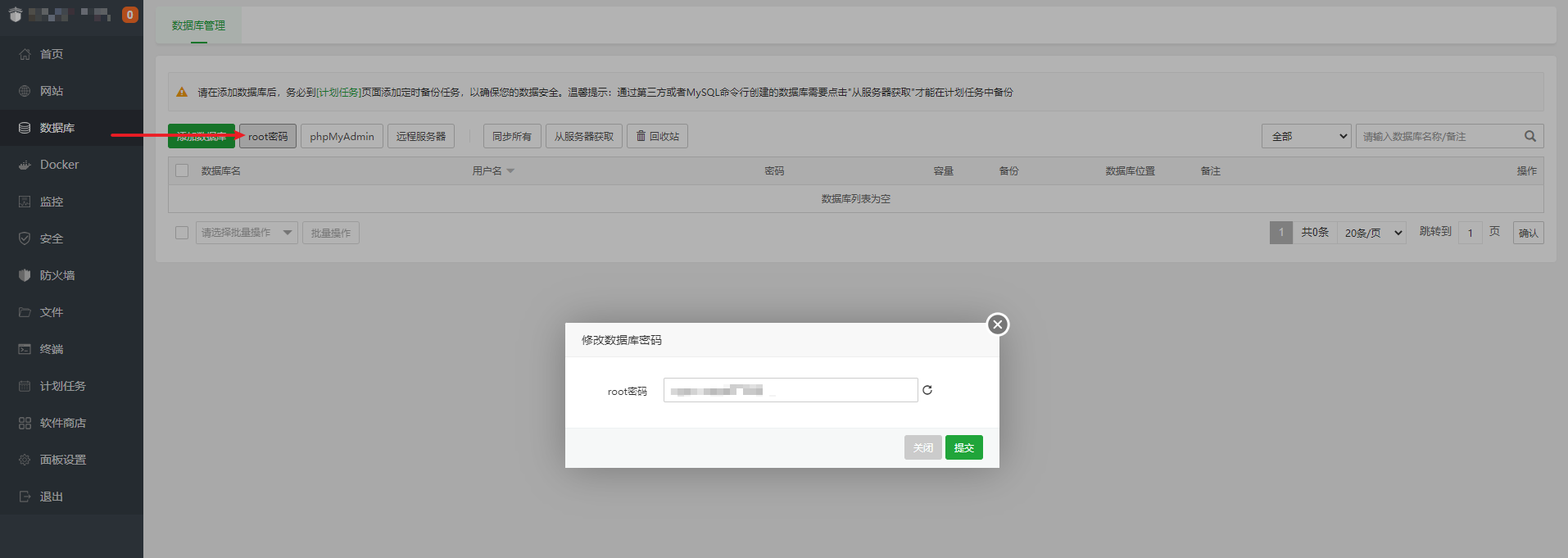
2)无宝塔面板重新设置密码
配置文件my.ini添加skip-grant-tables重启mysql跳过密码登录
mysql -uroot -p(进入mysql)
use mysql; (使用mysql数据库)
show tables; (显示mysql数据库里的数据表)
select Host, User, authentication_string from user; (查询user表里现有的用户信息)
update user set authentication_string=password('123456') where user='root' and Host='localhost'; (更新root用户的密码为123456)
删除skip-grant-tables配置后重启mysql
2.远程登录
修改user表host字段
update mysql.user set host = '%' where user ='root' limit 1;
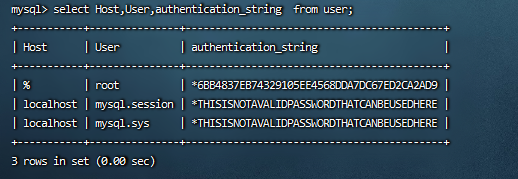
添加防火墙规则
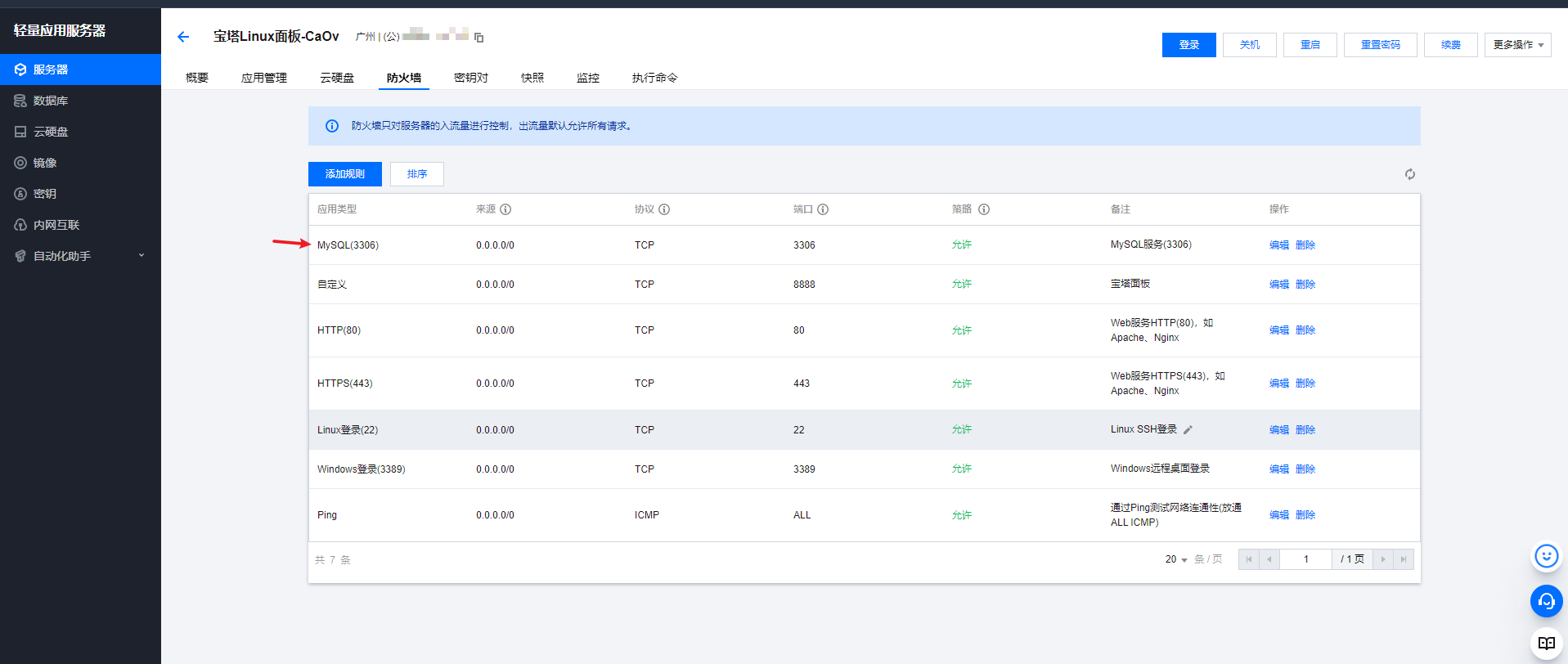
结果本地navicat还是无法访问服务器数据库
firewall-cmd --query-port=3306/tcp
查看端口状态 ,结果显示no
打开端口
firewall-cmd --add-port=3306/tcp --permanent
firewall-cmd --reload
现在navicat可以成功连接服务器
