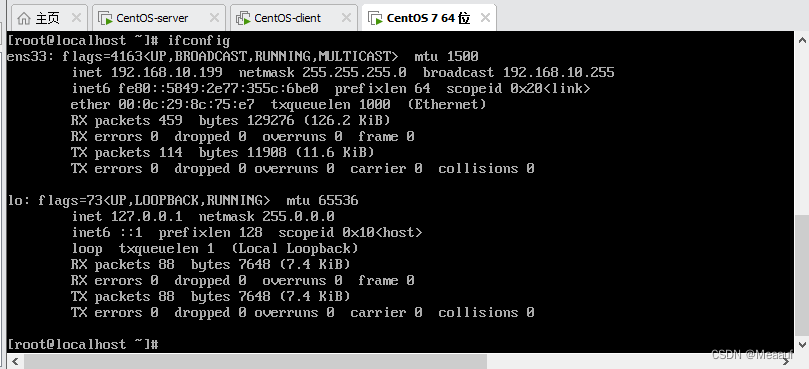VM配置双网卡
添加网卡
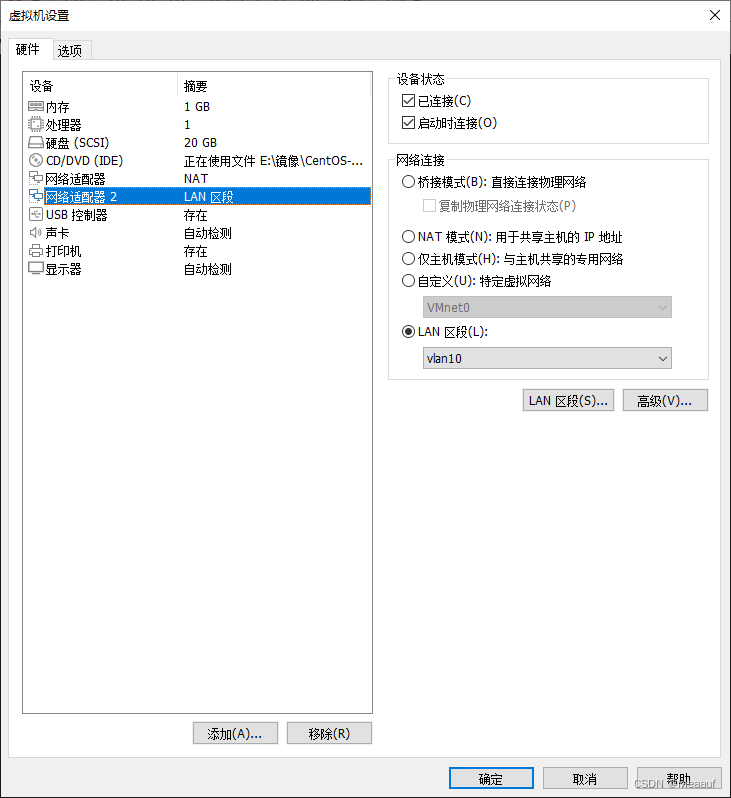
在关机状态下可以给网卡2添加MAC地址
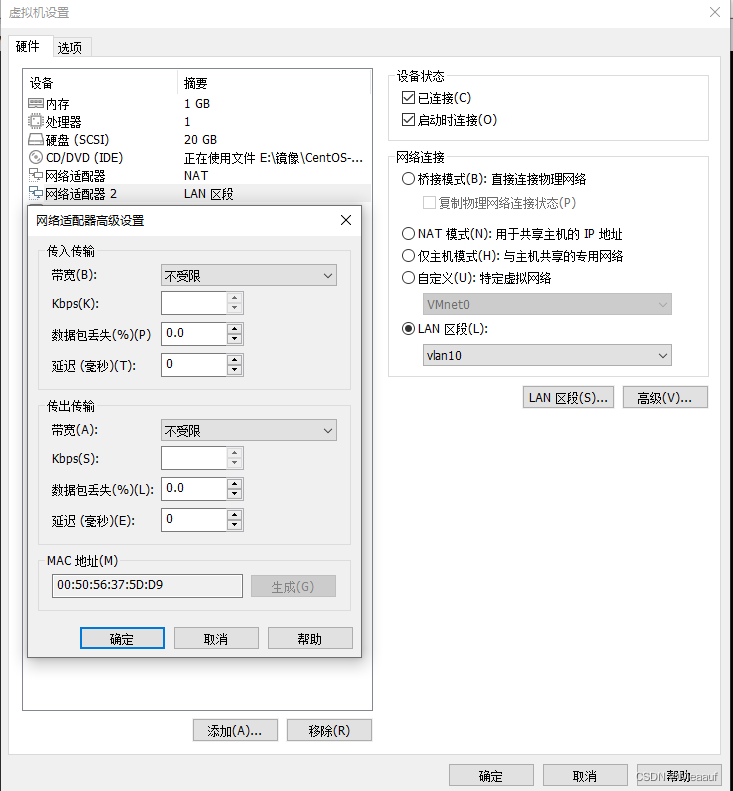
查看网卡信息
可见此时多出了一块ens37
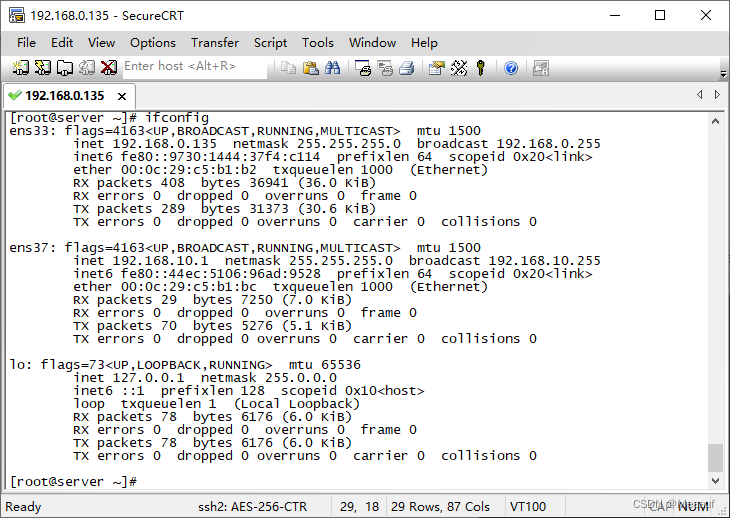
复制网卡配置文件
| [root@server ~]# cd /etc/sysconfig/network-scripts [root@server network-scripts]# cp ifcfg-ens33 ifcfg-ens37 |
|---|
修改配置文件
NAME=ens37 # 修改名字
UUID=da4ee496-90a9-4e79-b7c2-19a50234c0af # 注释UUID
DEVICE=ens37 # 修改设备名
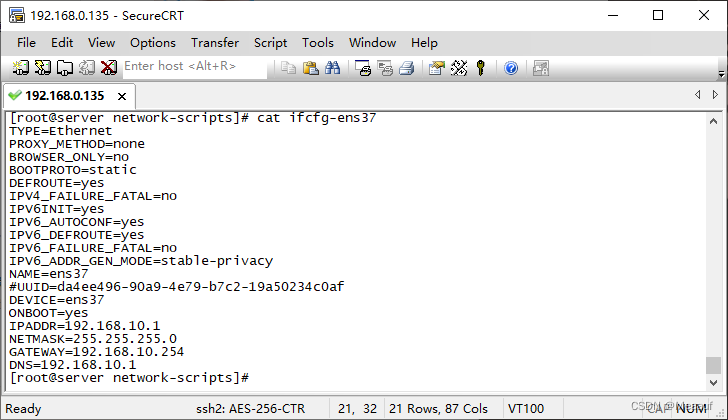
重启网络服务
| [root@server ~]# systemctl restart network |
|---|
设置静态IP
dhcp服务器需要拥有一个静态IP
| [root@server ~]# vi /etc/sysconfig/network-scripts/ifcfg-ens33 |
|---|
修改配置文件
BOOTPROTO=static // 设置为静态
ONBOOT=yes // 修改为yes
# 在文件末尾添加
IPADDR=192.168.0.135
NETMASK=255.255.255.0
GATEWAY=192.168.0.1
DNS1=192.168.1.1
[root@server ~]# systemctl restart network # 重启网络
DHCP相关配置
安装dhcp服务
| [root@server ~]# yum install dhcp -y |
|---|
查看dhcp目录
dhcpd.conf 是ipv4的配置文件
dhcpd6.conf 是针对ipv6的配置文件
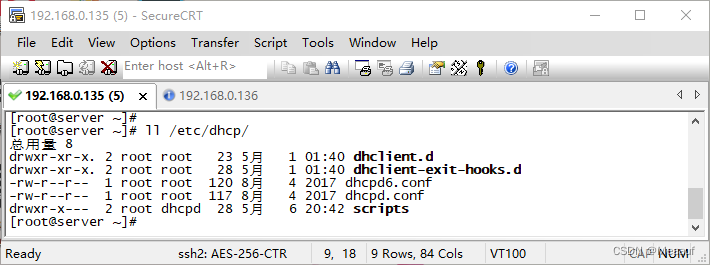
查看配置文件
可以dhcpd.conf.example文件模板覆盖当前文件
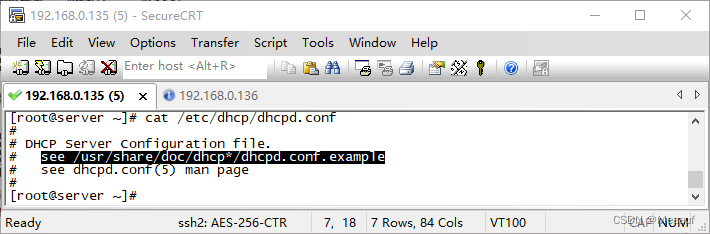
添加内容
subnet 192.168.10.0 netmask 255.255.255.0
{
range 192.168.10.100 192.168.10.200;
option routers 192.168.10.1;
option broadcast-address 192.168.10.254;
default-lease-time 7200;
max-lease-time 24000;
}
# subnet 分配的网段
# netmask 子网掩码
# range IP地址范围
# option routers 路由
# option broadcast-address 网关
# default-lease-time 默认租期
# max-lease-time 最大租期
[root@server ~]# systemctl start dhcpd # 开启dhcp服务
报错信息
Job for dhcpd.service failed because the control process exited with error code.
# 出现上述报错信息可以查看一下配置文件是否存在拼写错误 网卡的信息是否错误
查看client测试机的IP
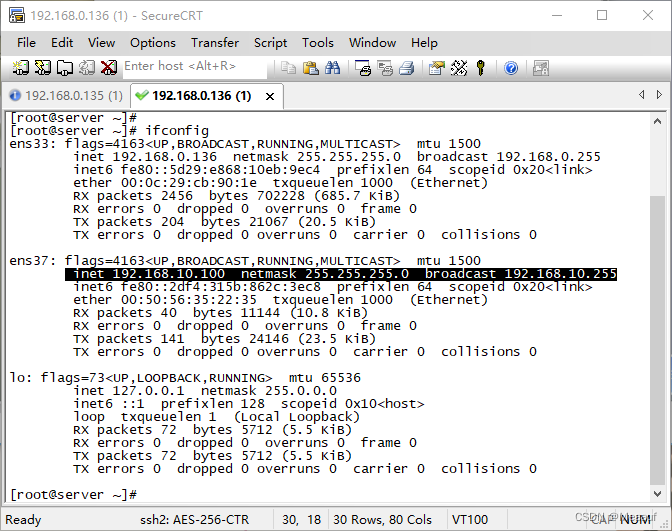
配置保留地址
查看测试机的MAC
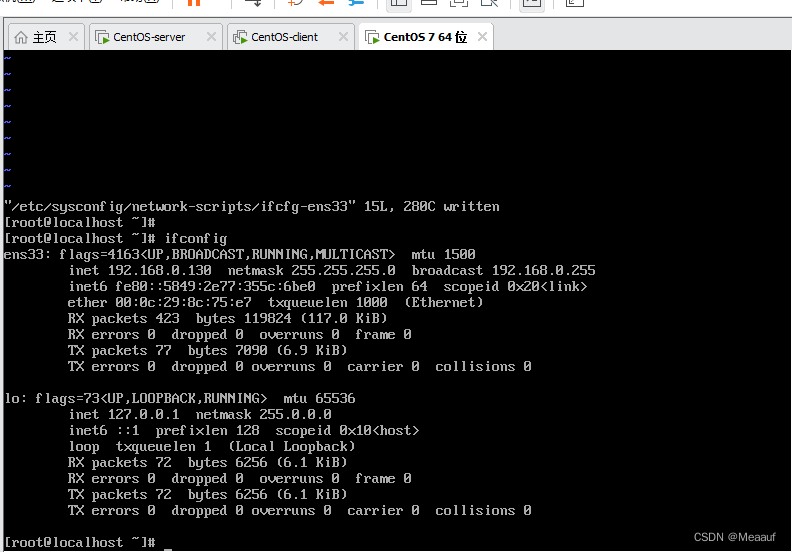
添加字段
host client
{
hardware ethernet 00:0c:29:8c:75:e7;
fixed-address 192.168.10.199;
}
# host client 主机声明
# hardware ethernet MAC地址
# fixed-address 保留的地址
[root@server ~]# systemctl restart dhcpd // 重启服务
ifconfig查看IP分配情况