the reason which the nuc can’t run the program after reboot.
the computer sources can’t get the dynamic link library because of the direct of the Openvino installation
就是 source 不到 lib
~/intel/openvino_2021/deployment_tools/inference_engine/external/tbb/lib/
~/intel/openvino_2021/deployment_tools/inference_engine/lib/intel64/
~/intel/openvino_2021/deployment_tools/ngraph/lib/
Terms of settlement(解决办法)
Option One
find and add the path of the lib at the end of the ~/.bashrc
sudo gedit ~/.bashrc
openvino_lib_path=~/intel/openvino_2021/deployment_tools/inference_engine/external/tbb/lib/
openvino_lib_path=$openvino_lib_path:~/intel/openvino_2021/deployment_tools/inference_engine/lib/intel64/
openvino_lib_path=$openvino_lib_path:~/intel/openvino_2021/deployment_tools/ngraph/lib/
export LD_LIBRARY_PATH=$openvino_lib_path
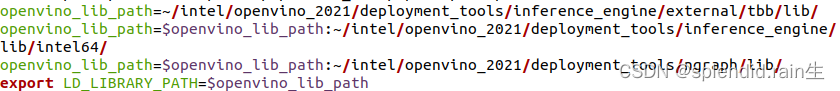
and then
source ~/.bashrc
Other option ,you can add them in the restart script starding
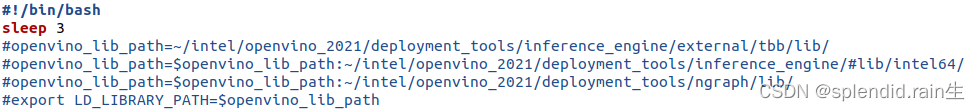
Option Two
The above three documents which also can be replaced like in the .bashrc
- home path
source /home/username/intel/openvino_2021/bin/setupvars.sh
- root path
source /opt/intel/openvino_2021/bin/setupvars.sh
Boot restart program(EASY)
Open a new Terminal (Ctrl + alt + t)
gnome-session-properties
Click Add option and create an option
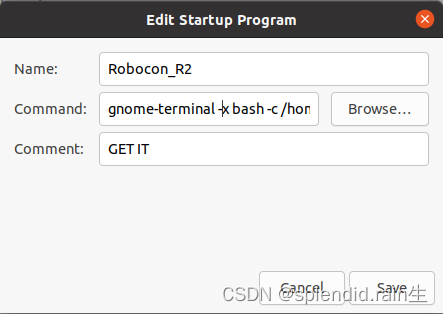
Name:custom(自定义)
Common :
gnome-terminal -x bash -c xxxx.sh
Comment:custom(自定义)
and then Save
Open a new Terminal (Ctrl + alt + t)
reboot
