端口与防火墙开放
-
首先需要开放服务器实例的443端口(https)
-
接下来登录服务器,查看防火墙开放端口
firewall-cmd --list-ports -
若开放的端口中没有443/tcp,则需要将其开放
firewall-cmd --zone=public --add-port=443/tcp --permanentfirewall-cmd --reload
阿里云SSL证书申请(自动验证)
证书申请

证书创建
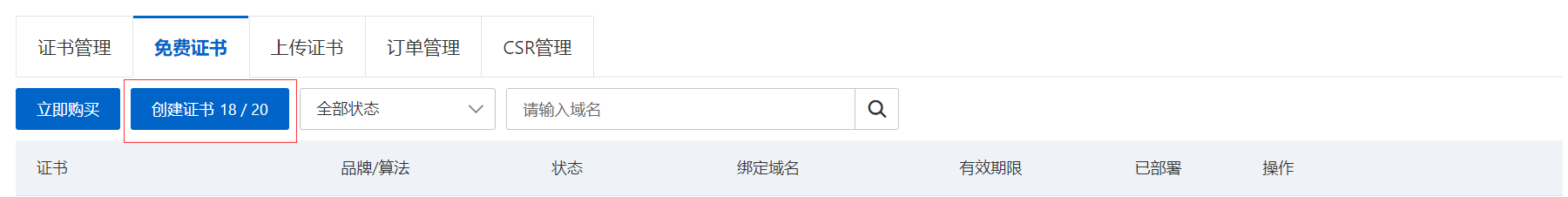

证书上传

将证书下载到本地后解压
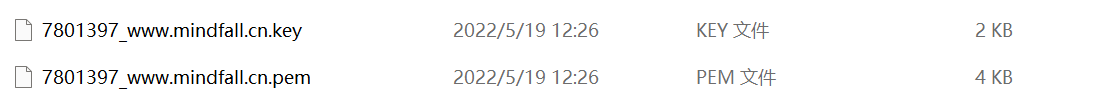
将这两个文件上传到服务器的nginx的配置目录**/usr/local/nginx/conf**下
Nginx证书配置
安装Nginx的SSL模块
-
首先查看Nginx是否配置了SSL模块
/usr/local/nginx/sbin/nginx -V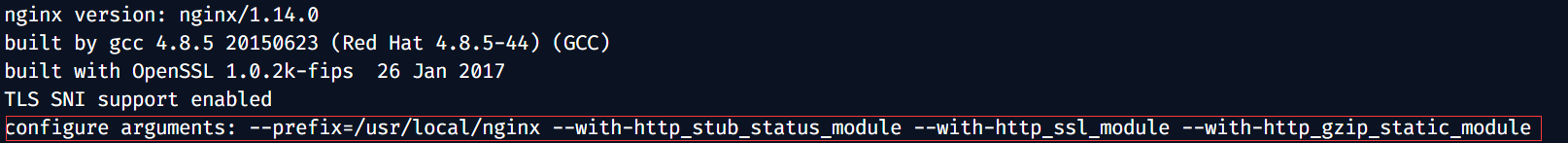
若configure arguments里没有
--with-http_stub_status_module --with-http_ssl_module这两个选项,则需要进行配置
当Nginx中启用了gzip压缩时,需要额外配置该选项
--with-http_gzip_static_module -
查看/usr/local/nginx目录下是否有nginx-版本号的安装包,若没有,则需要重新下载并解压。
cd /usr/local/nginx/nginx-1.14.0./configure --prefix=/usr/local/nginx --with-http_stub_status_module --with-http_ssl_module --with-http_gzip_static_modulemakemake install这样在sbin目录下就会出现新的nginx执行文件,再执行以下命令,就能看到配置完成了。
/usr/local/nginx/sbin/nginx -V
配置443端口
配置端口前,先把运行中的nginx停止或杀死进程。
/usr/local/nginx/sbin/nginx -s stop
接下来对nginx配置文件进行编辑
server {
listen 443 ssl;
# 域名
server_name www.mindfall.cn;
#ssl证书文件地址
ssl_certificate 7801397_www.mindfall.cn.pem;
ssl_certificate_key 7801397_www.mindfall.cn.key;
ssl_session_cache shared:SSL:1m;
ssl_session_timeout 5m;
ssl_ciphers HIGH:!aNULL:!MD5;
ssl_prefer_server_ciphers on;
#charset koi8-r;
#access_log logs/host.access.log main;
location / {
root /home/server/vue/dist;
index index.html index.htm;
try_files $uri $uri/ /index.html;
}
location /api {
proxy_pass http://localhost:9090/;
}
location /file {
alias /home/files;
}
error_page 500 502 503 504 /50x.html;
location = /50x.html {
root html;
}
}
端口转发
# 从mindfall.cn转发
server {
listen 443 ssl;
server_name mindfall.cn;
return 301 https://www.mindfall.cn$request_uri;
}
# 从http请求(域名访问)转发
server {
listen 80;
server_name www.mindfall.cn;
return 301 https://$server_name$request_uri;
}
# 从http请求(IP地址访问)转发
server {
listen 80;
server_name localhost;
return 301 https://www.mindfall.cn$request_uri;
}
配置完成后,再次启动nginx即可访问网页
