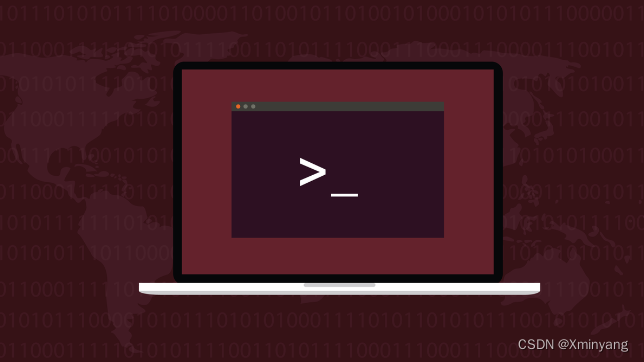
本文介绍在
Linux下,查找文件位置的五种命令:find、locate、whereis、which和type。
??01?find
1.1?find简介
-
Linux find命令非常适合搜索文件和目录,也可以将搜索结果传递给其他进程做进一步处理。 -
Linux find命令功能强大且灵活。它可以使用大量不同的条件来搜索文件和目录,而不仅仅是文件名。例如,它可以搜索空文件、可执行文件或特定用户拥有的文件。它可以按文件的访问或修改时间查找和列出文件,您可以使用正则表达式模式,默认情况下它是递归的,并适合与命名管道(FIFO缓冲区)等协同工作。 - 如果我们能够获取
find命令的输出并自动将其用作其他命令的输入,则可以对为我们查找发现发现的文档和目录进行一些操作。这种方法可以利用这种能力,把事情提升到另一个层次。 - 将一个命令的输出通过管道传输到另一个命令的原理是
Unix衍生操作系统的核心特征。让一个进程做一件事并做好,并期望它的输出可以是另一个进程的输入——甚至是一个尚未成文的进程,这样的设计原则通常被描述为“Unix哲学”Unix philosophy。然而,一些核心实用进程并不接受管道输入,如mkdir。 - 为了解决这个缺点,
xargs命令可用于打包管道输入并将其提供给其他命令,就好像它们是该命令的命令行参数一样。这实现了与直接管道几乎相同的效果。尽管是“几乎相同”,但不是“完全相同”,因为shell扩展和文件名通配可能存在意想不到的差异。 - 我们可以将
find与xargs结合使用,以便对找到的文件执行某些操作。这是一种冗长的方法,但是我们可以将查找到的文件输入到xargs中 ,然后通过管道传输到tar中,以创建这些文件的存档。我们将在包含许多帮助系统PAGE文件的目录中运行此命令。
find ./ -name "*.page" -type f -print0 | xargs -0 tar -cvzf page_files.tar.gz
详情请参考博文:How to Use the find Command in Linux (howtogeek.com)
1.2?find使用方法
Linux find命令用来在指定目录下查找文件。当不加任何参数时,find命令仅会在当前目录下查找子目录与文件,并将所有查找到的子目录和文件进行显示。
-
find是最常见且强大的文件查找命令,可以用于查找任何目标文件。使用格式为:
find "指定目录" "指定条件" "指定行为"
- 指定目录:会搜索该目录,以及其所有的子目录;默认情况是当前目录。
- 指定条件:对搜索文件的特征描述。
- 指定行为:对搜索结果进行特定的处理。
实例:
- 搜索当前目录以及子目录,显示所有文件名后缀为
.txx的文件。
find . -name "*.txt"
- 搜索当前目录以及子目录,显示所有文件名后缀为
.txx的文件的详细信息。
find . -name "*.txt" -ls
- 搜索系统,显示所有文件名后缀为
.txx的文件。
find . -name "*.txt"
- 搜索当前目录以及子目录,显示过去5分钟内更新过的普通文件 (排除特殊文件和目录)。
find . -type f -mmin 5
- 搜索当前目录以及子目录,显示过去7天更新过的文件。
find . -ctime 7

??02?locate
-
locate命令相当于find -name,但是因为locate是搜索一个数据库/var/lib/locatedb,所以locate命令的执行速度会更快。该数据库包含本地所有文件的信息,并且每天自动更新一次,会导致查找不到最新更新过的文件。为了解决这个问题,可以先使用updatedb命令更新数据库,再使用locate进行查找。
- 搜索
/home目录及子目录下,所有以a开头的文件。
locate /home/a
- 搜索
/home目录及子目录下,所有以a开头的文件,但忽略大小写。
locate -i /home/a

??03?whereis
-
whereis命令仅用于程序名的搜索,只能搜索二进制文件(-b)、man说明文件(-m)和源代码文件(-s)。若没有参数,但显示所有的查找结果。
查找bash的位置:
whereis bash
输出信息为:
bash: /usr/bin/bash /usr/share/man/man1/bash.1.gz
注意:以上输出信息从左至右分别为查询的程序名、
bash路径、bash的man手册页路径

??04?which
-
which命令是在$PATH变量指定的路径中,搜索当前系统命令的位置,并返回第一个搜索到的结果。因此,使用which命令的目的是:确认当前系统是否存在某个命令,和该命令的实际位置。
实例:
which mkdir
输出信息为:
/usr/bin/mkdir
此为
bash可执行程序的绝对路径。

??05?type
-
type命令可用于区分某个命令是shell自带的,还是由shell外部的二进制文件提供的。当时外边命令时,可以使用-p参数,来显示该命令的路径。
实例1:
type cd
- 会显示
cd是shell的自带命令cd is a shell builtin。
实例2:
type grep
- 会显示
grep是一个外部命令,并显示该命令的路径。

参考博客
How to Use the find Command in Linux (howtogeek.com)