目录
存储系统是个专业性的整个体系,我们只用常见方式搭建,具体优化需要参照公司自己的产品等各种进行调整
 ?
?
一、Ceph
1、基本概念
Ceph可以有
-
Ceph对象存储:键值存储,其接口就是简单的GET,PUT,DEL等。如七牛,阿里云oss等
-
Ceph块设备:AWS的EBS,青云的云硬盘和阿里云的盘古系统,还有Ceph的RBD(RBD是Ceph面向块存储的接口)
-
Ceph文件系统:它比块存储具有更丰富的接口,需要考虑目录、文件属性等支持,实现一个支持并行化的文件存储应该是最困难的。
一个Ceph存储集群需要
-
至少一个Ceph监视器、Ceph管理器、Ceph OSD(对象存储守护程序)
-
需要运行Ceph文件系统客户端,则需要部署 Ceph Metadata Server。
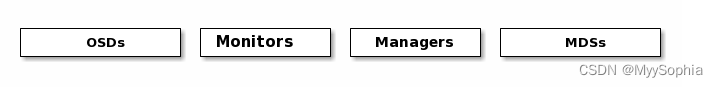
?
-
Monitors: Ceph Monitor (
ceph-mon) 监视器:维护集群状态信息-
维护集群状态的映射,包括监视器映射,管理器映射,OSD映射,MDS映射和CRUSH映射。
-
这些映射是Ceph守护程序相互协调所必需的关键群集状态。
-
监视器还负责管理守护程序和客户端之间的身份验证。
-
通常至少需要三个监视器才能实现冗余和高可用性。
-
-
Managers: Ceph Manager 守护进程(
ceph-mgr) : 负责跟踪运行时指标和Ceph集群的当前状态-
Ceph Manager守护进程(ceph-mgr)负责跟踪运行时指标和Ceph集群的当前状态
-
包括存储利用率,当前性能指标和系统负载。
-
Ceph Manager守护程序还托管基于python的模块,以管理和公开Ceph集群信息,包括基于Web的Ceph Dashboard和REST API。
-
通常,至少需要两个管理器才能实现高可用性。
-
-
Ceph OSDs: Ceph OSD (对象存储守护进程,
ceph-osd) 【存储数据】-
通过检查其他Ceph OSD守护程序的心跳来存储数据,处理数据复制,恢复,重新平衡,并向Ceph监视器和管理器提供一些监视信息。
-
通常至少需要3个Ceph OSD才能实现冗余和高可用性。
-
-
MDSs: Ceph Metadata Server (MDS,
ceph-mdsceph元数据服务器)-
存储能代表 Ceph File System 的元数据(如:Ceph块设备和Ceph对象存储不使用MDS).
-
Ceph元数据服务器允许POSIX文件系统用户执行基本命令(如ls,find等),而不会给Ceph存储集群带来巨大负担
-
二、Rook
1、基本概念
Rook是云原生平台的存储编排工具
Rook工作原理如下:
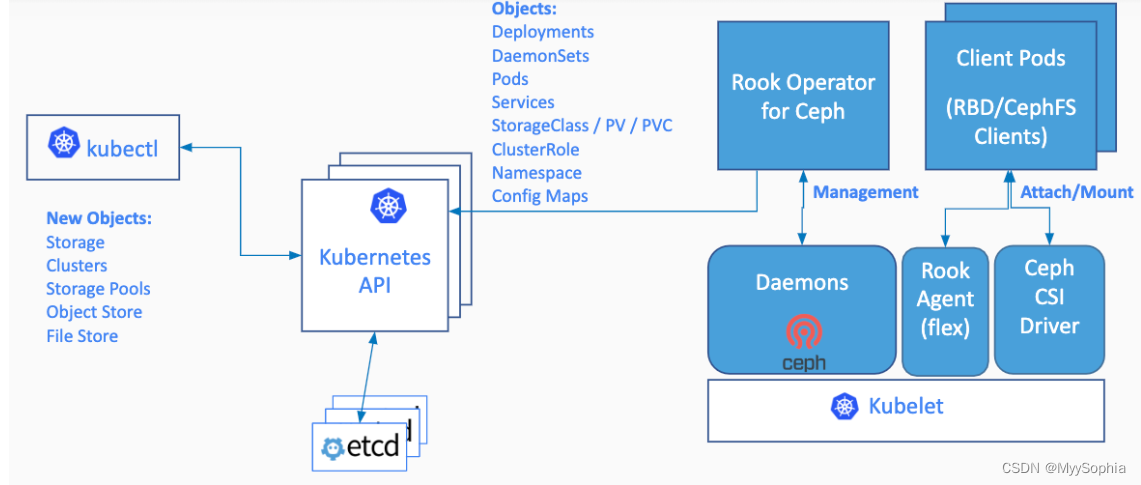
Rook架构如下
RGW:为Restapi Gateway
2、operator是什么
k8s中operator+CRD(CustomResourceDefinitions【k8s自定义资源类型】),可以快速帮我们部署一些有状态应用集群,如redis,mysql,Zookeeper等。
Rook的operator是我们k8s集群和存储集群之间进行交互的解析器
CRD:CustomResourceDefinitions (自定义资源);如:Itdachang
operator:这个能处理自定义资源类型
三、部署
https://rook.io/docs/rook/v1.6/ceph-quickstart.html
1、查看前提条件
-
Raw devices (no partitions or formatted filesystems); 原始磁盘,无分区或者格式化
-
Raw partitions (no formatted filesystem);原始分区,无格式化文件系统
fdisk -l
找到自己挂载的磁盘
如: /dev/sda
?
?
# VBoxManage list vms
"k8s-master1_node-4_1653898385983_84970" {89e9bcaf-9a87-4a5a-9560-4ca6984de5a6}
"k8s-master1_master_1653898563856_45832" {2405b61f-0ca1-48fd-8c0f-c578ca040377}
"k8s-master2_master_1653898922131_7237" {27584449-5ac1-4244-9730-770d2af03b41}
"k8s-master3_master_1653957843986_74361" {f4ab072b-a8ab-4e80-8907-3d84b67d7f12}
"k8s-node1_node_1653959160909_59105" {6aab8e99-73ac-48bd-943e-bd0ca399ada0}
"k8s-node2_node_1653959211808_83412" {c3cc440c-68c0-466f-a842-80907cce941a}
"k8s-node3_node_1653959261692_11714" {16909485-56f3-434d-8297-199e978aeb0c}
?
VirtualBox添加硬盘
--2022年6月8日14:20:47 wx vagrant 虚拟机上安装ceph # 创建虚拟卷,并指定大小和位置 # vdi 代表virtual box原生的 # vmdk 代表VMware开发的 但支持virtualbox.... VBoxManage createvdi --filename "/gpmaster/gpseg-1_down/VirtualBox VMs/k8s-node1_node_1653959160909_59105/k8s-node1-50g.vdi" --size 51200 VBoxManage storagectl k8s-node1_node_1653959160909_59105 --name SATA --add sata --controller IntelAhci --bootable on # 将第一步创建的虚拟存储卷绑定到指定虚拟机上 VBoxManage storageattach k8s-node1_node_1653959160909_59105 --storagectl SATA --port 0 --device 0 --type hdd --medium "/gpmaster/gpseg-1_down/VirtualBox VMs/k8s-node1_node_1653959160909_59105/k8s-node1-50g.vdi" ? ? VBoxManage createvdi --filename "/gpmaster/gpseg-1_down/VirtualBox VMs/k8s-node3_node_1653959261692_11714/k8s-node3-50g.vdi" --size 51200 VBoxManage storagectl k8s-node3_node_1653959261692_11714 --name SATA --add sata --controller IntelAhci --bootable on VBoxManage storageattach k8s-node3_node_1653959261692_11714 --storagectl SATA --port 0 --device 0 --type hdd --medium "/gpmaster/gpseg-1_down/VirtualBox VMs/k8s-node3_node_1653959261692_11714/k8s-node3-50g.vdi"
报错处理
VBoxManage storageattach k8s-node1_node_1653959160909_59105 --storagectl SATA --port 0 --device 0 --type hdd --medium "/gpmaster/gpseg-1_down/VirtualBox VMs/k8s-node1_node_1653959160909_59105/k8s-node1-50g.vdi" VBoxManage: error: Could not find a controller named 'SATA'
创建存储控制器IDE、SATA
VBoxManage storagectl k8s-node1_node_1653959160909_59105 --name SATA --add sata --controller IntelAhci --bootable on
解除关联: ? VBoxManage storageattach UbuntuRDHome --storagectl SATA --port 0 --device 0 --type hdd --medium none ? VBoxManage storageattach UbuntuRDHome --storagectl SATA --port 1 --device 0 --type hdd --medium none ? ? 移除控制器: ? VBoxManage storagectl UbuntuRDHome --name IDE --remove ? VBoxManage storagectl UbuntuRDHome --name SATA --remove
参考: https://blog.csdn.net/vevenlcf/article/details/82114788
[root@node3 ~]# lsblk -f NAME ? FSTYPE LABEL UUID ? ? ? ? ? ? ? ? ? ? ? ? ? ? ? ? MOUNTPOINT sda ? ? ? ? ? ? ? ? ? ? ? ? ? ? ? ? ? ? ? ? ? ? ? ? ? ? ? └─sda1 xfs ? ? ? ? 1c419d6c-5064-4a2b-953c-05b2c67edb15 / sdb ? ? ? ? ? ? ? ? ?
2、部署&修改operator
cd cluster/examples/kubernetes/ceph kubectl create -f crds.yaml -f common.yaml -f operator.yaml #注意修改operator镜像 ? # verify the rook-ceph-operator is in the `Running` state before proceeding kubectl -n rook-ceph get pod
修改operator.yaml
把以前的默认镜像换成能用的,如下
?# ROOK_CSI_CEPH_IMAGE: "registry.cn-hangzhou.aliyuncs.com/lfy_k8s_images/cephcsi:v3.3.1" ?# ROOK_CSI_REGISTRAR_IMAGE: "registry.cn-hangzhou.aliyuncs.com/lfy_k8s_images/csi-node-driver-registrar:v2.0.1" ?# ROOK_CSI_RESIZER_IMAGE: "registry.cn-hangzhou.aliyuncs.com/lfy_k8s_images/csi-resizer:v1.0.1" ?# ROOK_CSI_PROVISIONER_IMAGE: "registry.cn-hangzhou.aliyuncs.com/lfy_k8s_images/csi-provisioner:v2.0.4" ?# ROOK_CSI_SNAPSHOTTER_IMAGE: "registry.cn-hangzhou.aliyuncs.com/lfy_k8s_images/csi-snapshotter:v4.0.0" ?# ROOK_CSI_ATTACHER_IMAGE: "registry.cn-hangzhou.aliyuncs.com/lfy_k8s_images/csi-attacher:v3.0.2"
镜像: rook/ceph:v1.6.3 换成 registry.cn-hangzhou.aliyuncs.com/lfy_k8s_images/rook-ceph:v1.6.3
## 建议修改以下的东西。在operator.yaml里面 ? # ROOK_CSI_CEPH_IMAGE: "10.50.10.185/ceph/quay.io/cephcsi/cephcsi:v3.3.1" ?# ROOK_CSI_REGISTRAR_IMAGE: "10.50.10.185/ceph/k8s.gcr.io/sig-storage/csi-node-driver-registrar:v2.2.0" ?# ROOK_CSI_RESIZER_IMAGE: "10.50.10.185/ceph/k8s.gcr.io/sig-storage/csi-resizer:v1.2.0" ?# ROOK_CSI_PROVISIONER_IMAGE: "10.50.10.185/ceph/k8s.gcr.io/sig-storage/csi-provisioner:v2.2.2" ?# ROOK_CSI_SNAPSHOTTER_IMAGE: "10.50.10.185/ceph/k8s.gcr.io/sig-storage/csi-snapshotter:v4.1.1" ?# ROOK_CSI_ATTACHER_IMAGE: "10.50.10.185/ceph/k8s.gcr.io/sig-storage/csi-attacher:v3.2.1"
更换镜像脚本
-- cluster.yaml "ceph/ceph:v15.2.13", -- operator.yaml "quay.io/cephcsi/cephcsi:v3.3.1", "k8s.gcr.io/sig-storage/csi-node-driver-registrar:v2.2.0", "k8s.gcr.io/sig-storage/csi-resizer:v1.2.0", "k8s.gcr.io/sig-storage/csi-provisioner:v2.2.2", "k8s.gcr.io/sig-storage/csi-snapshotter:v4.1.1", "k8s.gcr.io/sig-storage/csi-attacher:v3.2.1"
3、部署集群
修改
cluster.yaml使用我们指定的磁盘当做存储节点即可
storage: # cluster level storage configuration and selection ? useAllNodes: false ? useAllDevices: false ? config: ? ? osdsPerDevice: "3" #每个设备osd数量 ? nodes: ? - name: "node3" ? ? devices: ? ? - name: "sdb" ? - name: "node1" ? ? devices: ? ? - name: "sdb" ? - name: "node2" ? ? devices: ? ? - name: "sdb"
镜像: ceph/ceph:v15.2.11 换成 10.50.10.185/ceph/ceph/ceph:v15.2.13
4、部署dashboard
https://www.rook.io/docs/rook/v1.6/ceph-dashboard.html
前面的步骤,已经自动部署了。
kubectl -n rook-ceph get service
#查看service
?
?
#为了方便访问我们改为nodePort。应用nodePort文件
?
?
#获取访问密码
kubectl -n rook-ceph get secret rook-ceph-dashboard-password -o jsonpath="{['data']['password']}" | base64 --decode && echo
?
#默认账号 admin
4/qt]e5wad_HY:0&V.ba
MGR: 2;只有一个能用
Mon: 3; 全部可用
Osd: 全部可用
部署了高可用的mgr:提供页面。
先部署nodePort,验证到底哪个mgr不能访问
他是主备模式的高可用。kubectl get svc -n rook-ceph|grep dashboard
curl 访问dashboard确定哪个mgr不能访问
自己做一个可访问到的service。如果哪天服务器故障mgr有问题。修改svc的selector即可
再部署如下的ingress
5、神坑
#部署完成的最终结果一定要有这些组件 NAME ? ? ? ? ? ? ? ? ? ? ? ? ? ? ? ? ? ? ? ? ? ? ? ? READY ? STATUS ? ? RESTARTS ? AGE csi-cephfsplugin-provisioner-d77bb49c6-n5tgs ? ? ? ? 5/5 ? ? Running ? ? 0 ? ? ? ? 140s csi-cephfsplugin-provisioner-d77bb49c6-v9rvn ? ? ? ? 5/5 ? ? Running ? ? 0 ? ? ? ? 140s csi-cephfsplugin-rthrp ? ? ? ? ? ? ? ? ? ? ? ? ? ? ? 3/3 ? ? Running ? ? 0 ? ? ? ? 140s csi-rbdplugin-hbsm7 ? ? ? ? ? ? ? ? ? ? ? ? ? ? ? ? 3/3 ? ? Running ? ? 0 ? ? ? ? 140s csi-rbdplugin-provisioner-5b5cd64fd-nvk6c ? ? ? ? ? 6/6 ? ? Running ? ? 0 ? ? ? ? 140s csi-rbdplugin-provisioner-5b5cd64fd-q7bxl ? ? ? ? ? 6/6 ? ? Running ? ? 0 ? ? ? ? 140s rook-ceph-crashcollector-minikube-5b57b7c5d4-hfldl ? 1/1 ? ? Running ? ? 0 ? ? ? ? 105s rook-ceph-mgr-a-64cd7cdf54-j8b5p ? ? ? ? ? ? ? ? ? ? 1/1 ? ? Running ? ? 0 ? ? ? ? 77s rook-ceph-mon-a-694bb7987d-fp9w7 ? ? ? ? ? ? ? ? ? ? 1/1 ? ? Running ? ? 0 ? ? ? ? 105s rook-ceph-mon-b-856fdd5cb9-5h2qk ? ? ? ? ? ? ? ? ? ? 1/1 ? ? Running ? ? 0 ? ? ? ? 94s rook-ceph-mon-c-57545897fc-j576h ? ? ? ? ? ? ? ? ? ? 1/1 ? ? Running ? ? 0 ? ? ? ? 85s rook-ceph-operator-85f5b946bd-s8grz ? ? ? ? ? ? ? ? 1/1 ? ? Running ? ? 0 ? ? ? ? 92m rook-ceph-osd-0-6bb747b6c5-lnvb6 ? ? ? ? ? ? ? ? ? ? 1/1 ? ? Running ? ? 0 ? ? ? ? 23s rook-ceph-osd-1-7f67f9646d-44p7v ? ? ? ? ? ? ? ? ? ? 1/1 ? ? Running ? ? 0 ? ? ? ? 24s rook-ceph-osd-2-6cd4b776ff-v4d68 ? ? ? ? ? ? ? ? ? ? 1/1 ? ? Running ? ? 0 ? ? ? ? 25s rook-ceph-osd-prepare-node1-vx2rz ? ? ? ? ? ? ? ? ? 0/2 ? ? Completed ? 0 ? ? ? ? 60s rook-ceph-osd-prepare-node2-ab3fd ? ? ? ? ? ? ? ? ? 0/2 ? ? Completed ? 0 ? ? ? ? 60s rook-ceph-osd-prepare-node3-w4xyz ? ? ? ? ? ? ? ? ? 0/2 ? ? Completed ? 0 ? ? ? ? 60s
#解决方案。 #找到自己的operator,删除这个pod,让重新执行 ? kubectl delete pod rook-ceph-operator-65965c66b5-cxrl8 -n rook-ceph ? ? #rbd:是ceph用来做块存储的 #cephfs:是用来做共享文件系统的
6、卸载
# rook集群的清除,
##1、 delete -f 之前的yaml
?
##2、 再执行如下命令
kubectl -n rook-ceph get cephcluster
kubectl -n rook-ceph patch cephclusters.ceph.rook.io rook-ceph -p '{"metadata":{"finalizers": []}}' --type=merge
?
##3、 清除每个节点的 /var/lib/rook 目录
?
?
## 顽固的自定义资源删除;
kubectl -n rook-ceph patch cephblockpool.ceph.rook.io replicapool -p '{"metadata":{"finalizers": []}}' --type=merge
Rook+Ceph;
-
Rook帮我们创建好 StorageClass
-
pvc只需要指定存储类,Rook自动调用 StorageClass 里面的 Provisioner供应商,接下来对ceph集群操作
-
-
Ceph
-
Block:块存储。RWO(ReadWriteOnce)单节点读写【一个Pod操作一个自己专属的读写区】,适用于(有状态副本集)
-
Share FS:共享存储。RWX(ReadWriteMany)多节点读写【多个Pod操作同一个存储区,可读可写】,适用于无状态应用。(文件系统 )
-
......
-
总结: 无状态应用随意复制多少份,一定用到RWX能力。有状态应用复制任意份,每份都只是读写自己的存储,用到RWO(优先)或者RWX。
-
-
直接通过Rook可以使用到任意能力的存储。
CRI、CNI、CSI
CRI:Container Runtime Interface:容器运行时接口(k8s集群整合容器运行时环境)
CNI:Container Network Interface:容器网络接口(k8s集群整合网络组件的接口)
CSI:Container Storage Interface:容器存储接口(k8s集群整合存储组件的接口)
kubelet启动一个Pod。CRI、CNI、CSI 起作用的顺序
启动Pod流程
每个Pod,都伴随一个Pause容器(沙箱容器)。真正的容器(nginx-pvc)和沙箱容器是公用一个网络、存储、名称空间。。。。
启动沙箱容器。给沙箱容器设置好网络,存储
CRI。创建沙箱容器的运行时环境
CNI。挂载沙箱容器网络等
CSI。调用存储系统进行数据挂载。(提前把应用容器需要挂载的挂进来)
启动应用容器。(kubectl get pod 1/1【不算沙箱容器】 )
应用容器直接创建运行时CRI,用以上的 CNI、CSI
从应用容器角度出发:
CSI先与CRI启动。从Pod出发。CRI。CNI。CSI
报错: Rook Ceph OSD异常,格式化osd硬盘重新挂载
https://www.cnblogs.com/deny/p/14214963.html
四、实战
?
1、块存储(RDB)
RDB: RADOS Block Devices
RADOS: Reliable, Autonomic Distributed Object Store
不能是RWX模式。
1、配置
RWO:(ReadWriteOnce)
https://www.rook.io/docs/rook/v1.6/ceph-block.html
常用 块存储 。RWO模式;STS删除,pvc不会删除,需要自己手动维护
apiVersion: ceph.rook.io/v1 kind: CephBlockPool metadata: name: replicapool namespace: rook-ceph spec: failureDomain: host ?#容灾模式,host或者osd replicated: ? size: 2 ?#数据副本数量 --- apiVersion: storage.k8s.io/v1 kind: StorageClass ?#存储驱动 metadata: ? name: rook-ceph-block # Change "rook-ceph" provisioner prefix to match the operator namespace if needed provisioner: rook-ceph.rbd.csi.ceph.com parameters: ? ?# clusterID is the namespace where the rook cluster is running ? clusterID: rook-ceph ? ?# Ceph pool into which the RBD image shall be created ? pool: replicapool ? ? ?# (optional) mapOptions is a comma-separated list of map options. ? ?# For krbd options refer ? ?# https://docs.ceph.com/docs/master/man/8/rbd/#kernel-rbd-krbd-options ? ?# For nbd options refer ? ?# https://docs.ceph.com/docs/master/man/8/rbd-nbd/#options ? ?# mapOptions: lock_on_read,queue_depth=1024 ? ? ?# (optional) unmapOptions is a comma-separated list of unmap options. ? ?# For krbd options refer ? ?# https://docs.ceph.com/docs/master/man/8/rbd/#kernel-rbd-krbd-options ? ?# For nbd options refer ? ?# https://docs.ceph.com/docs/master/man/8/rbd-nbd/#options ? ?# unmapOptions: force ? ? ?# RBD image format. Defaults to "2". ? imageFormat: "2" ? ? ?# RBD image features. Available for imageFormat: "2". CSI RBD currently supports only `layering` feature. ? imageFeatures: layering ? ? ?# The secrets contain Ceph admin credentials. ? csi.storage.k8s.io/provisioner-secret-name: rook-csi-rbd-provisioner ? csi.storage.k8s.io/provisioner-secret-namespace: rook-ceph ? csi.storage.k8s.io/controller-expand-secret-name: rook-csi-rbd-provisioner ? csi.storage.k8s.io/controller-expand-secret-namespace: rook-ceph ? csi.storage.k8s.io/node-stage-secret-name: rook-csi-rbd-node ? csi.storage.k8s.io/node-stage-secret-namespace: rook-ceph ? ? ?# Specify the filesystem type of the volume. If not specified, csi-provisioner ? ?# will set default as `ext4`. Note that `xfs` is not recommended due to potential deadlock ? ?# in hyperconverged settings where the volume is mounted on the same node as the osds. ? csi.storage.k8s.io/fstype: ext4 ? # Delete the rbd volume when a PVC is deleted reclaimPolicy: Delete allowVolumeExpansion: true
2、STS案例实战
apiVersion: apps/v1 kind: StatefulSet metadata: name: sts-nginx namespace: default spec: selector: ? matchLabels: ? ? app: sts-nginx # has to match .spec.template.metadata.labels serviceName: "sts-nginx" replicas: 3 # by default is 1 template: ? metadata: ? ? labels: ? ? ? app: sts-nginx # has to match .spec.selector.matchLabels ? spec: ? ? terminationGracePeriodSeconds: 10 ? ? containers: ? ? - name: sts-nginx ? ? ? image: nginx ? ? ? ports: ? ? ? - containerPort: 80 ? ? ? ? name: web ? ? ? volumeMounts: ? ? ? - name: www ? ? ? ? mountPath: /usr/share/nginx/html volumeClaimTemplates: - metadata: ? ? name: www ? spec: ? ? accessModes: [ "ReadWriteOnce" ] ? ? storageClassName: "rook-ceph-block" ? ? resources: ? ? ? requests: ? ? ? ? storage: 20Mi --- apiVersion: v1 kind: Service metadata: name: sts-nginx namespace: default spec: selector: ? app: sts-nginx type: ClusterIP ports: - name: sts-nginx ? port: 80 ? targetPort: 80 ? protocol: TCP
测试: 创建sts、修改nginx数据、删除sts、重新创建sts。他们的数据丢不丢,共享不共享
3、文件存储(CephFS)
1、配置
常用 文件存储。 RWX模式;如:10个Pod共同操作一个地方
https://rook.io/docs/rook/v1.6/ceph-filesystem.html
apiVersion: ceph.rook.io/v1 kind: CephFilesystem metadata: name: myfs namespace: rook-ceph # namespace:cluster spec: ?# The metadata pool spec. Must use replication. metadataPool: ? replicated: ? ? size: 3 ? ? requireSafeReplicaSize: true ? parameters: ? ? ?# Inline compression mode for the data pool ? ? ?# Further reference: https://docs.ceph.com/docs/nautilus/rados/configuration/bluestore-config-ref/#inline-compression ? ? compression_mode: ? ? ? none ? ? ? ?# gives a hint (%) to Ceph in terms of expected consumption of the total cluster capacity of a given pool ? ? ?# for more info: https://docs.ceph.com/docs/master/rados/operations/placement-groups/#specifying-expected-pool-size ? ? ?#target_size_ratio: ".5" ?# The list of data pool specs. Can use replication or erasure coding. dataPools: ? - failureDomain: host ? ? replicated: ? ? ? size: 3 ? ? ? ?# Disallow setting pool with replica 1, this could lead to data loss without recovery. ? ? ? ?# Make sure you're *ABSOLUTELY CERTAIN* that is what you want ? ? ? requireSafeReplicaSize: true ? ? parameters: ? ? ? ?# Inline compression mode for the data pool ? ? ? ?# Further reference: https://docs.ceph.com/docs/nautilus/rados/configuration/bluestore-config-ref/#inline-compression ? ? ? compression_mode: ? ? ? ? none ? ? ? ? ?# gives a hint (%) to Ceph in terms of expected consumption of the total cluster capacity of a given pool ? ? ? ?# for more info: https://docs.ceph.com/docs/master/rados/operations/placement-groups/#specifying-expected-pool-size ? ? ? ?#target_size_ratio: ".5" ?# Whether to preserve filesystem after CephFilesystem CRD deletion preserveFilesystemOnDelete: true ?# The metadata service (mds) configuration metadataServer: ? ?# The number of active MDS instances ? activeCount: 1 ? ?# Whether each active MDS instance will have an active standby with a warm metadata cache for faster failover. ? ?# If false, standbys will be available, but will not have a warm cache. ? activeStandby: true ? ?# The affinity rules to apply to the mds deployment ? placement: ? ? ?# nodeAffinity: ? ? ?# ? requiredDuringSchedulingIgnoredDuringExecution: ? ? ?# ? ? nodeSelectorTerms: ? ? ?# ? ? - matchExpressions: ? ? ?# ? ? ? - key: role ? ? ?# ? ? ? ? operator: In ? ? ?# ? ? ? ? values: ? ? ?# ? ? ? ? - mds-node ? ? ?# topologySpreadConstraints: ? ? ?# tolerations: ? ? ?# - key: mds-node ? ? ?# ? operator: Exists ? ? ?# podAffinity: ? ? podAntiAffinity: ? ? ? requiredDuringSchedulingIgnoredDuringExecution: ? ? ? ? - labelSelector: ? ? ? ? ? ? matchExpressions: ? ? ? ? ? ? ? - key: app ? ? ? ? ? ? ? ? operator: In ? ? ? ? ? ? ? ? values: ? ? ? ? ? ? ? ? ? - rook-ceph-mds ? ? ? ? ? ?# topologyKey: kubernetes.io/hostname will place MDS across different hosts ? ? ? ? ? topologyKey: kubernetes.io/hostname ? ? ? preferredDuringSchedulingIgnoredDuringExecution: ? ? ? ? - weight: 100 ? ? ? ? ? podAffinityTerm: ? ? ? ? ? ? labelSelector: ? ? ? ? ? ? ? matchExpressions: ? ? ? ? ? ? ? ? - key: app ? ? ? ? ? ? ? ? ? operator: In ? ? ? ? ? ? ? ? ? values: ? ? ? ? ? ? ? ? ? ? - rook-ceph-mds ? ? ? ? ? ? ?# topologyKey: */zone can be used to spread MDS across different AZ ? ? ? ? ? ? ?# Use <topologyKey: failure-domain.beta.kubernetes.io/zone> in k8s cluster if your cluster is v1.16 or lower ? ? ? ? ? ? ?# Use <topologyKey: topology.kubernetes.io/zone> in k8s cluster is v1.17 or upper ? ? ? ? ? ? topologyKey: topology.kubernetes.io/zone ? ?# A key/value list of annotations ? annotations: ? ?# key: value ? ?# A key/value list of labels ? labels: ? ?# key: value ? resources: ? ?# The requests and limits set here, allow the filesystem MDS Pod(s) to use half of one CPU core and 1 gigabyte of memory ? ?# limits: ? ?# ? cpu: "500m" ? ?# ? memory: "1024Mi" ? ?# requests: ? ?# ? cpu: "500m" ? ?# ? memory: "1024Mi" ? ?# priorityClassName: my-priority-class mirroring: ? enabled: false
apiVersion: storage.k8s.io/v1 kind: StorageClass metadata: name: rook-cephfs # Change "rook-ceph" provisioner prefix to match the operator namespace if needed provisioner: rook-ceph.cephfs.csi.ceph.com parameters: ?# clusterID is the namespace where operator is deployed. clusterID: rook-ceph ? ?# CephFS filesystem name into which the volume shall be created fsName: myfs ?# Ceph pool into which the volume shall be created ?# Required for provisionVolume: "true" pool: myfs-data0 ?# The secrets contain Ceph admin credentials. These are generated automatically by the operator ?# in the same namespace as the cluster. csi.storage.k8s.io/provisioner-secret-name: rook-csi-cephfs-provisioner csi.storage.k8s.io/provisioner-secret-namespace: rook-ceph csi.storage.k8s.io/controller-expand-secret-name: rook-csi-cephfs-provisioner csi.storage.k8s.io/controller-expand-secret-namespace: rook-ceph csi.storage.k8s.io/node-stage-secret-name: rook-csi-cephfs-node csi.storage.k8s.io/node-stage-secret-namespace: rook-ceph ? reclaimPolicy: Delete allowVolumeExpansion: true
2、测试
apiVersion: apps/v1 kind: Deployment metadata: name: ?nginx-deploy namespace: default labels: ? app: ?nginx-deploy spec: selector: ? matchLabels: ? ? app: nginx-deploy replicas: 3 strategy: ? rollingUpdate: ? ? maxSurge: 25% ? ? maxUnavailable: 25% ? type: RollingUpdate template: ? metadata: ? ? labels: ? ? ? app: ?nginx-deploy ? spec: ? ? containers: ? ? - name: ?nginx-deploy ? ? ? image: ?nginx ? ? ? volumeMounts: ? ? ? - name: localtime ? ? ? ? mountPath: /etc/localtime ? ? ? - name: nginx-html-storage ? ? ? ? mountPath: /usr/share/nginx/html ? ? volumes: ? ? ? - name: localtime ? ? ? ? hostPath: ? ? ? ? ? path: /usr/share/zoneinfo/Asia/Shanghai ? ? ? - name: nginx-html-storage ? ? ? ? persistentVolumeClaim: ? ? ? ? ? claimName: nginx-pv-claim --- apiVersion: v1 kind: PersistentVolumeClaim metadata: name: nginx-pv-claim labels: ? app: ?nginx-deploy spec: storageClassName: rook-cephfs accessModes: ? - ReadWriteMany ?##如果是ReadWriteOnce将会是什么效果 resources: ? requests: ? ? storage: 10Mi
测试,创建deploy、修改页面、删除deploy,新建deploy是否绑定成功,数据是否在。
4、pvc扩容
参照CSI(容器存储接口)文档:
卷扩容:https://www.rook.io/docs/rook/v1.6/ceph-csi-drivers.html#dynamically-expand-volume
1、动态卷扩容
# 之前创建storageclass的时候已经配置好了 ? ? # 测试:去容器挂载目录 curl -O 某个大文件 默认不能下载 ? #修改原来的PVC,可以扩充容器。 ? #注意,只能扩容,不能缩容
有状态应用(3个副本)使用块存储。自己操作自己的pvc挂载的pv;也不丢失
无状态应用(3个副本)使用共享存储。很多人操作一个pvc挂载的一个pv;也不丢失
其他Pod可以对数据进行修改
MySQL 有状态做成主节点。。。MySQL - Master ---- pv
MySQL 无状态只读 挂载master的 pvc。
5、更多参照官方文档
安装参考: https://blog.csdn.net/weixin_42562106/article/details/122676066