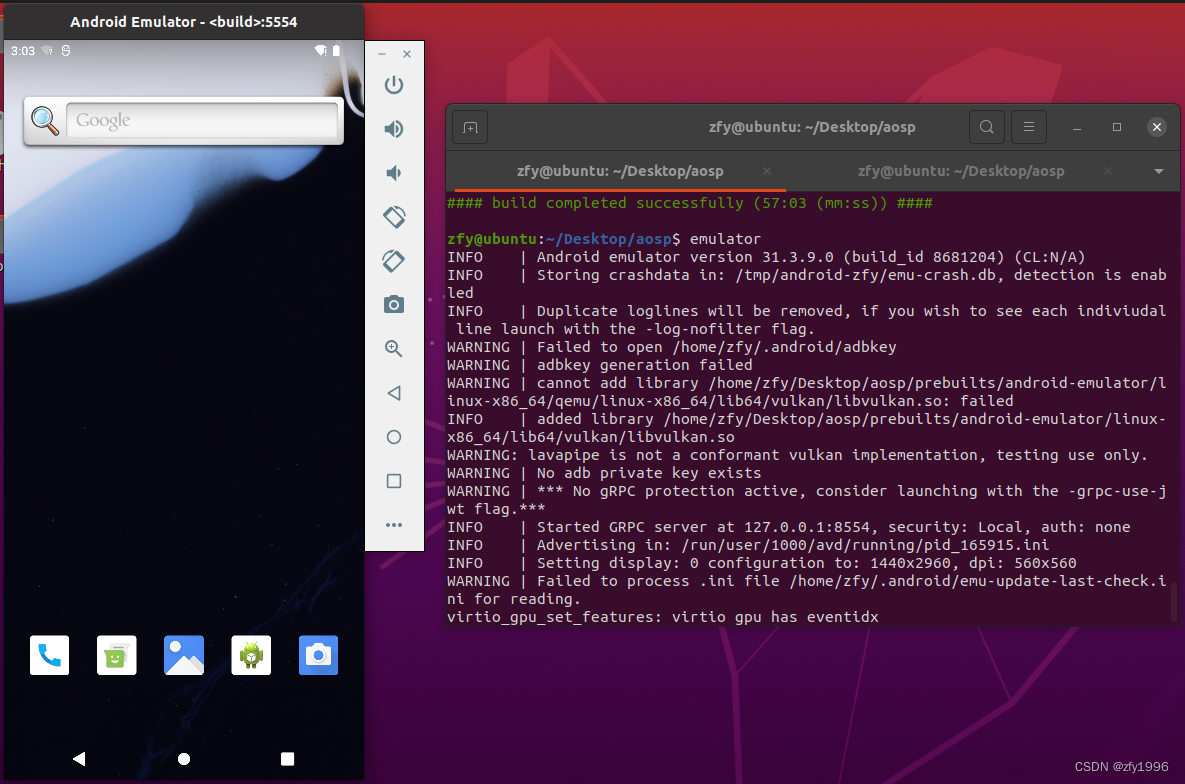1.下载AOSP代码
由于外网访问提,这里采用的是国内的清华大学AOSP镜像,下载方式有两种,直接通过repo init的方式下载,另一个是直接下载初始包再同步(建议使用第二种),具体操作方式参见镜像站描述。

注:
1.1 Linux系统需要安装repo、git、Python(对于Python2、Python3等需要单独创建一个软链接python指向当前安装的Python程序)
1.2 repo sync时加上-j4,防止远程同步异常
1.3 对于使用初始包进行安装时,当aosp的repo版本需要更新时,可能报错:repo sync repo reset: error: entry xxx not uptodate . cannot merge,进入.repo/repo文件后,使用git pull,在重新执行repo sync -j4。
2.AOSP编译
编译时至少要保证当前运行系统有16GB的可用内存(安装的内存条需要大于16GB,建议32GB),以及足够可用空间的磁盘(编译后的大小大概在500GB左右,建议预留到600GB),否则会导致编译报错。
编译一次执行以下指令:
source build/envsetup.sh
lunch sdk_phone_x86_64 #如果是实机调试就选择对应的,想使用模拟器调试,需要选择这个
make -j16 #根据电脑的实机情况来
emulator
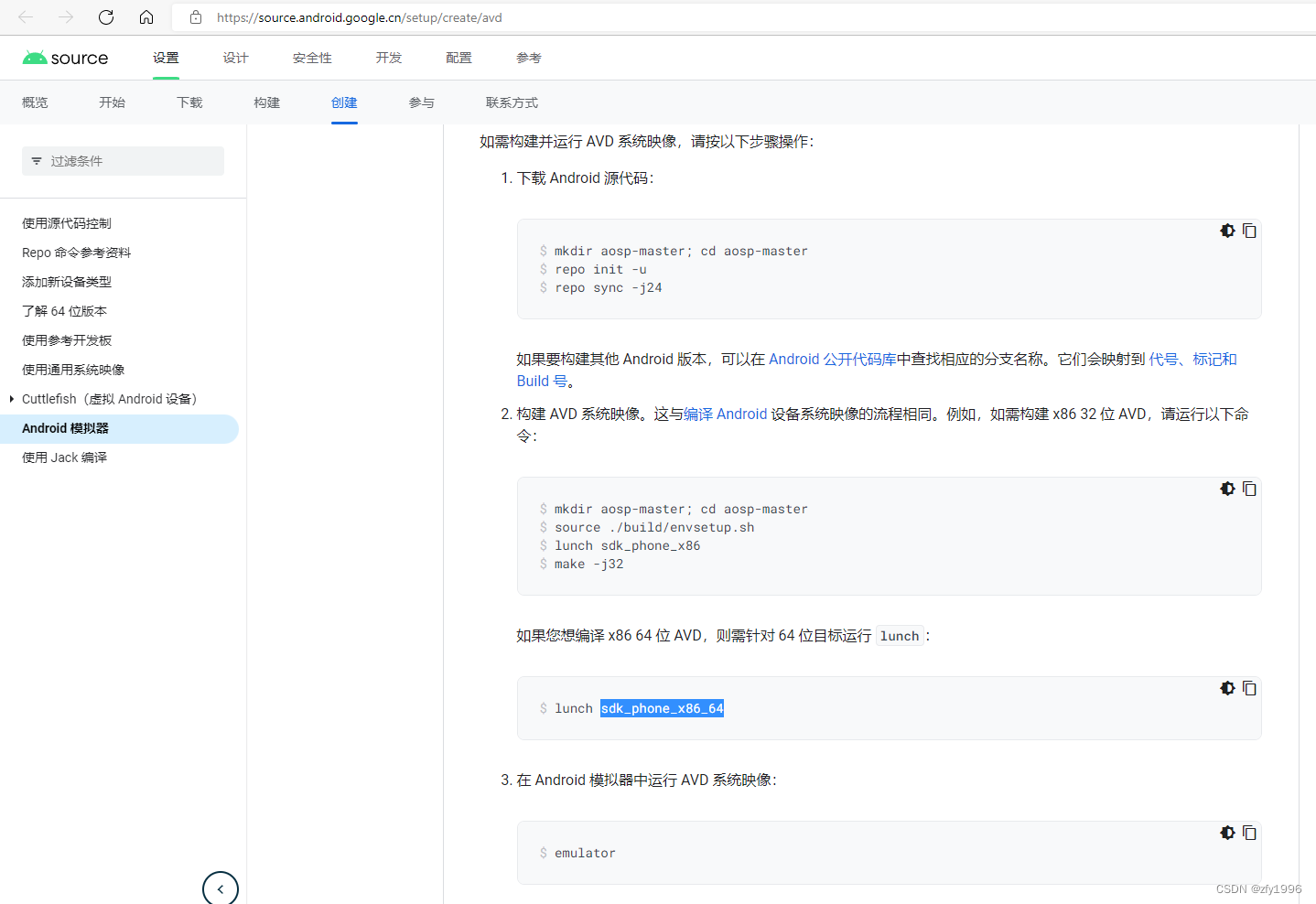
编译报错:error while loading shared libraries: libncurses.so.5: cannot open shared object file: No such file or directory
缺少libncurses.so
解决措施:
sudo apt-get install libncurses5
3.模拟器启动
等到编译完成后执行:
emulator
即可打开模拟器进行