ubuntu16.04安装完毕后,是不支持中文输入的,本文安装谷歌输入法,并支持在QtCreator中使用
操作系统:ubuntu16.04
集成开发工具:Qt5.12.12
一、添加谷歌输入法
-
进入ubuntu16.04,打开System Settings
-
点击Language Support
-
点击Install/Remove Language
-
勾选chinese(simplified)
-
Keyboard input method system,选择为 fcitx
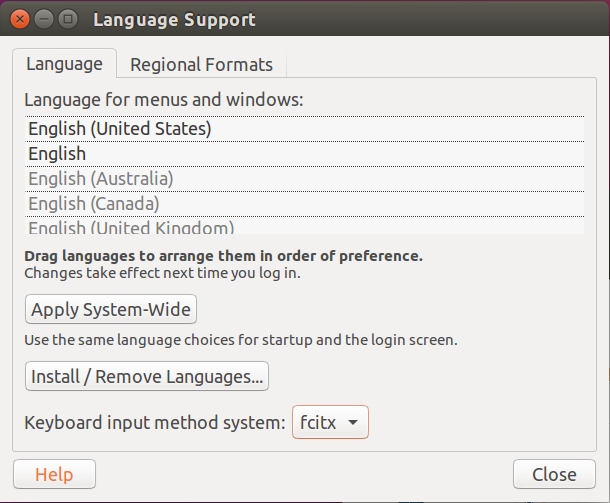
-
重启ubuntu16.04
-
开机后点击System Settings
-
进入Text Entry
-
点击左下角的+号,搜索栏输入 google,添加谷歌输入法
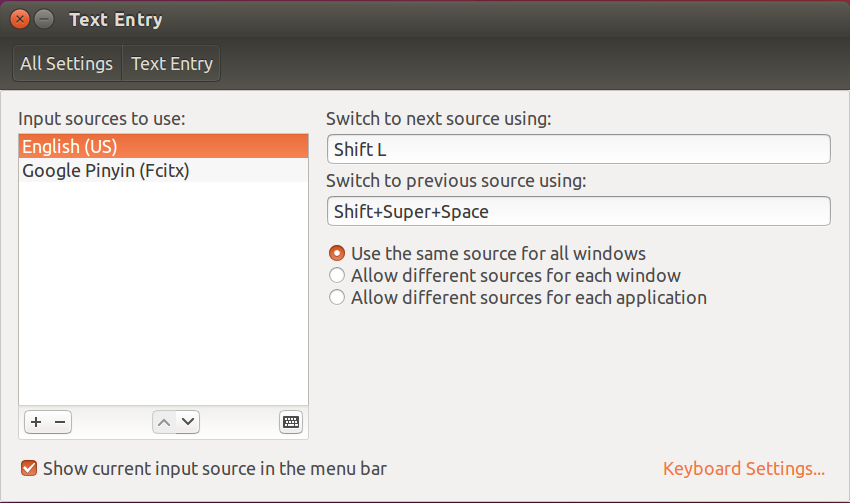
二、使能QtCreator中使用谷歌输入法
- 查找安装包
dev@dev:~$ dpkg -L fcitx-frontend-qt5 | grep .so
/usr/lib/x86_64-linux-gnu/qt5/plugins/platforminputcontexts/libfcitxplatforminputcontextplugin.so
如果没有则下载相关库
sudo apt-get install fcitx-frontend-qt5
- 将该库拷贝到Qt插件目录下
dev@dev:~$ sudo cp /usr/lib/x86_64-linux-gnu/qt5/plugins/platforminputcontexts/libfcitxplatforminputcontextplugin.so /opt/Qt5.12.12/Tools/QtCreator/lib/Qt/plugins/platforminputcontexts
- 添加可执行权限
sudo chmod +x /opt/Qt5.12.12/Tools/QtCreator/lib/Qt/plugins/platforminputcontexts
- 重新启动QtCreator即可