文件服务
直接查看server块配置
server {
listen 1234;
server_name 127.0.0.1;
charset utf-8; # 避免中文乱码
location / {
root /download;
autoindex on; # 索引,开启目录文件列表
autoindex_exact_size on; # 显示文件大小
autoindex_localtime on; # 显示文件时间
# 密码,按需开启
auth_basic "Some description";
auth_basic_user_file /nginx/passwd; # 自定义一个绝对路径的密码文件
access_log /var/log/nginx/download-access.log;
error_log /var/log/nginx/download-error.log;
}
}
到这里就搭建好了简单的文件服务,可以在浏览器中输入ip或域名访问目录文件了。
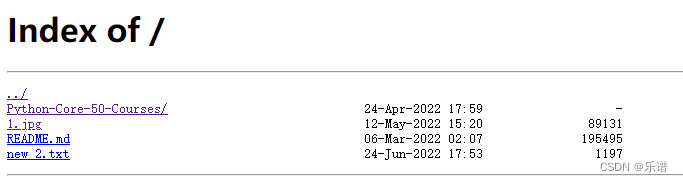
身份认证
如果不希望自己的文件被他人所下载和访问,可以增加一下身份验证。幸运的是,Nginx 已经为我们提供了简单的身份认证的功能,开箱即用。
概述
ngx_http_auth_basic_module模块允许通过使用“HTTP基本认证”协议验证用户名和密码来限制对资源的访问。
访问还可以根据地址、子请求的结果或JWT进行限制。同时通过地址和密码限制访问由满足指令控制。
配置Nginx
在location块中添加以下配置:
location / {
auth_basic "Some description";
auth_basic_user_file /nginx/passwd; # 自定义一个绝对路径的文件
生成密码
为了安全考虑,auth_basic 功能必须在起“用户名:密码”文件中使用经过 Hash 的密码值,故需要对明文密码进行处理。可以选择的生成工具有 Apache 服务器发行版中提供的 htpasswd 工具,以及 openssl passwd 命令。
echo "账户名:$(openssl passwd 密码)" > /nginx/passwd
$ echo "nginx:$(openssl passwd 123456)" > /nginx/passwd
$ cat /nginx/passwd
nginx:Kj1uQfCRjT/9g
nginx -s reload 重启一下nginx服务就可以了。
开启文件在线预览和强制下载
nginx 默认配置下,
.txt是可以在线打开,而.md会有弹窗,也就是下载。
在上面的location代码块中,添加以下配置
#################default_type 方式 ##################
# 配置在线预览
if ($request_filename ~* ^.*?\.md {
default_type text/plain;
charset utf-8;
}
# 配置下载文件模式
if ($request_filename ~* ^.*?\.txt {
types { }
default_type application/octet-stream;
}
#################add_header 方式 ##################
# 配置在线预览
if ($request_filename ~* ^.*?\.md {
add_header Content-Type "text/plain;
charset=utf-8";
}
# 配置下载文件模式
if ($request_filename ~* ^.*?\.txt {
types { }
add_header Content-Type "application/octet-stream;
charset=utf-8";
}
##############Content-Disposition 方式###############
# 配置文件为下载模式
if ($request_filename ~* ^.*?\.(html|doc|zip|docx)$) {
add_header Content-Disposition attachment; # 添加响应头,配置文件作为附件下载
add_header Content-Type application/octet-stream;
}
# 配置文件在线预览模式
if ($request_filename ~* ^.*?\.(md)$) {
add_header Content-Type "text/plain;charset=utf-8";
}
Content-Disposition 是什么?
在常规的 HTTP 应答中,Content-Disposition 响应头指示回复的内容该以何种形式展示,是以内联的形式(即网页或者页面的一部分),还是以附件的形式下载并保存到本地。
了解详情可以点击查看
NGINX是如何配置生效的
nginx.conf配置文件中有一段配置
http {
include mime.types;
default_type application/octet-stream;
···
}
application/octet-stream: 大多数浏览器会将其视为二进制文件并下载。default_type仅适用于未在mime.types文件中定义的文件扩展名
首先nginx会读取 mime.types 中定义好的 数据类型与文件类型关系。然后使用default_type 将mime.types 中未定义的的都设置为application/octet-stream。
参阅
如何让 Google Chrome 显示纯文本 HTTP 响应,而不是将其下载到文件中?
反向 ssl 代理
Content-Disposition