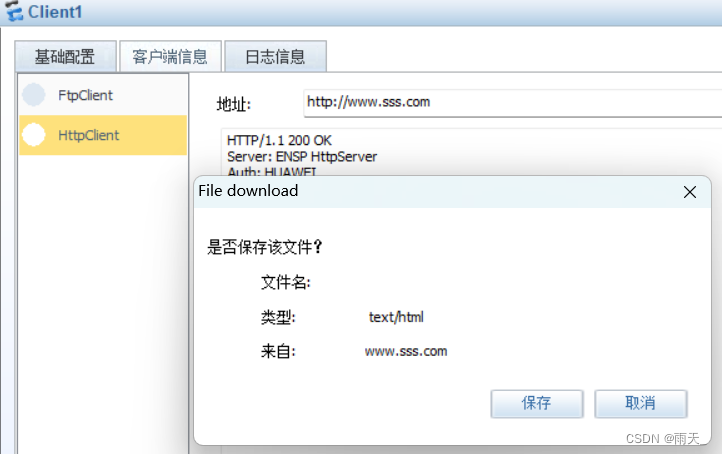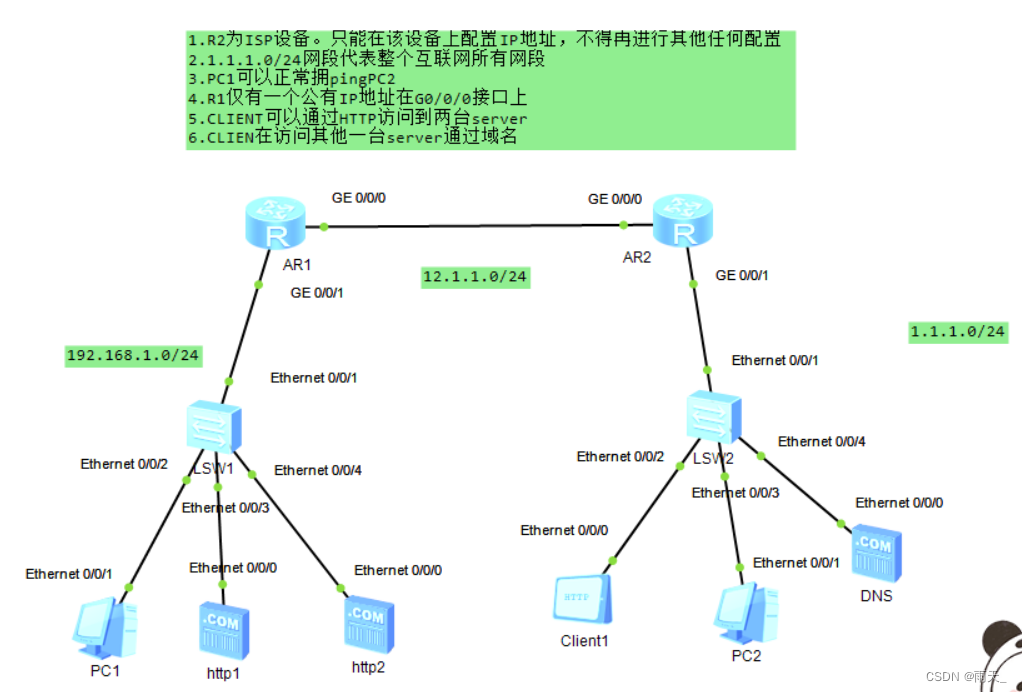
1.配置IP地址
[r1]int g0/0/0
[r1-GigabitEthernet0/0/0]ip add 12.1.1.1 24
[r1]int g0/0/1
[r1-GigabitEthernet0/0/1]ip add 192.168.1.1 24
[r2]int g0/0/0
[r2-GigabitEthernet0/0/0]ip add 12.1.1.2 24
[r2]int g0/0/1
[r2-GigabitEthernet0/0/1]ip add 1.1.1.1 24
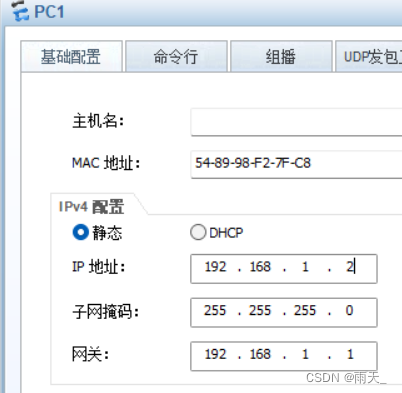



2.为R1配置缺省指向12.1.1.2
[r1]ip route-static 0.0.0.0 0 12.1.1.2?
(验证)

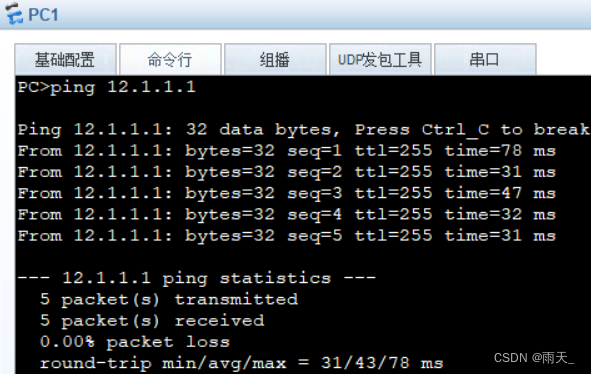
(可得出,R1的G0/0/0接口为公有IP)
3.“一对多”
[r1]acl 2000
[r1-acl-basic-2000]rule permit source 192.168.1.0 0.0.0.255
[r1]int g0/0/0
[r1-GigabitEthernet0/0/0]nat outbound 2000
(验证)
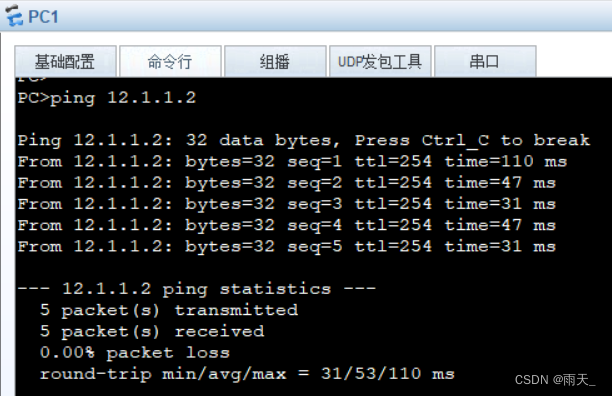
4.端口映射
(1)配置服务器
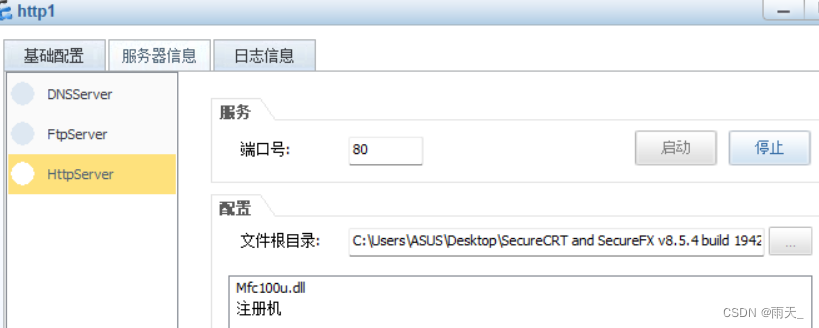

(2)配置端口映射
[r1]int g0/0/0
[r1-GigabitEthernet0/0/0]nat server protocol tcp global current-interface 80 inside 192.168.1.10 80
Warning:The port 80 is well-known port. If you continue it may cause function failure.
Are you sure to continue?[Y/N]:y
[r1-GigabitEthernet0/0/0]nat server protocol tcp global current-interface 8888 inside 192.168.1.20 80
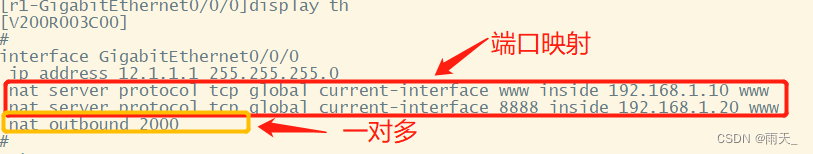
(3)测试
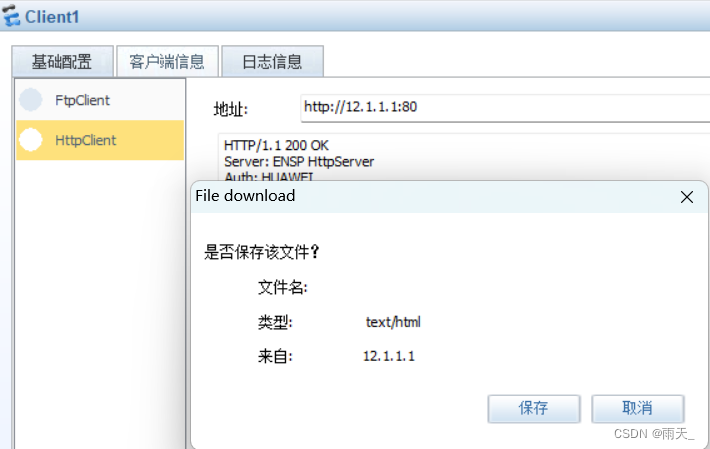

4.通过域名访问一台server