iperf-2.0.9 可以用来测试网络带宽,网速等,需要了解具体功能的可以到网上查一下,它的官网是 https://iperf.fr/,安装包和源码可以从这个路径(https://iperf.fr/iperf-download.php)下载,本文使用的是 iPerf 2.0.9 版本。
一、编译环境
我这里使用的编译环境是 Ubuntu 14.04.5 LTS
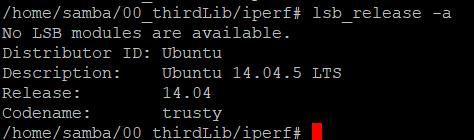
使用的交叉编译器是 arm-hisiv100nptl-linux-gcc 4.4.1 的,如下:
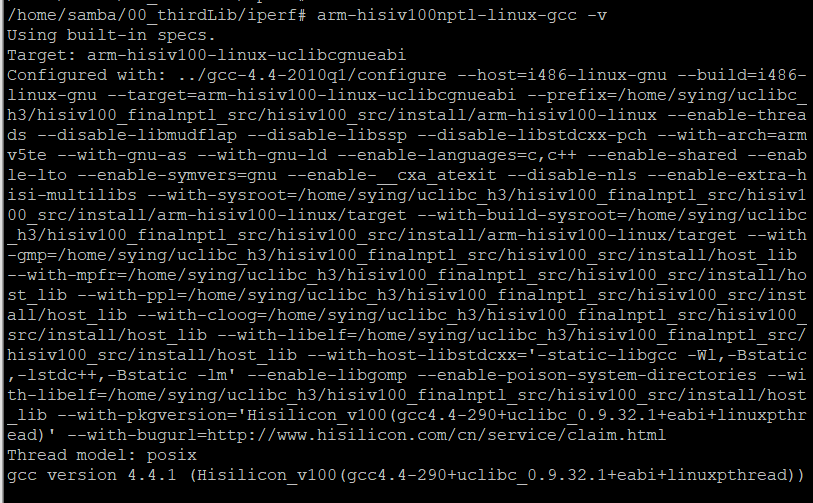
二、在Ubuntu下编译步骤
2.1 编译步骤
在Ubuntu下的编译过程就下面几步,非常简单:解压、创建目标目录、指定编译选项、安装。
tar zxvf iperf-2.0.9-source.tar.gz
cd iperf-2.0.9
mkdir result
./configure --prefix=`pwd`/result --disable-shared --enable-static
make && make install
编译选项说明
--prefix=`pwd`/result :指定安装目录
--disable-shared :禁止编译动态库
--enable-static :使能编译动态库
2.2 编译过程打印
/home/samba/00_thirdLib/iperf# tar zxvf iperf-2.0.9-source.tar.gz
iperf-2.0.9/
iperf-2.0.9/config.guess
iperf-2.0.9/missing
...
...省略无用打印
iperf-2.0.9/INSTALL
/home/samba/00_thirdLib/iperf# cd iperf-2.0.9
/home/samba/00_thirdLib/iperf/iperf-2.0.9# mkdir result
/home/samba/00_thirdLib/iperf/iperf-2.0.9# ./configure --prefix=`pwd`/result --disable-shared --enable-static
configure: WARNING: unrecognized options: --disable-shared, --enable-static
checking for a BSD-compatible install... /usr/bin/install -c
...
...省略无用打印
configure: WARNING: unrecognized options: --disable-shared, --enable-static
/home/samba/00_thirdLib/iperf/iperf-2.0.9# make && make install
三、使用交叉编译器编译步骤
3.1 编译步骤
使用 arm-hisiv100nptl-linux-gcc 交叉编译工具编译的话,步骤和上面差不多,就是配置编译选项的步骤有点区别,步骤如下:
tar zxvf iperf-2.0.9-source.tar.gz
cd iperf-2.0.9
mkdir result
CC=arm-hisiv100nptl-linux-gcc CXX=arm-hisiv100nptl-linux-g++ ./configure --build=i386-linux --host=arm-linux --target=arm-linux --disable-shared --enable-static --prefix="`pwd`/result"
make && make install
以上就是编译 iperf-2.0.9 的全部过程了,这个程序在Linux下编译,总体还算顺利,之前编译 iperf 3.x.x 的还需要修改Makefile,不过工具的用法都差不多,因为急着用,就下载iperf-2.0.9 这个来使用,记录一下编译过程。