目录
一、第九章课后思维导图总结
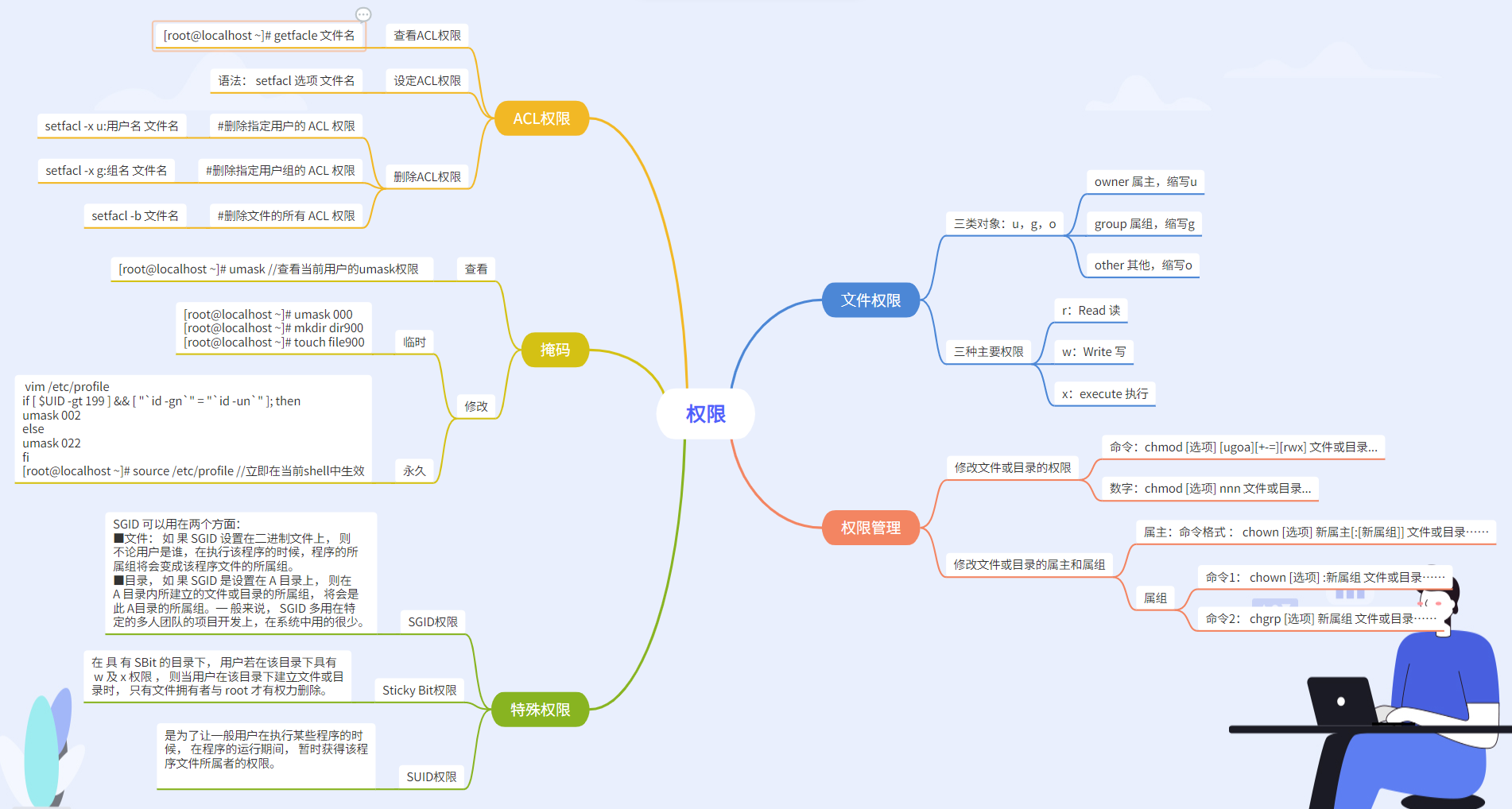
二、第十章课后思维导图总结

三、装包命令练习
1、RPM软件管理
1)通过rpm -ivh安装vsftpd软件。

2)查询vsftpd软件包的信息。
使用rpm -qi +软件包名

3)卸载软件包vsftpd。
通过rpm -evh 卸载查看

2、YUM软件管理
1)挂载本地光盘,配置yum源为rhel8.repo。
【1】创建文件
[root@localhost ~]# mkdir /media/cdrom
【2】将本地光盘挂载至本地目录下
[root@localhost cdrom]# mount /dev/cdrom /media/cdrom/
【3】修改配置文件
[root@localhost yum.repos.d]# vim rhel8.repo

2)通过yum来安装httpd。
[root@localhost yum.repos.d]# yum install httpd
Updating Subscription Management repositories.
Unable to read consumer identity
This system is not registered with an entitlement server. You can use subscription-manager to register.
Last metadata expiration check: 23:25:48 ago on Sat 27 Aug 2022 06:17:37 PM CST.
Dependencies resolved.
=========================================================================================
Package Arch Version Repository Size
=========================================================================================
Installing:
httpd x86_64 2.4.37-41.module+el8.5.0+11772+c8e0c271 APPSTREAM 1.4 M
Installing dependencies:
apr x86_64 1.6.3-12.el8 APPSTREAM 130 k
apr-util x86_64 1.6.1-6.el8 APPSTREAM 105 k
httpd-filesystem noarch 2.4.37-41.module+el8.5.0+11772+c8e0c271 APPSTREAM 39 k
httpd-tools x86_64 2.4.37-41.module+el8.5.0+11772+c8e0c271 APPSTREAM 106 k
mod_http2 x86_64 1.15.7-3.module+el8.4.0+8625+d397f3da APPSTREAM 154 k
redhat-logos-httpd noarch 84.5-1.el8 BASEOS 29 k
Installing weak dependencies:
apr-util-bdb x86_64 1.6.1-6.el8 APPSTREAM 25 k
apr-util-openssl x86_64 1.6.1-6.el8 APPSTREAM 27 k
Enabling module streams:
httpd 2.4
Transaction Summary
=========================================================================================
Install 9 Packages
Total size: 2.0 M
Installed size: 5.4 M
Is this ok [y/N]: y
Downloading Packages:
Running transaction check
Transaction check succeeded.
Running transaction test
Transaction test succeeded.
Running transaction
Preparing : 1/1
Installing : apr-1.6.3-12.el8.x86_64 1/9
Running scriptlet: apr-1.6.3-12.el8.x86_64 1/9
Installing : apr-util-bdb-1.6.1-6.el8.x86_64 2/9
Installing : apr-util-openssl-1.6.1-6.el8.x86_64 3/9
Installing : apr-util-1.6.1-6.el8.x86_64 4/9
Running scriptlet: apr-util-1.6.1-6.el8.x86_64 4/9
Installing : httpd-tools-2.4.37-41.module+el8.5.0+11772+c8e0c271.x86_64 5/9
Running scriptlet: httpd-filesystem-2.4.37-41.module+el8.5.0+11772+c8e0c271.noar 6/9
Installing : httpd-filesystem-2.4.37-41.module+el8.5.0+11772+c8e0c271.noar 6/9
Installing : redhat-logos-httpd-84.5-1.el8.noarch 7/9
Installing : mod_http2-1.15.7-3.module+el8.4.0+8625+d397f3da.x86_64 8/9
Installing : httpd-2.4.37-41.module+el8.5.0+11772+c8e0c271.x86_64 9/9
Running scriptlet: httpd-2.4.37-41.module+el8.5.0+11772+c8e0c271.x86_64 9/9
Verifying : redhat-logos-httpd-84.5-1.el8.noarch 1/9
Verifying : apr-1.6.3-12.el8.x86_64 2/9
Verifying : apr-util-1.6.1-6.el8.x86_64 3/9
Verifying : apr-util-bdb-1.6.1-6.el8.x86_64 4/9
Verifying : apr-util-openssl-1.6.1-6.el8.x86_64 5/9
Verifying : httpd-2.4.37-41.module+el8.5.0+11772+c8e0c271.x86_64 6/9
Verifying : httpd-filesystem-2.4.37-41.module+el8.5.0+11772+c8e0c271.noar 7/9
Verifying : httpd-tools-2.4.37-41.module+el8.5.0+11772+c8e0c271.x86_64 8/9
Verifying : mod_http2-1.15.7-3.module+el8.4.0+8625+d397f3da.x86_64 9/9
Installed products updated.
Installed:
apr-1.6.3-12.el8.x86_64
apr-util-1.6.1-6.el8.x86_64
apr-util-bdb-1.6.1-6.el8.x86_64
apr-util-openssl-1.6.1-6.el8.x86_64
httpd-2.4.37-41.module+el8.5.0+11772+c8e0c271.x86_64
httpd-filesystem-2.4.37-41.module+el8.5.0+11772+c8e0c271.noarch
httpd-tools-2.4.37-41.module+el8.5.0+11772+c8e0c271.x86_64
mod_http2-1.15.7-3.module+el8.4.0+8625+d397f3da.x86_64
redhat-logos-httpd-84.5-1.el8.noarch
Complete!
[root@localhost yum.repos.d]# yum install httpd -y
Updating Subscription Management repositories.
Unable to read consumer identity
This system is not registered with an entitlement server. You can use subscription-manager to register.
Last metadata expiration check: 23:26:11 ago on Sat 27 Aug 2022 06:17:37 PM CST.
Package httpd-2.4.37-41.module+el8.5.0+11772+c8e0c271.x86_64 is already installed.
Dependencies resolved.
Nothing to do.
Complete!
[root@localhost yum.repos.d]#