一、Zabbix监控mysql主从
1、部署mysql主从,使用mariadb进行操作
//先修改其主机名
[root@master ~]# hostnamectl set-hostname master.example.com
[root@master ~]# bash
[root@master ~]# hostname
master.example.com
[root@slave ~]# hostnamectl set-hostname slave.example.com
[root@slave ~]# bash
[root@slave ~]# hostname
slave.example.com
2、将server、agent1、master、slave主机的/etc/hosts文件全部设置为
[root@server ~]# vim /etc/hosts
127.0.0.1 localhost localhost.localdomain localhost4 localhost4.localdomain4
::1 localhost localhost.localdomain localhost6 localhost6.localdomain6
192.168.47.137 server.example.com server
192.168.47.136 agent.example.com agent
192.168.47.199 master.example.com master
192.168.47.200 slave.example.com slave
3、master和slave为centos8的操作系统,将centos8的安装源下载下来,然后两台主机都安装mariadb mariadb-server
[root@computer ~]# yum -y install mariadb mariadb-server
[root@computer ~]# systemctl restart mariadb.service
[root@computer ~]# systemctl enable --now mariadb.service
Created symlink from /etc/systemd/system/multi-user.target.wants/mariadb.service to /usr/lib/systemd/system/mariadb.service.
[root@computer ~]# ss -antl
State Recv-Q Send-Q Local Address:Port Peer Address:Port
LISTEN 0 50 *:3306 *:*
[root@computer ~]# mysql_secure_installation
//从库
[root@slave yum.repos.d]# curl -o /etc/yum.repos.d/CentOS-Base.repo https://mirrors.aliyun.com/repo/Centos-8.repo
[root@slave yum.repos.d]# yum -y install mariadb mariadb-server
[root@slave yum.repos.d]# systemctl restart mariadb.service
[root@slave yum.repos.d]# systemctl enable --now mariadb.service
Created symlink from /etc/systemd/system/multi-user.target.wants/mariadb.service to /usr/lib/systemd/system/mariadb.service.
[root@slave yum.repos.d]# ss -antl
State Recv-Q Send-Q Local Address:Port Peer Address:Port
LISTEN 0 50 *:3306 *:*
[root@slave yum.repos.d]# mysql_secure_installation
4、修改数据库配置文件,然后两台主机都重启mariadb服务
//主库
[root@master ~]# cat /etc/my.cnf
#
# This group is read both both by the client and the server
# use it for options that affect everything
#
[client-server]
#
# include all files from the config directory
#
!includedir /etc/my.cnf.d
[mysqld]
log bin=mysql-bin
server_id=20
从库
[root@slave ~]# vim /etc/my.cnf
log_bin=mysql-bin #高可用切换,最好开启该功能
server_id=30
[root@slave ~]# systemctl restart mariadb.service
5、进入数据库配置主从
//主库对用户授权并允许从库连接
MariaDB [(none)]> grant all privileges on *.* to root@'%' identified by "123";
Query OK, 0 rows affected (0.000 sec)
MariaDB [(none)]> grant replication slave on *.* to 'user'@'slave' identified by '123';
Query OK, 0 rows affected (0.000 sec)
MariaDB [(none)]> flush privileges;
Query OK, 0 rows affected (0.004 sec)
//从库允许任何网段连接
MariaDB [(none)]> grant all privileges on *.* to root@'%' identified by "123";
Query OK, 0 rows affected (0.00 sec)
//从库设置要同步的主库信息,并开启同步
MariaDB [(none)]> change master to master_host='master',master_user='user',master_password='123';
Query OK, 0 rows affected (0.01 sec)
MariaDB [(none)]> start slave;
Query OK, 0 rows affected (0.00 sec)
MariaDB [(none)]> show slave status\G
*************************** 1. row ***************************
Slave_IO_State: Connecting to master
Master_Host: master
Master_User: user
Master_Port: 3306
Connect_Retry: 60
Master_Log_File:
Read_Master_Log_Pos: 4
Relay_Log_File: mariadb-relay-bin.000001
Relay_Log_Pos: 4
Relay_Master_Log_File:
Slave_IO_Running: Connecting
Slave_SQL_Running: Yes
6、在slave主机中安装zabbix-agent软件包,将slave添加到zabbix web监控平台中
将server主机的zabbix.repo复制过来,然后将yum源中的8改成7,接着安装zabbix-agent
[root@slave yum.repos.d]# cat zabbix.repo
[aliyun]
name=aliyun
baseurl=https://mirrors.aliyun.com/zabbix/zabbix/4.4/rhel/7/x86_64/
enable=1
gpgcheck=0
[qinghua]
name=Zabbix Official Repository - $basearch
#baseurl=http://repo.zabbix.com/zabbix/3.4/rhel/7/$basearch/
baseurl=https://mirrors.tuna.tsinghua.edu.cn/zabbix/zabbix/4.4/rhel/7/$basearch/
enabled=1
gpgcheck=0
gpgkey=file:///etc/pki/rpm-gpg/RPM-GPG-KEY-ZABBIX-A14FE591
[root@slave yum.repos.d]# yum -y install zabbix-agent
[root@slave yum.repos.d]# cd /etc/zabbix/
[root@slave zabbix]# ls
zabbix_agentd.conf zabbix_agentd.d
7、修改 /etc/zabbix/zabbix_agentd.conf,重启服务
vim /etc/zabbix/zabbix_agentd.conf
Server=192.168.47.137 //指定服务端ip
ServerActive=192.168.47.137
Hostname=slave
[root@slave zabbix]# systemctl restart zabbix-agent.service
[root@slave zabbix]# systemctl enable --now zabbix-agent.service
Created symlink from /etc/systemd/system/multi-user.target.wants/zabbix-agent.service to /usr/lib/systemd/system/zabbix-agent.service.
8、进入zabbix web监控平台,添加主机


9、在slave主机上配置脚本
[root@slave script]# cd /etc/zabbix/
[root@slave zabbix]# ls
zabbix_agentd.conf zabbix_agentd.d
[root@slave zabbix]# mkdir script
[root@slave zabbix]# cd script/
[root@slave script]# vim mysql_slave_status.sh
[root@slave script]# cat mysql_slave_status.sh
#!/bin/bash
USER="root"
PASSWD="123"
NAME=$1
function IO {
Slave_IO_Running=`mysql -u $USER -p$PASSWD -e "show slave status\G;" 2> /dev/null |grep Slave_IO_Running |awk '{print $2}'`
if [ $Slave_IO_Running == "Connecting" ];then
echo 0
else
echo 1
fi
}
function SQL {
Slave_SQL_Running=`mysql -u $USER -p$PASSWD -e "show slave status\G;" 2> /dev/null |grep Slave_SQL_Running: |awk '{print $2}'`
if [ $Slave_SQL_Running == "Yes" ];then
echo 0
else
echo 1
fi
}
case $NAME in
io)
IO
;;
sql)
SQL
;;
*)
echo -e "Usage: $0 [io | sql]"
esac
[root@slave script]# chmod +x mysql_slave_status.sh
[root@slave script]# chown zabbix.zabbix mysql_slave_status.sh
[root@slave script]# ll
总用量 4
-rwxr-xr-x 1 zabbix zabbix 631 9月 7 16:31 mysql_slave_status.sh
10、编写一个自配置文件,里面指定上面编写的脚本的路径,然后重启服务
[root@slave script]# cd /etc/zabbix/zabbix_agentd.d/
[root@slave zabbix_agentd.d]# ls
[root@slave zabbix_agentd.d]# vim userparameter_mysql_slave.conf
UserParameter=mysql.slave[*],/etc/zabbix/script/mysql_slave_status.sh $1
自定义数值[*代表可用环境变量执行] 接脚本路径 可变量参数
[root@slave zabbix_agentd.d]# chown -R zabbix.zabbix /etc/zabbix/zabbix_agentd.d/userparameter_mysql_slave.conf
[root@slave zabbix_agentd.d]# ll
总用量 4
-rw-r--r-- 1 zabbix zabbix 73 9月 7 16:36 userparameter_mysql_slave.conf
[root@slave zabbix_agentd.d]# systemctl restart zabbix-agent.service
11、去zabbix server验证状态,使用zabbix_get命令验证,需要先下载zabbix-get软件包
[root@server ~]# yum -y install zabbix-get
Last metadata expiration check: 0:22:40 ago on Wed 07 Sep 2022 04:15:48 PM CST.
Package zabbix-get-4.4.10-1.el8.x86_64 is already installed.
Dependencies resolved.
Nothing to do.
Complete!
[root@server ~]# zabbix_get -s 192.168.47.200 -k mysql.slave[sql]
0
[root@server ~]# zabbix_get -s 192.168.47.200 -k mysql.slave[io]
0
12、在zabbix web平台配置
新建监控项
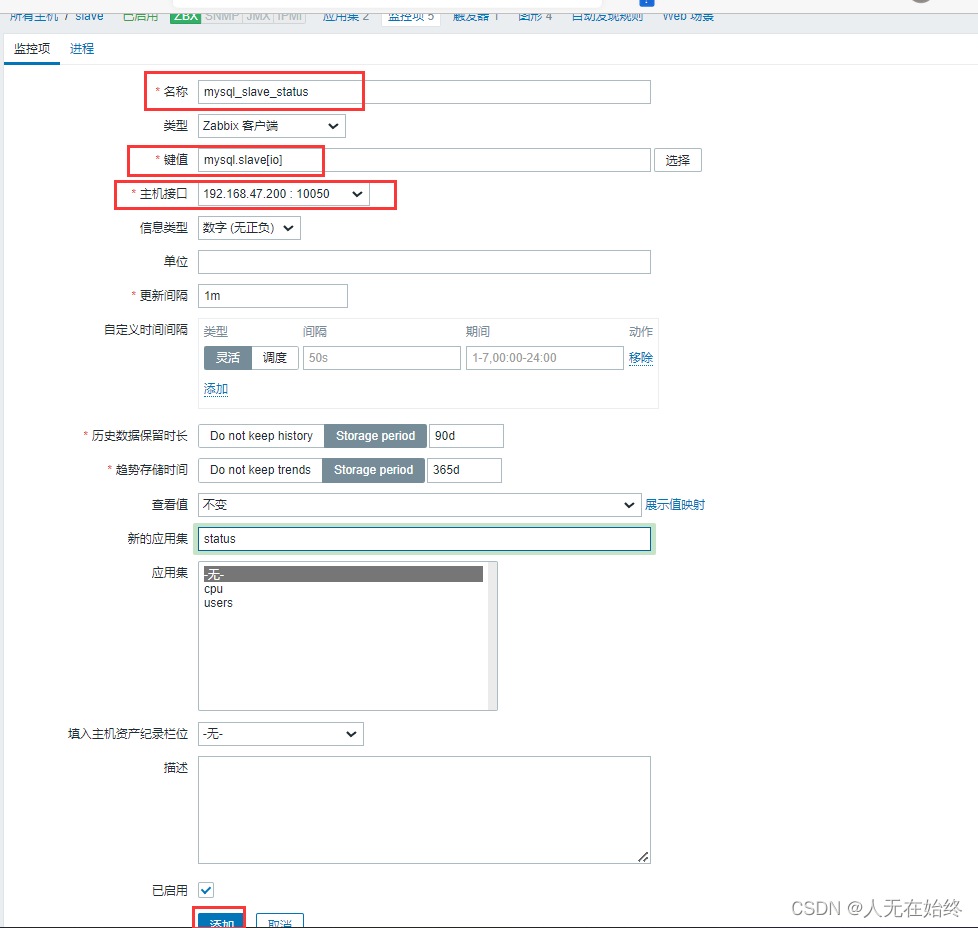

新建触发器
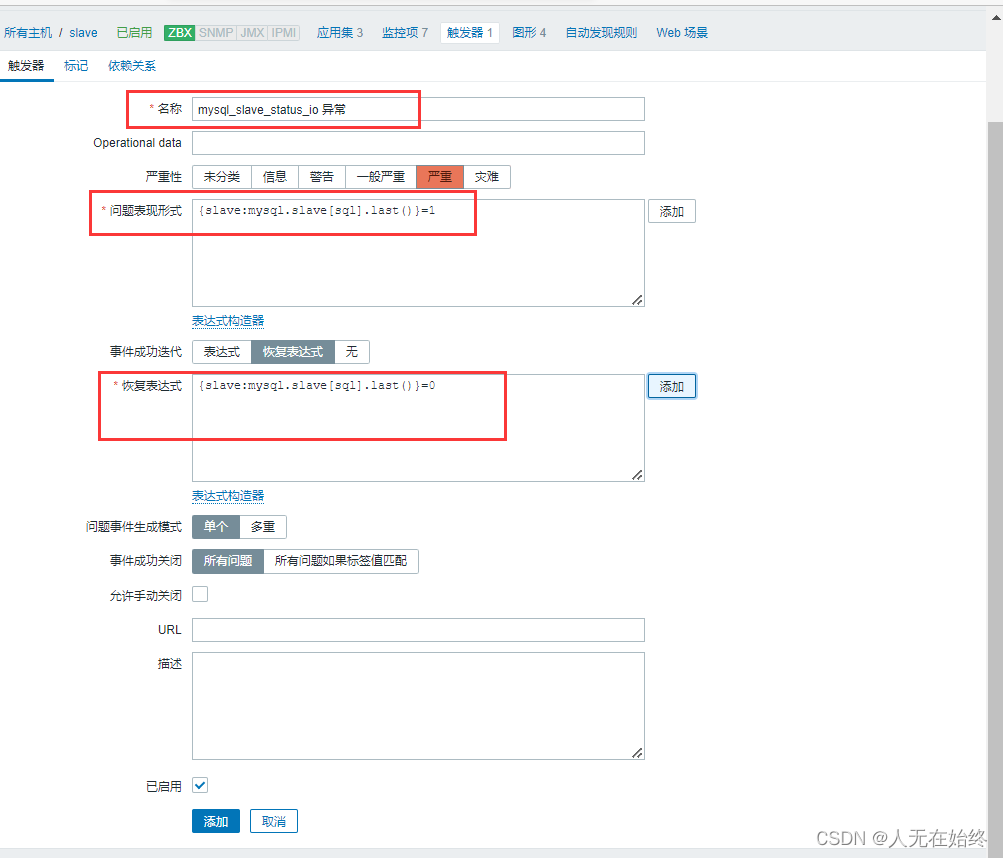
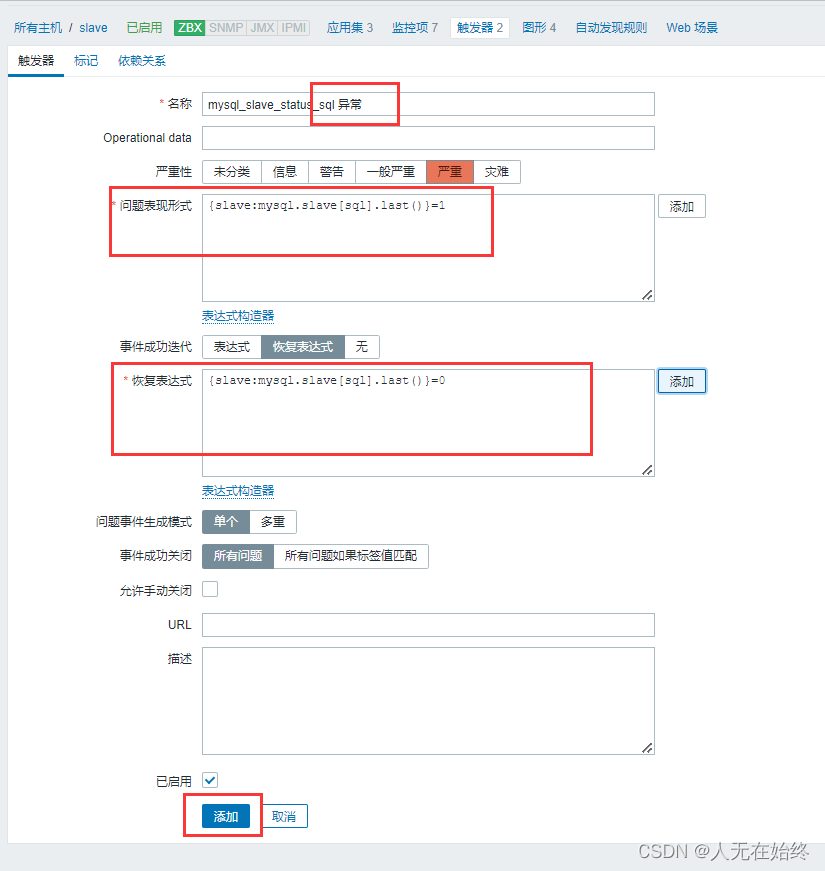
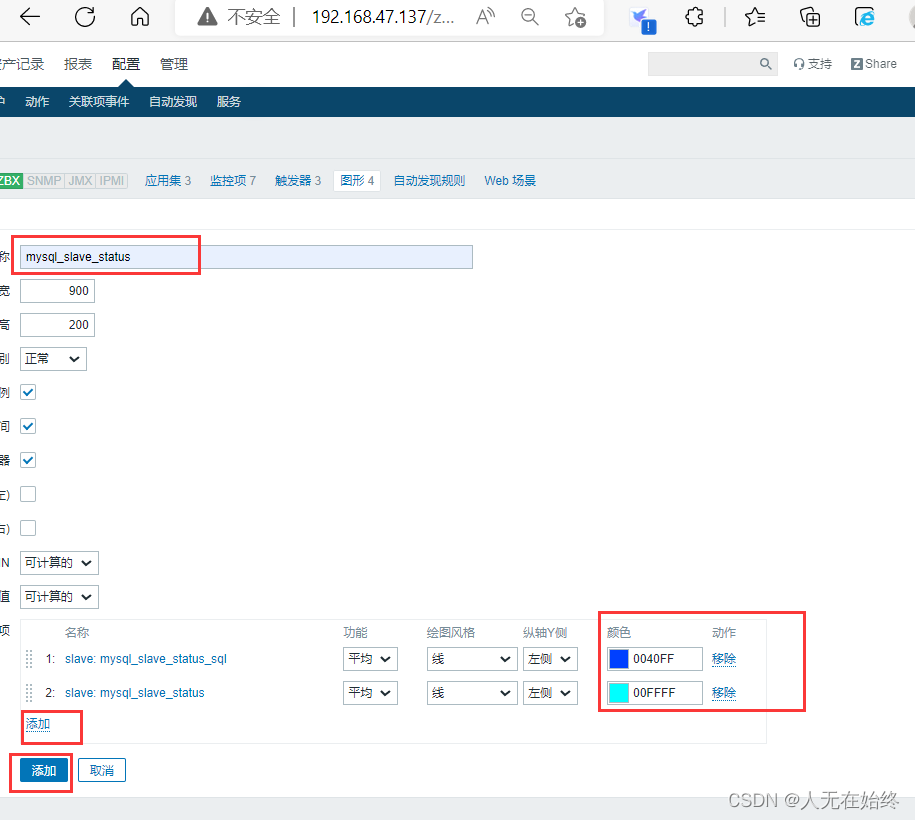
13、测试验证,将mysql主从关闭,查看zabbix告警信息,验证邮箱是否能接收到邮件
mysql -u root -predhat -e "stop slave;"
[root@slave zabbix_agentd.d]# mysql -uroot -p123 -e"stop slave;"
[root@slave zabbix_agentd.d]# mysql -uroot -p123 -e"show slave status\G;"
*************************** 1. row ***************************
Slave_IO_State:
Master_Host: master
Master_User: user
Master_Port: 3306
Connect_Retry: 60
Master_Log_File:
Read_Master_Log_Pos: 4
Relay_Log_File: mariadb-relay-bin.000001
Relay_Log_Pos: 4
Relay_Master_Log_File:
Slave_IO_Running: No
Slave_SQL_Running: No
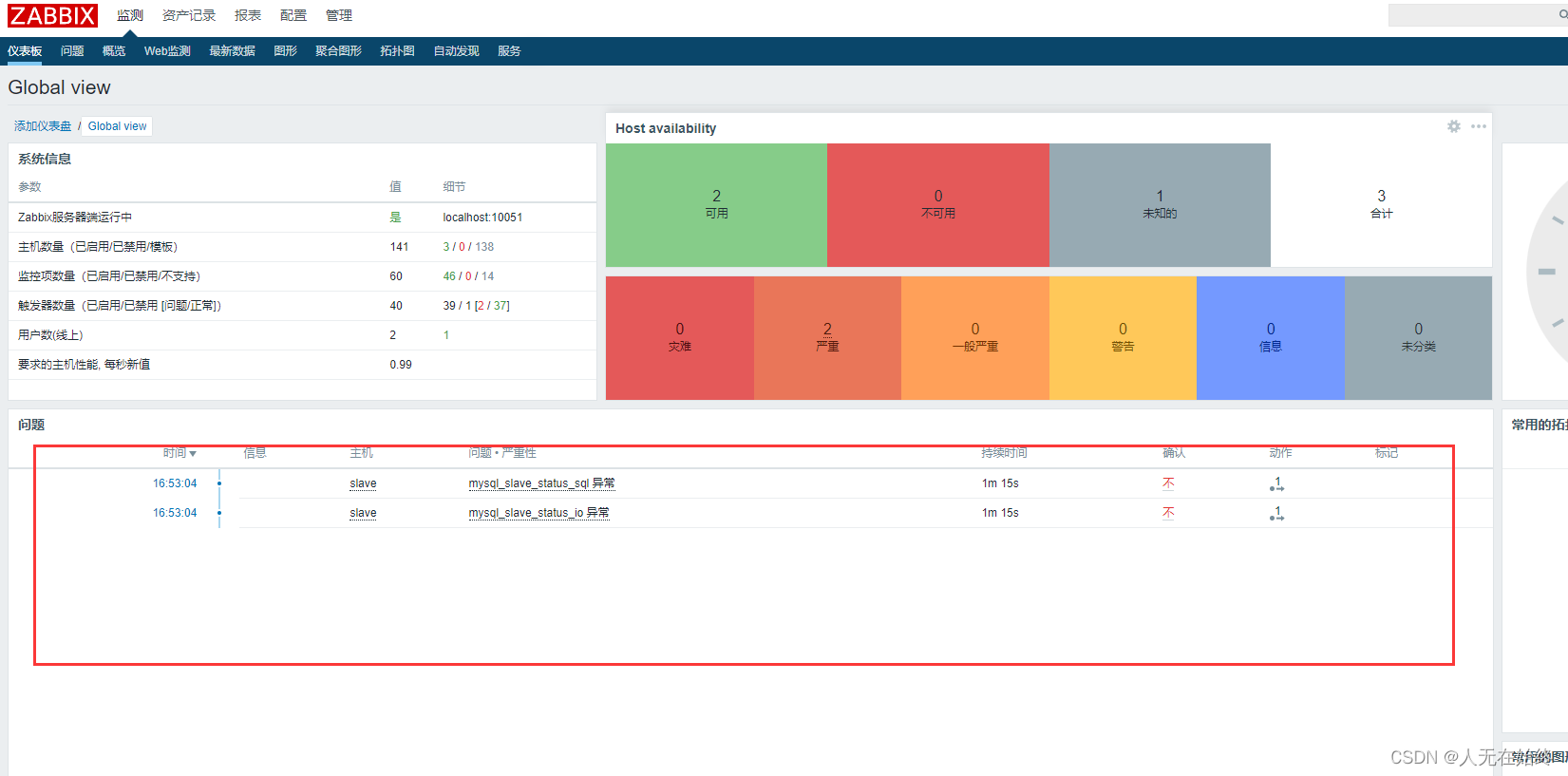
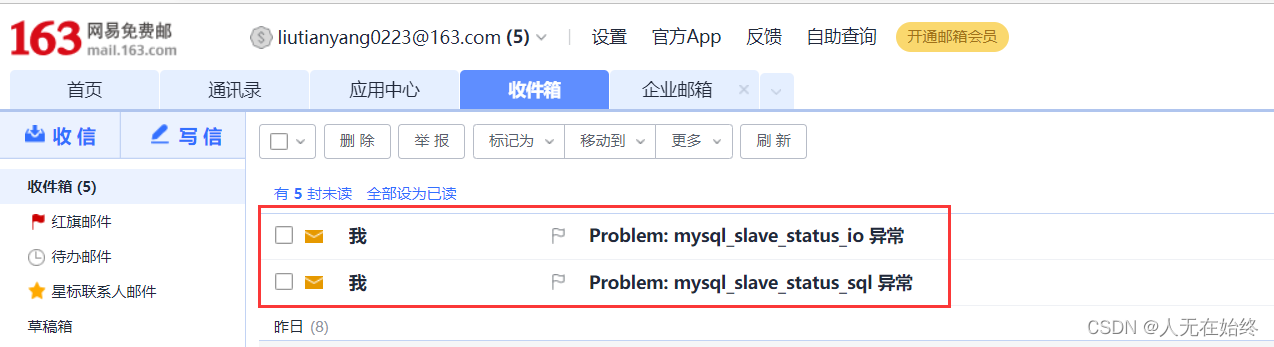
二、zabbix监控主从延迟
1、配置库脚本
[root@slave zabbix_agentd.d]# cd /etc/zabbix/script/
[root@slave script]# ls
mysql_slave_status.sh
[root@slave script]# vim mysql_delay.sh
#!/bin/bash
delay=$(mysql -uroot -p123 -e 'show slave status\G' 2> /dev/null | grep 'Seconds_Behind_Master' | awk '{print $2}')
if [ $delay == "NULL" ];then
echo 0
elif [ $delay -ge 0 ] && [ $delay -le 200 ];then
echo 0
else
echo $delay
fi
[root@slave script]# chown -R zabbix.zabbix mysql_delay.sh
[root@slave script]# chmod +x mysql_delay.sh
[root@slave script]# ll
总用量 8
-rwxr-xr-x 1 zabbix zabbix 258 9月 7 17:37 mysql_delay.sh
2、配置agentd文件,并重启服务
[root@slave script]# vim /etc/zabbix/zabbix_agentd.d/userparameter_mysql_slave.conf
UserParameter=mysql.slave[*],/etc/zabbix/script/mysql_slave_status.sh $1
UserParameter=check_mysql_delay,/bin/bash /etc/zabbix/script/mysql_delay.sh
[root@slave script]# systemctl restart zabbix-agent.service
3、zabbix server主机进行脚本测试
[root@slave script]# ./mysql_delay.sh
0
[root@server ~]# zabbix_get -s 192.168.47.200 -k check_mysql_delay
0
4、在zabbix web平台操作
添加监控项
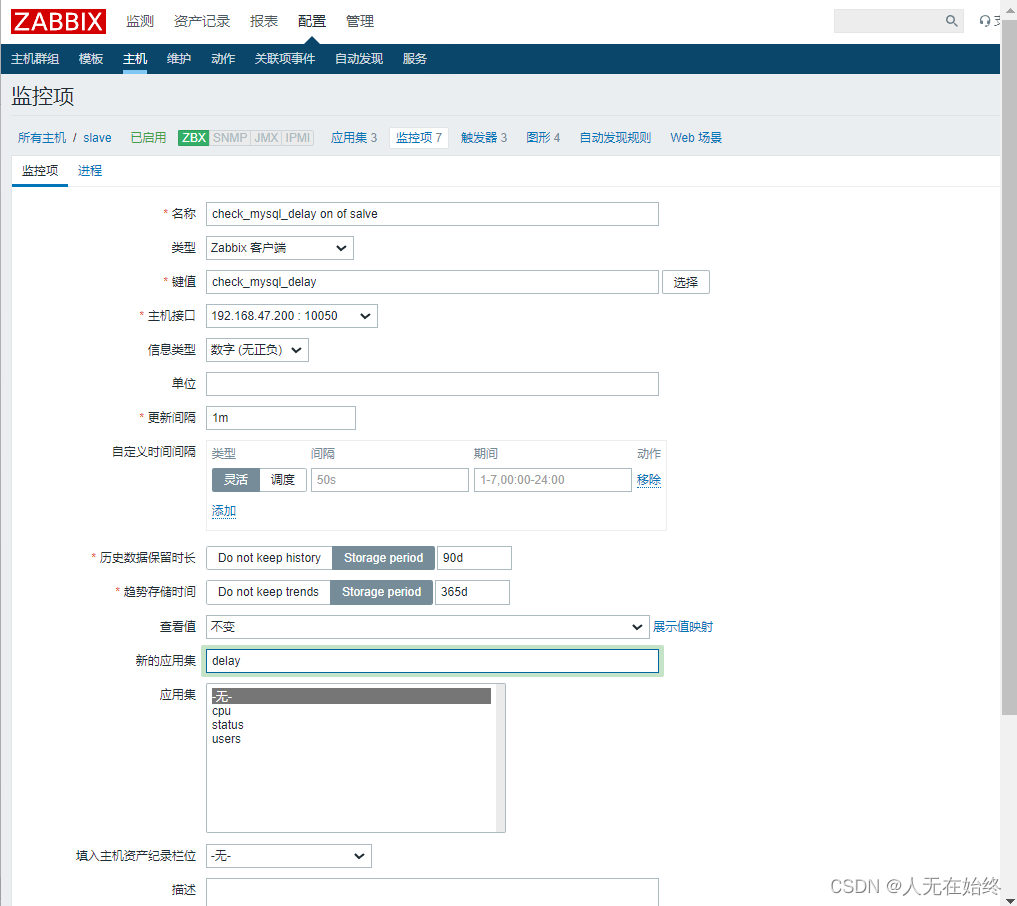
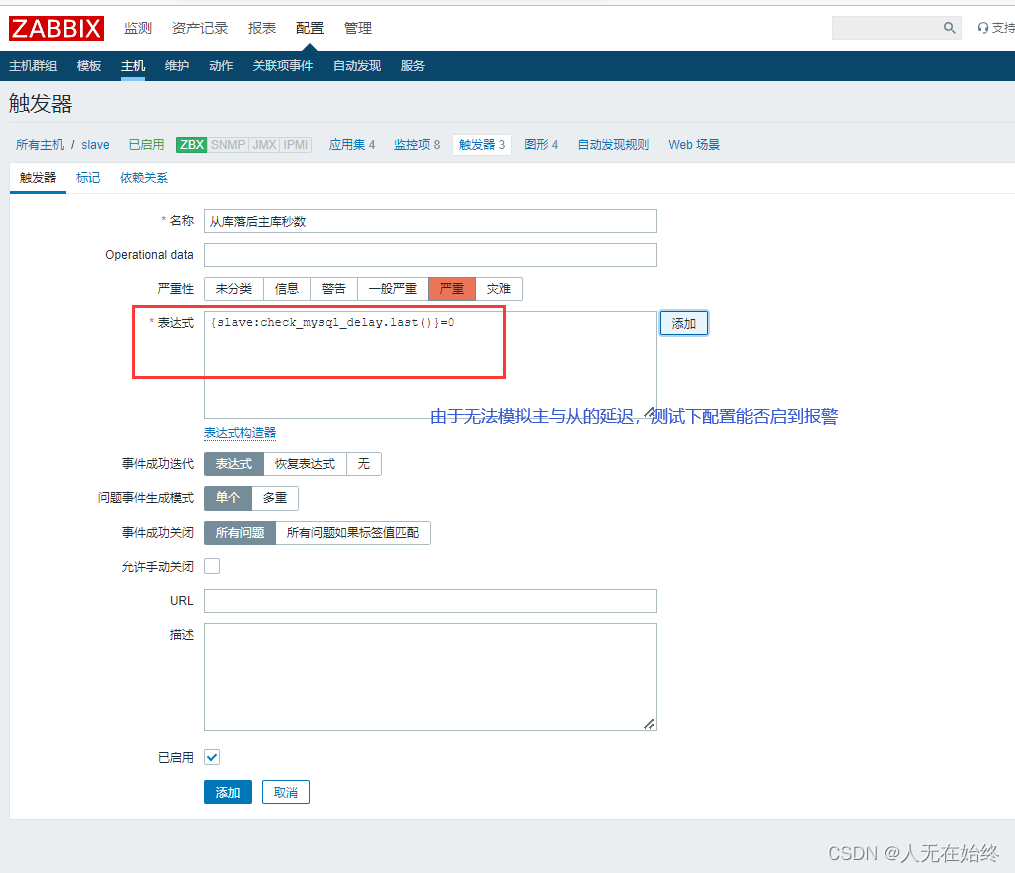
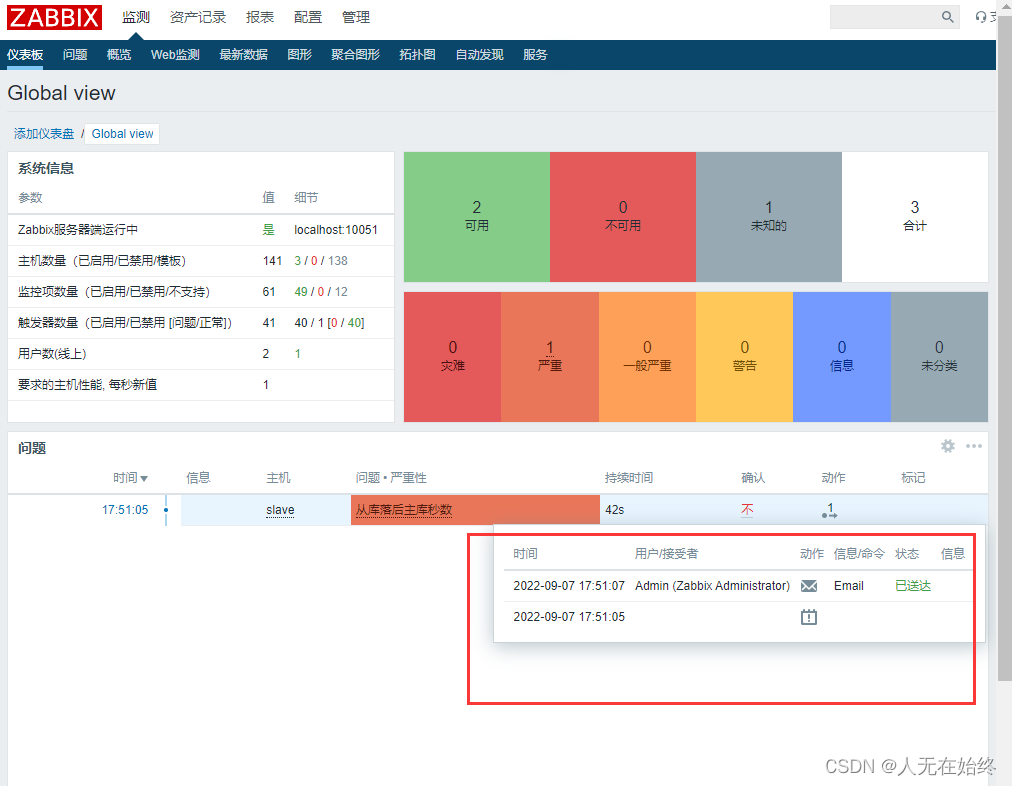
![[外链图片转存失败,源站可能有防盗链机制,建议将图片保存下来直接上传(img-P8VM6SVG-1662560150191)(./1662544335194.png)]](https://img-blog.csdnimg.cn/88c5345f01b945b7844dac5aede7a58e.png)