| 序号 | 主机 | 主机名 | 配置 | 作用 | 备注 |
| 1 | 192.168.3.121 192.168.8.121 | controller | /dev/sda | 控制节点 | centos-stream8最小化安装 |
| 2 | 192.168.3.122 192.168.8.122 | compute1 | /dev/sda | 计算节点 | centos-stream8最小化安装 |
| 3 | 192.168.3.123 192.168.8.123 | compute2 | /dev/sda | 计算节点 | centos-stream8最小化安装 |
| 4 | 192.168.3.124 192.168.8.124 | blocks1 | /dev/sda /dev/sdb /dev/sdc | block storage | centos-stream8最小化安装 |
1、环境准备(所有节点)
关闭selinux及防火墙
sed -i 's/SELINUX=enforcing/SELINUX=disabled/g' /etc/selinux/config
systemctl disable firewalld
systemctl stop firewalld
hosts解析
vi??/etc/hosts
192.168.3.121 ?controller
192.168.3.122 ?compute1
192.168.3.123 ?compute2
192.168.3.124 ?blocks1
设置免密(controller节点执行,可省)
ssh-keygen
for host in controller compute1 compute2 objects1;do ssh-copy-id $host;done更改yum源
rm -rf /etc/yum.repos.d/*
vi base.repo
[base]
name=base
baseurl=http://mirrors.163.com/centos/8-stream/BaseOS/x86_64/os/
enable=1
gpgcheck=1
gpgkey=http://mirrors.163.com/centos/RPM-GPG-KEY-CentOS-Official
[extras]
name=extras
baseurl=http://mirrors.163.com/centos/8-stream/extras/x86_64/os/
enable=1
gpgcheck=1
gpgkey=http://mirrors.163.com/centos/RPM-GPG-KEY-CentOS-Official
[AppStream]
name=centos8-stream
baseurl=http://mirrors.163.com/centos/8-stream/AppStream/x86_64/os/
enable=1
gpgcheck=1
gpgkey=http://mirrors.163.com/centos/RPM-GPG-KEY-CentOS-Official
[openstack-wallaby]
name=openstack-wallaby
baseurl=http://mirrors.163.com/centos/8-stream/cloud/x86_64/openstack-wallaby/
enable=1
gpgcheck=0
[openstack-virt]
name=openstack-ovrt
baseurl=http://mirrors.163.com/centos/8-stream/virt/x86_64/ovirt-45/
enable=1
gpgcheck=0
[power]
name=power
baseurl=http://mirrors.163.com/centos/8-stream/PowerTools/x86_64/os/
enable=1
gpgcheck=0
[openswitch]
name=openswitch
baseurl=http://mirrors.163.com/centos/8-stream/nfv/x86_64/openvswitch-2/
gpgcheck=0
enable=1
[rabbitmq_erlang]
name=rabbitmq_erlang
baseurl=https://packagecloud.io/rabbitmq/erlang/el/8/$basearch
enabled=1
gpgcheck=0
[rabbitmq_erlang-source]
name=rabbitmq_erlang-source
baseurl=https://packagecloud.io/rabbitmq/erlang/el/8/SRPMS
gpgcheck=0
enabled=1
[rabbitmq_server]
name=rabbitmq_server
baseurl=https://packagecloud.io/rabbitmq/rabbitmq-server/el/8/$basearch
gpgcheck=0
enabled=1
[rabbitmq_server-source]
name=rabbitmq_server-source
baseurl=https://packagecloud.io/rabbitmq/rabbitmq-server/el/8/SRPMS
gpgcheck=0
enabled=1
dnf makecache配置时间同步
dnf -y install chrony
vi /etc/chrony.conf
改pool 2.centos.pool.ntp.org iburst 为
server ntp.aliyun.com iburst
systemctl enable --now chronyd
chronyc sources -v修改内核参数
echo "net.ipv4.ip_nonlocal_bind=1" >> /etc/sysctl.conf
echo "net.ipv4.ip_forward=1" >> /etc/sysctl.conf
sysctl -p
reboot安装软件包
yum install -y net-tools vim bash-completion libibverbs wget
yum install python3-openstackclient -y
yum install openstack-selinux -y2、controller安装
1)数据库安装
yum install mariadb mariadb-server python3-PyMySQL -y
vim /etc/my.cnf
[mysqld]
bind-address = 192.168.3.121
default-storage-engine = innodb
innodb_file_per_table = on
max_connections = 4096
collation-server = utf8_general_ci
character-set-server = utf8
systemctl enable mariadb.service
systemctl start mariadb.service
mysql_secure_installation
netstat -antup | grep mysql![]()
2)安装rabbitmq
yum -q makecache -y --disablerepo='*' --enablerepo='rabbitmq_erlang' --enablerepo='rabbitmq_server'
yum install socat logrotate -y
yum install --repo rabbitmq_erlang --repo rabbitmq_server erlang rabbitmq-server -y
systemctl enable rabbitmq-server.service
systemctl start rabbitmq-server.service
rabbitmqctl add_user openstack password
rabbitmqctl set_user_tags openstack administrator
rabbitmqctl list_user_permissions openstack
rabbitmqctl set_permissions openstack ".*" ".*" ".*"
rabbitmqctl list_user_permissions openstack
rabbitmq-plugins enable rabbitmq_management
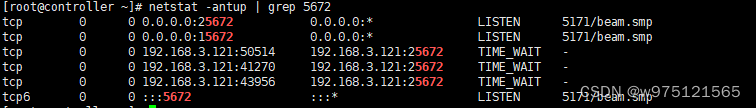

3)安装memcached
yum install memcached python3-memcached -y
vim /etc/sysconfig/memcached
改 OPTIONS="-l 127.0.0.1,::1,controller"
systemctl enable memcached.service
systemctl start memcached.service
netstat -antup | grep memcached
?4)安装etcd
yum install etcd -y
vim /etc/etcd/etcd.conf
删除所有后,填加如下:
#[Member]
ETCD_DATA_DIR="/var/lib/etcd/default.etcd"
ETCD_LISTEN_PEER_URLS="http://192.168.3.121:2380"
ETCD_LISTEN_CLIENT_URLS="http://192.168.3.121:2379"
ETCD_NAME="controller"
#[Clustering]
ETCD_INITIAL_ADVERTISE_PEER_URLS="http://192.168.3.121:2380"
ETCD_ADVERTISE_CLIENT_URLS="http://192.168.3.121:2379"
ETCD_INITIAL_CLUSTER="controller=http://192.168.3.121:2380"
ETCD_INITIAL_CLUSTER_TOKEN="etcd-cluster-01"
ETCD_INITIAL_CLUSTER_STATE="new"
systemctl enable etcd
systemctl start etcd
netstat -antup | grep etcd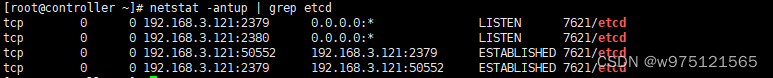
5)安装keystone
mysql -u root -ppassword
CREATE DATABASE keystone;
GRANT ALL PRIVILEGES ON keystone.* TO 'keystone'@'localhost' IDENTIFIED BY 'password';
GRANT ALL PRIVILEGES ON keystone.* TO 'keystone'@'%' IDENTIFIED BY 'password';
FLUSH PRIVILEGES;
yum install openstack-keystone httpd python3-mod_wsgi -y
vim /etc/keystone/keystone.conf
增加如下:
[database]
connection = mysql+pymysql://keystone:password@controller/keystone
[token]
provider = fernet
su -s /bin/sh -c "keystone-manage db_sync" keystone
keystone-manage fernet_setup --keystone-user keystone --keystone-group keystone
keystone-manage credential_setup --keystone-user keystone --keystone-group keystone
keystone-manage bootstrap --bootstrap-password password \
--bootstrap-admin-url http://controller:5000/v3/ \
--bootstrap-internal-url http://controller:5000/v3/ \
--bootstrap-public-url http://controller:5000/v3/ \
--bootstrap-region-id RegionOne
vim /etc/httpd/conf/httpd.conf
增加
ServerName controller
ln -s /usr/share/keystone/wsgi-keystone.conf /etc/httpd/conf.d/
systemctl enable httpd.service
systemctl start httpd.service
配置环境变量
export OS_USERNAME=admin
export OS_PASSWORD=password
export OS_PROJECT_NAME=admin
export OS_USER_DOMAIN_NAME=Default
export OS_PROJECT_DOMAIN_NAME=Default
export OS_AUTH_URL=http://controller:5000/v3
export OS_IDENTITY_API_VERSION=3
openstack domain create --description "An Example Domain" example
openstack project create --domain default --description "Service Project" service
openstack project create --domain default --description "Demo Project" myproject
openstack user create --domain default --password-prompt myuser
openstack role create myrole
openstack role add --project myproject --user myuser myrole验证
unset OS_AUTH_URL OS_PASSWORD
openstack --os-auth-url http://controller:5000/v3 \
--os-project-domain-name Default --os-user-domain-name Default \
--os-project-name admin --os-username admin token issue
openstack --os-auth-url http://controller:5000/v3 \
--os-project-domain-name Default --os-user-domain-name Default \
--os-project-name myproject --os-username myuser token issue
vim admin-openrc
export OS_PROJECT_DOMAIN_NAME=Default
export OS_USER_DOMAIN_NAME=Default
export OS_PROJECT_NAME=admin
export OS_USERNAME=admin
export OS_PASSWORD=password
export OS_AUTH_URL=http://controller:5000/v3
export OS_IDENTITY_API_VERSION=3
export OS_IMAGE_API_VERSION=2
vim demo-openrc
export OS_PROJECT_DOMAIN_NAME=Default
export OS_USER_DOMAIN_NAME=Default
export OS_PROJECT_NAME=myproject
export OS_USERNAME=myuser
export OS_PASSWORD=password
export OS_AUTH_URL=http://controller:5000/v3
export OS_IDENTITY_API_VERSION=3
export OS_IMAGE_API_VERSION=26)安装glance
mysql -u root -ppassword
CREATE DATABASE glance;
GRANT ALL PRIVILEGES ON glance.* TO 'glance'@'localhost' IDENTIFIED BY 'password';
GRANT ALL PRIVILEGES ON glance.* TO 'glance'@'%' IDENTIFIED BY 'password';
FLUSH PRIVILEGES;
. admin-openrc
openstack user create --domain default --password-prompt glance
openstack role add --project service --user glance admin
openstack service create --name glance --description "OpenStack Image" image
openstack endpoint create --region RegionOne image public http://controller:9292
openstack endpoint create --region RegionOne image internal http://controller:9292
openstack endpoint create --region RegionOne image admin http://controller:9292
yum install openstack-glance -y
vim /etc/glance/glance-api.conf
填加
[database]
connection = mysql+pymysql://glance:password@controller/glance
[keystone_authtoken]
www_authenticate_uri = http://controller:5000
auth_url = http://controller:5000
memcached_servers = controller:11211
auth_type = password
project_domain_name = Default
user_domain_name = Default
project_name = service
username = glance
password = password
[paste_deploy]
flavor = keystone
[glance_store]
stores = file,http
default_store = file
filesystem_store_datadir = /var/lib/glance/images/
su -s /bin/sh -c "glance-manage db_sync" glance
systemctl enable openstack-glance-api.service
systemctl start openstack-glance-api.service?验证
. admin-openrc
wget http://download.cirros-cloud.net/0.4.0/cirros-0.4.0-x86_64-disk.img
glance image-create --name "cirros" \
--file cirros-0.4.0-x86_64-disk.img \
--disk-format qcow2 --container-format bare \
--visibility=public
glance image-list
openstack image list
7)安装plecement
mysql -u root -ppassword
CREATE DATABASE placement;
GRANT ALL PRIVILEGES ON placement.* TO 'placement'@'localhost' IDENTIFIED BY 'password';
GRANT ALL PRIVILEGES ON placement.* TO 'placement'@'%' IDENTIFIED BY 'password';
FLUSH PRIVILEGES;
. admin-openrc
openstack user create --domain default --password-prompt placement
openstack role add --project service --user placement admin
openstack service create --name placement --description "Placement API" placement
openstack endpoint create --region RegionOne placement public http://controller:8778
openstack endpoint create --region RegionOne placement internal http://controller:8778
openstack endpoint create --region RegionOne placement admin http://controller:8778
yum install openstack-placement-api -y
vim /etc/placement/placement.conf
[placement_database]
connection = mysql+pymysql://placement:password@controller/placement
[api]
auth_strategy = keystone
[keystone_authtoken]
auth_url = http://controller:5000/v3
memcached_servers = controller:11211
auth_type = password
project_domain_name = Default
user_domain_name = Default
project_name = service
username = placement
password = password
su -s /bin/sh -c "placement-manage db sync" placement
systemctl restart httpd
验证
. admin-openrc
placement-status upgrade check
8)安装nova
mysql -u root -ppassword
CREATE DATABASE nova_api;
CREATE DATABASE nova;
CREATE DATABASE nova_cell0;
GRANT ALL PRIVILEGES ON nova_api.* TO 'nova'@'localhost' IDENTIFIED BY 'password';
GRANT ALL PRIVILEGES ON nova_api.* TO 'nova'@'%' IDENTIFIED BY 'password';
GRANT ALL PRIVILEGES ON nova.* TO 'nova'@'localhost' IDENTIFIED BY 'password';
GRANT ALL PRIVILEGES ON nova.* TO 'nova'@'%' IDENTIFIED BY 'password';
GRANT ALL PRIVILEGES ON nova_cell0.* TO 'nova'@'localhost' IDENTIFIED BY 'password';
GRANT ALL PRIVILEGES ON nova_cell0.* TO 'nova'@'%' IDENTIFIED BY 'password';
FLUSH PRIVILEGES;
. admin-openrc
openstack user create --domain default --password-prompt nova
openstack role add --project service --user nova admin
openstack service create --name nova --description "OpenStack Compute" compute
openstack endpoint create --region RegionOne compute public http://controller:8774/v2.1
openstack endpoint create --region RegionOne compute internal http://controller:8774/v2.1
openstack endpoint create --region RegionOne compute admin http://controller:8774/v2.1
yum install openstack-nova-api openstack-nova-conductor openstack-nova-novncproxy openstack-nova-scheduler -y
vim /etc/nova.nova.conf
[DEFAULT]
enabled_apis = osapi_compute,metadata
transport_url = rabbit://openstack:password@controller:5672/
my_ip = 192.168.3.121
[api_database]
connection = mysql+pymysql://nova:password@controller/nova_api
[database]
connection = mysql+pymysql://nova:password@controller/nova
[api]
auth_strategy = keystone
[keystone_authtoken]
www_authenticate_uri = http://controller:5000/
auth_url = http://controller:5000/
memcached_servers = controller:11211
auth_type = password
project_domain_name = Default
user_domain_name = Default
project_name = service
username = nova
password = password
[vnc]
enabled = true
server_listen = 192.168.3.121
server_proxyclient_address = 192.168.3.121
[glance]
api_servers = http://controller:9292
[oslo_concurrency]
lock_path = /var/lib/nova/tmp
[placement]
region_name = RegionOne
project_domain_name = Default
project_name = service
auth_type = password
user_domain_name = Default
auth_url = http://controller:5000/v3
username = placement
password = password
[scheduler]
discover_hosts_in_cells_interval = 300
su -s /bin/sh -c "nova-manage api_db sync" nova
su -s /bin/sh -c "nova-manage cell_v2 map_cell0" nova
su -s /bin/sh -c "nova-manage cell_v2 create_cell --name=cell1 --verbose" nova
su -s /bin/sh -c "nova-manage db sync" nova
su -s /bin/sh -c "nova-manage cell_v2 list_cells" nova
systemctl enable \
openstack-nova-api.service \
openstack-nova-scheduler.service \
openstack-nova-conductor.service \
openstack-nova-novncproxy.service
systemctl start \
openstack-nova-api.service \
openstack-nova-scheduler.service \
openstack-nova-conductor.service \
openstack-nova-novncproxy.service计算节点安装nova(192.168.3.122)
yum install openstack-nova-compute -y
vim /etc/nova/nova.conf
[DEFAULT]
enabled_apis = osapi_compute,metadata
transport_url = rabbit://openstack:password@controller
my_ip = 192.168.3.122
[api]
auth_strategy = keystone
[keystone_authtoken]
www_authenticate_uri = http://controller:5000/
auth_url = http://controller:5000/
memcached_servers = controller:11211
auth_type = password
project_domain_name = Default
user_domain_name = Default
project_name = service
username = nova
password = password
[vnc]
enabled = true
server_listen = 0.0.0.0
server_proxyclient_address = 192.168.3.122
novncproxy_base_url = http://controller:6080/vnc_auto.html
[glance]
api_servers = http://controller:9292
[oslo_concurrency]
lock_path = /var/lib/nova/tmp
[placement]
region_name = RegionOne
project_domain_name = Default
project_name = service
auth_type = password
user_domain_name = Default
auth_url = http://controller:5000/v3
username = placement
password = password
[libvirt]
virt_type = qemu
systemctl enable libvirtd.service openstack-nova-compute.service
systemctl start libvirtd.service openstack-nova-compute.service控制节点执行
source admin-openrc
openstack compute service list --service nova-compute
计算节点安装nova(192.168.3.123)
yum install openstack-nova-compute -y
vim /etc/nova/nova.conf
[DEFAULT]
enabled_apis = osapi_compute,metadata
transport_url = rabbit://openstack:password@controller
my_ip = 192.168.3.123
[api]
auth_strategy = keystone
[keystone_authtoken]
www_authenticate_uri = http://controller:5000/
auth_url = http://controller:5000/
memcached_servers = controller:11211
auth_type = password
project_domain_name = Default
user_domain_name = Default
project_name = service
username = nova
password = password
[vnc]
enabled = true
server_listen = 0.0.0.0
server_proxyclient_address = 192.168.3.123
novncproxy_base_url = http://controller:6080/vnc_auto.html
[glance]
api_servers = http://controller:9292
[oslo_concurrency]
lock_path = /var/lib/nova/tmp
[placement]
region_name = RegionOne
project_domain_name = Default
project_name = service
auth_type = password
user_domain_name = Default
auth_url = http://controller:5000/v3
username = placement
password = password
[libvirt]
virt_type = qemu
systemctl enable libvirtd.service openstack-nova-compute.service
systemctl start libvirtd.service openstack-nova-compute.service9)安装neutron
mysql -u root -ppassword
CREATE DATABASE neutron;
GRANT ALL PRIVILEGES ON neutron.* TO 'neutron'@'localhost' IDENTIFIED BY 'password';
GRANT ALL PRIVILEGES ON neutron.* TO 'neutron'@'%' IDENTIFIED BY 'password';
FLUSH PRIVILEGES;
. admin-openrc
openstack user create --domain default --password-prompt neutron
openstack role add --project service --user neutron admin
openstack service create --name neutron --description "OpenStack Networking" network
openstack endpoint create --region RegionOne network public http://controller:9696
openstack endpoint create --region RegionOne network internal http://controller:9696
openstack endpoint create --region RegionOne network admin http://controller:9696
yum install openstack-neutron openstack-neutron-ml2 openstack-neutron-linuxbridge ebtables -y
vim /etc/neutron/neutron.conf
[database]
connection = mysql+pymysql://neutron:password@controller/neutron
[DEFAULT]
core_plugin = ml2
service_plugins = router
allow_overlapping_ips = true
transport_url = rabbit://openstack:password@controller
auth_strategy = keystone
notify_nova_on_port_status_changes = true
notify_nova_on_port_data_changes = true
[keystone_authtoken]
www_authenticate_uri = http://controller:5000
auth_url = http://controller:5000
memcached_servers = controller:11211
auth_type = password
project_domain_name = default
user_domain_name = default
project_name = service
username = neutron
password = password
[nova]
auth_url = http://controller:5000
auth_type = password
project_domain_name = default
user_domain_name = default
region_name = RegionOne
project_name = service
username = nova
password = password
[oslo_concurrency]
lock_path = /var/lib/neutron/tmp
vim /etc/neutron/plugins/ml2/ml2_conf.ini
[ml2]
type_drivers = flat,vlan,vxlan
tenant_network_types = vxlan
mechanism_drivers = linuxbridge,l2population
extension_drivers = port_security
[ml2_type_flat]
flat_networks = provider
[ml2_type_vxlan]
vni_ranges = 1:1000
[securitygroup]
enable_ipset = true
vim /etc/neutron/plugins/ml2/linuxbridge_agent.ini
[linux_bridge]
physical_interface_mappings = provider:ens160
[vxlan]
enable_vxlan = true
local_ip = 192.168.3.121
l2_population = true
[securitygroup]
enable_security_group = true
firewall_driver = neutron.agent.linux.iptables_firewall.IptablesFirewallDriver
执行命令
modprobe br_netfilter
sysctl net.bridge.bridge-nf-call-iptables
sysctl net.bridge.bridge-nf-call-ip6tables
vim /etc/neutron/l3_agent.ini
[DEFAULT]
interface_driver = linuxbridge
vim /etc/neutron/dhcp_agent.ini
[DEFAULT]
interface_driver = linuxbridge
dhcp_driver = neutron.agent.linux.dhcp.Dnsmasq
enable_isolated_metadata = true
vim /etc/neutron/metadata_agent.ini
[DEFAULT]
nova_metadata_host = controller
metadata_proxy_shared_secret = password
vim /etc/nova/nova.conf
[neutron]
auth_url = http://controller:5000
auth_type = password
project_domain_name = default
user_domain_name = default
region_name = RegionOne
project_name = service
username = neutron
password = password
service_metadata_proxy = true
metadata_proxy_shared_secret = password
ln -s /etc/neutron/plugins/ml2/ml2_conf.ini /etc/neutron/plugin.ini
su -s /bin/sh -c "neutron-db-manage --config-file /etc/neutron/neutron.conf \
--config-file /etc/neutron/plugins/ml2/ml2_conf.ini upgrade head" neutron
systemctl restart openstack-nova-api.service
systemctl enable neutron-server.service \
neutron-linuxbridge-agent.service neutron-dhcp-agent.service \
neutron-metadata-agent.service
systemctl start neutron-server.service \
neutron-linuxbridge-agent.service neutron-dhcp-agent.service \
neutron-metadata-agent.service
systemctl enable neutron-l3-agent.service
systemctl start neutron-l3-agent.service
计算节点安装192.168.3.122
yum install openstack-neutron-linuxbridge ebtables ipset -y
vim /etc/neutron/neutron.conf
[DEFAULT]
transport_url = rabbit://openstack:password@controller
auth_strategy = keystone
[keystone_authtoken]
www_authenticate_uri = http://controller:5000
auth_url = http://controller:5000
memcached_servers = controller:11211
auth_type = password
project_domain_name = default
user_domain_name = default
project_name = service
username = neutron
password = password
[oslo_concurrency]
lock_path = /var/lib/neutron/tmp
vim /etc/neutron/plugins/ml2/linuxbridge_agent.ini
[linux_bridge]
physical_interface_mappings = provider:ens160
[vxlan]
enable_vxlan = true
local_ip = 192.168.3.122
l2_population = true
[securitygroup]
enable_security_group = true
firewall_driver = neutron.agent.linux.iptables_firewall.IptablesFirewallDriver
执行命令
modprobe br_netfilter
sysctl net.bridge.bridge-nf-call-iptables
sysctl net.bridge.bridge-nf-call-ip6tables
vim /etc/nova/nova.conf
[neutron]
auth_url = http://controller:5000
auth_type = password
project_domain_name = default
user_domain_name = default
region_name = RegionOne
project_name = service
username = neutron
password = password
systemctl restart openstack-nova-compute.service
systemctl enable neutron-linuxbridge-agent.service
systemctl start neutron-linuxbridge-agent.service验证
source admin-openrc
openstack network agent list
计算节点安装192.168.3.123
yum install openstack-neutron-linuxbridge ebtables ipset -y
vim /etc/neutron/neutron.conf
[DEFAULT]
transport_url = rabbit://openstack:password@controller
auth_strategy = keystone
[keystone_authtoken]
www_authenticate_uri = http://controller:5000
auth_url = http://controller:5000
memcached_servers = controller:11211
auth_type = password
project_domain_name = default
user_domain_name = default
project_name = service
username = neutron
password = password
[oslo_concurrency]
lock_path = /var/lib/neutron/tmp
vim /etc/neutron/plugins/ml2/linuxbridge_agent.ini
[linux_bridge]
physical_interface_mappings = provider:ens160
[vxlan]
enable_vxlan = true
local_ip = 192.168.3.123
l2_population = true
[securitygroup]
enable_security_group = true
firewall_driver = neutron.agent.linux.iptables_firewall.IptablesFirewallDriver
执行命令
modprobe br_netfilter
sysctl net.bridge.bridge-nf-call-iptables
sysctl net.bridge.bridge-nf-call-ip6tables
vim /etc/nova/nova.conf
[neutron]
auth_url = http://controller:5000
auth_type = password
project_domain_name = default
user_domain_name = default
region_name = RegionOne
project_name = service
username = neutron
password = password
systemctl restart openstack-nova-compute.service
systemctl enable neutron-linuxbridge-agent.service
systemctl start neutron-linuxbridge-agent.service验证:
source admin-openrc
openstack network agent list
?10)安装dashboard
yum install openstack-dashboard -y
vim /etc/openstack-dashboard/local_settings
OPENSTACK_HOST = "controller"
ALLOWED_HOSTS = ['*']
SESSION_ENGINE = 'django.contrib.sessions.backends.cache'
CACHES = {
'default': {
'BACKEND': 'django.core.cache.backends.memcached.MemcachedCache',
'LOCATION': 'controller:11211',
}
}
OPENSTACK_KEYSTONE_MULTIDOMAIN_SUPPORT = True
OPENSTACK_API_VERSIONS = {
"identity": 3,
"image": 2,
"volume": 3,
}
OPENSTACK_KEYSTONE_DEFAULT_DOMAIN = "Default"
OPENSTACK_KEYSTONE_DEFAULT_ROLE = "user"
TIME_ZONE = "Asia/Shanghai"
vim /etc/httpd/conf.d/openstack-dashboard.conf
WSGIApplicationGroup %{GLOBAL}11)安装cinder
controller节点
mysql -u root -ppassword
GRANT ALL PRIVILEGES ON cinder.* TO 'cinder'@'localhost' IDENTIFIED BY 'password';
GRANT ALL PRIVILEGES ON cinder.* TO 'cinder'@'%' IDENTIFIED BY 'password';
FLUSH PRIVILEGES;
. admin-openrc
openstack user create --domain default --password-prompt cinder
openstack role add --project service --user cinder admin
openstack service create --name cinderv2 --description "OpenStack Block Storage" volumev2
openstack service create --name cinderv3 --description "OpenStack Block Storage" volumev3
openstack endpoint create --region RegionOne \
volumev2 public http://controller:8776/v2/%\(project_id\)s
openstack endpoint create --region RegionOne \
volumev2 internal http://controller:8776/v2/%\(project_id\)s
openstack endpoint create --region RegionOne \
volumev2 admin http://controller:8776/v2/%\(project_id\)s
openstack endpoint create --region RegionOne \
volumev3 public http://controller:8776/v3/%\(project_id\)s
openstack endpoint create --region RegionOne \
volumev3 internal http://controller:8776/v3/%\(project_id\)s
openstack endpoint create --region RegionOne \
volumev3 admin http://controller:8776/v3/%\(project_id\)s
yum install openstack-cinder -y
[DEFAULT]
transport_url = rabbit://openstack:password@controller
auth_strategy = keystone
my_ip = 192.168.3.121
[database]
connection = mysql+pymysql://cinder:password@controller/cinder
[keystone_authtoken]
www_authenticate_uri = http://controller:5000
auth_url = http://controller:5000
memcached_servers = controller:11211
auth_type = password
project_domain_name = default
user_domain_name = default
project_name = service
username = cinder
password = password
[oslo_concurrency]
lock_path = /var/lib/cinder/tmp
vim /etc/nova/nova.conf
[cinder]
os_region_name = RegionOne
systemctl restart openstack-nova-api.service
systemctl enable openstack-cinder-api.service openstack-cinder-scheduler.service
systemctl start openstack-cinder-api.service openstack-cinder-scheduler.service
block节点(192.168.3.124)
yum install lvm2 device-mapper-persistent-data -y
pvcreate /dev/sdb
vgcreate cinder-volumes /dev/sdb
vim /etc/lvm/lvm.conf
devices {
filter = [ "a/sdb/", "r/.*/"]
yum install openstack-cinder targetcli python3-keystone -y
vim /etc/cinder/cinder.conf
[DEFAULT]
transport_url = rabbit://openstack:password@controller
auth_strategy = keystone
my_ip = 192.168.3.124
enabled_backends = lvm
glance_api_servers = http://controller:9292
[database]
connection = mysql+pymysql://cinder:password@controller/cinder
[keystone_authtoken]
www_authenticate_uri = http://controller:5000
auth_url = http://controller:5000
memcached_servers = controller:11211
auth_type = password
project_domain_name = default
user_domain_name = default
project_name = service
username = cinder
password = password
[lvm]
volume_driver = cinder.volume.drivers.lvm.LVMVolumeDriver
volume_group = cinder-volumes
target_protocol = iscsi
target_helper = lioadm
systemctl enable openstack-cinder-volume.service target.service
systemctl start openstack-cinder-volume.service target.service验证:
source admin-openrc
openstack volume service list
3、 创建实例
. admin-openrc
openstack flavor create --id 0 --vcpus 1 --ram 64 --disk 1 m1.nano
. myuser-openrc
ssh-keygen -q -N ""
openstack keypair create --public-key ~/.ssh/id_rsa.pub mykey
source admin-openrc
openstack network create --share --external \
--provider-physical-network provider \
--provider-network-type flat provider
openstack subnet create --network provider \
--allocation-pool start=192.168.3.230,end=192.168.3.248 \
--dns-nameserver 192.168.3.1 --gateway 192.168.3.1 \
--subnet-range 192.168.3.0/24 provider
source myuser-openrc
openstack security group rule create --proto icmp default
openstack security group rule create --proto tcp --dst-port 22 default
openstack network create selfservice
openstack subnet create --network selfservice \
--dns-nameserver 192.168.3.1 --gateway 172.16.1.1 \
--subnet-range 172.16.1.0/24 selfservice
openstack router create router
openstack router set router --external-gateway provider?检查:
source admin-openrc
ip netns
openstack port list --router router
source myuser-openrc
openstack flavor list
openstack image list
openstack network list
openstack security group list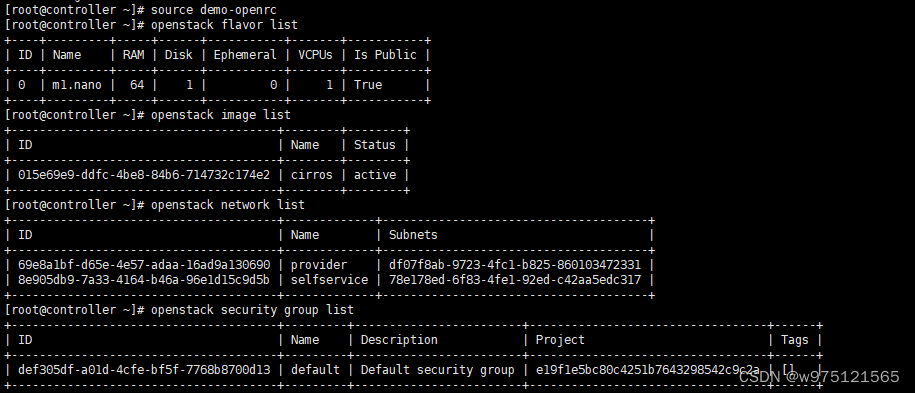
openstack server create --flavor m1.nano --image cirros \
--nic net-id=eb9b7f3c-1c85-423d-a309-553544b5de89 --security-group default \
--key-name mykey selfservice-instance
openstack server list