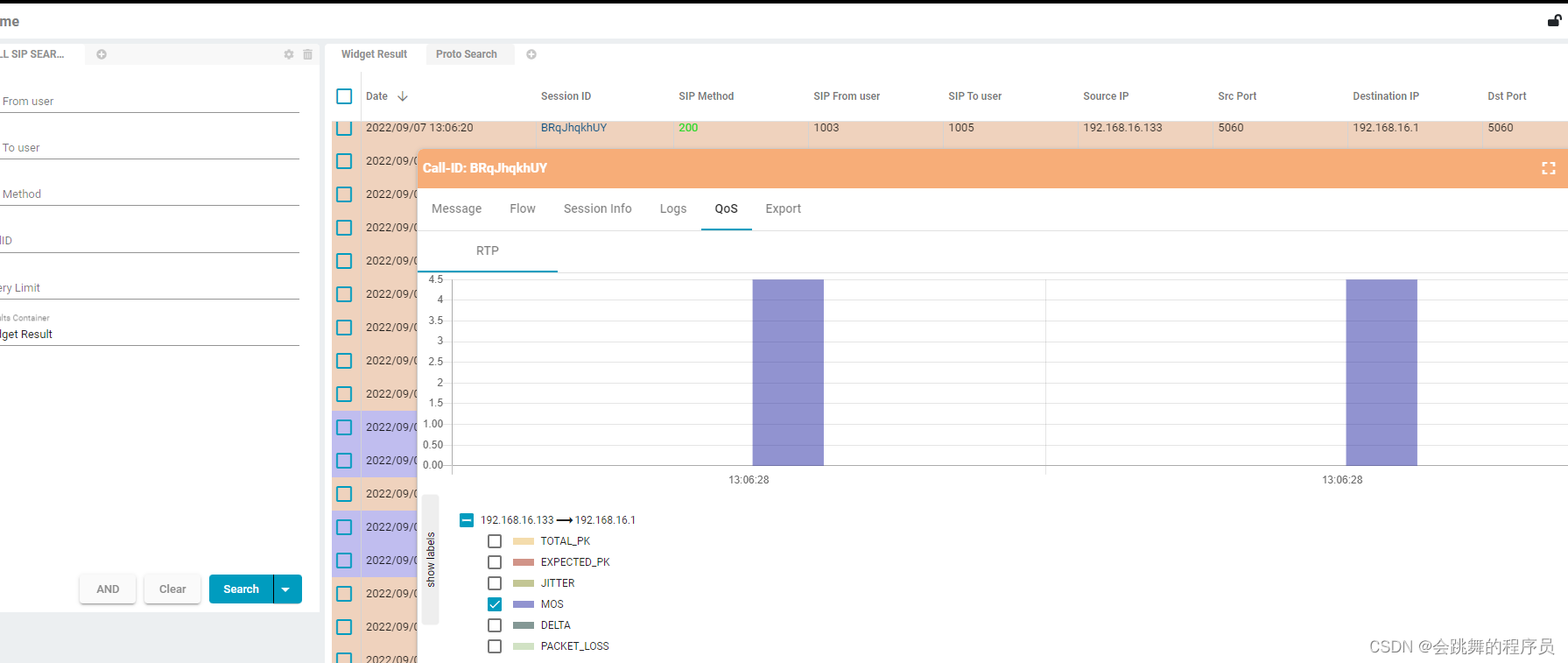官方连接
介绍
HOMER is part of the SIPCAPTURE stack: A robust, carrier-grade and modular VoIP and RTC Capture Framework for Analysis and Monitoring with native support for all major OSS Voice platforms and vendor-agnostic Capture agents. HOMER counts thousands of deployments worldwide including notorious industry vendors, voice network operators and fortune 500 enterprises, providing advanced search, end-to-end analysis and packet drill-down capabilities for ITSPs, VoIP Providers and Trunk Suppliers using and relying on VoIP services and RTC technologies - All 100% Open-Source
版本
freeswtich 1.10、debian系统10
架构

 idle
postgres 29662 28165 0 02:40 ? 00:00:00 postgres: 12/main: homer_user homer_data ::1(36876) idle
postgres 32810 28165 0 08:52 ? 00:00:00 postgres: 12/main: homer_user homer_config ::1(57858) idle
postgres 32811 28165 0 08:52 ? 00:00:00 postgres: 12/main: homer_user homer_data 127.0.0.1(53224) idle
root 32836 29331 0 08:55 pts/2 00:00:00 grep homer
配置文件与日志文件
heplify-server.toml、/usr/local/homer/etc/webapp_config.json
heplify-server.log、usr/local/homer/log/homer-app.log
登录数据库
psql -h 127.0.0.1 -p 5432 -d homer_data -U homer_user
freeswtich配置
FreeSWITCH Capture Agent
Freeswitch ships with an integrated HEP Capture Agent designed to work with HOMER
**FreeSwitch HEP3/EEP support is available in 1.6.8+ **
Global Configuration
To enable HEP capturing, open sofia.conf.xml and set capture-server param
To enable/disable the HEP agent on demand, you can use CLI commands:
freeswitch@fsnode04> sofia global capture on
+OK Global capture on
freeswitch@fsnode04> sofia global capture off
+OK Global capture off
Profile Configuration
You can choose to activate HEP capturing only for a specific profile:
freeswitch@fsnode04> sofia profile internal capture on
Enabled sip capturing on internal
freeswitch@fsnode04> sofia profile internal capture off
Disabled sip capturing on internal
B2BUA Correlation
To correlate B2BUA legs set the following before bridging the second leg:
<action application="set" data="sip_h_X-cid=${sip_call_id}"/>
Next, configure heplify-server to extract correlation from the newly created X-cid header (TODO: link)
web控制台
本机ip:9080 用户与密码(admin/sipcapture)
You should now be able to access your HOMER instance via HTTP on port 9080 and send HEPv3 traffic to port 9060/UDP or 9061/TCP (note ports can be modified by the docker-compose configuration)
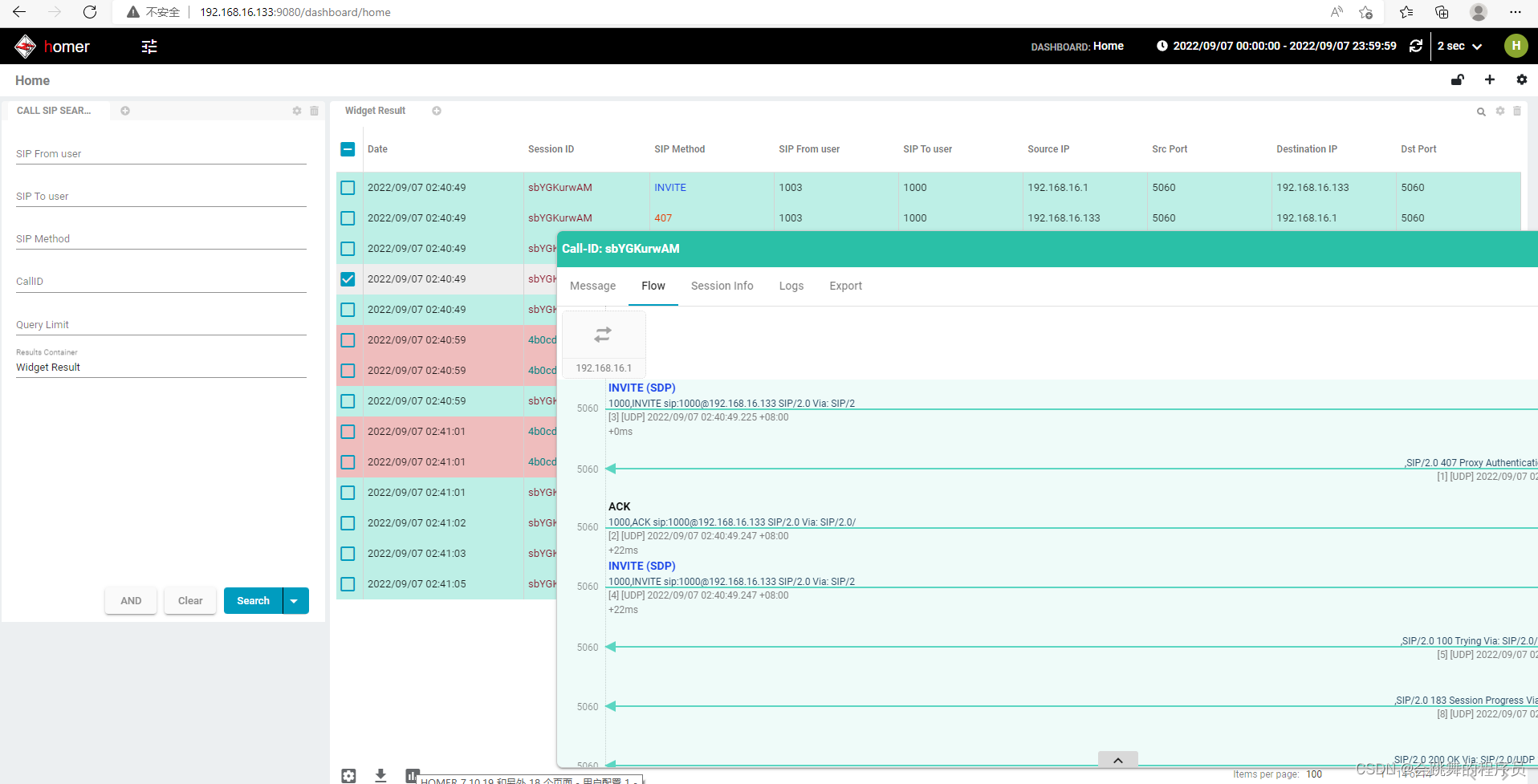
配置自定义监控
git clone https://github.com/sipcapture/hepipe.js.git
Prepare with:
sudo npm install
Fill config.js as needed (please see examples/)
Run with:
sudo node hepipe.js