在之前的配置:
vtp do
vtp domain wencoll
vlan 10
exit
vlan 20
exit
vlan 30
exit
vlan 40
exit
vlan 50
exit
sw1
int f0/1
sw ac vlan 10
int f0/2
sw ac vlan 20
路由器起四个三层
ho r1
int f0/0.1
encapsulation dot1Q 10
ip add 10.1.1.254 255.255.255.0
no shutdown
exit
notpad:
conf t
int f0/0.2
ebcapulation dot1Q 20
ip add 20.1.1.254 255.255.255.0
no shutdown
exit
int f0/0.3
ebcapulation dot1Q 30
ip add 30.1.1.254 255.255.255.0
no shutdown
exit
int f0/0.4
ebcapulation dot1Q 40
ip add 40.1.1.254 255.255.255.0
no shutdown
exit
int f0/0
no shutdown
exit
do sh ip int b//查看配置情况
不手动配置IP的方法:
路由器三层及以上都可以充当DHCP服务器
<1000人的网络可以用路由器来做DHCP服务器
由于划分了vlan,如果配置服务器的话,只能和服务器同vlan的人获取地址地址,其他不同vlan上的设备获取不到,路由器上有子接口分别连接了各个vlan,所以路由器能接收所有vlan的数据
vlan trunk vtp单臂路由
1.用路由器当DHCP服务器,创建地址池:
在三层及以上路由器上部署DHCP服务器:
conf t
ip dhcp excluded-address 10.1.1.1 10.1.1.99
ip dhcp pool v10
DHCP配置模式:
network 10.1.1.0 255.255.255.0
default-router 10.1.1.254
dns-server 40.1.1.1
(lease 1 0 0 天 小时 分钟)
lease 2 2 2
exit
do sh run //验证配置
pc1–desktop—IP–DHCP–可以自动获取地址
服务器需要手动配置IP地址以及dns服务器40.1.1.1
pc1:ping 10.1.1.1
ping 20.1.1.1
ping 30.1.1.1
ping 40.1.1.1
均可以ping通
服务器HTTP:改动文字
DNS:name:www.qf.com
40.1.1.1
ADD开始
pc1:浏览器输入www.qf.com
怎么删除?
no ip dhcp excluded-address 10.1.1.1 10.1.1.99
no ip dhcp excluded-address 20.1.1.1 20.1.1.99
no ip dhcp excluded-address 20.1.1.1 20.1.1.99
no ip dhcp pool v10
no ip dhcp pool v20
no ip dhcp pool v30
pc还有地址,点static再点DHCP后pc无法获取地址了,把所有的设备都改为static
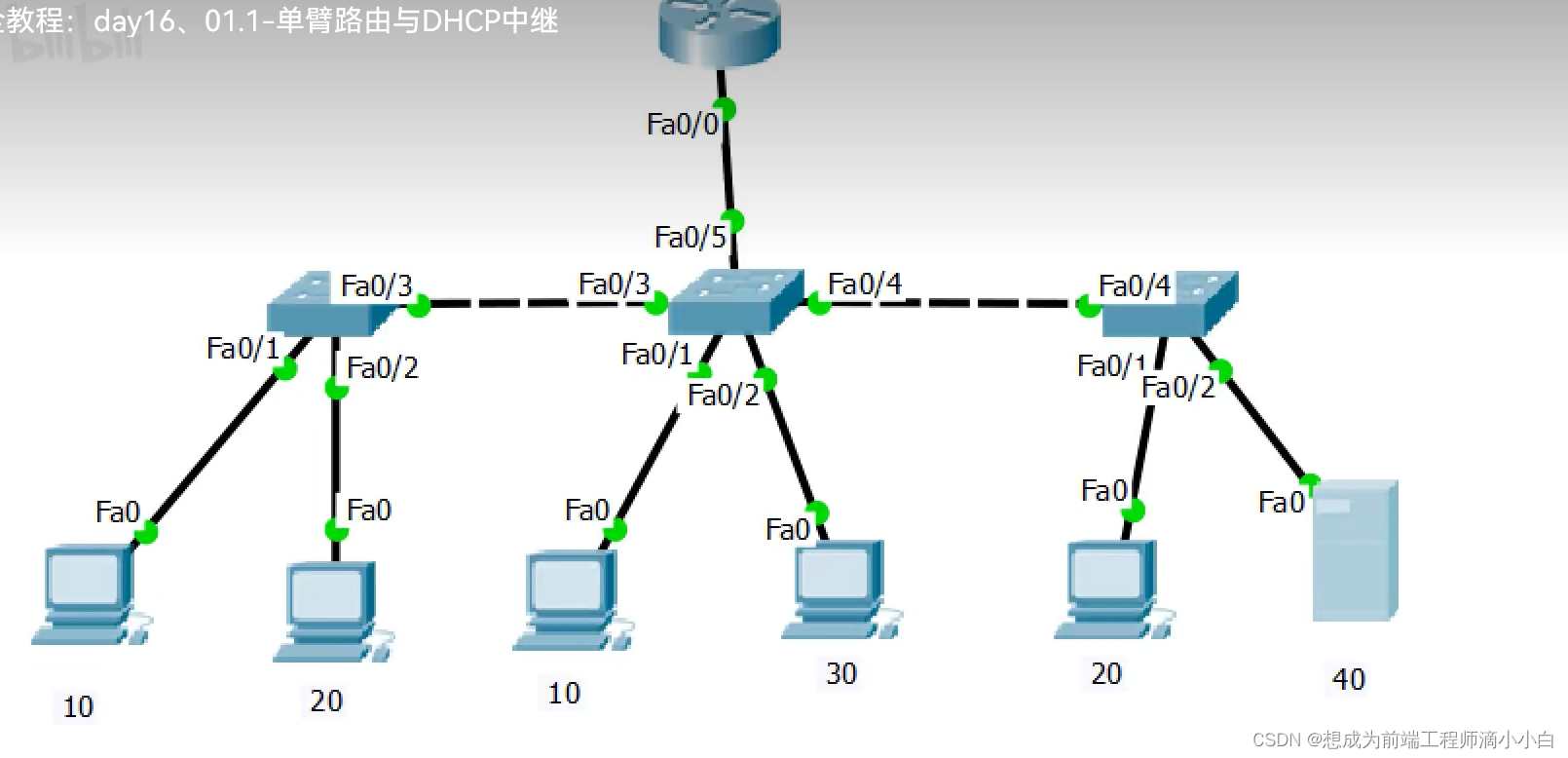 2.点开服务器当DHCP服务器:
2.点开服务器当DHCP服务器:
创建三个地址池-DHCP–下方有一个地址池不要删除直接重新添加
ADD
v10
10.1.1.254
40.1.1.1
10.1.1.50
ADD
v20
20.1.1.254
40.1.1.1
20.1.1.50
ADD
v30
30.1.1.254
40.1.1.1
30.1.1.50
所有pc,均不可自动获取IP地址,因为dhcp服务器和其他设备属于不同的vlan
让服务器中的内容可以被其他vlan中的pc听见
同vlan中的设备可以听到,路由器也可以听到,可以采用路由器单播转发DHCP请求包到vlan40 40.1.1.1,哪些vlan需要寻求DHCP帮助,就在路由器上写一条DHCP帮助命令(即DHCP中继)
路由器:
conf t
int f0/0.1
ip helper-address 40.1.1.1
exit
int f0/0.2
ip helper-address 40.1.1.1
exit
int f0/0.3
ip helper-address 40.1.1.1
exit
路由器从vlan10收到数据包时已经打戳了,如果vlan40和除了服务器还有员工的话,服务器看见请求无戳的话,直接从服务器即40地址池本vlan中拿
DHCP中继:跨网段获取地址,最多跨俩网段
实验思路:
trunk
vtp
创建vlan
端口加入daovlan
起三层
配置DHCP服务器
员工获取IP,并且互相ping通,并能访问网页
单笔路由缺点:
1.员工越来越多,容易出现网络瓶颈问题
2.容易发生单点物理故障(所有子接口依赖于物理接口)
3.vlan间通信每一个数据帧都进行单独路由
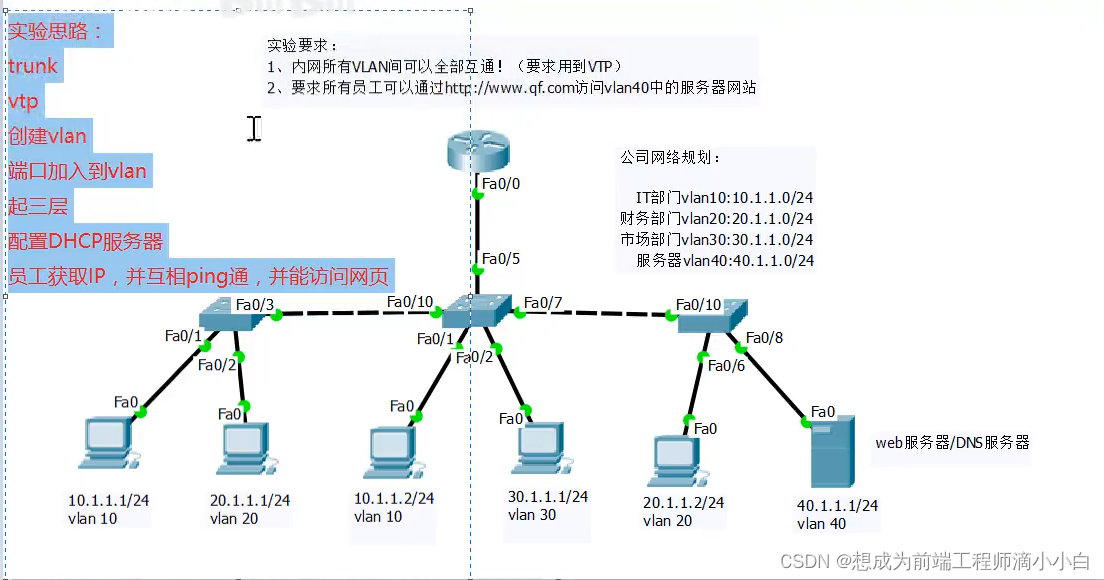 单臂路由:
单臂路由:
1.vlan控制广播域
2.不同vlan间无法通信
3.1个vlan=1个网段
如:vlan10-it-10.1.1.0/24
vlan20-cw-20.1.1.0/24
 R1:conf t
R1:conf t
int f0/0.1
encapsulation dot1Q 10
ip add 10.1.1.254 255.255.255.0
no shut
exit
int f0/0.2
encapsulation dot1Q 20
ip add 20.1.1.254 255.255.255.0
no shut
exit
int f0/0
no shut
一旦子接口启用后父接口就不能使用了
f0/3配成trunk,路由器父、子接口都为三层端口,不能配置trunk,二层接口才能配置trunk,交换机带有标签的数据,路由器识别标签
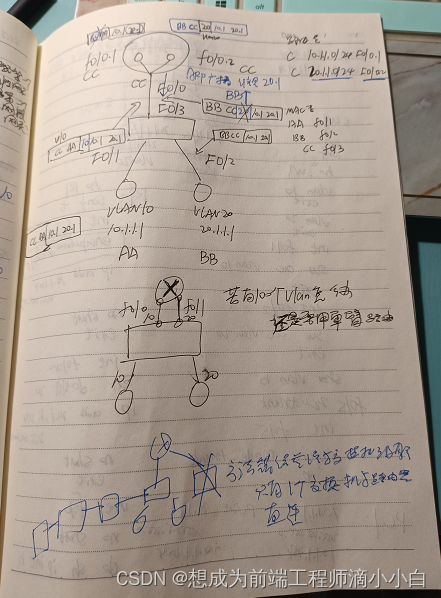
如果有2个vlan,可以连接两根线在路由器的两个端口上,每个端口配置不同的vlan,若有100个vlan,还是要用单臂路由
一个路由器只能直接连接一台交换机
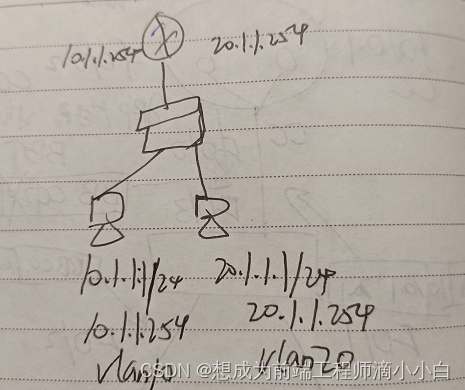
sw1:
en
conf t
ho sw1
vlan 10
exit
vlan 20
exit
int f0/1
sw ac vlan 10
exit
int f0/2
sw ac vlan 20
exit
show vlan b
f0/5配trunk
int f0/5
switchport mode trunk
R1:
conf t
ho R1
int f0/0.1
encapsulation dot1Q 10
ip add 10.1.1.254 255.255.255.0
no shut
int f0/0.2
en dot1Q 20
ip add 20.1.1.254 255.255.255.0
no shut
exit
int f0/0
no shut
do sh ip int b
pc1:10.1.1.1
255.255.255.0
10.1.1.254
pc2:20.1.1.1
255.255.255.0
20.1.1.254
4.不同vlan间通信主要时靠路由完成的
R1:int f0/0.? 发现有很多虚拟端口
 可以把交换机直接那条线连接的端口一个划分到vlan2,一个划分到vlan3.
可以把交换机直接那条线连接的端口一个划分到vlan2,一个划分到vlan3.

 网络层 IP ARP ICMP
网络层 IP ARP ICMP
6 17 1
上层TCP udp icmp
ICMP协议:
1.icmp协议端口号是没有端口号
TCP端口号
只有应用层协议才有端口号,TCP有的协议号是ICMP协议的封装形式
2.ICMP是干什么的?
网络探测与回馈机制
1)网络探测
2)路由跟踪
3)错误反馈
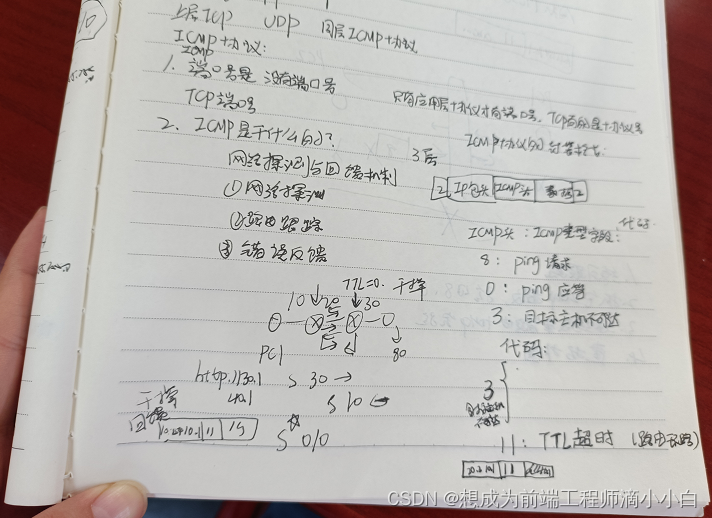
ICMP头:
ICMP类型字段、代码
8:ping请求
0:ping应答
3:目标主机不可达
目标主机不可达分为好多种情况
11:TTL超时
路由跟踪:
windows:tracert IP地址
linux:traceroute ip地址

 1。练习跟踪
1。练习跟踪
2.抓包icmp报文,验证8,0
3.继续做单臂路由实验+DHCP
4.建拓扑图
5.所有员工自动获取IP地址
6.内外网全网互通
7