升级顺序
12.10.14—>13.0.14—>13.1.11—>13.8.8—>13.12.15
注意:
1.此顺序参照官方文档
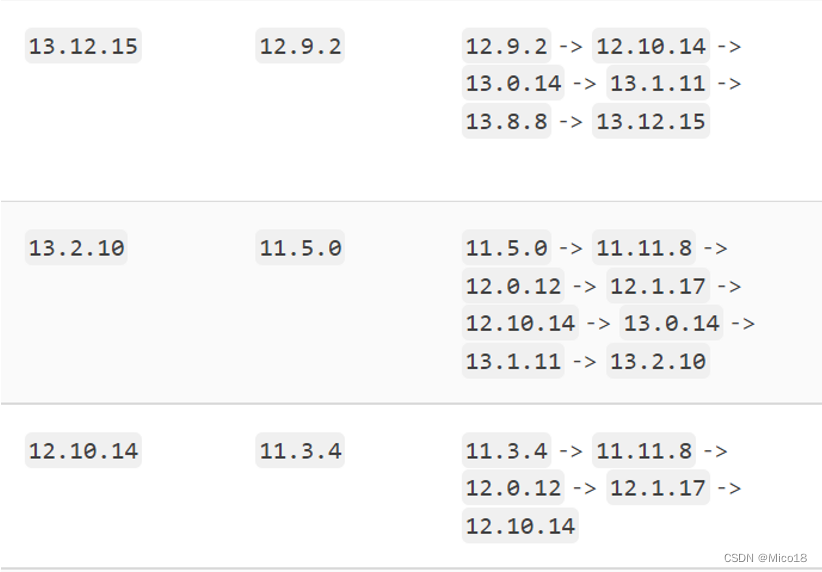
2.升级前会自动备份配置,所以以下没有备份
3.每次升级完请检查以下项目
①ldap账户是否能够登录
②是否能拉取和上传项目
③总在线runners数是否一致
④项目runner是否在线**
一.12.10.14安装
#安装依赖
yum -y install policycoreutils openssh-server openssh-clients postfix policycoreutils-python
cd /tmp
wget https://mirrors.tuna.tsinghua.edu.cn/gitlab-ce/yum/el7/gitlab-ce-12.10.14-ce.0.el7.x86_64.rpm
rpm -ivh gitlab-ce-12.10.14-ce.0.el7.x86_64.rpm
vim /etc/gitlab/gitlab.rb
external_url 'http://ip'
prometheus['enable'] = false
gitlab-ctl reconfigure
gitlab-ctl start
gitlab-ctl status
二.12.10.14—>13.0.14
#停止组件
gitlab-ctl stop unicorn
gitlab-ctl stop sidekiq
gitlab-ctl stop nginx
#下载新版
cd /tmp
wget https://mirrors.tuna.tsinghua.edu.cn/gitlab-ce/yum/el7/gitlab-ce-13.0.14-ce.0.el7.x86_64.rpm
#安装配置重启
rpm -Uvh gitlab-ce-13.0.14-ce.0.el7.x86_64.rpm
gitlab-ctl reconfigure
gitlab-ctl restart
三.13.0.14—>13.1.11
#1.下载新版
cd /tmp
wget https://mirrors.tuna.tsinghua.edu.cn/gitlab-ce/yum/el7/gitlab-ce-13.1.11-ce.0.el7.x86_64.rpm
#2.停止组件
gitlab-ctl stop sidekiq
gitlab-ctl stop nginx
#3.安装配置重启
rpm -Uvh gitlab-ce-13.1.11-ce.0.el7.x86_64.rpm
gitlab-ctl reconfigure
gitlab-ctl restart
四.13.1.11—>13.8.8
#1.下载新版
cd /tmp
wget https://mirrors.tuna.tsinghua.edu.cn/gitlab-ce/yum/el7/gitlab-ce-13.8.8-ce.0.el7.x86_64.rpm
#2.停止组件
gitlab-ctl stop sidekiq
gitlab-ctl stop nginx
#3.安装配置重启
rpm -Uvh gitlab-ce-13.8.8-ce.0.el7.x86_64.rpm
gitlab-ctl reconfigure
gitlab-ctl restart
五.13.8.8—>13.12.15
#1.下载新版
cd /tmp
wget https://mirrors.tuna.tsinghua.edu.cn/gitlab-ce/yum/el7/gitlab-ce-13.12.15-ce.0.el7.x86_64.rpm
#2.停止组件
gitlab-ctl stop sidekiq
gitlab-ctl stop nginx
#3.安装配置重启
rpm -Uvh gitlab-ce-13.12.15-ce.0.el7.x86_64.rpm
gitlab-ctl reconfigure
gitlab-ctl restart