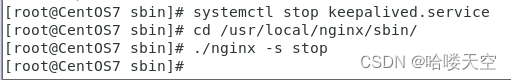文章目录
- 1.准备两台服务器,分别安装nginx
- 2.在Centos7和Centos7test服务器中分别安装keepalive
- 3.keepalived 安装成功后存放的位置
- 4.在Centos7中修改keepalived文件
- 5.在Centos7中在/usr/local/src 添加nginx_check.sh脚本文件
- 6.在Centos7test中修改keepalived
- 7.在Centos7test中在/usr/local/src 添加nginx_check.sh脚本文件
- 8.修改主服务器Centos7中的hosts文件,添加映射
- 9.将两台服务器中的nginx和keepalived启动
- 10.测试
- 11.关闭keepalived和nginx
1.准备两台服务器,分别安装nginx
2.在Centos7和Centos7test服务器中分别安装keepalive
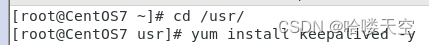
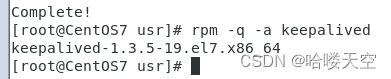
3.keepalived 安装成功后存放的位置
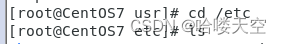
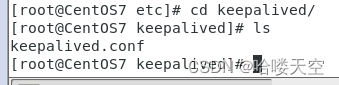
4.在Centos7中修改keepalived文件
! Configuration File for keepalived
global_defs {
notification_email {
acassen@firewall.loc
failover@firewall.loc
sysadmin@firewall.loc
}
notification_email_from Alexandre.Cassen@firewall.loc
smtp_server 192.168.204.129
smtp_connect_timeout 30
router_id LVS_DEVEL # 访问到主机
}
vrrp_script chk_http_port {
script "/usr/local/src/nginx_check.sh"
interval 2 #(检测脚本执行的间隔)
weight 2 # 权重
}
vrrp_instance VI_1 {
state MASTER # 备份服务器上将 MASTER 改为 BACKUP
interface ens33 # 网卡
virtual_router_id 51 # 主、备机的 virtual_router_id 必须相同
priority 100 # 主、备机取不同的优先级,主机值较大,备份机值较小
advert_int 1 # 检测主机是否活着
authentication { # 校验方式
auth_type PASS
auth_pass 1111
}
virtual_ipaddress {
192.168.204.50 // VRRP H 虚拟地址
}
}
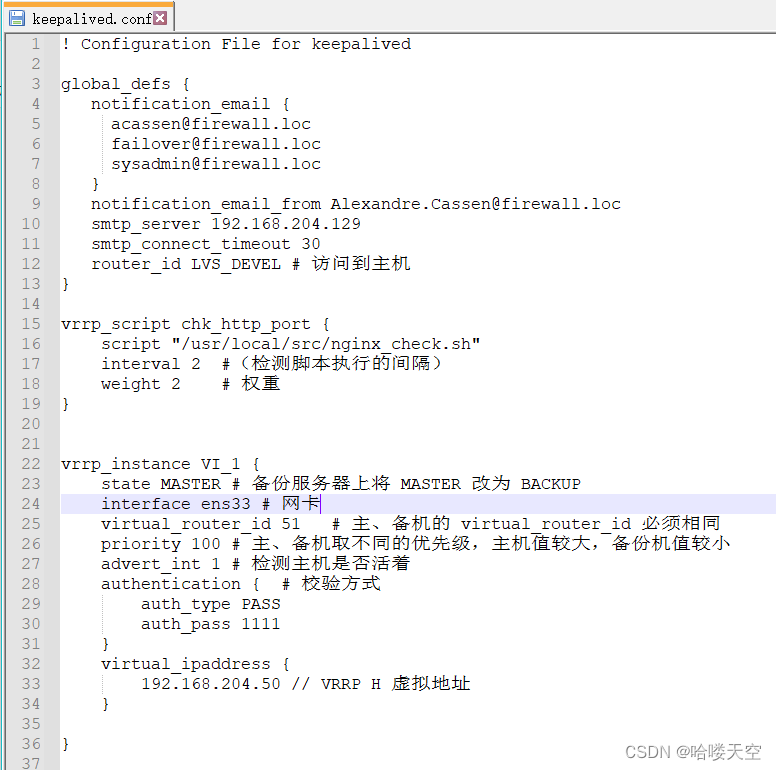
5.在Centos7中在/usr/local/src 添加nginx_check.sh脚本文件
#!/bin/bash
A=`ps -C nginx –no-header |wc -l`
if [ $A -eq 0 ];then
/usr/local/nginx/sbin/nginx
sleep 2
if [ `ps -C nginx --no-header |wc -l` -eq 0 ];then
killall keepalived
fi
fi
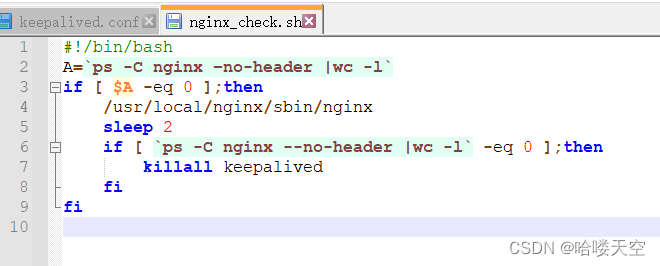
6.在Centos7test中修改keepalived
! Configuration File for keepalived
global_defs {
notification_email {
acassen@firewall.loc
failover@firewall.loc
sysadmin@firewall.loc
}
notification_email_from Alexandre.Cassen@firewall.loc
smtp_server 192.168.204.129
smtp_connect_timeout 30
router_id LVS_DEVEL
}
vrrp_script chk_http_port {
script "/usr/local/src/nginx_check.sh"
interval 2 #(检测脚本执行的间隔)
weight 2
}
vrrp_instance VI_1 {
state BACKUP # 备份服务器上将 MASTER 改为 BACKUP
interface ens33 # 网卡
virtual_router_id 51 # 主、备机的 virtual_router_id 必须相同
priority 90 # 主、备机取不同的优先级,主机值较大,备份机值较小
advert_int 1
authentication {
auth_type PASS
auth_pass 1111
}
virtual_ipaddress {
192.168.204.50 // VRRP H 虚拟地址
}
}
7.在Centos7test中在/usr/local/src 添加nginx_check.sh脚本文件
#!/bin/bash
A=`ps -C nginx –no-header |wc -l`
if [ $A -eq 0 ];then
/usr/local/nginx/sbin/nginx
sleep 2
if [ `ps -C nginx --no-header |wc -l` -eq 0 ];then
killall keepalived
fi
fi
8.修改主服务器Centos7中的hosts文件,添加映射
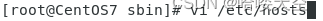
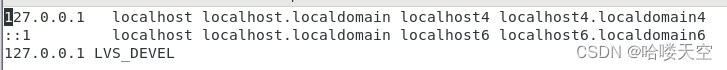
9.将两台服务器中的nginx和keepalived启动
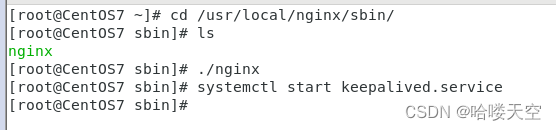
10.测试

11.关闭keepalived和nginx